1、AppScan简介
Rational AppScan(简称 AppScan)其实是一个产品家族,包括众多的应用安全扫描产品,从开发阶段的源代码扫描的 AppScan source edition,到针对 Web 应用进行快速扫描的 AppScan standard edition,以及进行安全管理和汇总整合的 AppScan enterprise Edition 等。我们经常说的 AppScan 就是指的桌面版本的 AppScan,即 AppScan standard edition。其安装在 Windows 操作系统上,可以对网站等 Web 应用进行自动化的应用安全扫描和测试。
AppScan 是对网站等 Web 应用进行安全攻击来检查网站是否存在安全漏洞;既然是攻击,需要有明确的攻击对象吧,比如北约现在的对象就是卡扎菲上校还有他的军队。对网站来说,一个网站存在的页面,可能成千上万。每个页面也都可能存在多个字段(参数),比如一个登陆界面,至少要输入用户名和密码吧,这就是一个页面存在两个字段,你提交了用户名密码等登陆信息,网站总要有地方接受并且检查是否正确吧,这就可能存在一个新的检查页面。这里的每个页面的每个参数都可能存在安全漏洞,所有都是被攻击对象,都需要来检查。
2、AppScan安全扫描出现已解密的登录请求漏洞问题及解决思路
2.1、问题如下图所示:

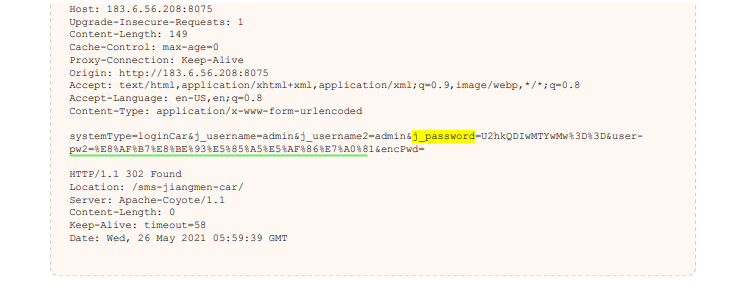
2.2、解决方案
(1)修改前的form表单(重点密码输入框处的代码!!!)
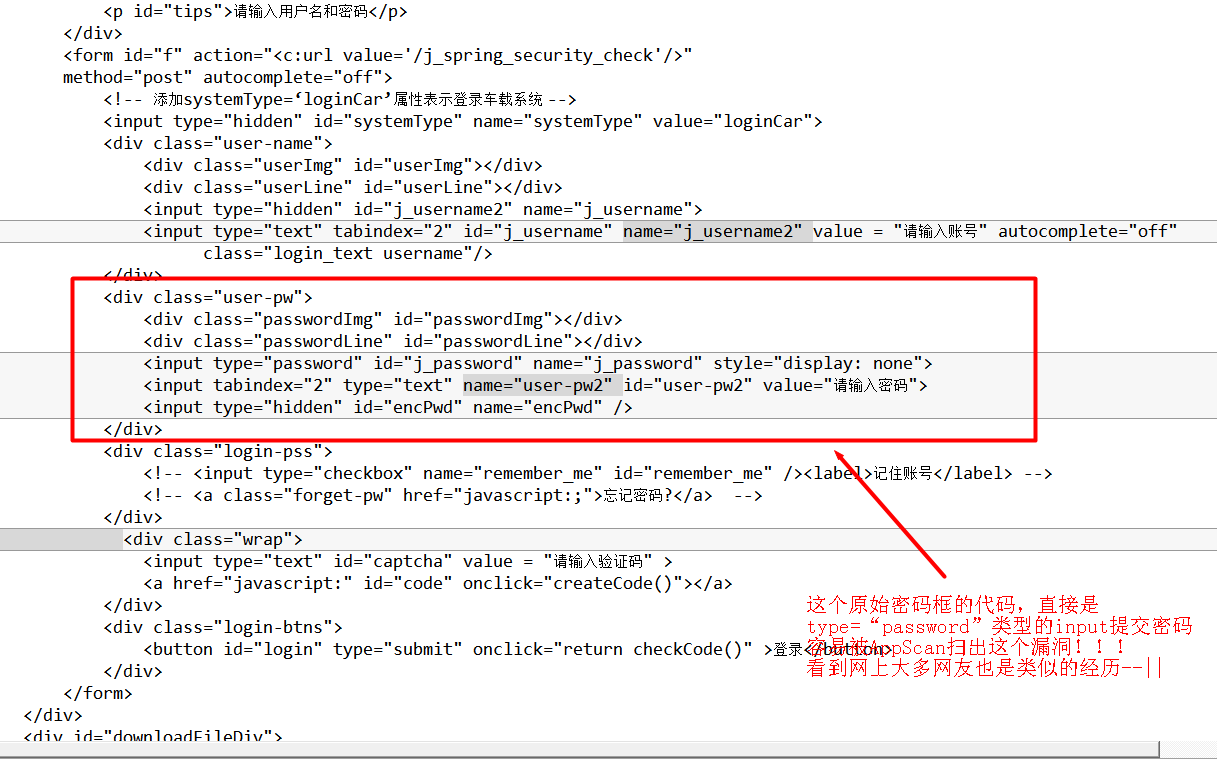
(2)修改后的form表单(重点:多添加了一行密码输入框,设置type=“text”)

密码输入框在使用type="password"类型的input输入框情况下(style="dispay:none;"先把这个input输入框设置隐藏),再多添加一个type="text"类型的input输入框(这个输入框显式出来,让用户通过这个input输入框输入密码),然后写个js函数把显示的那个input输入框的密码加密之后再赋值给隐藏的密码输入框(type="password"类型的input输入框,之所以这样,是因为form表单提交时以name属性的字段提交的,我提交的用户名和密码是j_username和j_password),如下如加密赋值:
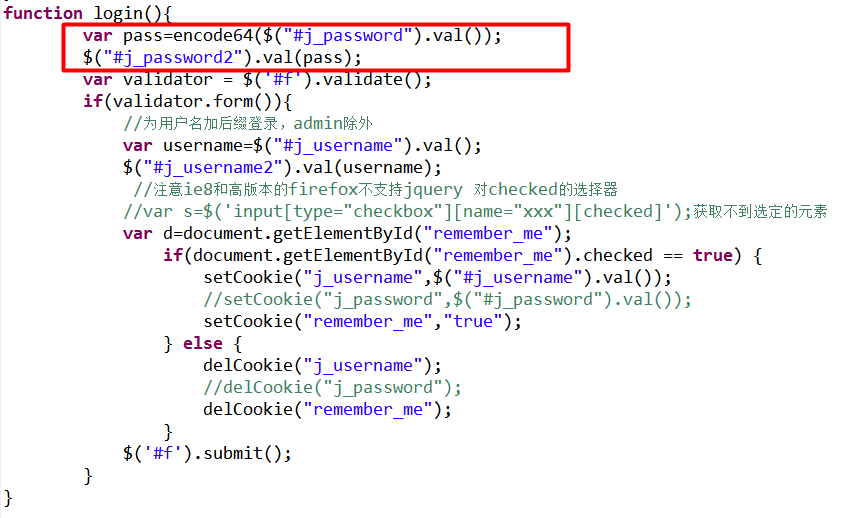
下面是我公司以前某个系统的登录页面完整的js,有兴趣的可以看看整个登录流程,写的有点复杂(我自己都觉得--||)
页面整个js如下: <script type="text/javascript"> //Powered By smvv @hi.baidu.com/smvv21 $(function(){ console.log(document.getElementById("bodyTemp").background); console.log("屏幕高度:"+window.screen.height);//获取屏幕分辨率 console.log("屏幕宽度:"+window.screen.width);//获取屏幕分辨率 console.log("网页高度:"+document.body.clientHeight);//获取网页分辨率 console.log("网页宽度:"+document.body.clientWidth);//获取网页分辨率 var chromeWidth = document.body.clientWidth; if(chromeWidth>1930){ var imgs = "resources/images/login/backgroundmore.png";//背景 var chassisImag = "${pageContext.request.contextPath}/resources/images/login/chassismore.png";//底部盘 var earthImg = "${pageContext.request.contextPath}/resources/images/login/earthmore.png";//地球 document.body.style.background = "url("+imgs+") no-repeat 0 50%"; /*底部盘*/ document.getElementById("chassis").style.background = "url("+chassisImag+") no-repeat"; document.getElementById("chassis").style.width = "3600px"; console.log(document.getElementById("chassis").style); /*地球*/ document.getElementById("earth").style.background = "url("+earthImg+") no-repeat"; document.getElementById("earth").style.width = "877px"; document.getElementById("earth").style.height = "590px"; document.getElementById("earth").style.top = "183px"; document.getElementById("earth").style.left = "705px"; /*标题*/ document.getElementById("sysTitle").style.left = "1460px"; document.getElementById("loginBg").style.left = "66%"; } //updateCaptcha(); createCode(); //判断浏览器是否支持placeholder属性 supportPlaceholder='placeholder'in document.createElement('input'), placeholder=function(input){ var text = input.attr('placeholder'), defaultValue = input.defaultValue; if(!defaultValue){ input.val(text).addClass("phcolor"); } input.focus(function(){ if(input.val() == text){ $(this).val(""); } }); input.blur(function(){ if(input.val() == ""){ $(this).val(text).addClass("phcolor"); } }); //输入的字符不为灰色 input.keydown(function(){ $(this).removeClass("phcolor"); }); }; //当浏览器不支持placeholder属性时,调用placeholder函数 if(!supportPlaceholder){ $('input').each(function(){ text = $(this).attr("placeholder"); if($(this).attr("type") == "text"){ placeholder($(this)); } }); } }); //获取浏览器 function getBrowserInfo() { var agent = navigator.userAgent.toLowerCase() ; var regStr_ie = /msie [d.]+;/gi ; var regStr_chrome = /chrome/[d.]+/gi ; //IE if(agent.indexOf("msie") > 0) { if(parseInt((agent.match(regStr_ie)+"").replace(/[^0-9.]/ig,""))>8){ return true; }else{ return false; } } //Chrome /* if(agent.indexOf("chrome") > 0) { return true; } */ //IE10以上版本 if("ActiveXObject" in window){ return true; } return false; } function isIE() { //ie? if (!!window.ActiveXObject || "ActiveXObject" in window) return true; else return false; } function setCookie(name,value)//两个参数,一个是cookie的名子,一个是值 { var Days = 30; //此 cookie 将被保存 30 天 var exp = new Date(); //new Date("December 31, 9998"); exp.setTime(exp.getTime() + Days*24*60*60*1000); document.cookie = name + "="+ escape (value) + ";expires=" + exp.toGMTString(); } function getCookie(name)//取cookies函数 { var arr = document.cookie.match(new RegExp("(^| )"+name+"=([^;]*)(;|$)")); if(arr != null) return unescape(arr[2]); return null; } function delCookie(name)//删除cookie { var exp = new Date(); exp.setTime(exp.getTime() - 1); var cval=getCookie(name); if(cval!=null) document.cookie= name + "="+cval+";expires="+exp.toGMTString(); } $(document).ready(function() { if (top != window){ top.location.href = window.location.href; } /* //如果来宾用户按钮被点击 $("#login1").click(function(){ $("#j_username").attr("value", "guest"); $("#j_password").attr("value", "123"); login(); }); */ }); function init(){ $("#login").click(function(){ if($('#j_username').val()=='请输入用户名'&&$('#j_password').val()==''){ /* $("#j_username").attr("value", "guest"); $("#j_password").attr("value", "123"); login(); */ } }); if(getCookie("remember_me") == "true") { document.getElementById("remember_me").checked = true; $("#j_username").attr("value", getCookie("j_username")); //$("#j_password").attr("value", getCookie("j_password")); } $('#j_username').focus(); $("#j_username").keypress(function(e){ var key = e.charCode ? e.charCode : e.keyCode ? e.keyCode : 0; if(key == 13){ $("#j_password").focus(); return false; } return this; }); $("#j_password").keypress(function(e){ var key = e.charCode ? e.charCode : e.keyCode ? e.keyCode : 0; if(key == 13){ login(); return false; } return this; }); } function login(){ var pass=encode64($("#j_password").val()); $("#j_password2").val(pass); var validator = $('#f').validate(); if(validator.form()){ //为用户名加后缀登录,admin除外 var username=$("#j_username").val(); $("#j_username2").val(username); //注意ie8和高版本的firefox不支持jquery 对checked的选择器 //var s=$('input[type="checkbox"][name="xxx"][checked]');获取不到选定的元素 var d=document.getElementById("remember_me"); if(document.getElementById("remember_me").checked == true) { setCookie("j_username",$("#j_username").val()); //setCookie("j_password",$("#j_password").val()); setCookie("remember_me","true"); } else { delCookie("j_username"); //delCookie("j_password"); delCookie("remember_me"); } $('#f').submit(); } } function checkCode(){ var check=false; var captcha=$("#captcha").val().toUpperCase(); var code=$("#code").text(); if(captcha==null || captcha==""){ //alert("请输入验证码!"); $("#tips").html("请输入验证码"); }else{ if(code==captcha){ check=true; }else{ //alert("请输入正确的验证码!"); $("#tips").html("请输入正确的验证码"); $("#captcha").val(""); createCode(); } } return check; } jQuery( function(){ formValidation(); // 打开页面,用户名获得焦点 $('#j_username').focus().addClass("inputIng"); $("#captcha").focus(function(){ if($("#captcha").val().trim() == "请输入验证码") $("#captcha").val(""); }) $("#captcha").blur(function(){ if($("#captcha").val().trim() == "") $("#captcha").val("请输入验证码"); }) $("#j_username").focus(function(){ if($("#j_username").val().trim() == "请输入账号") $("#j_username").val(""); }) $("#j_username").blur(function(){ if($("#j_username").val().trim() == "") $("#j_username").val("请输入账号"); }) } ); function formValidation(){ var loginForm = $("#login-form"), userName = $("#j_username"), userPw = $("#j_password"), loginTips = $( '.login-tips' ), showUserPw = $("#user-pw2"), userNameVal = userName.val(), userPwVal = userPw.val(); userName.on({ keydown: function(e){ if( $(this).val() == '请输入用户名' ){ $(this).val(''); } }, click: function(){ if($(this).val() == userNameVal){ //$(this).val("").addClass("inputIng"); $(this).addClass("inputIng"); }else{ $(this).addClass("inputIng"); } }, blur: function(){ if($(this).val()){ return; }else{ //$(this).val(userNameVal); $(this).removeClass("inputIng"); } } }); showUserPw.focus(function() { $(this).hide(); userPw.show().focus(); }); userPw.on({ keydown: function(e){ if( $(this).val() == '请输入密码' ){ $(this).val(''); } }, blur: function(){ if($(this).val()){ return; }else{ $(this).hide(); showUserPw.show(); } }, keyup: function(e){ var postNameVal = userName.val(), postPwVal = userPw.val(); if(e.keyCode == 13) { if( postNameVal == "" || postNameVal == userNameVal ) { userName.focus(); loginTips.text( '请输入用户名' ); return; } if( postPwVal == "" ){ showUserPw.focus(); loginTips.text( '请输入密码' ); return; } //loginForm.submit(); login(); } } }); $(".login-btns button").on({ mouseenter: function(){ $(this).addClass("state-hover"); }, mouseleave: function(){ $(this).removeClass("state-hover"); }, click: function(e){ if( $(e.target).attr( "id" ) == "login" ){ login(); } } }); }; document.onkeydown=function(event){//快速查询按钮绑定回车键 var isFocus=$("#j_username").is(":focus");//焦点是否在输入用户名框中 if(isFocus){//是,禁止表单提交 var target, code, tag; if (!event) { event = window.event; //针对ie浏览器 target = event.srcElement; code = event.keyCode; if (code == 13) { tag = target.tagName; if (tag == "TEXTAREA") { return true; } else { return false; } } } else { target = event.target; //针对遵循w3c标准的浏览器,如Firefox code = event.keyCode; if (code == 13) { tag = target.tagName; if (tag == "INPUT") { return false; } else { return true; } } } } }; window.onload=function(){ var pw_width=$("#j_password").width(); if(pw_width<250){ $("#user-pw2").addClass('password'); $("#j_username").addClass('password'); $("#j_password").addClass('password'); } $("#j_username").val(getCookie("j_username")); if($("#j_username").val()){ $("#user-pw2").focus(); } <c:if test="${not empty param.login_error}"> $("#tips").html("账号或密码错误,请重新输入"+'${sessionScope.LOGIN_ERR_MESSAGE}'); <c:if test="${not empty sessionScope.LOGIN_ERR_MESSAGE}"> $("#tips").html('${sessionScope.LOGIN_ERR_MESSAGE}'); </c:if> </c:if> $('.login_bottom_icon3').click(function(){ window.location.href='${pageContext.request.contextPath}/操作手册.doc'; }); $('#ie32').click(function(){ window.location.href='${pageContext.request.contextPath}/IE9_Windows7_x86_chs_XiaZaiBa.zip'; }); $('#ie64').click(function(){ window.location.href='${pageContext.request.contextPath}/IE9_Windows7_x64_chs_XiaZaiBa.zip'; }); $('#firefox').click(function(){ window.location.href='${pageContext.request.contextPath}/firefox.zip'; }); $('#chrome').click(function(){ window.location.href='${pageContext.request.contextPath}/Chrome48.zip'; }); } function downFileByFileName(fileName){ var url="${pageContext.request.contextPath}/biz/loginBefore.do?action=downFileByFileName&fileName="+fileName; url=encodeURI(url); window.location.href=url; }; //base64加密开始 var keyStr = "ABCDEFGHIJKLMNOP" + "QRSTUVWXYZabcdef" + "ghijklmnopqrstuv" + "wxyz0123456789+/" + "="; function encode64(input) { var output = ""; var chr1, chr2, chr3 = ""; var enc1, enc2, enc3, enc4 = ""; var i = 0; do { chr1 = input.charCodeAt(i++); chr2 = input.charCodeAt(i++); chr3 = input.charCodeAt(i++); enc1 = chr1 >> 2; enc2 = ((chr1 & 3) << 4) | (chr2 >> 4); enc3 = ((chr2 & 15) << 2) | (chr3 >> 6); enc4 = chr3 & 63; if (isNaN(chr2)) { enc3 = enc4 = 64; } else if (isNaN(chr3)) { enc4 = 64; } output = output + keyStr.charAt(enc1) + keyStr.charAt(enc2) + keyStr.charAt(enc3) + keyStr.charAt(enc4); chr1 = chr2 = chr3 = ""; enc1 = enc2 = enc3 = enc4 = ""; } while (i < input.length); return output; } /* * 更新验证码 */ /* function updateCaptcha() { $('#captcha_img').attr('src',"${pageContext.request.contextPath}/biz/loginBefore.do?action=getCode"); } function changeImg() { var imgSrc = $("#captcha_img"); var src = imgSrc.attr("src"); imgSrc.attr("src", chgUrl(src)); } // 时间戳 // 为了使每次生成图片不一致,即不让浏览器读缓存,所以需要加上时间戳 function chgUrl(url) { var timestamp = (new Date()).valueOf(); url = url.substring(0, 20); if ((url.indexOf("&") >= 0)) { url = url + "×tamp=" + timestamp; } else { url = url + "?timestamp=" + timestamp; } return url; } */ var code=''; function createCode(){ code='' var codes= [0,1,2,3,4,5,6,7,8,9,'A','B','C','D','E','F','G','H','I','J','K','L','M','N','O','P','Q','R', 'S','T','U','V','W','X','Y','Z']; var codeLg=4; for (var i=0;i<codeLg;i++) { var newCode=Math.floor(Math.random()*codes.length)//随机返回1-36之间的数字 code=code+codes[newCode]; } document.getElementById('code').innerText=code; } </script>