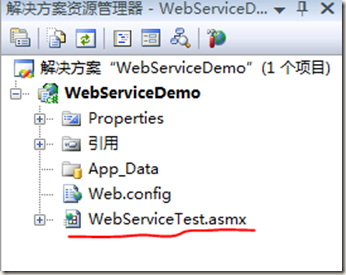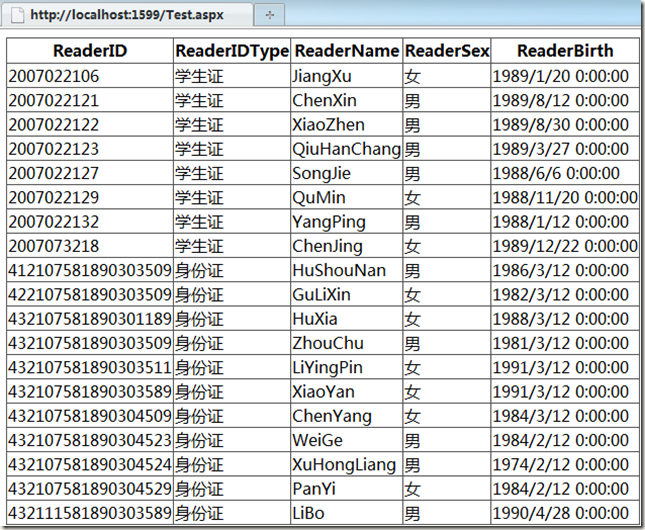http://blog.csdn.net/hualusiyu/article/details/7920614
. Net 中 WebServices 的实战
下面呢,就来具体看看在 . Net 中如何开发一个 WebServices 以及如何使用这个 WebServices
开发环境:
Windows 7 下 IIS 7.5
Visual Studio Team System 2008
Sql Server 2008
首先来看看如何开发一个 WebServices
先建立一个 ASP.NET 应用程序项目,然后再在项目中添加一个 WebServices 服务,
然后就是在这个 WebServiceTest 中编写业务逻辑了,
本次实例的业务逻辑呢就是从数据库“图书馆管理系统”中取出所有的读者的信息。
WebServiceTest.asmx 中的代码如下
using System.Web.Services;
using System.Data;
using System.Data.SqlClient;
using System.Web.Configuration;
namespace WebServiceDemo
{
[WebService(Namespace = "http://tempuri.org/")]
[WebServiceBinding(ConformsTo = WsiProfiles.BasicProfile1_1)]
[System.ComponentModel.ToolboxItem(false)]
public class WebServiceTest : System.Web.Services.WebService
{
[WebMethod]
public DataSet GetAllReader()
{
DataSet ds = new DataSet();
string connStr =
WebConfigurationManager.ConnectionStrings["DBConnString"].ConnectionString;
string sqlStr = "SELECT [ReaderID],[ReaderIDType],[ReaderName]," +
"[ReaderSex],[ReaderBirth]" +
"FROM [图书馆管理系统].[dbo].[Reader]";
using (SqlConnection sqlCon = new SqlConnection(connStr))
{
using (SqlCommand sqlCom = sqlCon.CreateCommand())
{
sqlCom.CommandType = CommandType.Text;
sqlCom.CommandText = sqlStr;
using (SqlDataAdapter sqlDa = new SqlDataAdapter(sqlCom))
{
sqlDa.Fill(ds);
}
}
}
return ds;
}
}
}
然后我再在这一个项目 WebServiceDemo 中添加一个页面 Test . aspx
来实现访问自身应用程序中的 WebServices
(Test . aspx 和 WebServiceTest . asmx 位于同一应用程序中)。
这个 Test . aspx 呢非常简单,仅仅在上面放了一个 GridView ,然后稍微写点 Code-Behind 就 OK 了,
其代码如下:
using System;
namespace WebServiceDemo
{
public partial class Test : System.Web.UI.Page
{
protected void Page_Load(object sender, EventArgs e)
{
if (!IsPostBack)
{
WebServiceTest test = new WebServiceTest();
GridView1.DataSource = test.GetAllReader();
GridView1.DataBind();
}
}
}
}
再来浏览一下 Test . aspx 页面