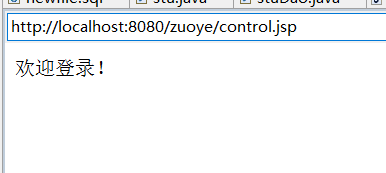control.jsp
<%@page import="com.gd.dao.stuDao"%> <%@page import="com.gd.bean.stu"%> <%@ page language="java" import="java.util.*" pageEncoding="UTF-8"%> <% stu s = new stu(); int id = Integer.parseInt(request.getParameter("sid")); s.setSid(id); String uname = request.getParameter("uname"); s.setUname(uname); String upwd = request.getParameter("upwd"); s.setUpwd(upwd); stuDao sd=new stuDao(); if(sd.addstu(s)>0){ //跳转注册成功页面 }else{ //错误页面 } %> <% if(uname.equals("zs")&&upwd.equals("123")){ //跳转成功登录页面 request.getRequestDispatcher("welcome.jsp").forward(request, response); session.setAttribute("uname",uname); } else{ //错误页面 request.getRequestDispatcher("index.jsp").forward(request, response); } %>
index.jsp
<%@ page language="java" import="java.util.*" pageEncoding="UTF-8"%> <% String path = request.getContextPath(); String basePath = request.getScheme()+"://"+request.getServerName()+":"+request.getServerPort()+path+"/"; %> <!DOCTYPE HTML PUBLIC "-//W3C//DTD HTML 4.01 Transitional//EN"> <html> <style> body{ 600px; height:500px; overflow: hidden; position: relative; background-repeat: no-repeat; background-image:url(chengshi_yejing-007.jpg); } form{ 300px; height: 150px; padding-top: 10px; margin: 150px auto; background: #00000000; border-radius: 20px; border: 3px solid #f8fcfc; opacity: 0.9;} table{ 300px; height: 80px; padding-top: 0px; margin: 50px auto; background: #00000000; position:relative; } } </style> <head> </head> <body> <form name="form1" method="post" action="control.jsp" > <table> <tr> <td>编号:</td> <td> <input type="text" name="sid" id="userName" ></td> </tr> <tr> <td>用户名:</td> <td> <input type="text" name="uname" id="userName" ></td> </tr> <tr> <td>输入登录密码:</td> <td><input type="password" name="upwd" id="pwd"></td> </tr> <tr> <td colspan="2">      <input type="submit" value="注册"> <input type="submit" value="登录"></td> </tr> </table> </form> </body> </html>
welcome.jsp
<%@ page language="java" import="java.util.*" pageEncoding="utf-8"%> <% String path = request.getContextPath(); String basePath = request.getScheme()+"://"+request.getServerName()+":"+request.getServerPort()+path+"/"; %> <!DOCTYPE HTML PUBLIC "-//W3C//DTD HTML 4.01 Transitional//EN"> <html> <head> </head> <body> 欢迎登录! </body> </html>