说明:记录下学习IOS的一些琐碎,有些在现在看起来很简单幼稚,不过权当学习足迹吧!
1.选定ipad支持的方向,如强制横屏等,需要在General——》Deployment Info ——》Device Orientation选择,含义如下:
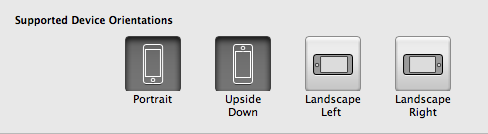
所以要想强制横屏的话,可以点选
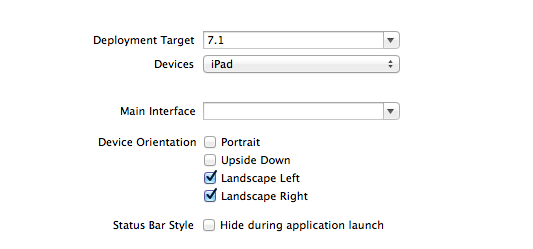
2.UIView中如何添加xib文件?
如新建一个UIView为DocDetailView,那么建的那个xib文件在custom class中class应写成跟UIView名字一样的,这里要写成DocDetailView,而不是默认的UIView。
在.m文件中可以这样加载
1 -(id)initWithFrame:(CGRect) frame{ 2 self = [super initWithFrame:frame]; 3 if(self){ 4 [self makeDocDetail]; 5 } 6 } 7 8 -(void) makeDocDetail{ 9 NSArray *views = [[NSBundle mainBundle] loadNibNamed:@"DocDetailView" owner:self options:nil]; 10 DocDetailView *docDetail = [views objectAtIndex:0]; 11 //最好用下边的,这两个等价 12 DocDetailView *docDetail = [views lastObject]; 13 [self addSubView:docDetail]; 14 }
3.当发生错误
StoryboardApp[8593:207] Failed to instantiate the default view controller for UIMainStoryboardFile 'MainStoryboard' - perhaps the designated entry point is not set?
原因在于storyboard中的没有一个viewcontroller设置initial scene,需要选择一个view controller作为storyboard的第一个界面。

4.做注释时,一般用“/** 注释内容 */”,这是为了生成文档时方便。(前边两个*,后边一个*);
5.字符串合并。可以看以下代码
1 NSString *str1 = @"Hello "; 2 NSString *str2 = @"World"; 3 NSString *str = [str1 stringByAppendingString:str2];
6.九宫格的坐标算法,使用for循环处理多个uiview的位置、大小等,最终要实现的效果如下。

这是在1个UIView上贴12个小的UIView,每个小UIView上再添加1个UIImageView,UILabel,UIButton.
在处理这12个小UIView的位置时的算法如下:

把第一行和第一列分别作为0行,0列。那么每个小UIView的X坐标跟列想关,Y坐标跟行相关,因此只要知道了行号和列号(即该view位于哪行哪列),就能得出其坐标。
1 int appCount = self.allApps.count;//先获取app的总数,独立出来,方便封装 2 //allApps为数组,数据为字典 3 int appShowRow = 3; //定义每行要展示的app数,即使appCount改变,也无需改代码。 4 5 //定义每个小view的大小 6 int appViewW = 85; 7 int appViewH = 90; 8 9 //定义每个小view之间间隙的大小 10 int MARGINE_Y = 20; 11 int MARGINE_X = (self.frame.size.width - appShowRow * appViewW)/(appShowRow + 1); 12 13 for (int i=0; i<appCount; i++) { 14 UIView *appView = [[UIView alloc]init]; 15 16 //行号决定Y值,列号决定X值 17 int rowIndex = i / appShowRow; //行号,注意符号 18 int colIndex = i % appShowRow; //列号,取余 19 20 int appViewX = 20 + (appViewW + MARGINE_X) * colIndex; 21 int appViewY = 30 + (appViewH + MARGINE_Y) * rowIndex; 22 23 [appView setFrame:CGRectMake(appViewX, appViewY, appViewW, appViewH)]; 24 25 //往view添加图片,此时imageView的父view是小的view,而不是最大的view 26 NSDictionary *appInfo = self.allApps[i]; 27 28 //有了model后,可以这么写 29 //AppModel *appModel = self.allApps[i]; 30 //然后相应的appImg和appText就可以改为 31 //appImg.image = [UIImage imageNamed:appModel.img]; 32 //appText.text = appModel.label; 33 //appModel的img和label属性要在模型的.h中定义,不能在.m中定义 34 35 //添加图片,此时图片的位置就是相对于appView,而不是SquaredView 36 UIImageView *appImg = [[UIImageView alloc]init]; 37 int appImgW = 45; 38 int appImgH = 45; 39 int appImgX = (appViewW - appImgW) * 0.5;//小view的宽度- imgView的宽度,再除以2 40 int appImgY = 0; 41 42 appImg.frame = CGRectMake(appImgX, appImgY, appImgW, appImgH); 43 appImg.image = [UIImage imageNamed:appInfo[@"icon"]]; 44 [appView addSubview:appImg]; 45 46 //添加UILabel和UIButton的省略 47 48 49 [self addSubview:appView] 50 }
7.对于一些属性初始化时需要注意,方法名要和属性名一致,在其它方法中调用时只能写成self.xxx,不能写成_xxx,否则调用不到。
_xxx最好只写在相应的get方法内,防止死循环。
1 @property(nonatomic,strong) NSArray *allApps; 2 //在其它方法调用时,只能写成self.allApps,不能写成_allApps.如 3 -(void)drawScrollView{ 4 for(int i=0;i<self.allApps.count,i++){ 5 //其他代码 6 } 7 } 8 9 //重写allApps的get方法,方法名要和属性名一致 10 -(NSArray *)allApps{ 11 if(_allApps==nil){ 12 //if(!_allApps){ //等价 13 //读取plist文件 14 NSString *appPath = [[NSBundle mainBundle] pathForResource:@"app" ofType:@"plist"]; 15 _allApps = [[NSArray alloc]initWithContentsOfFile:appPath]; 16 } 17 return _allApps; 18 }
8.字典(NSDictionary)转模型(model)
为什么要转?因为字典容易出错。因为设置数据和读取数据都用“字符串”型key,当输错NSString类型数据时,编译器既不会智能提示,也不会报错。
模型都继承自NSObject.如
dict[@"name"] = @"tom"; NSString *name = dict[@"name"];
需要转换为模型,需要实现两个方法。
-(instancetype)initWithDict:(NSDictionary *) dict;
+(instancetype)xxxWithDict:(NSDictionary *) dict;
第二种写法之所以这么写,是因为系统的命名规范。系统中有类似的
NSString stringWithString:(NSString *);
NSDictionary dictionaryWithDictionary:(NSDictionary *);
下面举一个关于模型的例子。模型几乎为固定写法。
.h文件
1 @interface AllApp:NSObject 2 @property (nonatomic, copy) NSString *name;//app名称 3 @property (nonatomic, copy) NSString *icon;//app图标 4 5 //一般写两种方法,调用哪一种也可以 6 -(instancetype)initWithDict:(NSDictionary *)dict;//属于构造方法 7 +(instancetype)appWithDict:(NSDictionary *)dict; //不是构造方法,工厂方法 8 9 @end
.m文件中
1 @implementation AllApp 2 //构造方法有固定格式,首先必须初始化 3 -(instancetype)initWithDict:(NSDictionary *)dict{ 4 if(self = [super init]){ 5 self.name = dict[@"name"]; 6 self.icon = dict[@"icon"]; 7 } 8 return self; 9 } 10 11 +(instancetype)appWithDict:(NSDictionary *)dict{ 12 return [[self alloc]initWithDict:dict]; 13 } 14 15 @end
然后第7条的初始化方法中可以改为:
1 -(NSArray *)allApps{ 2 if(_allApps==nil){ 3 //if(!_allApps){ //与上等价 4 NSString *appPath = [[NSBundle mainBundle] pathForResource:@"app" ofType:@"plist"]; 5 NSArray *dictArray = [NSArray arrayWithContentOfFile:appPath]; 6 7 //将dictArray的所有字典转换成模型对象,放到新的数组中 8 NSMutableArray *appArray = [NSMutableArray array]; 9 for(NSDictionaty *dict in dictArray){ 10 AllApp *app = [AllApp appWithDict:dict]; 11 //也可以写成这样 12 //AllApp *app = [[AllApp alloc]initWithDict:dict]]; 13 [appArray addObject:app]; 14 } 15 _allApps = appArray; 16 } 17 return _allApps; 18 }
9.做慢慢消失的提示文字,并且是圆角的,可以用UIlable来做。
1 UILabel *warnLabel = [[UILabel alloc]initWithFrame:CGRcctMake(100,400,40,20)]; 2 warnLabel.text = @"这是弹出的提示"; 3 warnLabel.textAlignment = NSTextAlignmentCenter; //文字居中 4 warnLabel.backgroundColor = [UIColor darkGrayColor]; 5 warnLabel.alpha = 1.0; 6 warnLabel.font = [UIFont systemFontOfSize:10.0]; 7 warnLabel.textColor = [UIColor whiteColor]; 8 9 //UILabel设置为圆角,网上说的大部分不全面,clipsToBounds属性设置为YES才会有效果。也不需要引入QuartzCore 10 warnLabel.layer.cornerRadius = 10; 11 warnLabel.clipsToBounds = YES; 12 13 [self addSubview:warnLabel]; 14 15 //关于动画设置有2种方法,第一种首尾动画苹果已不推荐 16 [UIView beginAnimations:nil context:nil]; 17 [UIView setAnimationCurve:UIViewAnimationCurveEaseIn]; 18 [UIView setAnimationDuration:3.0]; 19 [UIView setAnimationDelegate:self]; 20 warnLabel.alpha = 0.0; 21 [UIView commitAnimations]; 22 23 //第二种block动画 24 [UIView animateWithDuration:3.0 25 animations:^{ 26 //要执行的动画 27 warnLabel.alpha = 0.0; 28 } completion:^(BOOL finished) { 29 //动画完成后要执行的 30 [warnLabel removeFromSuperview]; 31 }];
从上可以看出,block动画对执行完毕后的动作也做了说明,功能较多。
10.要想让UIScrollView滚动,有3个属性可以设置,contentSize,contentInset,contentOffset。主要设置contentSize就可以了。如在scrollView中
1 //表示在view的宽和高时分别可移动多长,下面表示在宽不能移动,高可以向下滚动170 2 self.contentSize = CGSizeMake(self.frame.size.width, self.frame.size.height + 170); 3 4 //contentInset表示增加可滚动的区域,顶端增加64,底部增加44 5 self.contentInset = UIEdgeInsetsMake(64, 0, 44, 0); 6 7 //contentOffset设置一开始的滚动位置,下面表示视图向下移动60单位 8 self.contentOffset = CGPointMake(0, -60);