今天,我们来讲讲游戏中的数据配置加载。
什么是游戏数据加载呢?一般来说游戏中会有场景地图。
按照国际惯例,先贴一张游戏场景的地图:

在这张地图上,我们可以看到有很多正六边形,正六边形上有树木、岩石等。
哎!那么问题也就来了。大家会思考这张地图怎么啦。关游戏数据配置有什么关系?我们做好场景直接loding进来不就行了?
这也就是问题所在,如果你是直接loding进场景有很多问题:
1.场景是死的。只能是这个做好的场景。如果你想删除一些正六边形,想改变一些树木的位置,如何完成。有人会想,那我再做一个这样场景不就行了。ok,如果死策划想要另外,再另外外外。。。的场景,好了,你做到手抽筋都做不完。
如果是数据配置的话,我们只需要修改一些配置表上的一些数据就可以了,然后我们在程序里面动态的加载这个场景就行了。
2.不易游戏热更新。当我们想要改变游戏场景,我们只能重新下载做好的场景,然后替换掉游戏里面的文件。一个场景有多大,大家想想就知道了。
如果是数据配置的话,我们只需要更新xml的配置表就完全ok了。这两者的差别是一个天上一个地上的差别。
3.暂时想不出来。 留给你们补充了。
留给你们补充了。
ok,既然讲了数据配置这么多的好处。我们现在就来写写通用的数据配置加载。
按照国际惯例,在写之前我们需要设计这些类。
1.首先,要有数据管理类GameDataManager,管理这不同类型的数据,比如地图数据,tip提示字符串数据,特效数据等等
2.既然有管理类,肯定要有我们的GameData类。
先来看一张配置表的信息:
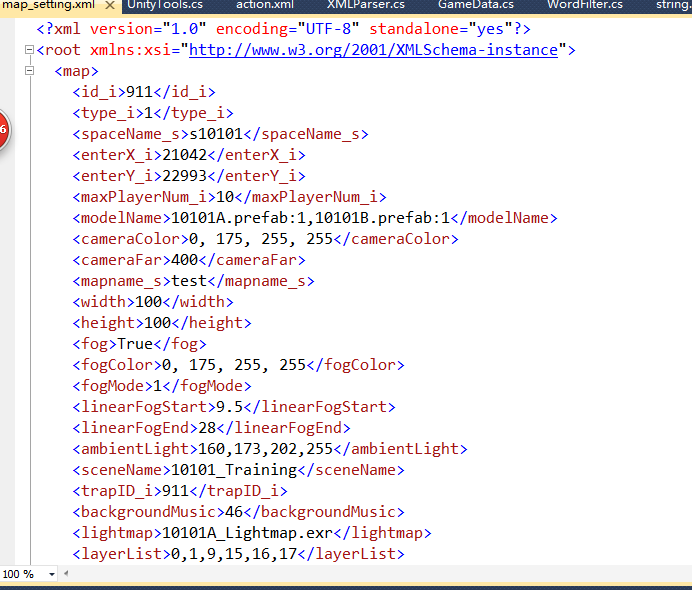
可以看到map有包括id,因为不止一张地图。埃!既然不止一张地图,所以我们就得用dictionary<int,>
一个map里面除了id之外还存放着许多不同类型变量的数值。所以我们需要类来存这些变量,也就是GameData,但是GameData只能是一个类型的。
比如你设计的GameData类里面有fog,fogColor这些字段来存储地图信息,但是这只能是地图,你特效这些数据怎么办,难道要创建一个特效EffectData。所以我们把GameData当成基类。
由于一个地图类,里面就分开好多不同的地图,所以我们用dictionary<int,T>泛型来存储,int=>id,T=>GameData
所以我们就需要设计一个泛型的GameData<T>类,而T是继承GameData<T>.可能有些乱,看看uml就清晰了一些:

using UnityEngine;
using System.Collections.Generic;
#region 模块信息
/*----------------------------------------------------------------
// 模块名:GameData
// 创建者:chen
// 修改者列表:
// 创建日期:2015.11.8
// 模块描述:数据配置类
//----------------------------------------------------------------*/
#endregion
public class GameData
{
public int id;
public static Dictionary<int,T> GetData<T>()
{
Dictionary<int, T> dataMap;
var type = typeof(T);
var fileNameField = type.GetField("fileName");//这里取得对应的xml文件名
if (fileNameField != null)
{
string filename = fileNameField.GetValue(null) as string;
dataMap = GameDataManager.Instance.FormatXMLData(filename, typeof(Dictionary<int, T>), type) as Dictionary<int, T>;
}
else
{
dataMap = new Dictionary<int, T>();
}
return dataMap;
}
}
public class GameData<T> : GameData where T : GameData<T>
{
private static Dictionary<int,T> m_data;
public static Dictionary<int,T> Data
{
get
{
if (null == m_data)
{
m_data = GetData<T>();
}
return m_data;
}
set
{
m_data = value;
}
}
}
GameDataManager:
using UnityEngine;
using System.Collections.Generic;
using System;
#region 模块信息
/*----------------------------------------------------------------
// 模块名:Gam
// 创建者:chen
// 修改者列表:
// 创建日期:#CREATIONDATE#
// 模块描述:数据加载类
//----------------------------------------------------------------*/
#endregion
public class GameDataManager
{
private static GameDataManager m_instance;
protected static readonly bool m_bIsPreloadData = true;
protected readonly string m_resourcePath = Application.dataPath+"/";
public static GameDataManager Instance
{
get
{
return m_instance ?? new GameDataManager();//??合并运算符,只当运算符的左操作数不为 null,此运算符将返回左操作数;否则返回右操作数
}
}
public object FormatXMLData(string filename,Type dicType,Type type)
{
filename = string.Concat(this.m_resourcePath, filename, ".xml");
object result = null;
try
{
result = dicType.GetConstructor(Type.EmptyTypes).Invoke(null);
Dictionary<int, Dictionary<string, string>> map;
if (XMLParser.LoadIntoMap(filename, out map))//为何不让类的负担太重,这里我吧加载xml成dictionary单独分成一个类来处理
{
var props = type.GetProperties();//取得类的所有属性
foreach (var item in map)
{
var t = type.GetConstructor(Type.EmptyTypes).Invoke(null);
foreach (var prop in props)
{
if (prop.Name.Equals("id"))
{
prop.SetValue(t, item.Key, null);//如果是id的话,就设置属性值
}
else
{
if (item.Value.ContainsKey(prop.Name))
{
var value = UnityTools.GetValue(item.Value[prop.Name], prop.PropertyType);//通用工具类,吧string的格式转成对应的数据类型
prop.SetValue(t, value, null);
}
}
}
dicType.GetMethod("Add").Invoke(result, new object[] { item.Key, t });//result是dicType的实例,也就是dic<int,T>
//item.key=>id,t是泛型T的实例
}
}
}
catch (Exception e)
{
Debug.LogError(e.ToString());
}
return result;
}
}
XMLParser:
using UnityEngine;
using System.Collections.Generic;
using System;
using System.Xml;
#region 模块信息
/*----------------------------------------------------------------
// 模块名:XMLParser
// 创建者:chen
// 修改者列表:
// 创建日期:#CREATIONDATE#
// 模块描述:
//----------------------------------------------------------------*/
#endregion
public class XMLParser
{
public static bool LoadIntoMap(string filename,out Dictionary<int,Dictionary<string,string>> map)
{
try
{
XmlDocument xml = new XmlDocument();
xml.Load(filename);
if (null == xml)
{
Debug.LogError("xml文件不存在" + filename);
map = null;
return false;
}
else
{
map = LoadIntoMap(xml, filename);
return true;
}
}
catch(Exception e)
{
Debug.LogError("XML加载出错:" + e.ToString());
map = null;
return false;
}
}
public static Dictionary<int, Dictionary<string, string>> LoadIntoMap(XmlDocument doc,string filePath)
{
Dictionary<int, Dictionary<string, string>> result = new Dictionary<int, Dictionary<string, string>>();
int index = 0;
XmlNode root = doc.SelectSingleNode("root");
foreach (XmlNode node in root.ChildNodes)//root的子节点,就拿map_setting来讲就是map子节点
{
index++;
if (null == node.ChildNodes || 0 == node.ChildNodes.Count)
{
Debug.LogWarning("The XML is empty nodes");
continue;
}
int key = int.Parse(node.ChildNodes[0].InnerText);//map[0] ==> id
if (result.ContainsKey(key))
{
Debug.LogWarning(string.Format("key:{0} is already loaded", key));
continue;
}
var children = new Dictionary<string, string>();
result.Add(key, children);
for (int i = 1; i < node.ChildNodes.Count; i++)//去除id,所以i从1开始(这样id节点得放在第一个位置)
{
var childNode = node.ChildNodes[i];
string tag;
if (childNode.Name.Length < 3)
{
tag = childNode.Name;
}
else
{
var tagTial = childNode.Name.Substring(childNode.Name.Length - 2, 2);//截取最后两个字符
if (tagTial == "_i" || tagTial == "_s" || tagTial == "_f" || tagTial == "_l" || tagTial == "k" || tagTial == "_m")
{
tag = childNode.Name.Substring(0, childNode.Name.Length - 2);
}
else
{
tag = childNode.Name;
}
}
if (childNode != null && !children.ContainsKey(tag))
{
if (string.IsNullOrEmpty(childNode.InnerText))
{
children.Add(tag, "");
}
else
{
children.Add(tag, childNode.InnerText.Trim());
}
}
else
{
Debug.LogWarning(string.Format("XML文件子节点的Key:{0} 已经存在",tag));
}
}
}
return result;
}
}
UnityTools:
/// <summary>
/// 将字符串转化成为对应类型的值
/// </summary>
/// <param name="value"></param>
/// <param name="type"></param>
/// <returns></returns>
public static object GetValue(string value, Type type)
{
if (null == type)
{
return null;
}
else if (type == typeof(int))
{
return Convert.ToInt32(value);
}
else if (type == typeof(float))
{
return float.Parse(value);
}
else if (type == typeof(byte))
{
return Convert.ToByte(value);
}
else if (type == typeof(double))
{
return Convert.ToDouble(value);
}
else if (type == typeof(bool))
{
if (value == "0")
{
return false;
}
else if (value == "1")
{
return true;
}
}
return null;
}
既然已经写好了,如何使用呢?很简单,我们只需一句代码:比如
GameData<MapData>.dataMap这样就行啦!!!!!
前提是写好MapData类。注意MapData里面都需要写的是属性。不是字段。