http://www.360doc.com/content/17/0711/10/11253639_670493403.shtml
sourcetree软件下载
下载地址:https://www.sourcetreeapp.com/
SourceTree 安装之后需要使用账号登录授权,以前是可以不登录的,但是现在是强制登录。
虽然是免费授权,但是碰上不可抗力因素,比如说登录时需要验证码,这个验证码是谷歌发的,这里使用代理翻墙也不能正常收到,所以登录不是很方便,这里记录一下跳过这个初始化的步骤。
安装之后,转到用户本地文件夹下的 SourceTree 目录,没有则新建
C:UsersaliceAppDataLocalAtlassianSourceTree
新建 accounts.json 文件
路径:C:UsersaliceAppDataLocalAtlassianSourceTreeaccounts.json
输入以下内容保存即可
1 1 [ 2 2 { 3 3 "$id": "1", 4 4 "$type": "SourceTree.Api.Host.Identity.Model.IdentityAccount, SourceTree.Api.Host.Identity", 5 5 "Authenticate": true, 6 6 "HostInstance": { 7 7 "$id": "2", 8 8 "$type": "SourceTree.Host.Atlassianaccount.AtlassianAccountInstance, SourceTree.Host.AtlassianAccount", 9 9 "Host": { 10 10 "$id": "3", 11 11 "$type": "SourceTree.Host.Atlassianaccount.AtlassianAccountHost, SourceTree.Host.AtlassianAccount", 12 12 "Id": "atlassian account" 13 13 }, 14 14 "BaseUrl": "https://id.atlassian.com/" 15 15 }, 16 16 "Credentials": { 17 17 "$id": "4", 18 18 "$type": "SourceTree.Model.BasicAuthCredentials, SourceTree.Api.Account", 19 19 "Username": "", 20 20 "Email": null 21 21 }, 22 22 "IsDefault": false 23 23 } 24 24 ]

SourceTree这是一个无效源路径/URL的解决方法
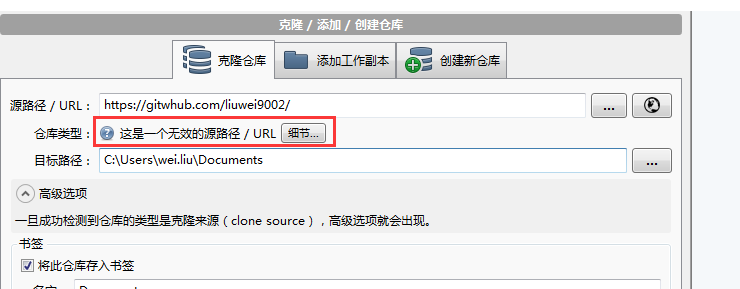
https://blog.csdn.net/chengtianqing123/article/details/45936233
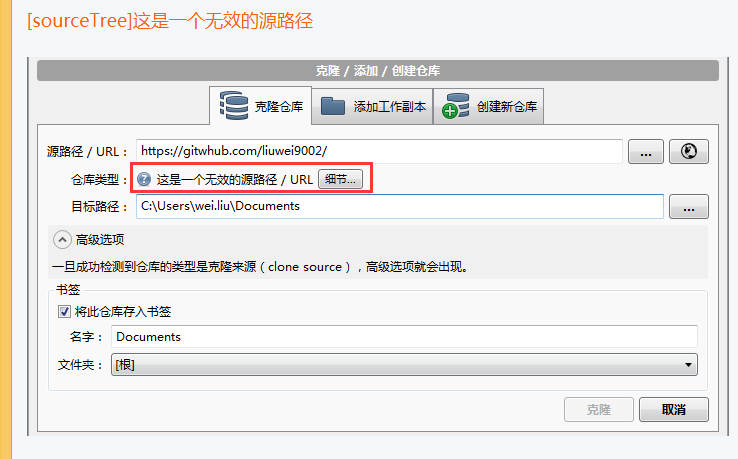
https://www.cnblogs.com/liuwei9002/p/4363539.html
github上建小组项目:https://blog.csdn.net/qq229200/article/details/64923028
吃饭去吧