Template Studio for LLBLGen Pro released
Today we released Template Studio, a full-featured IDE for creating / editing / testing templates for LLBLGen Pro. Template Studio is free for our customers and therefore one of the benefits if you decide to join the largest O/R mapper-family for .NET! ![]()
Below you'll find 3 screenshots. Clicking them will bring up the 1600x1200 version.
The main screen 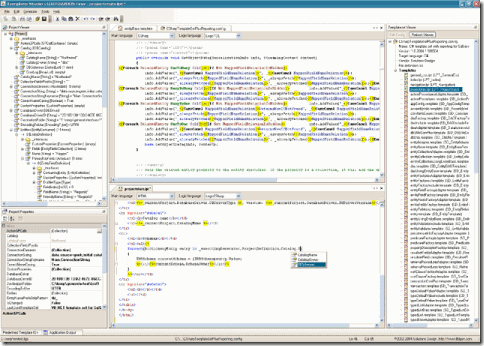 The main screen shows you the multiple-document IDE with at the left a loaded LLBLGen Pro project. In the center you'll see multiple templates loaded, using TDL (our own template language) at the top and C# at the bottom. Furthermore you see an example of the intellisense build in for C# and VB.NET. At the left you see the viewer with the currently loaded templateset and all the templates defined in that templateset.
The main screen shows you the multiple-document IDE with at the left a loaded LLBLGen Pro project. In the center you'll see multiple templates loaded, using TDL (our own template language) at the top and C# at the bottom. Furthermore you see an example of the intellisense build in for C# and VB.NET. At the left you see the viewer with the currently loaded templateset and all the templates defined in that templateset.
Compiler feedback 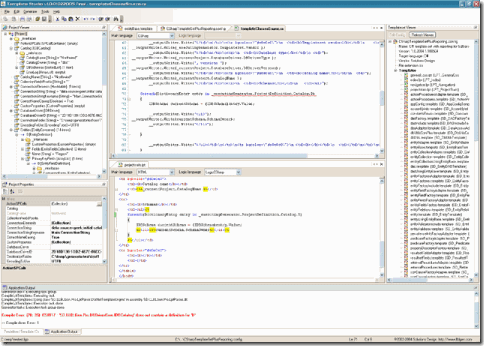 This screenshot shows you the compiler feedback. TDL templates are interpreted but C#/VB.NET templates are compiled into an assembly which is then executed to produce the output. As you can see the template at the bottom has an error, which is listed in the Application Output window at the bottom. Double-clicking that error will bring you to the C# code generated from the templates (which is not the output, but the actual code which is executed to produce the output) and the error found is visualized with a red line, similar to the ones we're all familiar with from VS.NET.
This screenshot shows you the compiler feedback. TDL templates are interpreted but C#/VB.NET templates are compiled into an assembly which is then executed to produce the output. As you can see the template at the bottom has an error, which is listed in the Application Output window at the bottom. Double-clicking that error will bring you to the C# code generated from the templates (which is not the output, but the actual code which is executed to produce the output) and the error found is visualized with a red line, similar to the ones we're all familiar with from VS.NET.
Run single task configuration screen 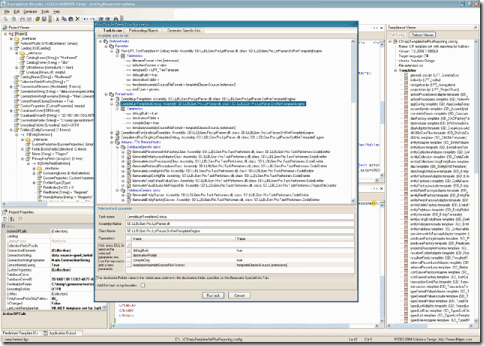
The code generator engine of LLBLGen Pro is build around tasks: a nested set of tasks is executed and each task can produce code or perform a code-generation supporting task like creating a directory, checking out code, compiling assemblies etc. etc. This powerful engine is directly integrated in Template Studio so testing a template is a breeze. This screenshot shows the configuration screen to run a single task. You can select one of your favorite tasks or setup a new one, for example based on one of the many pre-defined tasks in the list.
Template Studio is free for LLBLGen Pro customers and is created using Janus Systems' .NET Windows Forms controls v2.0