mybatis需要程序员自己编写sql语句,mybatis官方提供逆向工程,可以针对单表自动生成mybatis执行所需要的代码(mapper.java、mapper.xml、pojo…),可以让程序员将更多的精力放在繁杂的业务逻辑上。
企业实际开发中,常用的逆向工程方式:由数据库的表生成java代码。
之所以强调单表两个字,是因为Mybatis逆向工程生成的Mapper所进行的操作都是针对单表的,也许你可能会觉得那这就有点鸡肋了,但是在大型项目中,很少有复杂的多表关联查询,所以作用还是很大的。
这是项目最终的效果:

一、注入maven依赖 ==》
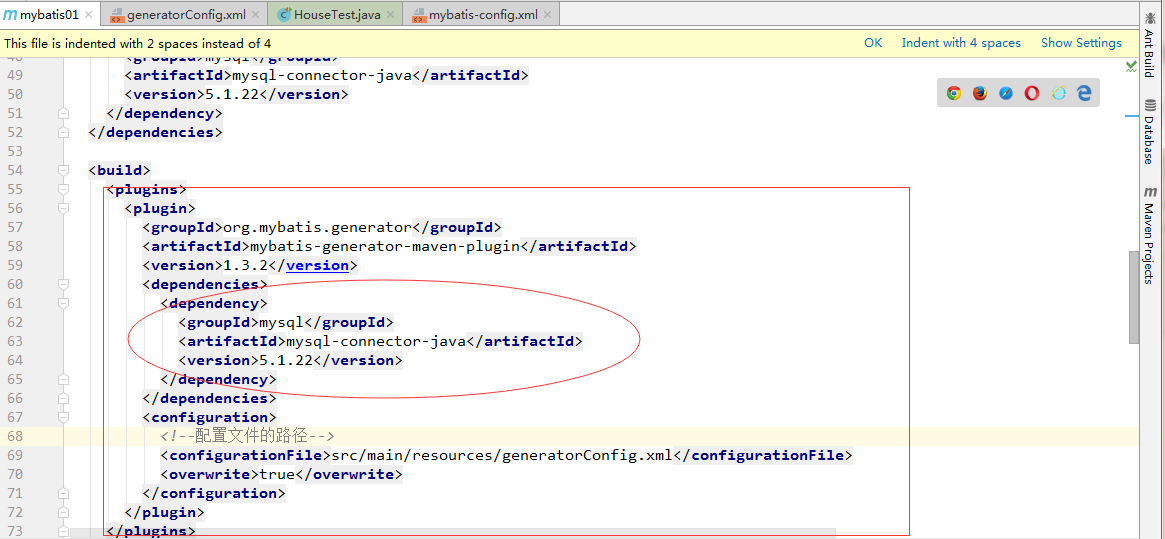
二、生成 generatorConfig.xml ==》
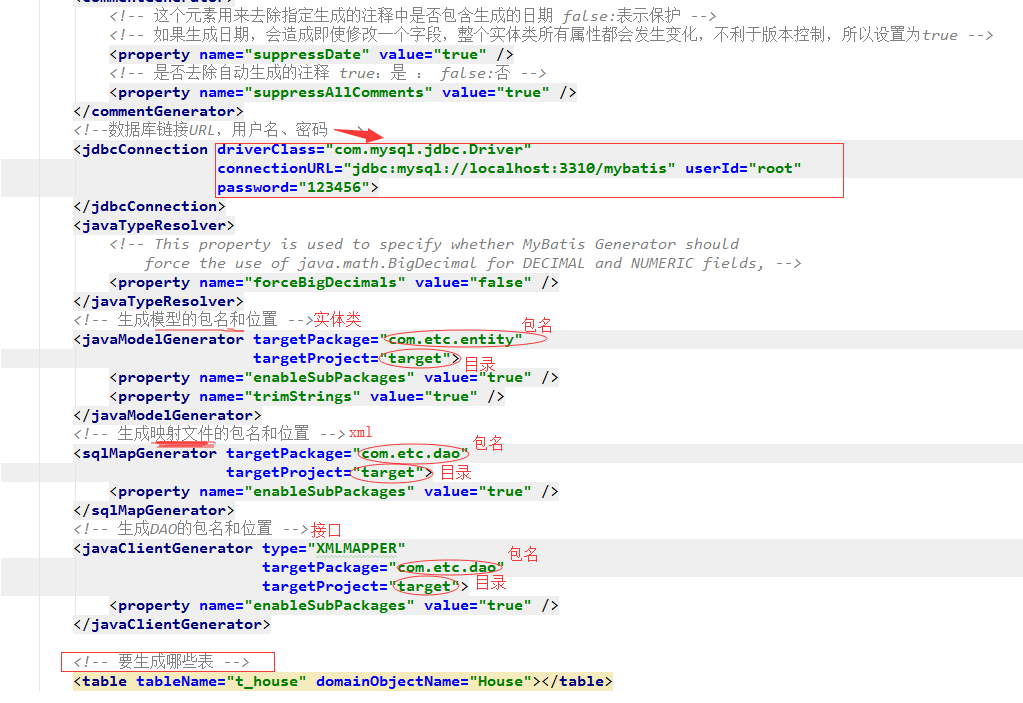
三、运行
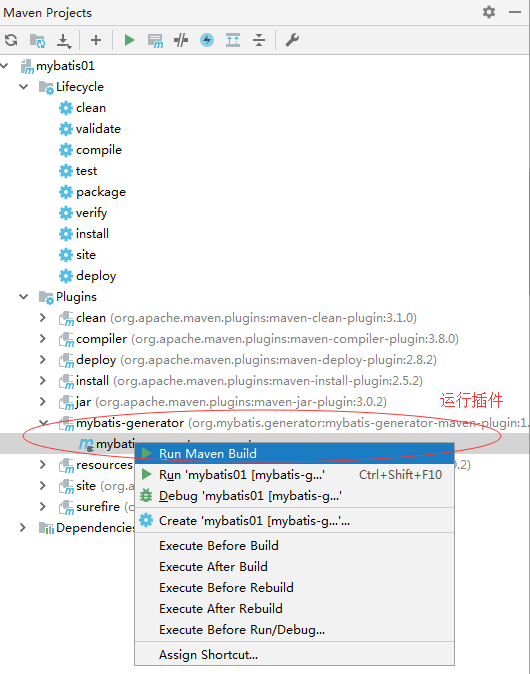
源码:
generatorConfig.xml:
1 <?xml version="1.0" encoding="UTF-8"?> 2 <!DOCTYPE generatorConfiguration 3 PUBLIC "-//mybatis.org//DTD MyBatis Generator Configuration 1.0//EN" 4 "http://mybatis.org/dtd/mybatis-generator-config_1_0.dtd"> 5 <generatorConfiguration> 6 <context id="test" targetRuntime="MyBatis3"> 7 <plugin type="org.mybatis.generator.plugins.EqualsHashCodePlugin"></plugin> 8 <plugin type="org.mybatis.generator.plugins.SerializablePlugin"></plugin> 9 <plugin type="org.mybatis.generator.plugins.ToStringPlugin"></plugin> 10 <commentGenerator> 11 <!-- 这个元素用来去除指定生成的注释中是否包含生成的日期 false:表示保护 --> 12 <!-- 如果生成日期,会造成即使修改一个字段,整个实体类所有属性都会发生变化,不利于版本控制,所以设置为true --> 13 <property name="suppressDate" value="true" /> 14 <!-- 是否去除自动生成的注释 true:是 : false:否 --> 15 <property name="suppressAllComments" value="true" /> 16 </commentGenerator> 17 <!--数据库链接URL,用户名、密码 --> 18 <jdbcConnection driverClass="com.mysql.jdbc.Driver" 19 connectionURL="jdbc:mysql://localhost:3310/mybatis" userId="root" 20 password="123456"> 21 </jdbcConnection> 22 <javaTypeResolver> 23 <!-- This property is used to specify whether MyBatis Generator should 24 force the use of java.math.BigDecimal for DECIMAL and NUMERIC fields, --> 25 <property name="forceBigDecimals" value="false" /> 26 </javaTypeResolver> 27 <!-- 生成模型的包名和位置 --> 28 <javaModelGenerator targetPackage="com.etc.entity" 29 targetProject="target"> 30 <property name="enableSubPackages" value="true" /> 31 <property name="trimStrings" value="true" /> 32 </javaModelGenerator> 33 <!-- 生成映射文件的包名和位置 --> 34 <sqlMapGenerator targetPackage="com.etc.dao" 35 targetProject="target"> 36 <property name="enableSubPackages" value="true" /> 37 </sqlMapGenerator> 38 <!-- 生成DAO的包名和位置 --> 39 <javaClientGenerator type="XMLMAPPER" 40 targetPackage="com.etc.dao" 41 targetProject="target"> 42 <property name="enableSubPackages" value="true" /> 43 </javaClientGenerator> 44 45 <!-- 要生成哪些表 --> 46 <table tableName="t_house" domainObjectName="House"></table> 47 48 </context> 49 </generatorConfiguration>
pom.xml:
1 <plugins> 2 <plugin> 3 <groupId>org.mybatis.generator</groupId> 4 <artifactId>mybatis-generator-maven-plugin</artifactId> 5 <version>1.3.2</version> 6 <dependencies> 7 <dependency> 8 <groupId>mysql</groupId> 9 <artifactId>mysql-connector-java</artifactId> 10 <version>5.1.22</version> 11 </dependency> 12 </dependencies> 13 <configuration> 14 <!--配置文件的路径--> 15 <configurationFile>src/main/resources/generatorConfig.xml</configurationFile> 16 <overwrite>true</overwrite> 17 </configuration> 18 </plugin> 19 </plugins>