Worksheet.ExportAsFixedFormat Method
Mark:
The ExportAsFixedFormat method is used to publish a workbook to either the PDF or XPS format.
Syntax:
expression .ExportAsFixedFormat(Type, Filename, Quality, IncludeDocProperties, IgnorePrintAreas, From, To, OpenAfterPublish)
expression A variable that represents a Workbook, Sheet, Chart, or Range object.

Parameters:
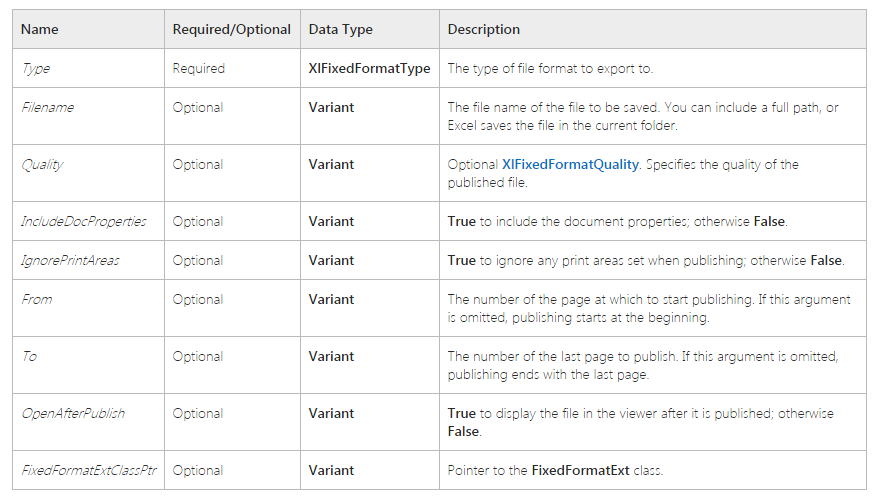
代码实现:
C++ Code
|
1
2 3 4 5 6 7 8 9 10 11 12 13 14 15 16 17 18 19 20 21 22 23 24 25 26 27 28 29 30 31 32 33 34 35 36 37 38 39 40 41 42 43 44 45 46 47 48 49 50 51 52 53 54 55 56 57 58 59 60 61 62 63 64 65 66 67 68 69 70 71 72 73 74 75 76 77 78 79 80 81 82 83 84 85 86 87 88 89 90 91 92 93 94 95 96 97 98 99 100 101 102 103 104 105 106 107 108 109 110 111 112 113 114 115 116 117 118 119 120 121 122 123 124 125 126 127 128 129 130 131 132 133 134 135 136 137 138 139 140 141 142 143 144 145 146 147 148 149 150 151 152 153 154 155 156 157 158 159 160 161 162 163 164 165 166 167 168 169 170 171 172 173 174 175 176 177 178 179 180 181 182 183 184 185 186 187 188 189 190 191 192 193 194 195 196 197 198 199 200 201 202 203 204 205 206 207 208 209 210 211 212 213 214 215 216 217 218 219 220 221 222 223 224 225 226 227 228 229 230 231 232 233 234 235 236 237 238 239 240 241 242 243 244 245 246 247 248 249 250 251 252 253 |
// Office2Pdf.cpp : Defines the entry point for the console application.
// #include "stdafx.h" /* 功能:Office文件格式(doc/docx、xls/xlsx、ppt/pptx)转PDF格式文件 作者: ReOrganized by Michael Joessy 2017-06-01 Happy Children's Day 使用前提 [1]Office 2010(Word, Excel, PPT) 编译环境: [1]VS2008 [2]Win7 x64 工程类型:Win32 Console Application */ //导入Office类型库 #pragma warning(disable:4786) #import "C:Program Files (x86)Common Filesmicrosoft sharedOFFICE14MSO.DLL" rename("RGB","_OfficeRGB") #import "C:Program Files (x86)Common Filesmicrosoft sharedVBAVBA6VBE6EXT.OLB" rename("Reference", "ignorethis") #import "C:Program Files (x86)Microsoft OfficeOffice14MSWORD.OLB " rename("FindText","_FindText") rename("Rectangle","_Rectangle") rename("ExitWindows","_ExitWindows") #import "C:Program Files (x86)Microsoft OfficeOffice14MSPPT.OLB" #import "C:Program Files (x86)Microsoft OfficeOffice14EXCEL.EXE" rename("DialogBox","_DialogBox") rename("RGB","_RGB") exclude("IFont","IPicture") //使用头文件 #include <string> #include <iostream> //声明 int Word2Pdf(std::wstring inputFileName,std::wstring outputFileName); int Excel2Pdf(std::wstring inputFileName,std::wstring outputFileName); int Ppt2Pdf(std::wstring inputFileName,std::wstring outputFileName); //主函数 int _tmain(int argc, _TCHAR* argv[]) { int nRet = 0; HRESULT hr = CoInitialize(NULL); if (FAILED(hr)) { std::cout << "Initialize COM failed..." << std::endl; return 0; } std::wstring wsCmd; std::wstring wsS; std::wstring wsD; if(argc != 4) { std::cout << "Command Usage: Office2pdf -[e|p|w] <source file name> <destination file name>" << std::endl; std::cout << " e.g.: Office2pdf -e MyFile.xlsx MyFile.pdf" << std::endl; return 1; } wsCmd = argv[1]; wsS = argv[2]; wsD = argv[3]; if(wsCmd == L"-e") { nRet = Excel2Pdf(wsS.c_str(),wsD.c_str()); } else if(wsCmd == L"-p") { nRet = Ppt2Pdf(wsS.c_str(),wsD.c_str()); } else if(wsCmd == L"-w") { nRet = Word2Pdf(wsS.c_str(),wsD.c_str()); } CoUninitialize(); if(nRet != 0) { std::cout << "Error:" << nRet << std::endl; } return nRet; } //实现 int Word2Pdf(std::wstring inputFileName,std::wstring outputFileName) { int nRet = 0; Word::_ApplicationPtr pWordApp = NULL; Word::_DocumentPtr pDoc = NULL; HRESULT hr = S_OK; BSTR szBstrOutputFileName; szBstrOutputFileName = SysAllocString(outputFileName.c_str()); hr = pWordApp.CreateInstance(__uuidof(Word::Application)); if(hr != S_OK) { return 1; } Word::DocumentsPtr pDocs = NULL; pWordApp->get_Documents(&pDocs); if(pDocs==NULL) { nRet = 2; goto _RELEASE_APP; } try { pDoc = pDocs->Open(&(_variant_t(inputFileName.c_str()))); if(pDoc == NULL) goto _RELEASE_APP; pDoc->ExportAsFixedFormat(szBstrOutputFileName,Word::WdExportFormat::wdExportFormatPDF,VARIANT_FALSE, Word::WdExportOptimizeFor::wdExportOptimizeForPrint,Word::WdExportRange::wdExportAllDocument,1,1, Word::WdExportItem::wdExportDocumentContent,VARIANT_TRUE,VARIANT_TRUE, Word::WdExportCreateBookmarks::wdExportCreateNoBookmarks,VARIANT_TRUE,VARIANT_TRUE,VARIANT_FALSE); pDoc-> Close(); pDoc.Release(); pDoc = NULL; } catch(...) { nRet = 3; } _RELEASE_APP: pWordApp->Quit(); pWordApp.Release(); pWordApp = NULL; return nRet; } int Excel2Pdf(std::wstring inputFileName,std::wstring outputFileName) { HRESULT hr = S_OK; int nRet = 0; Excel::_ApplicationPtr pApplication = NULL; Excel::_WorkbookPtr pThisWorkbook = NULL ; BSTR szBstrInputFileName; BSTR szBstrOutputFileName; szBstrInputFileName = SysAllocString(inputFileName.c_str()); szBstrOutputFileName = SysAllocString(outputFileName.c_str()); if (FAILED(pApplication.CreateInstance(__uuidof(Excel::Application)))) { wprintf(L"CreateInstance failed w/err 0x%08lx ", hr); return 1; } try { pThisWorkbook = pApplication->GetWorkbooks()->Open(szBstrInputFileName); pThisWorkbook->ExportAsFixedFormat(Excel::XlFixedFormatType::xlTypePDF, szBstrOutputFileName); pThisWorkbook->Close(); pThisWorkbook.Release(); pThisWorkbook = NULL; }catch(...) { nRet = 2; } pApplication-> Quit(); pApplication.Release(); pApplication= NULL; return nRet; } int Ppt2Pdf(std::wstring inputFileName,std::wstring outputFileName) { PowerPoint::_ApplicationPtr spPpApp = NULL; PowerPoint::PresentationsPtr spPres = NULL; PowerPoint::_PresentationPtr pPre = NULL; BSTR szBstrInputFileName; BSTR szBstrOutputFileName; BSTR szBstrEmpty; HRESULT hr = S_OK; int nRet = 0; szBstrInputFileName = SysAllocString(inputFileName.c_str()); szBstrOutputFileName = SysAllocString(outputFileName.c_str()); szBstrEmpty = SysAllocString(L""); if (FAILED(spPpApp.CreateInstance(__uuidof(PowerPoint::Application)))) { wprintf(L"CreateInstance failed w/err 0x%08lx ", hr); return 1; } spPres = spPpApp->Presentations; if(spPres==NULL) { nRet = 2; goto _RELEASE_APP; } try { pPre = spPres->Open(szBstrInputFileName, Office::MsoTriState::msoTrue,Office::MsoTriState::msoFalse,Office::MsoTriState::msoFalse); if(pPre ==NULL) { nRet = 3; goto _RELEASE_APP; } pPre->ExportAsFixedFormat(szBstrOutputFileName,PowerPoint::PpFixedFormatType::ppFixedFormatTypePDF, PowerPoint::PpFixedFormatIntent::ppFixedFormatIntentPrint,Office::MsoTriState::msoTriStateMixed, PowerPoint::PpPrintHandoutOrder::ppPrintHandoutHorizontalFirst,PowerPoint::PpPrintOutputType::ppPrintOutputSlides, Office::MsoTriState::msoFalse,NULL,PowerPoint::PpPrintRangeType::ppPrintAll,szBstrEmpty, VARIANT_TRUE,VARIANT_FALSE,VARIANT_TRUE,VARIANT_TRUE,VARIANT_FALSE); pPre->Close(); pPre.Release(); pPre = NULL; } catch(...) { nRet = 4; } _RELEASE_APP: spPpApp->Quit(); spPpApp.Release(); spPpApp = NULL; return nRet; } |