开发工具:STS
代码下载链接:https://github.com/theIndoorTrain/Springboot_MybatisPlus
版本:
Springboot:1.5.14.RELEASE
使用2.0以上的Springboot,会报出一些异常。欢迎知道异常原因的大牛解惑。
MybatisPlus:2.3
参考文档:MybatisPlus官网
前言:
Mybatis是一款灵活的持久层框架,它解放了sql,把sql的控制完全交于开发者,保证了sql的灵活性。
MP(MybatisPlus)是对Mybatis的增强,它把通用的mapper帮我们实现好了,我们直接调用就可以。
它还提供了条件构造器、强大的代码生成、各种优秀的插件......
都会给我们的开发带来便利。
现在,我们开始使用MP。
搭建项目:
1.添加依赖
1 <?xml version="1.0" encoding="UTF-8"?> 2 <project xmlns="http://maven.apache.org/POM/4.0.0" xmlns:xsi="http://www.w3.org/2001/XMLSchema-instance" 3 xsi:schemaLocation="http://maven.apache.org/POM/4.0.0 http://maven.apache.org/xsd/maven-4.0.0.xsd"> 4 <modelVersion>4.0.0</modelVersion> 5 6 <groupId>com.xm</groupId> 7 <artifactId>Springboot_MybatisPlus</artifactId> 8 <version>0.0.1-SNAPSHOT</version> 9 <packaging>jar</packaging> 10 11 <name>Springboot_MybatisPlus</name> 12 <description>Demo project for Spring Boot</description> 13 14 <parent> 15 <groupId>org.springframework.boot</groupId> 16 <artifactId>spring-boot-starter-parent</artifactId> 17 <version>1.5.14.RELEASE</version> 18 <relativePath/> <!-- lookup parent from repository --> 19 </parent> 20 21 <properties> 22 <project.build.sourceEncoding>UTF-8</project.build.sourceEncoding> 23 <project.reporting.outputEncoding>UTF-8</project.reporting.outputEncoding> 24 <java.version>1.8</java.version> 25 </properties> 26 27 <dependencies> 28 <dependency> 29 <groupId>org.springframework.boot</groupId> 30 <artifactId>spring-boot-starter-jdbc</artifactId> 31 </dependency> 32 <dependency> 33 <groupId>org.springframework.boot</groupId> 34 <artifactId>spring-boot-starter-web</artifactId> 35 </dependency> 36 <!-- 添加MP依赖--> 37 <dependency> 38 <groupId>com.baomidou</groupId> 39 <artifactId>mybatis-plus-boot-starter</artifactId> 40 <version>2.3</version> 41 </dependency> 42 43 <dependency> 44 <groupId>mysql</groupId> 45 <artifactId>mysql-connector-java</artifactId> 46 <scope>runtime</scope> 47 </dependency> 48 <dependency> 49 <groupId>org.springframework.boot</groupId> 50 <artifactId>spring-boot-starter-test</artifactId> 51 <scope>test</scope> 52 </dependency> 53 </dependencies> 54 55 <build> 56 <plugins> 57 <plugin> 58 <groupId>org.springframework.boot</groupId> 59 <artifactId>spring-boot-maven-plugin</artifactId> 60 </plugin> 61 </plugins> 62 </build> 63 64 65 </project>
2.建表
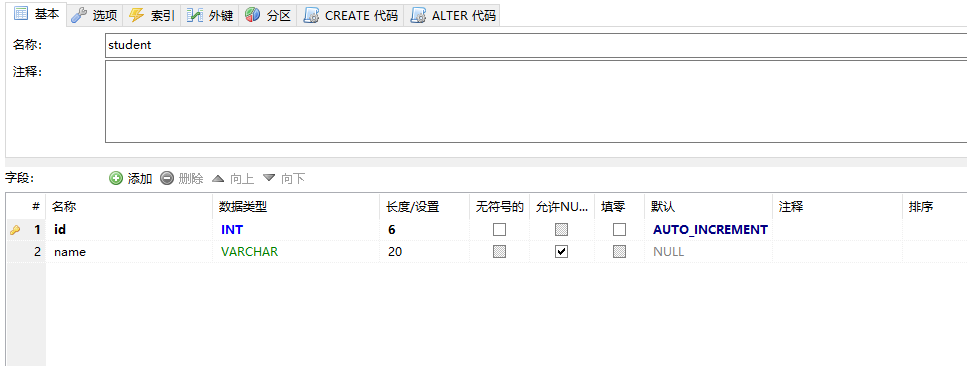
3.配置数据库连接:
1 spring: 2 datasource: 3 url: jdbc:mysql://10.1.51.31:3306/xm?useSSL=true 4 username: root 5 password: cube1501 6 driver-class-name: com.mysql.jdbc.Drive
4.添加Student实体:
1 package com.xm.pojo; 2 /** 3 * 学生实体 4 * @author xm 5 * 6 */ 7 public class Student { 8 9 private Integer id; 10 private String name; 11 public Integer getId() { 12 return id; 13 } 14 public void setId(Integer id) { 15 this.id = id; 16 } 17 public String getName() { 18 return name; 19 } 20 public void setName(String name) { 21 this.name = name; 22 } 23 24 @Override 25 public String toString() { 26 return "Student [id=" + id + ", name=" + name + "]"; 27 } 28 29 30 31 }
5.添加mapper接口:
package com.xm.mapper; import com.baomidou.mybatisplus.mapper.BaseMapper; import com.xm.pojo.Student; public interface StudentMapper extends BaseMapper<Student> { }
6.开启Mapper扫描:
1 package com.xm; 2 3 import org.mybatis.spring.annotation.MapperScan; 4 import org.springframework.boot.SpringApplication; 5 import org.springframework.boot.autoconfigure.SpringBootApplication; 6 7 @SpringBootApplication 8 //开启mapper包扫描 9 @MapperScan("com.xm.mapper") 10 public class SpringbootMybatisPlusApplication { 11 12 public static void main(String[] args) { 13 SpringApplication.run(SpringbootMybatisPlusApplication.class, args); 14 } 15 }
7.测试:
package com.xm; import org.junit.Test; import org.junit.runner.RunWith; import org.springframework.beans.factory.annotation.Autowired; import org.springframework.boot.test.context.SpringBootTest; import org.springframework.test.context.junit4.SpringRunner; import com.xm.mapper.StudentMapper; @RunWith(SpringRunner.class) @SpringBootTest public class SpringbootMybatisPlusApplicationTests { @Autowired private StudentMapper studentMapper; @Test public void contextLoads() { System.out.println(studentMapper.selectById(1)); } }
8.运行结果
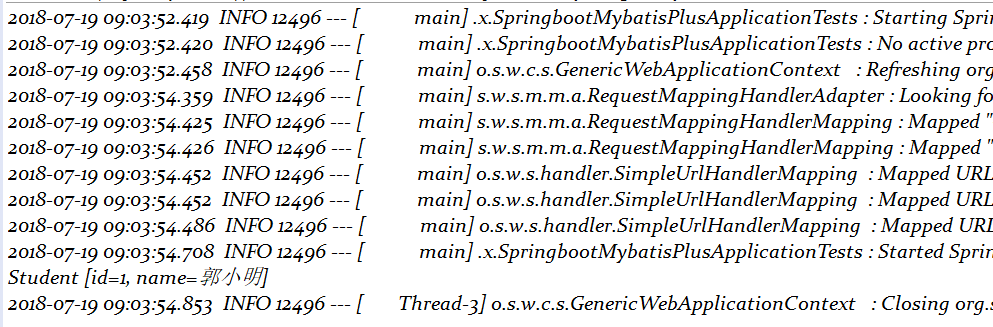
2018-07-19

