传输控制协议(TCP,Transmission Control Protocol):字面意思传输那就会有源和目的地,TCP中的源和目的地就是客户端和服务端
两个核心类型
1、Socket:客户端套接字
2、ServerSocket:服务端套接字
一、创建客户端思路
1、创建tcp客户端socket服务,通过Socket对象
建议一创建就就明确目的地,要连接主机
2、如果连接建立成功,说明数据传输通道已建立。
可以通过getOutputStream()和getInputStream()来获取两个字节流
3、使用输出流,将数据写出
建议一创建就就明确目的地,要连接主机
2、如果连接建立成功,说明数据传输通道已建立。
可以通过getOutputStream()和getInputStream()来获取两个字节流
3、使用输出流,将数据写出
4、关闭资源
1 public class ClientDeo { 2 public static void main(String[] args) throws UnknownHostException, IOException { 3 //创建客户端socket服务 4 Socket socket=new Socket("",10002); 5 //获取socket流中的输出流 6 7 OutputStream out=socket.getOutputStream(); 8 out.write("tcp演示".getBytes()); 9 10 socket.close(); 11 } 12 }
二、创建服务端思路
1、创建服务的socket服务,通过ServerSocket对象
2、服务端必须对我提供一个端口,否则客户端无法连接
3、获取连接过来的客户端对象
4、通过客户端对象获取socket流读取客户端发送的数据
5、关闭资源(关闭客户端和服务端)
1 public class ServerDemo { 2 public static void main(String[] args) throws IOException { 3 //创建服务端对象 4 ServerSocket ss=new ServerSocket(10002); 5 //获取连接过来的客户端对象 6 Socket s=ss.accept(); 7 //通过客户端对象获取输入流,要读取客户端发送的数据 8 InputStream in=s.getInputStream(); 9 BufferedReader br=new BufferedReader(new InputStreamReader(in)); 10 11 String line=null; 12 while((line=br.readLine())!=null) { 13 System.out.println(s.getInetAddress().getHostAddress()+":"+line); 14 } 15 16 s.close(); 17 ss.close(); 18 } 19 }
结果:
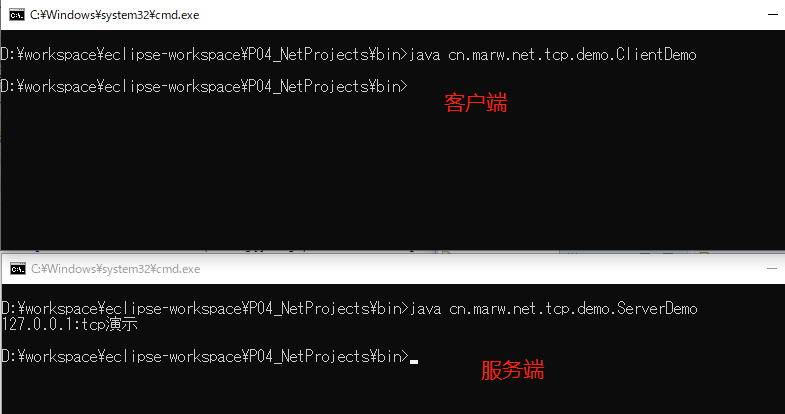
分析:
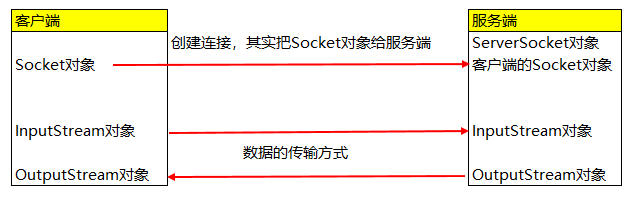
代码展示:
服务端代码
1 public class ServerDemo2 { 2 public static void main(String[] args) throws IOException { 3 //创建服务端对象 4 ServerSocket ss=new ServerSocket(10003); 5 //获取连接过来的客户端对象 6 Socket s=ss.accept(); 7 8 //通过客户端对象获取输入流,要读取客户端发送的数据 9 InputStream in=s.getInputStream(); 10 byte[] buf=new byte[1024]; 11 int len = in.read(buf); 12 System.out.println(new String(buf,0,len)); 13 OutputStream out=s.getOutputStream(); 14 out.write("Response...".getBytes()); 15 s.close(); 16 ss.close(); 17 } 18 19 }
客户端代码:
1 public class ClientDemo2 { 2 3 /** 4 * @param args 5 * @throws IOException 6 * @throws UnknownHostException 7 */ 8 public static void main(String[] args) throws UnknownHostException, IOException { 9 //创建客户端socket服务 10 Socket socket=new Socket("172.28.188.168",10003); 11 //获取socket流中的输出流 12 13 OutputStream out=socket.getOutputStream(); 14 out.write("tcp演示,request...".getBytes()); 15 out.flush(); 16 InputStream in=socket.getInputStream(); 17 byte[] buf=new byte[1024]; 18 int len = in.read(buf); 19 20 String text=new String(buf,0,len); 21 System.out.println(text); 22 socket.close(); 23 } 24 25 }
同时上传图片(使用多线线程)
定义线程任务类(实现Runnable接口的类)
1 public class UploadTask implements Runnable { 2 3 private Socket s; 4 5 public UploadTask(Socket s) { 6 this.s = s; 7 } 8 9 @Override 10 public void run() { 11 int count = 0; 12 String ip = s.getInetAddress().getHostAddress(); 13 try { 14 // 读取客户端发送来的数据 15 InputStream in = s.getInputStream(); 16 17 // 将读取到数据存储到一个文件中 18 File dir = new File("pic"); 19 if (!dir.exists()) { 20 dir.mkdirs(); 21 } 22 File file = new File(dir, ip + ".png"); 23 24 //判断文件是否存在 25 if (file.exists()) { 26 file = new File(dir, ip + "(" + (++count) + ").png"); 27 } 28 29 FileOutputStream fos = new FileOutputStream(file); 30 byte[] buf = new byte[1024]; 31 int len = 0; 32 while ((len = in.read(buf)) != -1) { 33 fos.write(buf, 0, len); 34 } 35 36 OutputStream out = s.getOutputStream(); 37 out.write("Upload Finish...".getBytes()); 38 fos.close(); 39 s.close(); 40 } catch (Exception e) { 41 // TODO: handle exception 42 } 43 } 44 }
客户端
1 public class UploadPicClient { 2 3 /** 4 * @param args 5 * @throws IOException 6 * @throws UnknownHostException 7 */ 8 public static void main(String[] args) throws UnknownHostException, IOException { 9 // 1、创建客户端socket 10 Socket socket = new Socket("172.28.188.168", 10005); 11 // 2、读取客户端要上传的图片文件 12 FileInputStream fis=new FileInputStream("0.png"); 13 // 3、获取socket输出流,将图片数据发送给服务器 14 OutputStream out=socket.getOutputStream(); 15 // 4、循环写入数据到socket输出流 16 byte[] buf=new byte[1024]; 17 int len = 0; 18 while((len=fis.read(buf))!=-1) { 19 out.write(buf,0,len); 20 } 21 // 5、告诉服务器,数据发送完毕,服务器停止读取 22 socket.shutdownOutput(); 23 24 // 读取服务端返回的内容 25 InputStream in=socket.getInputStream(); 26 byte[] bufin=new byte[1024]; 27 int lenin=in.read(bufin); 28 System.out.println(new String(bufin,0,lenin)); 29 // 关闭资源 30 fis.close(); 31 socket.close(); 32 } 33 }
服务端
1 public class UploadPicServer { 2 3 /** 4 * @param args 5 * @throws IOException 6 * @throws UnknownHostException 7 */ 8 public static void main(String[] args) throws UnknownHostException, IOException { 9 // 创建tcp的socket服务端 10 ServerSocket ss = new ServerSocket(10005); 11 12 while (true) { 13 // 获取客户端 14 Socket s = ss.accept(); 15 new Thread(new UploadTask(s)).start(); 16 } 17 // ss.close(); 18 } 19 20 }