使用CoreData [1]
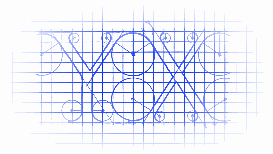
本篇教程能教你从无开始接触CoreData,包括新建工程,创建出实体,增删改查样样都有,属于使用CoreData最初级教程.
1. 创建带有CoreData的工程项目

2. 添加一个实体类
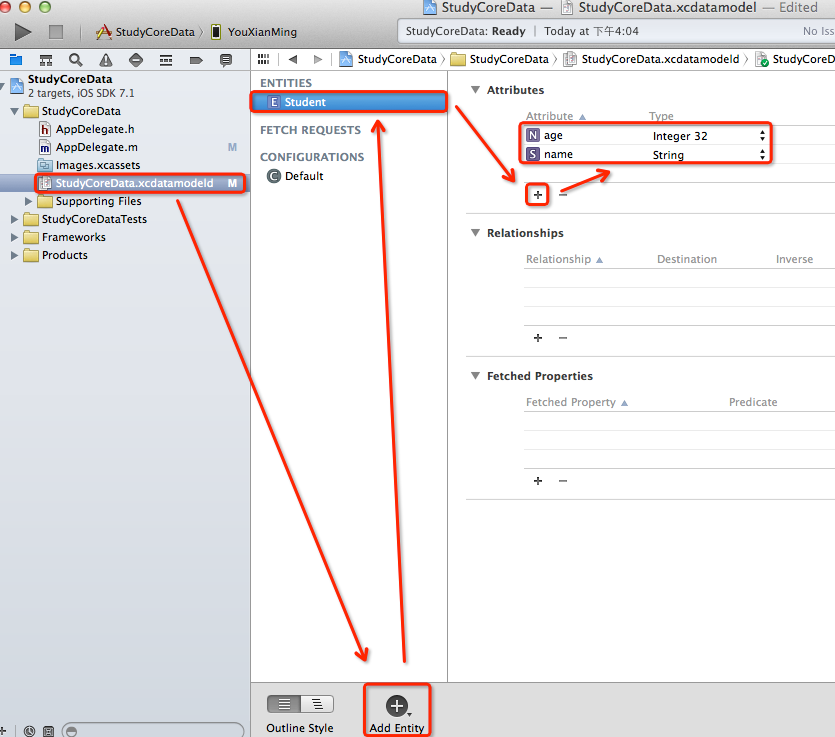
3. 创建出实体类
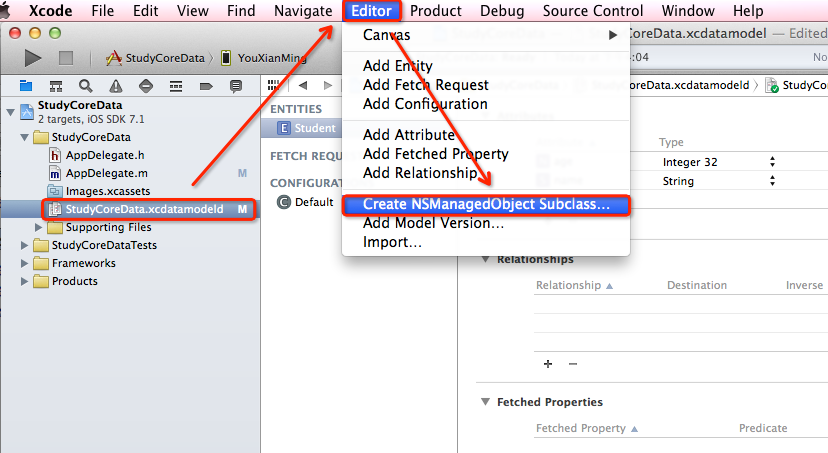
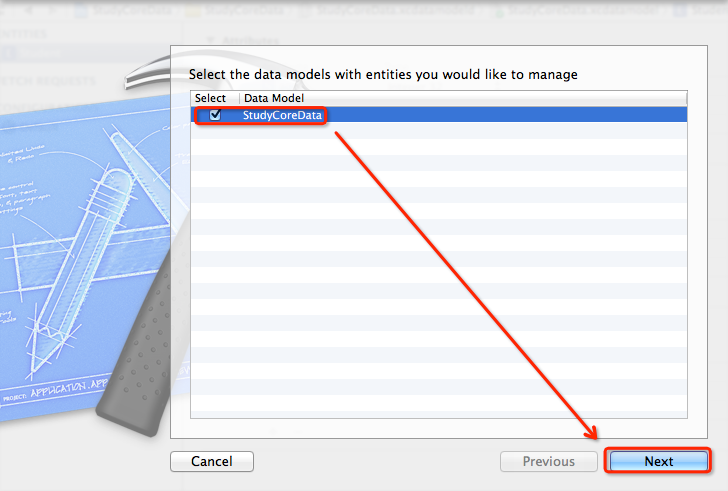
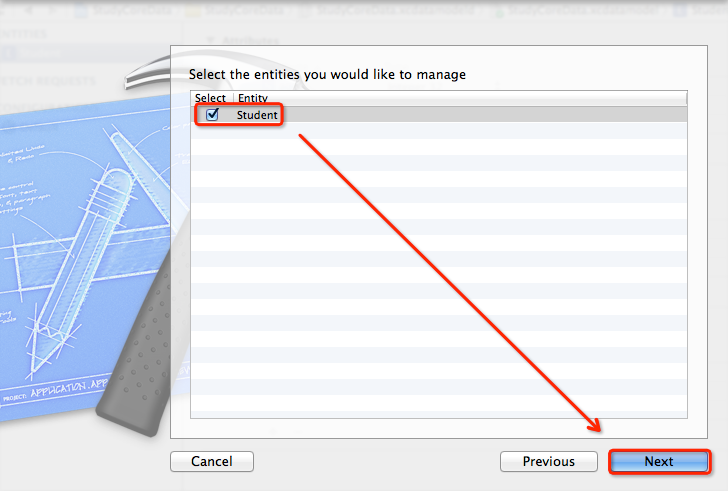
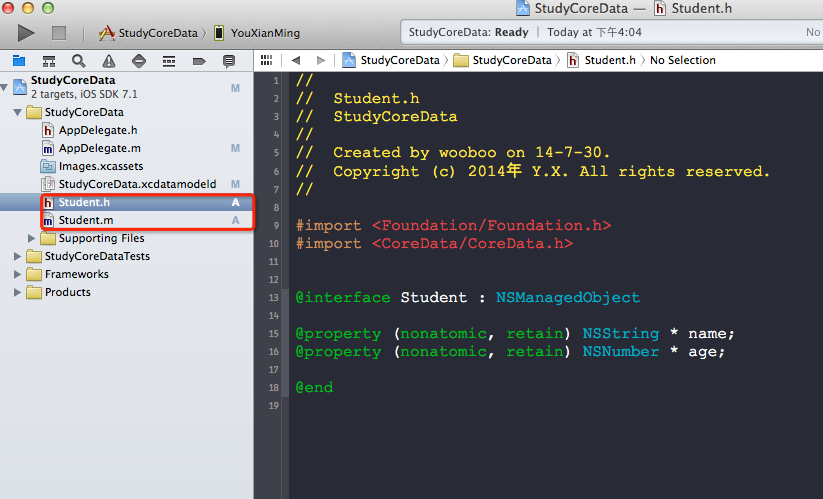
4. 创建对象,保存对象,执行代码
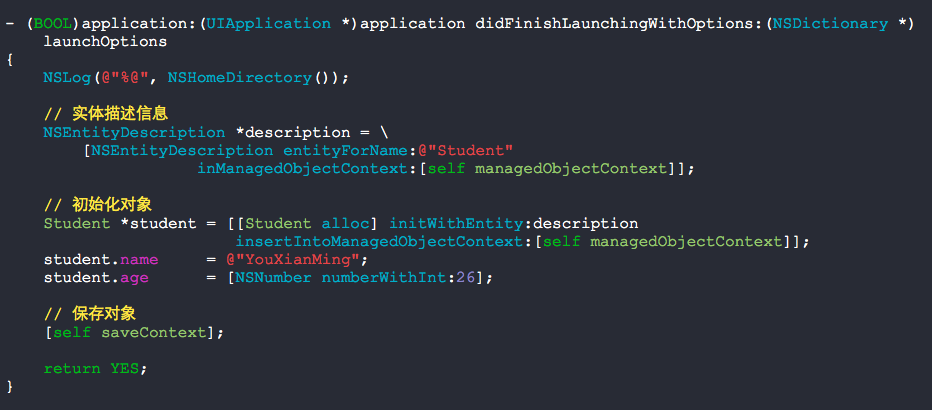
以下是验证结果:
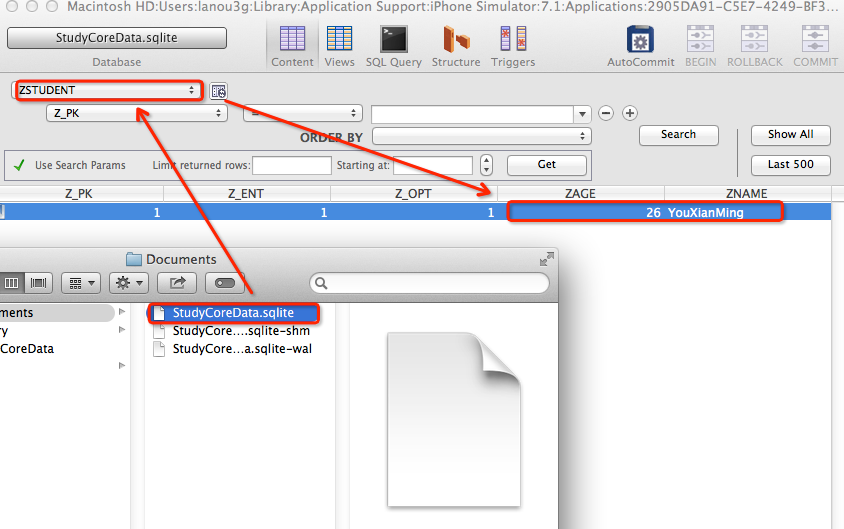
- (BOOL)application:(UIApplication *)application didFinishLaunchingWithOptions:(NSDictionary *)launchOptions { NSLog(@"%@", NSHomeDirectory()); // 实体描述信息 NSEntityDescription *description = [NSEntityDescription entityForName:@"Student" inManagedObjectContext:[self managedObjectContext]]; // 初始化对象 Student *student = [[Student alloc] initWithEntity:description insertIntoManagedObjectContext:[self managedObjectContext]]; student.name = @"YouXianMing"; student.age = [NSNumber numberWithInt:26]; // 保存对象 [self saveContext]; return YES; }
这样就实现了存储对象.
5. 重复上面的步骤存储5个对象.
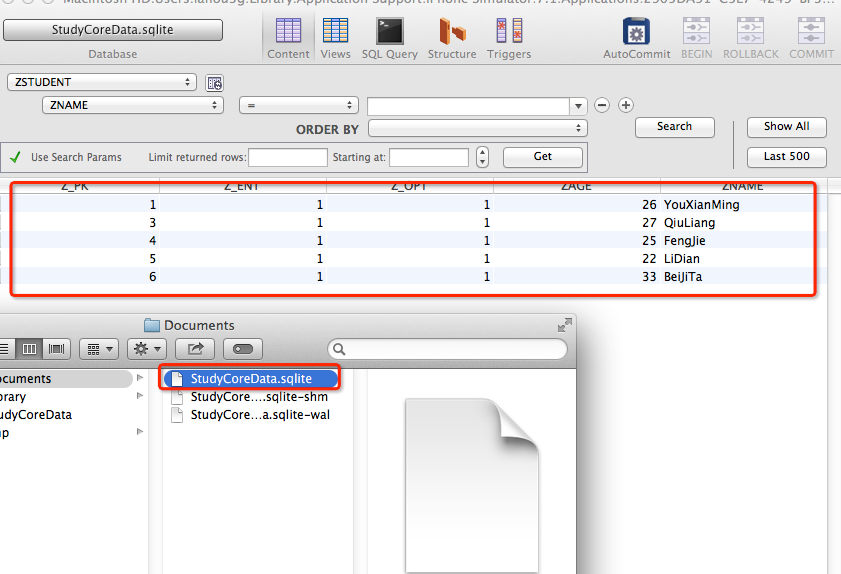
6. 遍历出所有的对象
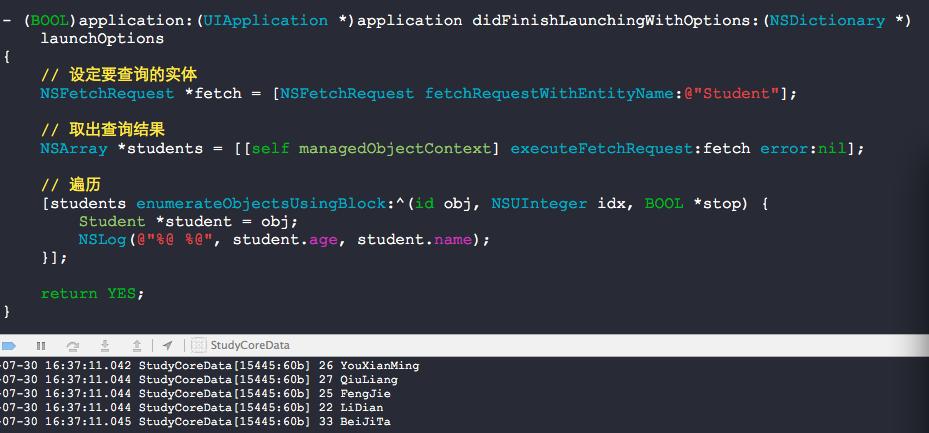
- (BOOL)application:(UIApplication *)application didFinishLaunchingWithOptions:(NSDictionary *)launchOptions { // 设定要查询的实体 NSFetchRequest *fetch = [NSFetchRequest fetchRequestWithEntityName:@"Student"]; // 取出查询结果 NSArray *students = [[self managedObjectContext] executeFetchRequest:fetch error:nil]; // 遍历 [students enumerateObjectsUsingBlock:^(id obj, NSUInteger idx, BOOL *stop) { Student *student = obj; NSLog(@"%@ %@", student.age, student.name); }]; return YES; }
7. 删除一个对象

- (BOOL)application:(UIApplication *)application didFinishLaunchingWithOptions:(NSDictionary *)launchOptions { // 设定要查询的实体 NSFetchRequest *fetch = [NSFetchRequest fetchRequestWithEntityName:@"Student"]; // 取出查询结果 NSArray *students = [[self managedObjectContext] executeFetchRequest:fetch error:nil]; // 遍历 [students enumerateObjectsUsingBlock:^(id obj, NSUInteger idx, BOOL *stop) { Student *student = obj; // 找到匹配的数据,删除之 if ([student.name isEqualToString:@"QiuLiang"]) { [[self managedObjectContext] deleteObject:student]; } }]; // 存储 [self saveContext]; // 遍历 [students enumerateObjectsUsingBlock:^(id obj, NSUInteger idx, BOOL *stop) { Student *student = obj; NSLog(@"%@ %@", student.age, student.name); }]; return YES; }
8. 修改一个对象
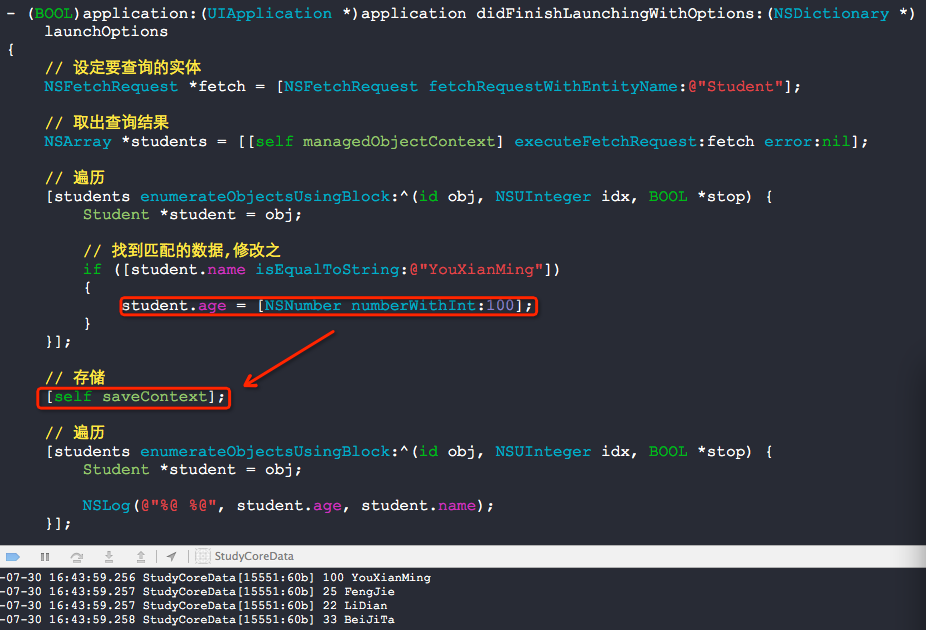
- (BOOL)application:(UIApplication *)application didFinishLaunchingWithOptions:(NSDictionary *)launchOptions { // 设定要查询的实体 NSFetchRequest *fetch = [NSFetchRequest fetchRequestWithEntityName:@"Student"]; // 取出查询结果 NSArray *students = [[self managedObjectContext] executeFetchRequest:fetch error:nil]; // 遍历 [students enumerateObjectsUsingBlock:^(id obj, NSUInteger idx, BOOL *stop) { Student *student = obj; // 找到匹配的数据,修改之 if ([student.name isEqualToString:@"YouXianMing"]) { student.age = [NSNumber numberWithInt:100]; } }]; // 存储 [self saveContext]; // 遍历 [students enumerateObjectsUsingBlock:^(id obj, NSUInteger idx, BOOL *stop) { Student *student = obj; NSLog(@"%@ %@", student.age, student.name); }]; return YES; }
9. 根据谓词查找出实体的方法请自行百度脑补,这里不赘述了.