这次是关于学习python神经网络的一个经典案例:MNIST手写数字 的一次记录。
其中并没有使用一些所谓的很好用的模型来做,而是自己搭建了一个神经网络(过于简陋以致于不太确定是不是能被称作神经网络),但是它的表现确实相当的不错,在对60000数据集学习后准确率达到97%以上,这个数据在机器学习中已经算是相当高的了,也正因如此,用到的包很少,不需要额外整一些打包(pycharm让下啥下啥就行了)。
1. 提前知道
这个数据集的训练集包含60000个数据,每个数据记录图像的标签和值(784,每张图像可以视为是28*28个色块),即每个数据包含785个数,神经网络就是通过其中的784个数字和其标签对比不断学习来得到一个比较好的表现。
既然是自己搭建神经网络,那就不得不稍微了解以下其内部的运作:
整体上是一个三层的神经网络,包括:输入层(784结点,对应上述色块)、隐藏层(200结点,没有特别的含义,在这个数量时准确率高)和输出层(10个结点,对应0-9十个数字),建立更多层也行,但是没必要。
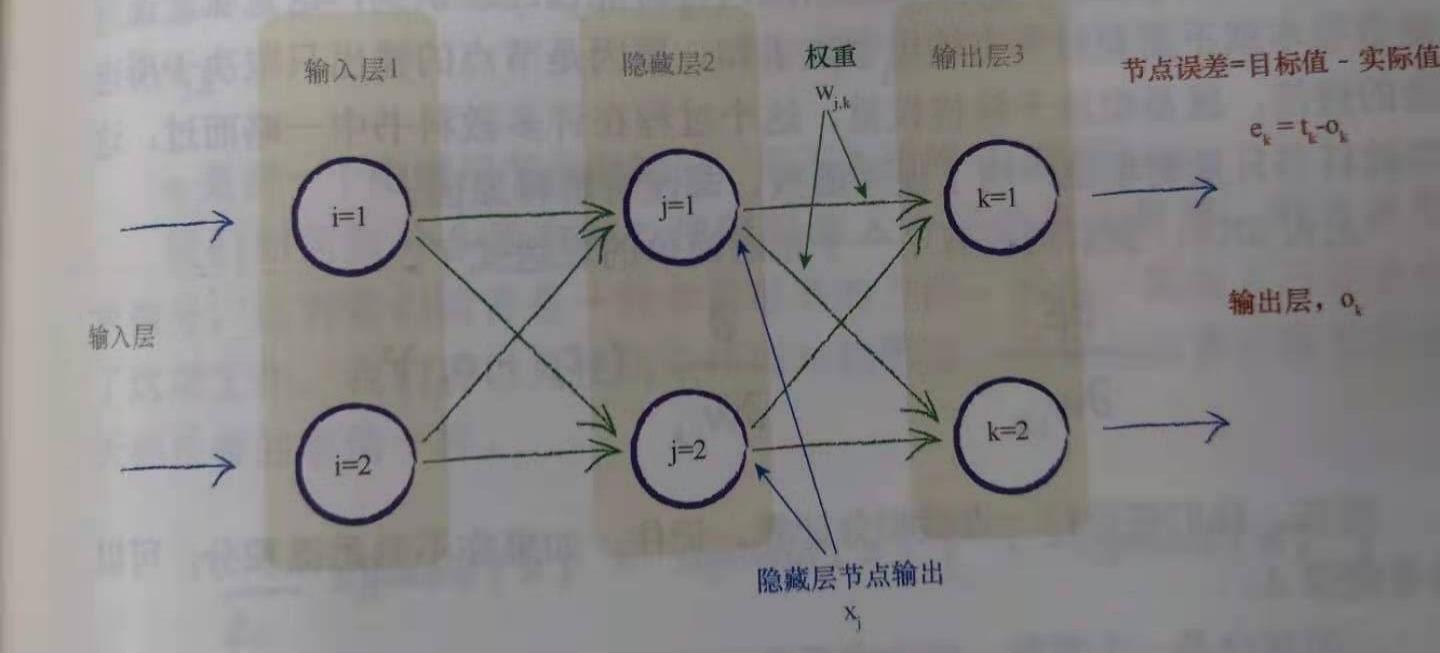
每两层的任意结点之间都有一个链接权重,通过调整这些权重就可以将读到的输入数据进行处理从而识别
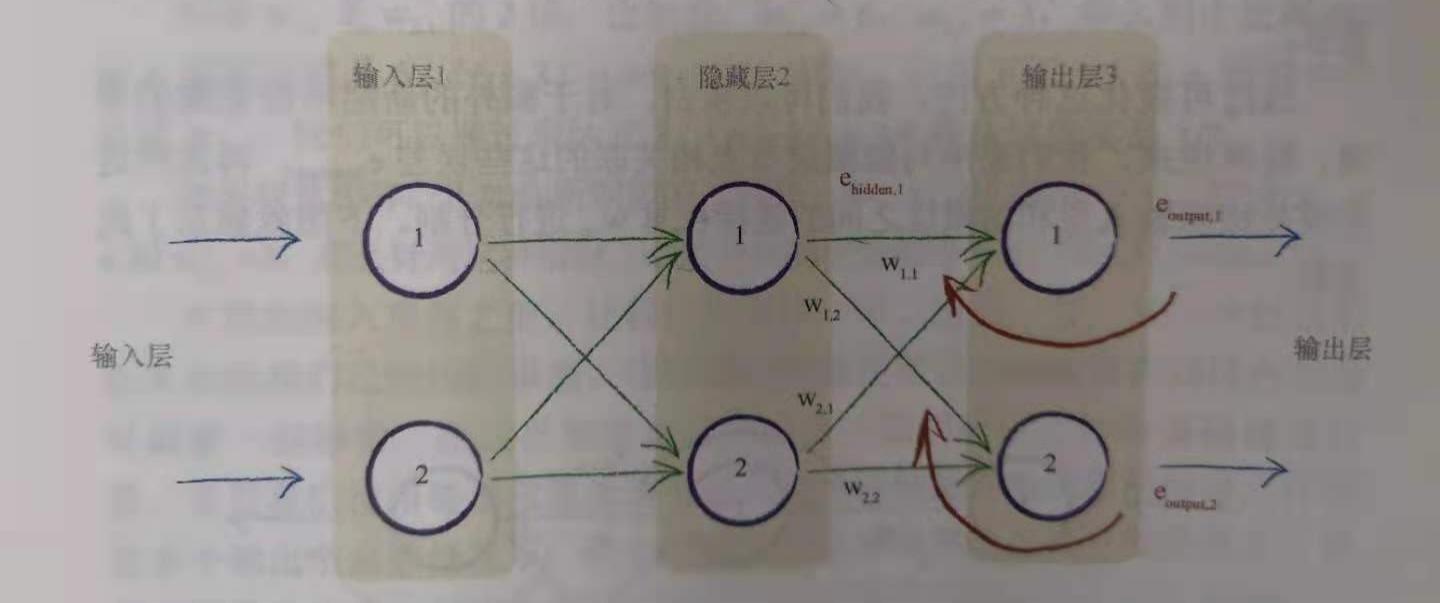
权重更新的数学表达式(通过梯度下降来做):
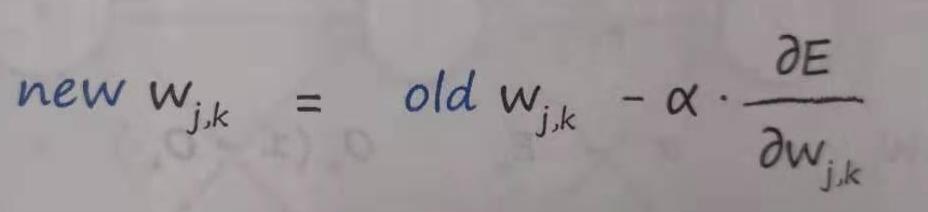 ,α是学习率,本次实验中取0.1时比较好
,α是学习率,本次实验中取0.1时比较好
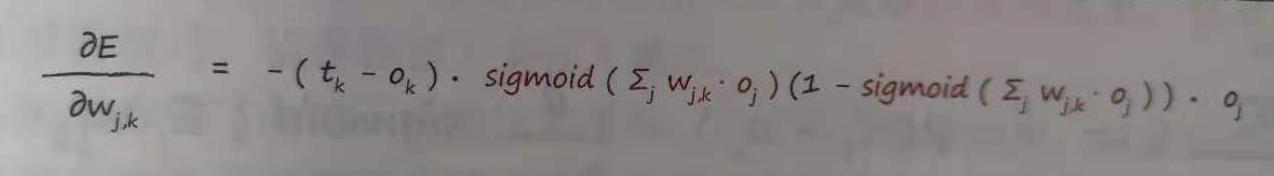 ,sigmoid是S函数,或者专业一点称为“激活函数”,实际上可以作为激活函数的不只是S函数
,sigmoid是S函数,或者专业一点称为“激活函数”,实际上可以作为激活函数的不只是S函数
2. 源码
1 import numpy 2 import scipy.special # S函数 sigmoid expit() 3 import matplotlib.pyplot # 绘画 4 import pylab # 直接使用plt.imshow无法显示图片,需要导入pylab包 5 6 7 # %% TASK ZERO 定义神经网络类 8 # #%%添加分割线 9 class neuralNetwork: 10 11 # ==========================【初始化神经网络】============================= 12 def __init__(self, inodes, hnodes, onodes, lr): 13 # 【个数:输入节点、隐藏层结点、输出层结点】 14 self.inodes = inodes 15 self.hnodes = hnodes 16 self.onodes = onodes 17 # 【学习率】 18 self.lr = lr 19 # 连接权重,随机数,正态分布 20 self.wih = numpy.random.normal(0.0, pow(self.hnodes, -0.5), (self.hnodes, self.inodes)) # who-input-hidden 21 self.who = numpy.random.normal(0.0, pow(self.hnodes, -0.5), (self.onodes, self.hnodes)) # who-hidden-out 22 # S函数,激活函数 activation function 23 self.activation_function = lambda x: scipy.special.expit(x) 24 pass 25 26 # =========================【训练神经网络】================================= 27 # 前向传播得数据,计算误差然后更新 28 def train(self, inputs_list, targets_list): 29 # 需要输入和一组期望值 30 # taskONE-----------------针对给定训练样本计算输出------------------------------ 31 inputs = numpy.array(inputs_list, ndmin=2).T # 转二维矩阵 ndmin= 定义数组的最小维度 32 targets = numpy.array(targets_list, ndmin=2).T 33 34 hidden_input = numpy.dot(self.wih, inputs) 35 hidden_output = self.activation_function(hidden_input) 36 final_input = numpy.dot(self.who, hidden_output) 37 final_outputs = self.activation_function(final_input) 38 39 # taskTWO-----------------计算误差------------------------------------------- 40 output_errors = targets - final_outputs # 输出层误差 41 hidden_errors = numpy.dot(self.who.T, output_errors) # 根据权重逆推隐藏层输出误差(说是误差,实际上并没有对隐藏层有期望值) 42 # task_THREE--------------更新权重------------------------------------------- 43 self.who += self.lr * numpy.dot((output_errors * final_outputs * (1.0 - final_outputs)), 44 numpy.transpose(hidden_output)) 45 self.wih += self.lr * numpy.dot((hidden_errors * hidden_output * (1.0 - hidden_output)), 46 numpy.transpose(inputs)) 47 pass 48 49 # ============================【查询函数,测试集输入】======================== 50 # query 前向传播得预测值,计算过程与train中一样都是前向传播,但是train中需要用到中间量,就不单独写出来调用了 51 def query(self, inputs_list): 52 inputs = numpy.array(inputs_list, ndmin=2).T # 2d array transpose 53 hidden_input = numpy.dot(self.wih, inputs) 54 hidden_output = self.activation_function(hidden_input) 55 final_input = numpy.dot(self.who, hidden_output) 56 final_output = self.activation_function(final_input) 57 return final_output 58 59 # ============================【返回选中record的标签1和输入数据784】======================== 60 def recordData(self, chosen_record): 61 all_values = record.split(',') 62 record_label = int(all_values[0]) 63 # scale and "shift" the inputs 64 inputs = (numpy.asfarray(all_values[1:]) / 255.0 * 0.99) + 0.01 # [1:]表示采用除了第一个元素以外的值(共784个) 65 return record_label, inputs # 本质上是返回了一个tuple元组 66 67 68 # %% TASK ONE 准备参数、数据集 69 70 # 三种结点个数 71 input_nodes = 784 # 28*28 72 hidden_nodes = 200 # 隐藏层为200时表现最佳 73 output_nodes = 10 # 对应0-9十个数字 74 # 学习率 75 learning_rate = 0.1 # 0.1时表现最佳 76 # 创建神经网络实例 77 n = neuralNetwork(input_nodes, hidden_nodes, output_nodes, learning_rate) 78 # 加载训练集 79 training_data_file = open("../MNISTdataset/all/mnist_train.csv", 'r') 80 training_data_list = training_data_file.readlines() 81 training_data_file.close() 82 # 加载测试集 83 test_data_file = open("../MNISTdataset/all/mnist_test.csv", 'r') 84 test_data_list = test_data_file.readlines() 85 test_data_file.close() 86 87 # %% TASK TWO 训练网络,做n迭代 88 89 for e in range(5): 90 # go through all reco brds in the training data set 91 for record in training_data_list: 92 print("In", e, "time, %.4f" % (training_data_list.index(record) / len(training_data_list) * 100), "%") 93 # split the record by the ',' commas 94 all_values = record.split(',') 95 # get the inputs 96 inputs = n.recordData(all_values)[1] 97 # create the target output values (all 0.01, except the desired label which is 0.99) 98 targets = numpy.zeros(output_nodes) + 0.01 99 # all_values[0] is the target label for this record 100 targets[int(all_values[0])] = 0.99 101 n.train(inputs, targets) 102 pass 103 pass 104 105 # %% TASK THREE 画出被检测图像,对照组 106 107 all_values = test_data_list[5].split(',') 108 print("测试图像标签:", all_values[0]) 109 # 只是绘画不用处理值的范围,直接画 110 scaled_input = numpy.asfarray(all_values[1:]).reshape((28, 28)) 111 matplotlib.pyplot.imshow(scaled_input, cmap='Greys', interpolation="None") # cmap调色板,这次选择灰度调色板 112 pylab.show() 113 114 # %% TASK FOUR 将选中图片输入神经网络做识别 115 116 res_array = n.query(n.recordData(all_values)[1]) # [1:]表示采用除了第一个元素以外的值(共784个) 117 print(res_array) # 输入onodes为10,前向传播结果为本次预测值,对应0-9十个数字 118 print("The most likely number is", numpy.argmax(res_array)) 119 # np.max:接受一个参数,返回对应的最大值; 120 # np.argmax:接受一个参数,返回最大值对应的索引; 121 # np.maximum:接受两个参数,对应数学中的max操作 122 123 # %% TASK FIVE 计算performance 124 125 # go through all the records in the test data set 126 scorecard = [] # 声明一个空list 127 for record in test_data_list: 128 # split the record by the ',' commas 129 all_values = record.split(',') 130 # get label and inputs of record chosen 131 label_inputs = n.recordData(all_values) 132 # query the network 133 outputs = n.query(label_inputs[1]) 134 # the index of the highest value corresponds to the label 135 label = numpy.argmax(outputs) 136 # append correct or incorrect to list 137 if (label == label_inputs[0]): 138 # network's answer matches correct answer, add 1 to scorecard 139 scorecard.append(1) 140 else: 141 # network's answer doesn't match correct answer, add 0 to scorecard 142 scorecard.append(0) 143 pass 144 145 pass 146 147 # calculate the performance score, the fraction of correct answers 148 scorecard_array = numpy.asarray(scorecard) 149 print("performance = %.5f" % (scorecard_array.sum() / (scorecard_array.size / 1.0)), "with", scorecard_array.size, 150 "pieces of data") 151 # 100数据集迭代24世代,表现最好,0.67 152 # 60000数据集5世代,表现最好,0.97
3. 效果
(1)60000训练集,10000测试集,5世代【gtx3060,10分钟】
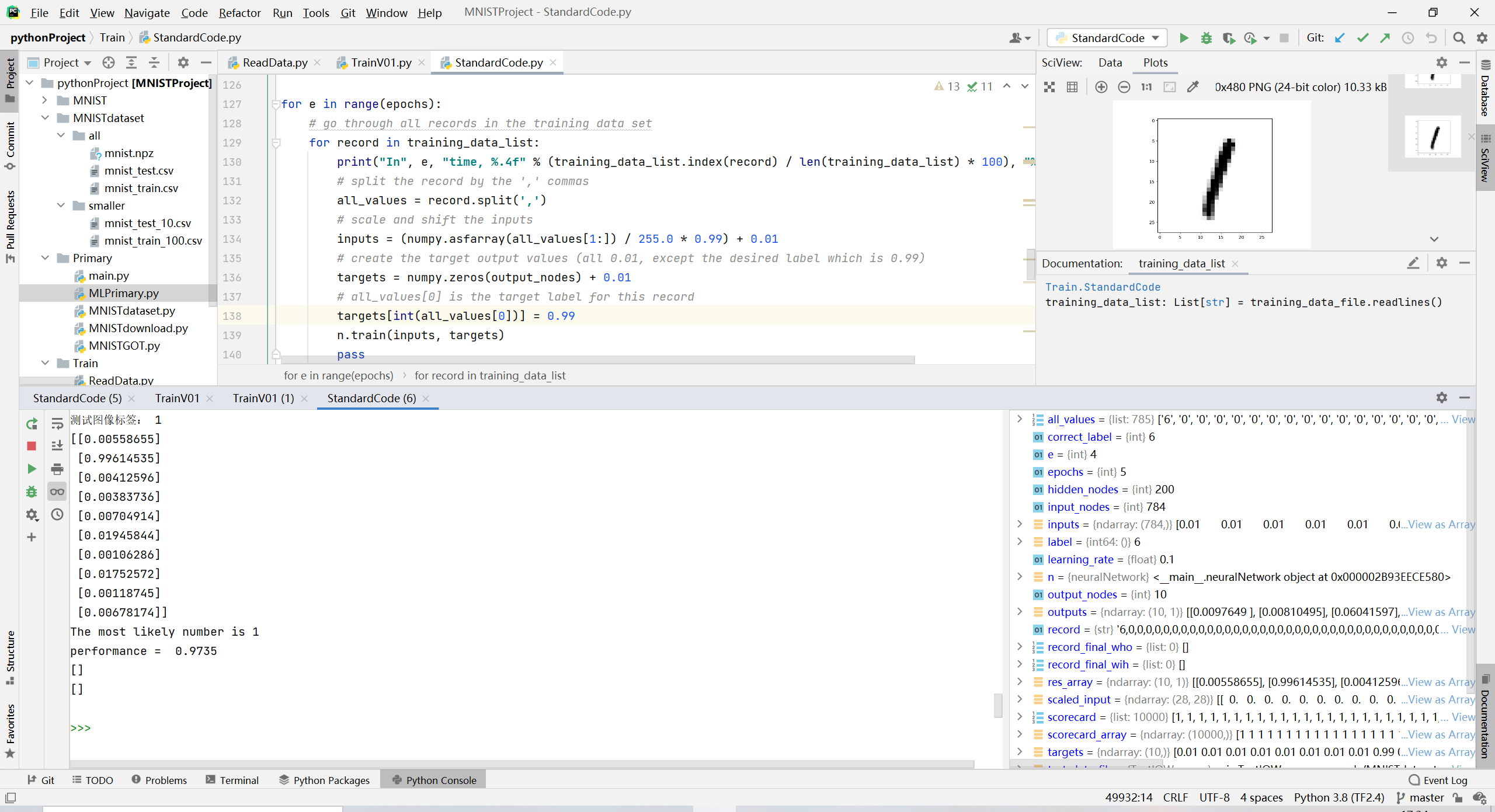
(2)100数据集,28世代
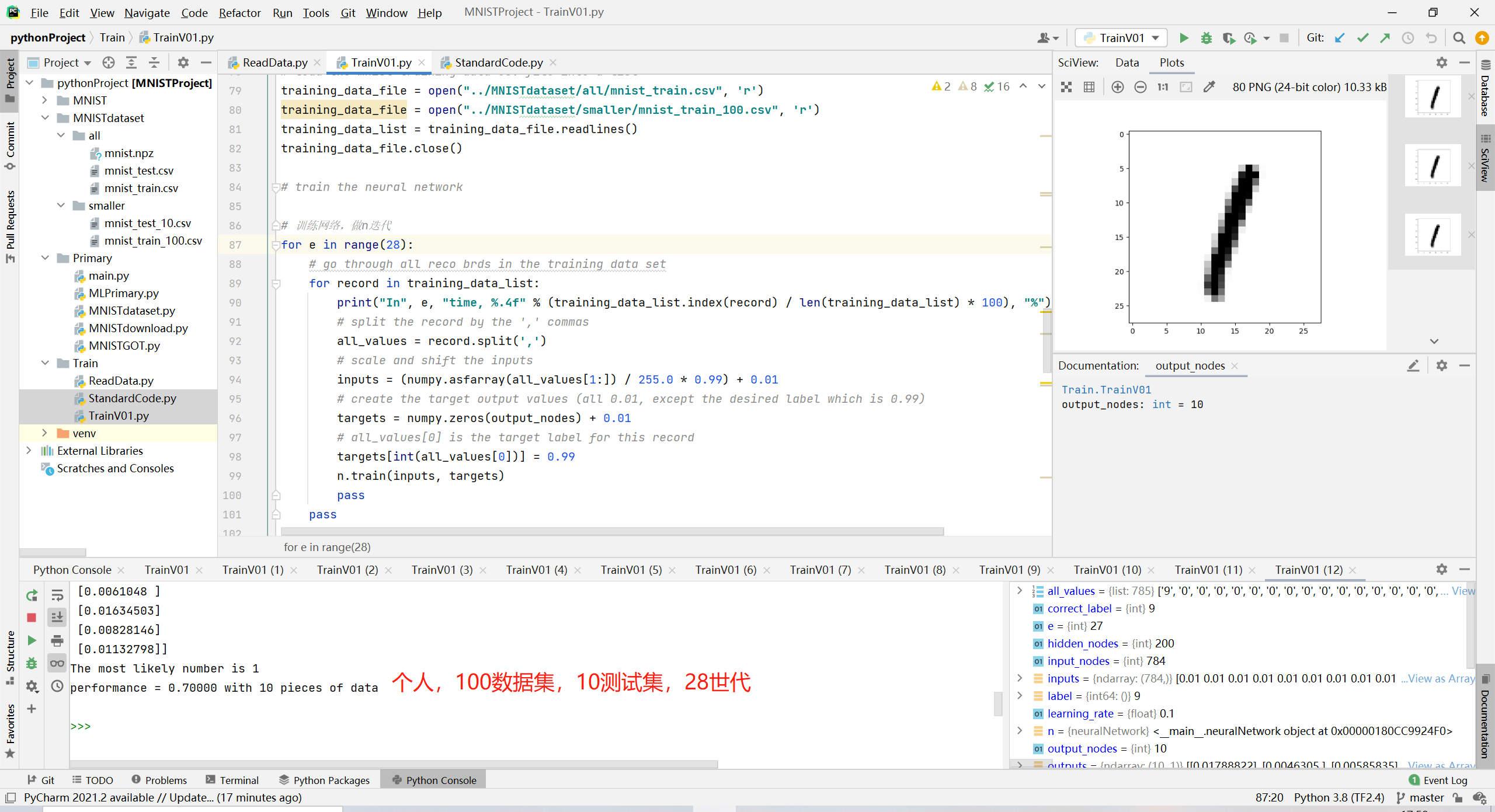
4. 数据集
(1)链接:MNIST in CSV (pjreddie.com)
(2)上面是完整的数据集(CSV格式,比较方面看),如果嫌上面的需要很长时间训练看不到效果,这里由更小型的数据集(100训练集):
链接:https://pan.baidu.com/s/197ub1MBUgwrEkPgKRW1E3Q
提取码:q2h4