摘要Nagios是一款开源的免费网络监视工具,能有效监控Windows、Linux和Unix的主机状态,交换机路由器等网络设置,打印机等。
Nagios是一款开源的免费网络监视工具,能有效监控Windows、Linux和Unix的主机状态,交换机路由器等网络设置,打印机等。
Nagios官方文档提供了详细的安装步骤,只要按照步骤一步一步安装还是非常容易的:
1、关闭linux内核防火墙
setenforce 02、安装依赖包
yum install httpd php php-cli gcc glibc glibc-common gd gd-devel net-snmp openssl-devel wget unzip -y4、创建linux用户
useradd nagios
groupadd nagcmd
usermod -a -G nagcmd nagios
usermod -a -G nagcmd apache5、下载nagios core
cd /tmp
wget https://assets.nagios.com/downloads/nagioscore/releases/nagios-4.1.1.tar.gz
wget http://www.nagios-plugins.org/download/nagios-plugins-2.1.1.tar.gz7、解压nagios core
tar zxf nagios-4.1.1.tar.gz
tar zxf nagios-plugins-2.1.1.tar.gz
cd nagios-4.1.18、编译安装nagios core
./configure --with-command-group=nagcmd
make all
make install
make install-init
make install-config
make install-commandmode
make install-webconf9、创建web用户
htpasswd -c /usr/local/nagios/etc/htpasswd.users nagiosadmin10、安装nagios-plugin
cd /tmp/nagios-plugins-2.1.1
./configure --with-nagios-user=nagios --with-nagios-group=nagios --with-openssl
make all
make install11、启动httpd
service httpd start或
systemctl start httpd12、启动nagios
service nagios start或
systemctl start nagios12、设置防火墙
firewall-cmd --zone=public --add-port=80/tcp --permanent
firewall-cmd --reload13、浏览器访问,输入用户名nagiosadmin和刚才输入的密码
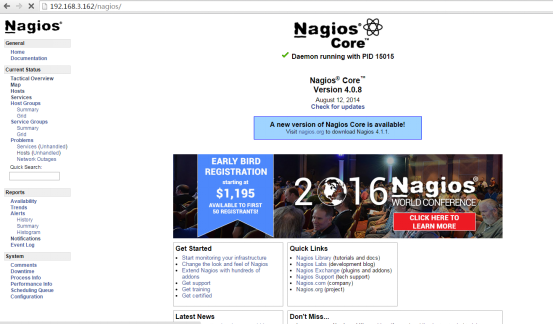
14、安装成功