引言:随着技术的革新,现在的系统基本上都是前后端分离,并且在各自的道路上越走越远,而前后端之间通信或者联系的桥梁就是API,而这里基于RESTful风格的API框架就来了!欲知后事如何,客官别急,往下戳!!!
一、Swagger是什么
1.官网:https://swagger.io/
2.Swagger是一款让我们更好地书写API文档的框架!
3.功能:书写API、展示接口、测试接口(传参数,包括request和response)--很直观,很精简
4.这个神奇的东西的真面目

注:由于小编是菜鸟,所以我最直观的感受是swagger可以把我们写的后端接口(java接口)直观地展示再前台(如上图),而且非常容易上手使用,不信请继续往下看[嘻嘻]
二、Swagger的使用
1.maven项目,springboot等
2.使用步骤:
1、pom.xml中引入Swagger相关的jar包

1 <dependency> 2 <groupId>io.springfox</groupId> 3 <artifactId>springfox-swagger-ui</artifactId> 4 <version>2.7.0</version> 5 </dependency> 6 7 <dependency> 8 <groupId>io.springfox</groupId> 9 <artifactId>springfox-swagger2</artifactId> 10 <version>2.7.0</version> 11 </dependency>
2、Swagger配置类
@Configuration通过这个注解让spring来加载配置
@EnableSwagger2注解用来启用swagger2
第三个注解没啥用,可不加
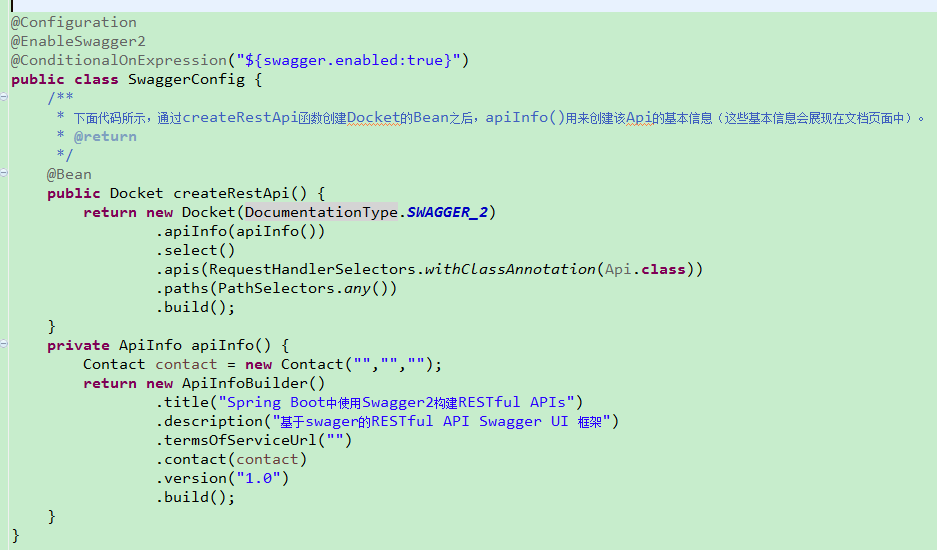
package com.bjq.demo.wfw.show.swagger; import org.springframework.context.annotation.Bean; import org.springframework.context.annotation.Configuration; import io.swagger.annotations.Api; import springfox.documentation.builders.ApiInfoBuilder; import springfox.documentation.builders.PathSelectors; import springfox.documentation.builders.RequestHandlerSelectors; import springfox.documentation.service.ApiInfo; import springfox.documentation.service.Contact; import springfox.documentation.spi.DocumentationType; import springfox.documentation.spring.web.plugins.Docket; import springfox.documentation.swagger2.annotations.EnableSwagger2; @Configuration @EnableSwagger2
public class SwaggerConfig { /** * 下面代码所示,通过createRestApi函数创建Docket的Bean之后,apiInfo()用来创建该Api的基本信息(这些基本信息会展现在文档页面中)。 * @return */ @Bean public Docket createRestApi() { return new Docket(DocumentationType.SWAGGER_2) .apiInfo(apiInfo()) .select() .apis(RequestHandlerSelectors.withClassAnnotation(Api.class)) .paths(PathSelectors.any()) .build(); } private ApiInfo apiInfo() { Contact contact = new Contact("","",""); return new ApiInfoBuilder() .title("Spring Boot中使用Swagger2构建RESTful APIs") .description("基于swager的RESTful API Swagger UI 框架") .termsOfServiceUrl("") .contact(contact) .version("1.0") .build(); } }
完成这两步后,基本上swagger就配置好了
3、再接口中使用注解
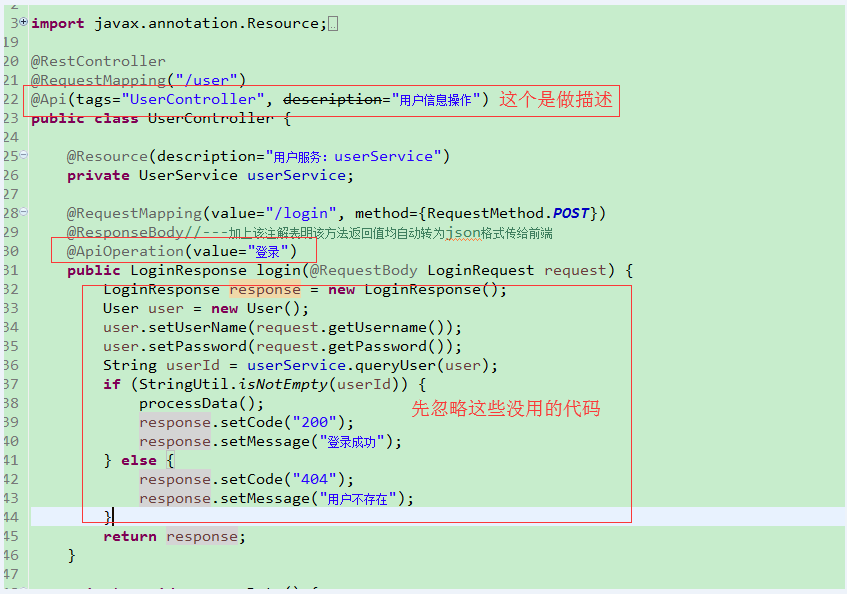
三、效果
