<!DOCTYPE html> <html lang="en"> <head> <meta charset="UTF-8"> <title>Title</title> <style type="text/css"> div{ width: 100px; height: 100px; background-color: green; margin-top: 20px; display: none; } </style> </head> <body> <button>操作</button> <div></div> <div></div> <div></div> <div></div> <script type="text/javascript" src="jquery.js"></script> <script type="text/javascript"> $(document).ready(function () { let obtn=$('button'); let odiv=$("div"); console.log(obtn); console.log(odiv); obtn.click(function () { odiv.show(1000); odiv.html('赵云') }) }) </script> </body> </html>
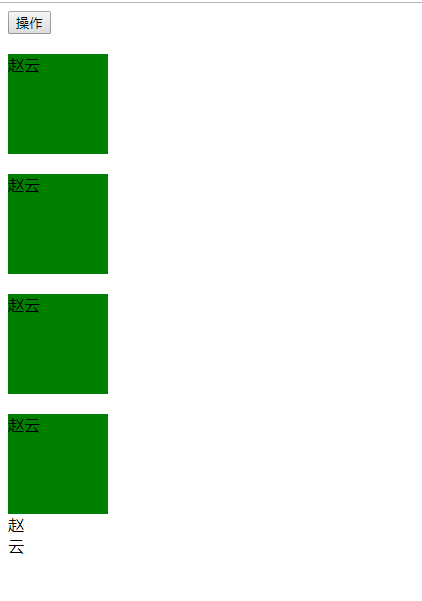
导包
<script type="text/javascript" src="jquery.js"></script> <script type="text/javascript">
文档加载的顺序:从上往下,边解析边执行。
jQuery的$符号
jQuery 使用 $ 符号原因:书写简洁、相对于其他字符与众不同、容易被记住。
jQuery占用了我们两个变量:$ 和 jQuery。当我们在代码中打印它们俩的时候:
<script src="jquery-3.3.1.js"></script>
<script>
console.log($);
console.log(jQuery);
console.log($===jQuery);
</script>
打印结果:
从打印结果可以看出,$ 代表的就是 jQuery。
那怎么理解jQuery里面的 $ 符号呢?
$ 实际上表示的是一个函数名 如下:
$(); // 调用上面我们自定义的函数$
$(document).ready(function(){}); // 调用入口函数
$(function(){}); // 调用入口函数
$(“#btnShow”) // 获取id属性为btnShow的元素
$(“div”) // 获取所有的div标签元素
如上方所示,jQuery 里面的 $ 函数,根据传入参数的不同,进行不同的调用,实现不同的功能。返回的是jQuery对象。
jQuery这个js库,除了$ 之外,还提供了另外一个函数:jQuery。jQuery函数跟 $ 函数的关系:jQuery === $。