201871010106-丁宣元 《面向对象程序设计(java)》第十六周学习总结
正文开头:
|
项目 |
内容 |
|
这个作业属于哪个课程 |
https://home.cnblogs.com/u/nwnu-daizh/ |
|
这个作业的要求在哪里 |
https://www.cnblogs.com/nwnu-daizh/p/12031970.html |
|
作业学习目标 |
(1) 掌握Java应用程序的打包操作;
(2) 掌握线程概念; (3) 掌握线程创建的两种技术。 (4) 学习设计应用程序的GUI。 |
正文内容:
第一部分:总结教材14.1-14.3知识内容
第十四章(14.1-14.3) 并发
14.1什么是线程
1.程序是一段静态的代码,它是应用程序执行的蓝本。
2.进程是程序的一次动态执行,它对应了从代码加载、执行至执行完毕的一个完整过程。
3.多任务:在同一刻运行多个程序的能力
4.多线程程序:一个程序同时执行多个任务。每一个任务称为一个线程
5.多线程与多进程的区别:
多进程:每个进程拥有自己的一套变量
多线程:共享数据
6.使用线程可以给其他任务提供机会
7.使用多线程的两种途径:
a.创建Thread类的子类
eg:在Thread类派生出一个子类,在该子类中重写run()方法。
class hand extends Thread
{
public void run()
{
……
}
}
完整:class hand extends Thread
{
public void run()
{……}
}
创建该子类的对象 Lefthand left=new Lefthand();
Righthand right=new Righthand();
用start()方法启动线程 left.start();
right.start();
b.在定义时实现Runnable接口的类
重写run方法-> 创建该类对象,以此为参数建立Thread 类的对象->调用Thread类对象start方法启动线程
eg:class XX implements Runnable
{
public void run()
{
}
}
14-2中断线程
1.没有一个可以强制中断线程的方法,但interrupt方法可以用来请求终止线程
2.详细过程:
当对一个线程调用interrupt方法时,线程的中断状态将被置位。这是boolean的标志,应当不断检查这个标志,以判断是否中断。
判断是否被置位可以调用静态的Thread.currentThread方法获得当前线程,再调用isInterrupted方法:
eg:while(!Thread.currentThread().isInterrupted() && more work to do)
{
...
}
若阻塞,则无法检测中断状态,会产生异常。
线程将简单的将中断作为一个终止请求。
14-3 线程状态
1.6种状态:new新创建,
Runnable可运行,
Blocked被阻塞,
Waiting等待,
Timed waiting计时等待,
Terminated被终止
2.新创建线程
线程对象刚创建,没有启动,线程处于不可运行状态
3.可运行线程
调用start方法,线程处于runnable可运行状态
eg:thread.start();
一旦一个线程开始运行,不必始终保持运行。
运行中的线程被中断,目的是为了让其他线程获得运行机会。
4.被阻塞线程和等待线程
此时暂时不活动,不运行任何代码且耗资最少,直至线程调度器重新激活它。
等待阻塞 :调用线程的wait()方法,使线程等待某项工作的完成
同步阻塞 :获取synchronized同步锁失败会进入同步阻塞状态
其他阻塞 :调用线程的sleep(),join() 或发出了I/O请求,线程进入到阻塞状态。
5.被阻塞的线程
a.Terminated终止原因:
run方法正常退出而自然死亡
因为一个没有捕获的异常终止了run方法而意外死亡
注:调用stop方法杀死一个线程,不要用
b.sleep(),wait()是常用的引起线程阻塞的方法

第二部分:实验部分
实验1:测试程序1
实验1: 导入第13章示例程序,测试程序并进行代码注释。
测试程序1
在elipse IDE中调试运行教材585页程序13-1,结合程序运行结果理解程序;
将所生成的JAR文件移到另外一个不同的目录中,再运行该归档文件,以便确认程序是从JAR文件中,而不是从当前目录中读取的资源。
掌握创建JAR文件的方法;
代码:
package resource; import java.awt.*; import java.io.*; import java.net.*; import java.util.*; import javax.swing.*; /** * @version 1.41 2015-06-12 * @author Cay Horstmann */ public class ResourceTest { public static void main(String[] args) { EventQueue.invokeLater(() -> { JFrame frame = new ResourceTestFrame(); frame.setTitle("ResourceTest"); frame.setDefaultCloseOperation(JFrame.EXIT_ON_CLOSE); frame.setVisible(true); }); } } /** * A frame that loads image and text resources. */ class ResourceTestFrame extends JFrame { private static final int DEFAULT_WIDTH = 300; private static final int DEFAULT_HEIGHT = 300; public ResourceTestFrame() { setSize(DEFAULT_WIDTH, DEFAULT_HEIGHT);//来自JComponent类 URL aboutURL = getClass().getResource("about.gif"); Image img = new ImageIcon(aboutURL).getImage();//在找到ResourceTest类的地方查找about.gif文件 setIconImage(img); JTextArea textArea = new JTextArea(); InputStream stream = getClass().getResourceAsStream("about.txt");//读取about.txt文件 try (Scanner in = new Scanner(stream, "UTF-8"))//UTF-8文本编码标准 { while (in.hasNext()) textArea.append(in.nextLine() + " "); } add(textArea);//将文本区添加到框架上 } }
结果:
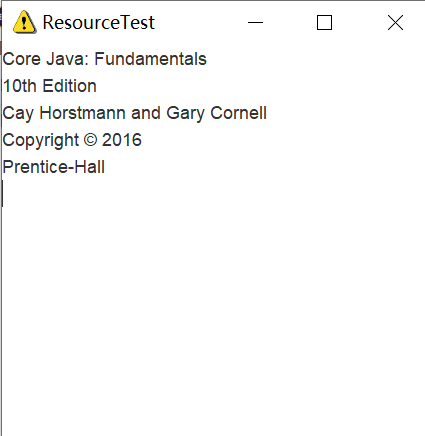 此时:
此时:
归档:Export -> JAR file
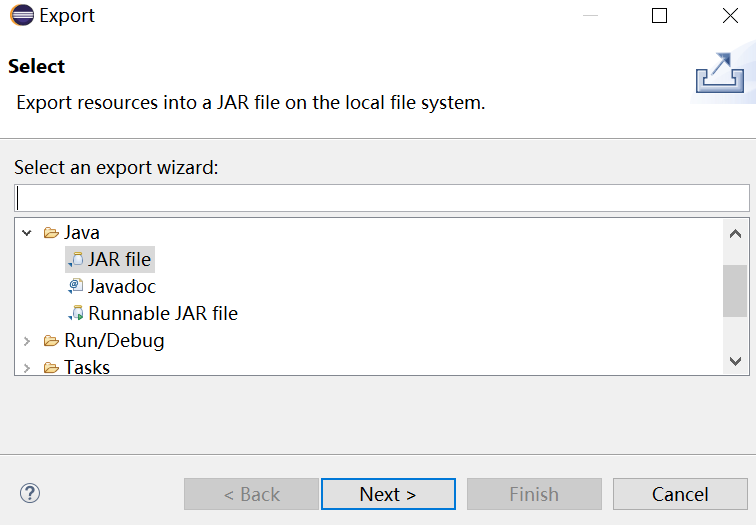
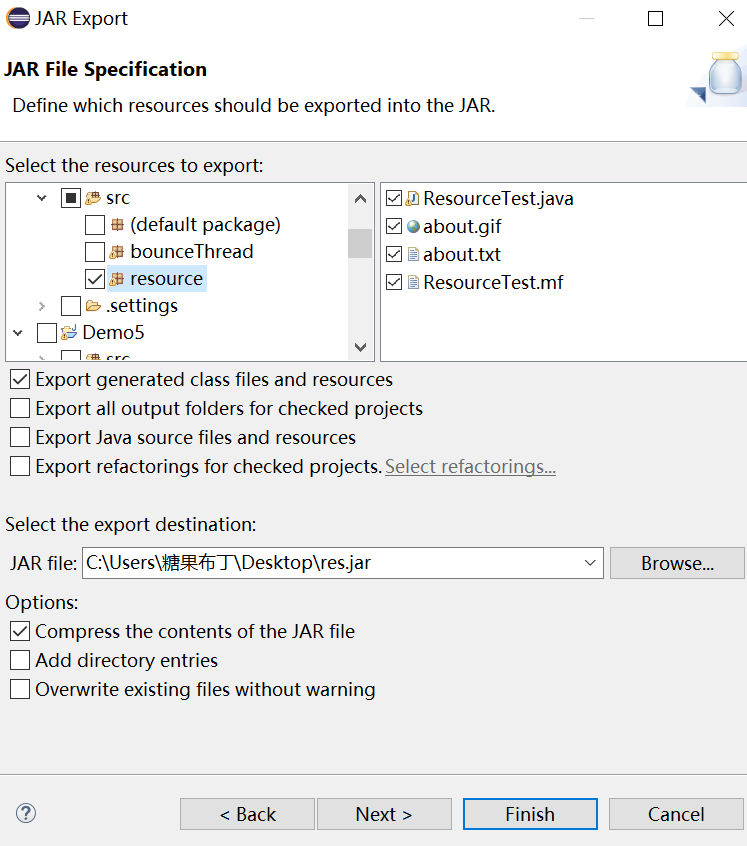

实验1:测试程序2
在elipse IDE中调试运行ThreadTest,结合程序运行结果理解程序;
掌握线程概念;
掌握用Thread的扩展类实现线程的方法;
利用Runnable接口改造程序,掌握用Runnable接口创建线程的方法。
代码:
class Lefthand extends Thread { public void run() { for(int i=0;i<=5;i++) { System.out.println("You are Students!"); try{ sleep(500); } catch(InterruptedException e) { System.out.println("Lefthand error.");} } } } class Righthand extends Thread { public void run() { for(int i=0;i<=5;i++) { System.out.println("I am a Teacher!"); try{ sleep(300); } catch(InterruptedException e) { System.out.println("Righthand error.");} } } } public class ThreadTest { static Lefthand left; static Righthand right; public static void main(String[] args) { left=new Lefthand(); right=new Righthand(); left.start();//启动线程 right.start(); } }
结果:

利用Runnable接口改造程序
class Lefthand1 implements Runnable { public void run() { for(int i=0;i<=5;i++) { System.out.println("You are Students!"); try{ Thread.sleep(500);//休眠500ms } catch(InterruptedException e) { System.out.println("Lefthand error.");} } } } class Righthand1 implements Runnable { public void run() { for(int i=0;i<=5;i++) { System.out.println("I am a Teacher!"); try{ Thread.sleep(300);//休眠300ms } catch(InterruptedException e) { System.out.println("Righthand error.");} } } } public class ThreadT { public static void main(String[] args) { Righthand righthand = new Righthand(); Lefthand lefthand = new Lefthand(); Thread right = new Thread(righthand); right.start(); Thread left=new Thread(lefthand); left.start(); } }
结果:
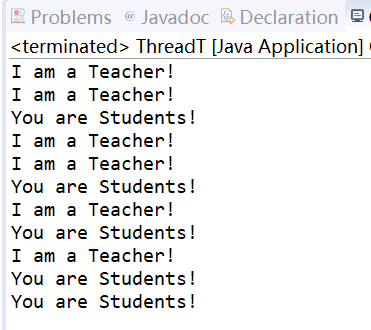
不同方法实现多线程
实验1:测试程序3
在Elipse环境下调试教材625页程序14-1、14-2 、14-3,结合程序运行结果理解程序;
在Elipse环境下调试教材631页程序14-4,结合程序运行结果理解程序;
对比两个程序,理解线程的概念和用途;
掌握线程创建的两种技术。
14-1、14-2 、14-3代码:
import java.awt.*; import java.awt.event.*; import javax.swing.*; /** * Shows an animated bouncing ball. * @version 1.34 2015-06-21 * @author Cay Horstmann */ public class Bounce { public static void main(String[] args) { EventQueue.invokeLater(() -> { JFrame frame = new BounceFrame(); frame.setDefaultCloseOperation(JFrame.EXIT_ON_CLOSE); frame.setVisible(true); }); } } /** * The frame with ball component and buttons. */ class BounceFrame extends JFrame { private BallComponent comp; public static final int STEPS = 1000; public static final int DELAY = 3; /** * Constructs the frame with the component for showing the bouncing ball and * Start and Close buttons */ public BounceFrame() { setTitle("Bounce"); comp = new BallComponent(); add(comp, BorderLayout.CENTER);//边框布局显示在中心位置 JPanel buttonPanel = new JPanel(); addButton(buttonPanel, "Start", event -> addBall());//添加两个按钮 addButton(buttonPanel, "Close", event -> System.exit(0)); add(buttonPanel, BorderLayout.SOUTH); pack(); } /** * Adds a button to a container. * @param c the container * @param title the button title * @param listener the action listener for the button */ public void addButton(Container c, String title, ActionListener listener) { JButton button = new JButton(title); c.add(button); button.addActionListener(listener); } /** * Adds a bouncing ball to the panel and makes it bounce 1,000 times.加一个球 */ public void addBall() { try//异常处理 { Ball ball = new Ball(); comp.add(ball); for (int i = 1; i <= STEPS; i++) { ball.move(comp.getBounds()); comp.paint(comp.getGraphics()); Thread.sleep(DELAY); } } catch (InterruptedException e) { } } }
import java.awt.geom.*; /** * A ball that moves and bounces off the edges of a rectangle * @version 1.33 2007-05-17 * @author Cay Horstmann */ public class Ball { private static final int XSIZE = 15; private static final int YSIZE = 15; private double x = 0; private double y = 0; private double dx = 1; private double dy = 1; /** * 将球移动至下一个位置,若碰到一边,变向 */ public void move(Rectangle2D bounds) { x += dx; y += dy; if (x < bounds.getMinX())//四个方向 { x = bounds.getMinX(); dx = -dx; } if (x + XSIZE >= bounds.getMaxX()) { x = bounds.getMaxX() - XSIZE; dx = -dx; } if (y < bounds.getMinY()) { y = bounds.getMinY(); dy = -dy; } if (y + YSIZE >= bounds.getMaxY()) { y = bounds.getMaxY() - YSIZE; dy = -dy; } } /** *球在当前位置 */ public Ellipse2D getShape() { return new Ellipse2D.Double(x, y, XSIZE, YSIZE); } }
import java.awt.*; import java.util.*; import javax.swing.*; /** * The component that draws the balls. * @version 1.34 2012-01-26 * @author Cay Horstmann */ public class BallComponent extends JPanel { private static final int DEFAULT_WIDTH = 450; private static final int DEFAULT_HEIGHT = 350; private java.util.List<Ball> balls = new ArrayList<>(); /** * Add a ball to the component. * @param b the ball to add */ public void add(Ball b) { balls.add(b); } public void paintComponent(Graphics g) { super.paintComponent(g); // 擦除背景 Graphics2D g2 = (Graphics2D) g; for (Ball b : balls) { g2.fill(b.getShape()); } } public Dimension getPreferredSize() { return new Dimension(DEFAULT_WIDTH, DEFAULT_HEIGHT);
} }
结果:
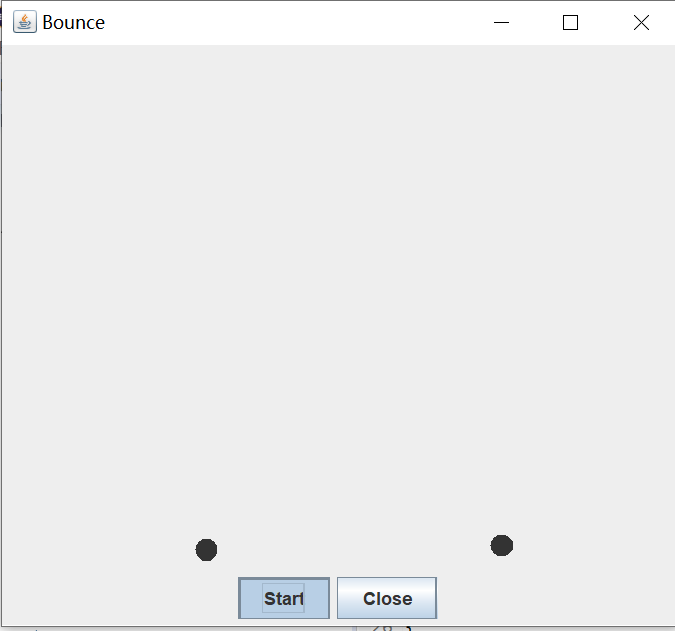
14-4
package bounceThread; import java.awt.*; import java.awt.event.*; import javax.swing.*; /** * Shows animated bouncing balls. * @version 1.34 2015-06-21 * @author Cay Horstmann */ public class BounceThread { public static void main(String[] args) { EventQueue.invokeLater(() -> { JFrame frame = new BounceFrame(); frame.setTitle("BounceThread"); frame.setDefaultCloseOperation(JFrame.EXIT_ON_CLOSE); frame.setVisible(true); }); } } /** * The frame with panel and buttons. */ class BounceFrame extends JFrame { private BallComponent comp; public static final int STEPS = 1000; public static final int DELAY = 5; /** * Constructs the frame with the component for showing the bouncing ball and * Start and Close buttons */ public BounceFrame() { comp = new BallComponent(); add(comp, BorderLayout.CENTER);//加在中间 JPanel buttonPanel = new JPanel();//容器 addButton(buttonPanel, "Start", event -> addBall());//start加ball addButton(buttonPanel, "Close", event -> System.exit(0));//colse退出程序 add(buttonPanel, BorderLayout.SOUTH); pack();//自适应窗口大小 } /** * Adds a button to a container. * @param c the container * @param title the button title * @param listener the action listener for the button */ public void addButton(Container c, String title, ActionListener listener) { JButton button = new JButton(title); c.add(button); button.addActionListener(listener); } /** * Adds a bouncing ball to the canvas and starts a thread to make it bounce */ public void addBall() { Ball ball = new Ball(); comp.add(ball); Runnable r = () -> { //lambda表达式,回调程序设计 try { for (int i = 1; i <= STEPS; i++) { ball.move(comp.getBounds()); comp.repaint();//重绘 Thread.sleep(DELAY);//延迟 } } catch (InterruptedException e) { } }; Thread t = new Thread(r); t.start();//启动 } }
结果:
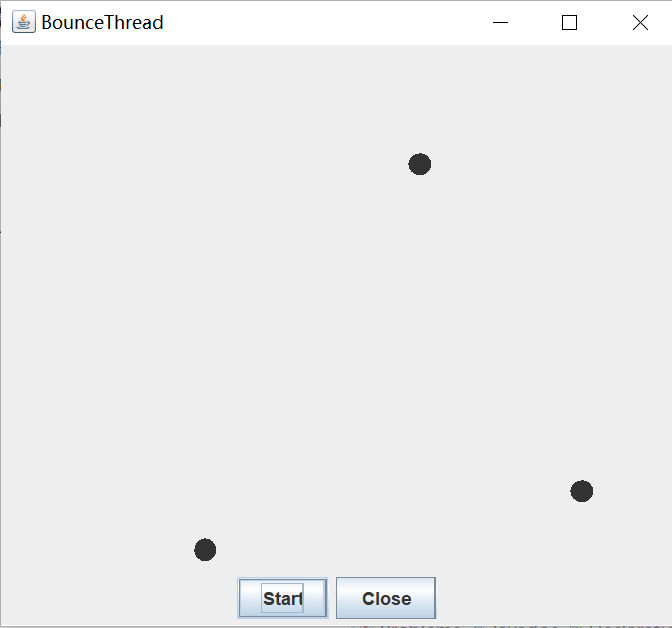
并发式设计:点一次可以再点一次,可以出现多个小球。start键可以点击多次,同时引入多个小球运动。
普通设计:只能出现一个小球,只能这个球结束后,再出现下一个球
实验总结:
通过本次实验,我了解了:1.Java应用程序的打包操作 2.了解线程的基本知识及概念 3.掌握线程创建的两种技术 4.学习设计应用程序的GUI
通过本次实验,加深对线程新概念的理解。程序一不会归档,求助于同学,明白了如何做。结对编程一直是难点,搜索资料知识,参照例码,还存在一些问题,需再修改。编程一直是最弱的地方,要多加练习。