Tomcat的配置
Tomcat的主要配置文件有3个,分别是:
Tomcat-users.xml、
web.xml
server.xml。
配置Tomcat-users.xml
该文件包含了所有Tomcat服务器的注册用户,其中有role(角色)、user(用户)两种信息。
下面列举出这个XML文件的全部内容。
<?xml version='1.0' encoding='utf-8'?>
<!--
Licensed to the Apache Software Foundation (ASF) under one or more
contributor license agreements. See the NOTICE file distributed with
this work for additional information regarding copyright ownership.
The ASF licenses this file to You under the Apache License, Version 2.0
(the "License"); you may not use this file except in compliance with
the License. You may obtain a copy of the License at
以上是apache版本许可协议(感谢apache提供开源软件)
http://www.apache.org/licenses/LICENSE-2.0
Unless required by applicable law or agreed to in writing, software
distributed under the License is distributed on an "AS IS" BASIS,
WITHOUT WARRANTIES OR CONDITIONS OF ANY KIND, either express or implied.
See the License for the specific language governing permissions and
limitations under the License.许可证的一些信息
-->
配置部分
<tomcat-users>
<!--
NOTE: By default, no user is included in the "manager-gui" role required
to operate the "/manager/html" web application. If you wish to use this app,
you must define such a user - the username and password are arbitrary.
-->
<!--
NOTE: The sample user and role entries below are wrapped in a comment
and thus are ignored when reading this file. Do not forget to remove
<!.. ..> that surrounds them.
-->
<!--
<role rolename="tomcat"/>
<role rolename="role1"/>
<user username="tomcat" password="tomcat" roles="tomcat"/>
<user username="both" password="tomcat" roles="tomcat,role1"/>
<user username="role1" password="tomcat" roles="role1"/>
-->
<role rolename="tomcat"/>
<role rolename="role1"/>
<role rolename="manager"/>
<role rolename="admin"/>
<role rolename="admin-gui"/>
<role rolename="admin-script"/>
<role rolename="manager-gui"/>
<role rolename="manager-script"/>
<role rolename="manager-jmx"/>
<role rolename="manager-status"/>
<user username="admin" password="network" roles="admin,manager,role1,tomcat,admin-gui,admin-script,manager-gui,manager-script,manager-jmx,manager-status" />
</tomcat-users>
tomcat配置tomcat-users.xml
关于tomcat的用户登录、管理配置
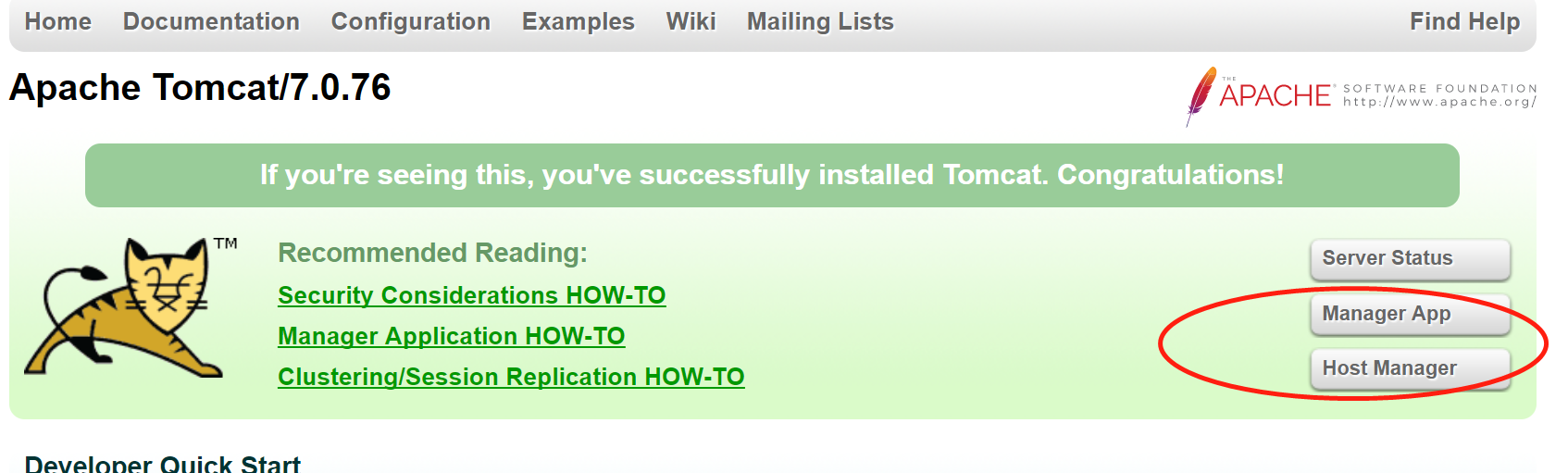
tomcat的管理员配置文件位置在~/conf/tomcat-users.xml
一、tomcat6管理员配置
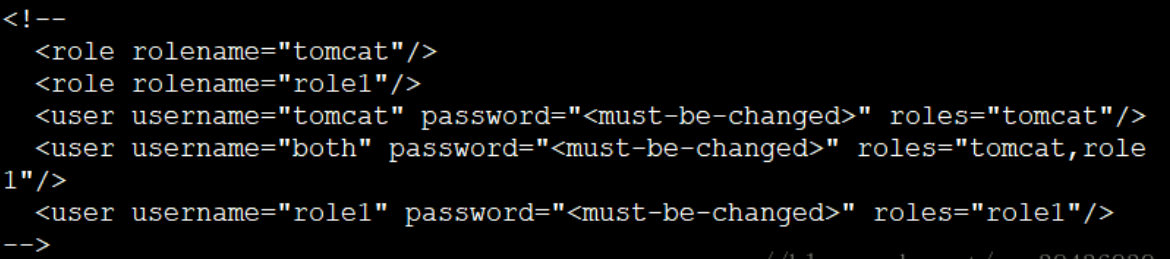
在tomcat-users.xml添加如下代码:
<role rolename="admin"/>
<role rolename="manager"/>
<user username="admin" password="admin" roles="admin,manager"/>
即可使用用户名:admin 密码:admin进行登录管理
二、tomcat7和tomcat8的管理员用户配置
tomcat7中添加了manager=gui和admin-gui角色
所以配置文件配置为:
<role rolename="manager"/> <role rolename="manager-gui"/> <role rolename="admin"/> <role rolename="admin-gui"/> <user username="admin" password="admin" roles="admin-gui,admin,manager-gui,manager"/>
tomcat首页上的Server Status、Manager App、Host Manager即可使用admin进行登录管理