还是处理视频下载所相关的问题。
有些网站,它的页面代码是由页面加载后js动态生成,那么其原始的html便不能用。页面渲染后的代码,是我们需要的
c#中,我用WebBrowser这个控件处理。设置项目类型为控制台程序,加Form承载WebBrowser实现。
记录代码以做备忘:
using System; using System.IO; using System.Net; using System.Runtime.InteropServices; using System.Text; using System.Windows.Forms; using Microsoft.Win32; namespace crpj { [ComVisible(true)] public class Form : System.Windows.Forms.Form { protected override void SetVisibleCore(bool value) { base.SetVisibleCore(false); } public string GetHtmlCode(string url) { using (var wc = new WebClient()) { wc.Encoding = Encoding.UTF8; return wc.DownloadString(url); } } } class Program { private static Timer tmrGet = new Timer(); private static Timer tmrExit = new Timer(); private static WebBrowser browser = new WebBrowser(); //延时获取? private static int delay = 0; //js注入脚本 private static string jsCode; //禁止网页跳转声音 const int FEATURE_DISABLE_NAVIGATION_SOUNDS = 21; const int SET_FEATURE_ON_PROCESS = 0x00000002; [DllImport("urlmon.dll")] [PreserveSig] [return: MarshalAs(UnmanagedType.Error)] static extern int CoInternetSetFeatureEnabled( int FeatureEntry, [MarshalAs(UnmanagedType.U4)] int dwFlags, bool fEnable); /// <summary> /// 应用程序的主入口点。 /// </summary> /// 参数列表:url delay jscode [STAThread] static void Main(string[] args) { if (args.Length == 0) { Console.WriteLine("error: You must provide at least one URL."); return; } CoInternetSetFeatureEnabled( FEATURE_DISABLE_NAVIGATION_SOUNDS, SET_FEATURE_ON_PROCESS, true); ChackAndSetBrowserEmulation(); var form = new Form(); form.Controls.Add(browser); browser.ObjectForScripting = form; browser.ScriptErrorsSuppressed = true; browser.DocumentCompleted += browser_DocumentCompleted; browser.Navigate(args[0]); if (args.Length > 1) delay = int.Parse(args[1]); if (args.Length > 2) jsCode = args[2]; //因为页面有时需加载js初始化等操作,延时获取其页面内容 tmrGet.Tick += new EventHandler(tmrGet_Tick); if (delay > 0) tmrGet.Interval = delay; //有些网页不触发complete事件,或者时间很长,此定时器做判断,以60秒为界,自结束 tmrExit.Tick += new EventHandler(tmrExit_Tick); tmrExit.Interval = 90000; tmrExit.Start(); Application.Run(form); } static void tmrExit_Tick(object sender, EventArgs e) { OutputHtml(); } //WebBrowser以IE11版本做页面渲染 static void ChackAndSetBrowserEmulation() { try { string keyName = @"SOFTWAREMicrosoftInternet ExplorerMAINFeatureControlFEATURE_BROWSER_EMULATION"; using (var key = Registry.CurrentUser.OpenSubKey(keyName, true)) { string valueName = Path.GetFileName(Application.ExecutablePath); if (key.GetValue(valueName) == null) key.SetValue(valueName, 11001); } } catch { } } static void tmrGet_Tick(object sender, EventArgs e) { tmrGet.Stop(); OutputHtml(); } static void OutputHtml() { tmrExit.Stop(); //避免韩文等乱码 Console.OutputEncoding = Encoding.UTF8; //browser.DocumentText取不到执行js之后的body文件 string html = browser.Document.GetElementsByTagName("html")[0].OuterHtml; Console.Write(html); Application.Exit(); } static void ExecJS(string jsCode) { var script = browser.Document.CreateElement("script"); script.SetAttribute("type", "text/javascript"); script.SetAttribute("text", "function _func() {" + jsCode + "}"); browser.Document.Body.AppendChild(script); browser.Document.InvokeScript("_func"); } static void browser_DocumentCompleted(object sender, WebBrowserDocumentCompletedEventArgs e) { if (browser.ReadyState == WebBrowserReadyState.Complete && e.Url == browser.Url) { //是否需要js注入? if (!string.IsNullOrEmpty(jsCode)) { ExecJS(jsCode); System.Threading.Thread.Sleep(500); } if (delay == 0) OutputHtml(); else tmrGet.Start(); } } } }
如此处理,可能得到所需要的html代码。
其在控制台输出图示效果:
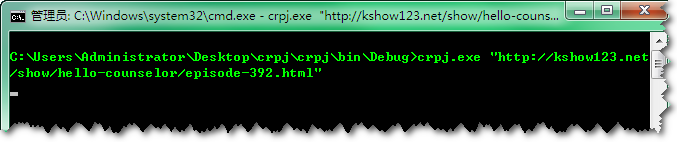
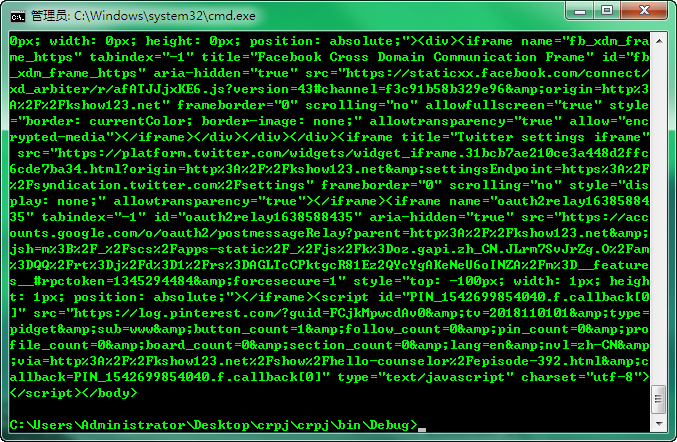
并基于此思路,设计进程输出管理器:
internal class ProcessOutputMgr { private static object syncObj = new Object(); private Process process = new Process(); private StringBuilder allData = new StringBuilder(); private bool exitedCalled = false; public ProcessMgr(string fileName, string args) { var startInfo = new ProcessStartInfo(fileName); startInfo.WindowStyle = ProcessWindowStyle.Hidden; startInfo.Arguments = args; startInfo.UseShellExecute = false; startInfo.CreateNoWindow = true;
//crpj皆以utf-8输出,避免乱码
startInfo.StandardOutputEncoding = Encoding.UTF8; startInfo.RedirectStandardOutput = true; startInfo.RedirectStandardError = true; process.StartInfo = startInfo; process.EnableRaisingEvents = true; //一定要有这个才能触发Exited 事件 process.Exited += process_Exited; process.OutputDataReceived += process_OutputDataReceived; process.ErrorDataReceived += process_ErrorDataReceived; } public event DataReceivedEventHandler OutputDataReceived; public event DataReceivedEventHandler ErrorDataReceived; public event Action<string> AllDataReceived; public bool Start() { bool result = process.Start(); process.BeginOutputReadLine(); process.BeginErrorReadLine(); return result; } public void WaitForExit() { process.WaitForExit(); } public bool WaitForExit(int milliseconds) { return process.WaitForExit(milliseconds); } private void process_Exited(object sender, EventArgs e) { if (!this.exitedCalled && this.allData.Length != 0) { this.exitedCalled = true; var handler = AllDataReceived; if (handler != null) handler(this.allData.ToString()); } } private void process_OutputDataReceived(object sender, DataReceivedEventArgs e) { lock (syncObj) { var handler = OutputDataReceived; if (handler != null) handler(sender, e); if (e.Data != null) this.allData.AppendLine(e.Data); else { var process = sender as Process; if (process.HasExited && !this.exitedCalled) { this.exitedCalled = true; if (AllDataReceived != null) AllDataReceived(this.addData.ToString()); } } } } private void process_ErrorDataReceived(object sender, DataReceivedEventArgs e) { lock (syncObj) { var handler = ErrorDataReceived; if (handler != null) handler(sender, e); } } }