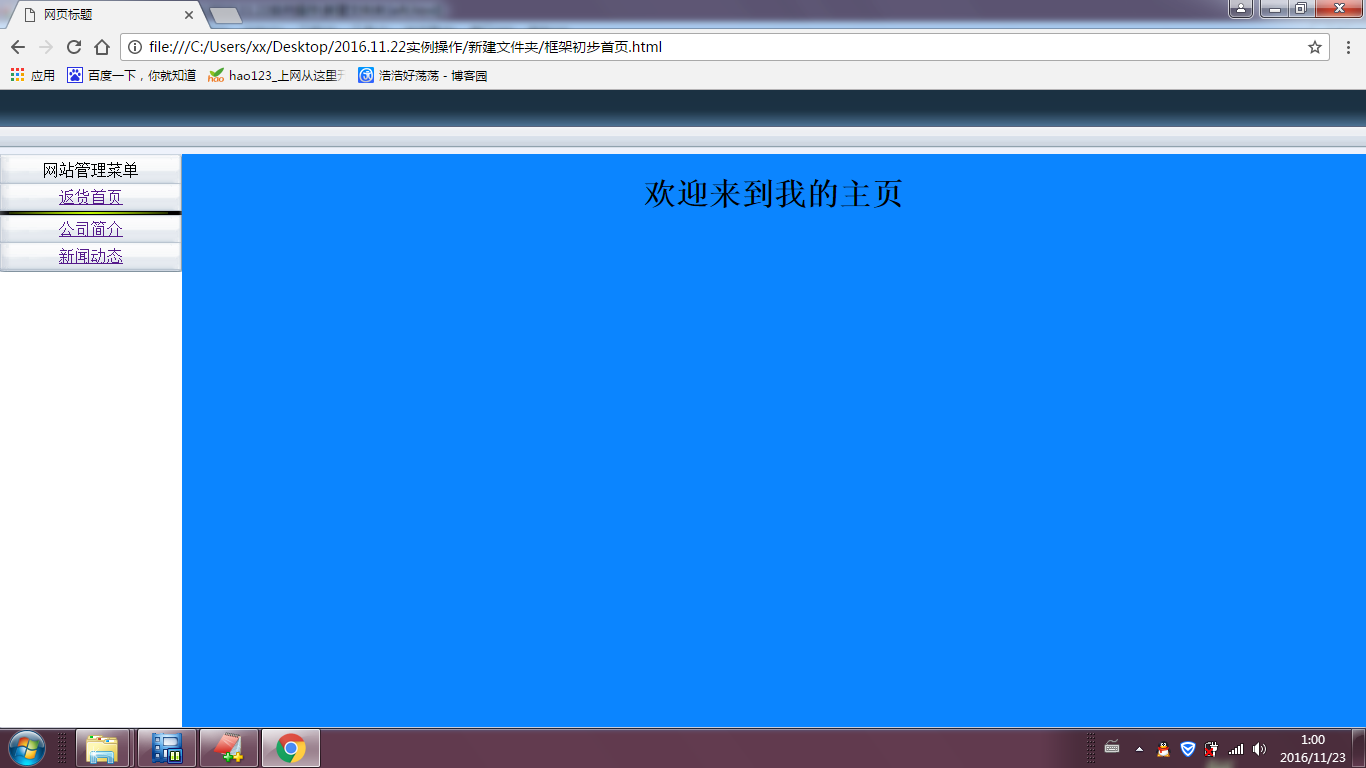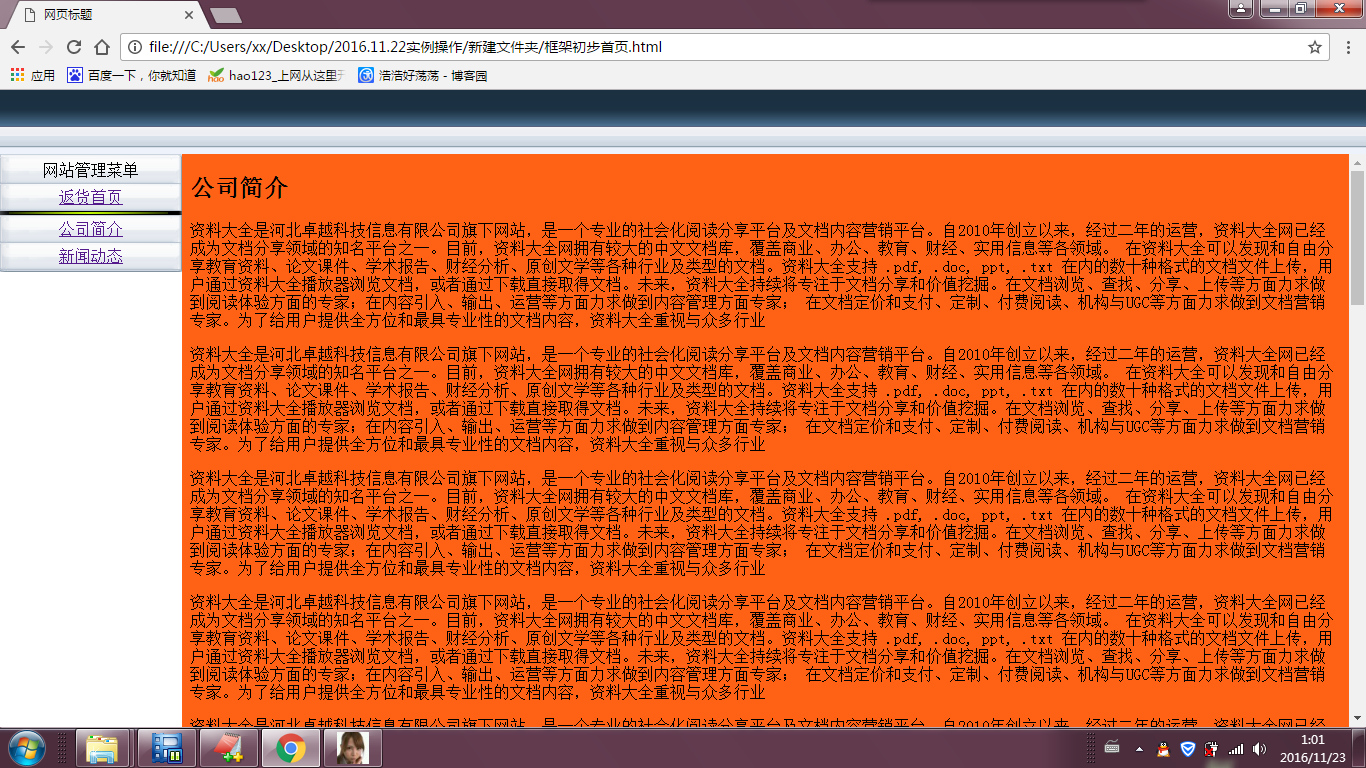<!DOCTYPE html PUBLIC "-//W3C//DTD XHTML 1.0 Transitional//EN" "http://www.w3.org/TR/xhtml1/DTD/xhtml1-transitional.dtd"> <html xmlns="http://www.w3.org/1999/xhtml" xml:lang="zh-cn"> <head> <meta http-equiv="Content-Type" content="text/html;charset=UTF-8" /> <title>网页标题</title> <meta name="keywords" content="关键字列表" /> <meta name="description" content="网页描述" /> <link rel="stylesheet" type="text/css" href="" /> <style type="text/css"></style> <script type="text/javascript"></script> </head> <frameset rows="64,*" frameborder="0"> <frame src="top.html" noresize="no" scrolling="no"/> <!--嵌套框架--> <frameset cols="182,*" frameborder="0"> <frame src="left.html" noresize="no"/> <frame src="center.html" name="center-news"> </frameset> </frameset> <noframes>对不起,你的浏览器不支持frameset格式不能显示</noframes> </html>
<!DOCTYPE html PUBLIC "-//W3C//DTD XHTML 1.0 Transitional//EN" "http://www.w3.org/TR/xhtml1/DTD/xhtml1-transitional.dtd"> <html xmlns="http://www.w3.org/1999/xhtml" xml:lang="zh-cn"> <head> <meta http-equiv="Content-Type" content="text/html;charset=UTF-8" /> <title>网页标题</title> <meta name="keywords" content="关键字列表" /> <meta name="description" content="网页描述" /> <link rel="stylesheet" type="text/css" href="" /> <style type="text/css"></style> <script type="text/javascript"></script> </head> <body background="images/top-bg.gif"> </body> </html>
<!DOCTYPE html PUBLIC "-//W3C//DTD XHTML 1.0 Transitional//EN" "http://www.w3.org/TR/xhtml1/DTD/xhtml1-transitional.dtd"> <html xmlns="http://www.w3.org/1999/xhtml" xml:lang="zh-cn"> <head> <meta http-equiv="Content-Type" content="text/html;charset=UTF-8" /> <title>网页标题</title> <meta name="keywords" content="关键字列表" /> <meta name="description" content="网页描述" /> <link rel="stylesheet" type="text/css" href="" /> <style type="text/css"> body{padding:0px; margin:0px;} </style> <script type="text/javascript"></script> </head> <body becolor="#8e8e8e"> <table width="100%" cellpadding="0" border="0" cellspacing="0" > <tr> <td><img src="images/menu_topimg.gif"></td> </tr> <tr align="center"> <td background="images/menu_bg.gif" height="27">网站管理菜单</td> </tr> <tr align="center"> <td background="images/menu_bg.gif" height="27"><a href="框架初步首页.html" target="_top">返货首页</a></td> </tr> <tr> <td><img src="images/menu_topline.gif"></td> </tr> <tr align="center"> <td background="images/menu_bg.gif" height="27"><a href="about.html" target="center-news">公司简介</a></td> </tr> <tr align="center"> <td background="images/menu_bg.gif" height="27"><a href="news.html" target="center-news">新闻动态</a></td> </tr> <tr> <td><img src="images/menu_bottomimg.gif"></td> </tr> </table> </body> </html>
<!DOCTYPE html PUBLIC "-//W3C//DTD XHTML 1.0 Transitional//EN" "http://www.w3.org/TR/xhtml1/DTD/xhtml1-transitional.dtd"> <html xmlns="http://www.w3.org/1999/xhtml" xml:lang="zh-cn"> <head> <meta http-equiv="Content-Type" content="text/html;charset=UTF-8" /> <title>网页标题</title> <meta name="keywords" content="关键字列表" /> <meta name="description" content="网页描述" /> <link rel="stylesheet" type="text/css" href="" /> <style type="text/css"></style> <script type="text/javascript"></script> </head> <body bgcolor="#0b85ff"> <h1 align="center">欢迎来到我的主页</h1> </body> </html>
显示效果。。。加返回最顶端窗口