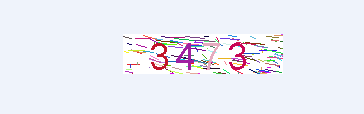最近项目里用到的图形验证码,找了网上一份代码,在这里做个备忘
public class ValidateCode { // 图片的宽度。 private int width = 160; // 图片的高度。 private int height = 40; // 验证码字符个数 private int codeCount = 5; // 验证码干扰线数 private int lineCount = 150; // 验证码 private String code = null; // 验证码图片Buffer private BufferedImage buffImg = null; // 验证码范围,去掉0(数字)和O(拼音)容易混淆的(小写的1和L也可以去掉,大写不用了) private char[] codeSequence = {'0', '1', '2', '3', '4', '5', '6', '7', '8', '9'}; /** * 默认构造函数,设置默认参数 */ public ValidateCode() { this.createCode(); } /** * @param width 图片宽 * @param height 图片高 */ public ValidateCode(int width, int height) { this.width = width; this.height = height; this.createCode(); } /** * @param width 图片宽 * @param height 图片高 * @param codeCount 字符个数 * @param lineCount 干扰线条数 */ public ValidateCode(int width, int height, int codeCount, int lineCount) { this.width = width; this.height = height; this.codeCount = codeCount; this.lineCount = lineCount; this.createCode(); } public void createCode() { int x = 0, fontHeight = 0, codeY = 0; int red = 0, green = 0, blue = 0; x = width / (codeCount + 2);//每个字符的宽度(左右各空出一个字符) fontHeight = height - 2;//字体的高度 codeY = height - 4; // 图像buffer buffImg = new BufferedImage(width, height, BufferedImage.TYPE_INT_RGB); Graphics2D g = buffImg.createGraphics(); // 生成随机数 Random random = new Random(); // 将图像填充为白色 g.setColor(Color.WHITE); g.fillRect(0, 0, width, height); // 创建字体,可以修改为其它的 Font font = new Font("Fixedsys", Font.PLAIN, fontHeight); g.setFont(font); for (int i = 0; i < lineCount; i++) { // 设置随机开始和结束坐标 int xs = random.nextInt(width);//x坐标开始 int ys = random.nextInt(height);//y坐标开始 int xe = xs + random.nextInt(width / 8);//x坐标结束 int ye = ys + random.nextInt(height / 8);//y坐标结束 // 产生随机的颜色值,让输出的每个干扰线的颜色值都将不同。 red = random.nextInt(255); green = random.nextInt(255); blue = random.nextInt(255); g.setColor(new Color(red, green, blue)); g.drawLine(xs, ys, xe, ye); } // randomCode记录随机产生的验证码 StringBuffer randomCode = new StringBuffer(); // 随机产生codeCount个字符的验证码。 for (int i = 0; i < codeCount; i++) { String strRand = String.valueOf(codeSequence[random.nextInt(codeSequence.length)]); // 产生随机的颜色值,让输出的每个字符的颜色值都将不同。 red = random.nextInt(255); green = random.nextInt(255); blue = random.nextInt(255); g.setColor(new Color(red, green, blue)); g.drawString(strRand, (i + 1) * x, codeY); // 将产生的四个随机数组合在一起。 randomCode.append(strRand); } // 将四位数字的验证码保存到Session中。 code = randomCode.toString(); } public BufferedImage getBuffImg() { return buffImg; } public String getCode() { return code; }
插入一张效果图