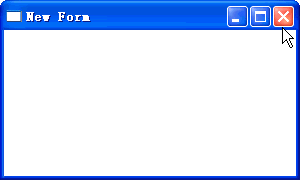本例效果图:
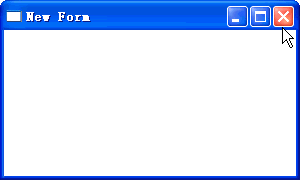
program Project1;
uses
Windows, Messages;
{供 WM_CLOSE 消息调用的自定义过程}
procedure OnClose(h: HWND);
begin
if IDOK = MessageBox(h, '确认关闭吗?', '提示', MB_OKCANCEL) then
DestroyWindow(h);
end;
function WndProc(wnd: HWND; msg: UINT; wParam: Integer; lParam: Integer): Integer; stdcall;
begin
Result := 0;
case msg of
WM_CLOSE : OnClose(wnd); {在收到 WM_CLOSE 消息时调用自定义的 OnClose 过程}
WM_DESTROY: PostQuitMessage(0);
else
Result := DefWindowProc(wnd, msg, wParam, lParam);
end;
end;
function RegMyWndClass: Boolean;
var
cls: TWndClass;
begin
cls.style := CS_HREDRAW or CS_VREDRAW;
cls.lpfnWndProc := @WndProc;
cls.cbClsExtra := 0;
cls.cbWndExtra := 0;
cls.hInstance := HInstance;
cls.hIcon := 0;
cls.hCursor := LoadCursor(0, IDC_ARROW);
cls.hbrBackground := HBRUSH(COLOR_WINDOW + 1);
cls.lpszMenuName := nil;
cls.lpszClassName := 'MyWnd';
Result := RegisterClass(cls) <> 0;
end;
{程序入口}
const
tit = 'New Form';
ws = WS_OVERLAPPEDWINDOW;
x = 100; y = 100; w = 300; h = 180;
var
hWnd: THandle;
Msg : TMsg;
begin
RegMyWndClass;
hWnd := CreateWindow('MyWnd', tit, ws, x, y, w, h, 0, 0, HInstance, nil);
ShowWindow(hWnd, SW_SHOWNORMAL);
UpdateWindow(hWnd);
while(GetMessage(Msg, 0, 0, 0)) do
begin
TranslateMessage(Msg);
DispatchMessage(Msg);
end;
end.