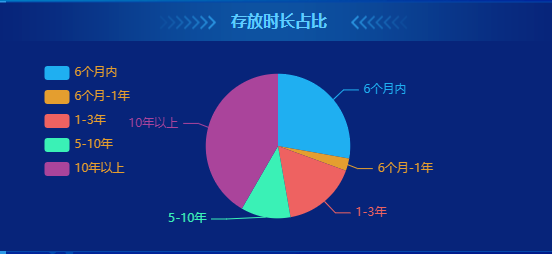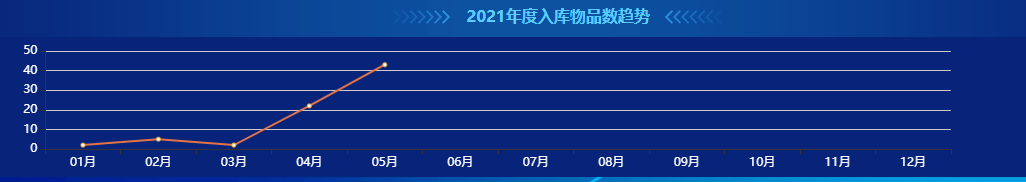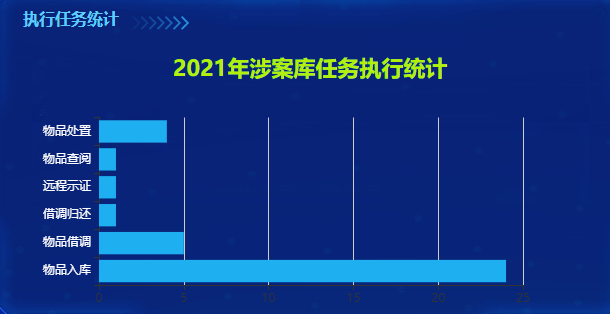一、vue代码
<template> <div class="main"> <div v-for="(item,index) in itemCategory" :key="index" :class="[index%2 === 0 ? 'wupina':' wupinb']"> <div v-if="index%2 != 0" class="wupinphoto"> <img width="50" height="50" :src="getImgUrl(item,index)" alt=""> </div> <div class="wupintext001">{{ item.itemTypeName }}</div> <div class="wupintext002">{{ item.itemNum }}件</div> <div v-if="index%2 === 0" class="wupinphoto"> <img width="50" height="50" :src="getImgUrl(item,index)" alt=""> </div> </div> <div class="zhixing003"> <div id="task_bar" style="600px;height:250px;" /></div> <div class="titlebg2"><div id="item_line" class="qushi" /></div> <div id="duration_pie" :style="{height:height,width}" /> </div> </template>
<script> /* eslint-disable */ import Config from '@/settings' import {getInitInfo} from '@/api/show' import echarts from 'echarts' export default { name: "show", props: { className: { type: String, default: 'chart' }, { type: String, default: '100%' }, height: { type: String, default: '170px' } }, data() { return { chart: null, involvedItemNUmbers: "", customersNumbers:"", nationalEmblemFirst: Config.nationalEmblemFirst, nationalEmblemSecond: Config.nationalEmblemSecond, nationalEmblemThird: Config.nationalEmblemThird, nationalEmblemForth: Config.nationalEmblemForth, nationalEmblemFifth: Config.nationalEmblemFifth, area: Config.area, person: Config.person, capital: Config.capital, vehicle: Config.vehicle, monitoringEquipment: Config.monitoringEquipment, auxiliaryEquipment: Config.auxiliaryEquipment, videoFirst: Config.videoFirst, videoSecond: Config.videoSecond, videoThird: Config.videoThird, videoForth: Config.videoForth, durationList:[], itemCategory:[], messageList:[], itemList:[], taskList:[], color: '#000', }; }, mounted(){ // 界面数据从后台获取 this.init(); }, methods: { // 调用后台获取数据 init(){ getInitInfo().then(res =>{ if(res.code == 200){ let result =JSON.parse(res.result); // 物品总数 this.involvedItemNUmbers =result.itemTotal; // 服务客户总数 this.customersNumbers = result.customers; // 存放时长 this.durationList= result.durationList; let data = [] if(this.durationList !=null && this.durationList.length >0){ for(let i = 0; i < this.durationList.length; i++){ let a = { value: this.durationList[i].itemAmount, name: this.durationList[i].durationName } data.push(a) } // 展示饼图数据 this.initChart(data); } // 物品类别 this.itemCategory= result.itemCategory; // 实时预警 this.messageList= result.mesList; // 任务列表 this.taskList= result.taskList; if(this.taskList !=null && this.taskList.length >0){ // 任务类型 let arrY=[]; // 具体数值 let arrX=[]; for(let i = 0; i < this.taskList.length; i++){ // Y轴显示类型 arrY.push(this.taskList[i].taskTypeName); // 具体类型数据 arrX.push(this.taskList[i].itemCount); } // 展示柱状图 this.initBarChart(arrX,arrY); } // 年度入库物品数 this.itemList = result.itemList; if(this.itemList !=null && this.itemList.length >0){ // 任务类型 let number=[]; for(let i = 0; i < this.itemList.length; i++){ // 每个月的物品数据 number.push(this.itemList[i].itemNum); } // 展示折线图 this.initLineChart(number); } }else{ this.$publicjs.showMessage(res.message, this.$publicjs.ErrorType); } }).catch(e =>{ this.$publicjs.showMessage(e, this.$publicjs.ErrorType); }) }, getImgUrl(item,index){ if(item.itemTypeName == "贵重物品"){ return require("@/assets/show_images/wupin002.png"); } else if(item.itemTypeName == "普通物品"){ return require("@/assets/show_images/wupin003.png"); }else if(item.itemTypeName == "电子设备"){ return require("@/assets/show_images/wupin001.png"); }else if(item.itemTypeName == "低温冷藏物品"){ return require("@/assets/show_images/wupin005.png"); }else if(item.itemTypeName == "危险品"){ return require("@/assets/show_images/wupin004.png"); }else{ return require("@/assets/show_images/wupin001.png"); } }, // 存放时长饼图初始化 initChart(data) { this.chart = echarts.init(document.getElementById('duration_pie')); this.chart.setOption({ tooltip: { trigger: 'item', formatter: '{a} <br/>{b} ({d}%)', }, // 全局调色盘。 color: ['#1FAFF1','#E49E2F','#EE6261', '#3AF1B6', '#AA449B'], legend: { orient: 'vertical', left: '5%', textStyle: { // 图例文字颜色 color: '#E49E2F' } }, series: [ { name: '存放时长', type: 'pie', radius: '85%', data: data } ] }) }, // 执行任务柱状图展示 initBarChart(arrX,arrY) { this.chart = echarts.init(document.getElementById('task_bar')); this.chart.setOption({ tooltip: { trigger: 'axis', axisPointer: { type: 'shadow' } }, // 全局调色盘。 color: ['#1EAFF1'], grid: { left: '10%', top:'15%', bottom:'10%', containLabel: true }, xAxis: { type: 'value', boundaryGap: [0, 0.01], axisLabel: { show: true, } }, yAxis: { type: 'category', data: arrY, axisLabel: { show: true, textStyle: { color: '#fff' }, } }, series: [ { name: '2021年', type: 'bar', data: arrX } ] }) }, // 年度入库物品数 initLineChart(arrY){ this.chart = echarts.init(document.getElementById('item_line')); this.chart.setOption({ tooltip: { trigger: 'axis', }, xAxis: { type: 'category', axisLabel: { show: true, textStyle: { color: '#fff' }, }, data: ['01月', '02月', '03月', '04月', '05月', '06月', '07月','08月','09月','10月','11月','12月'] }, yAxis: { type: 'value', axisLabel: { show: true, textStyle: { color: '#fff' } }, }, grid: { top:'10%', bottom:'20%' }, series: [{ data: arrY, type: 'line', itemStyle : { normal : { color:'#E49E2F', //改变折线点的颜色 lineStyle:{ color:'#E37246' //改变折线颜色 } } }, }], }) } } }; </script>
二 最终样式 echarts相关例子(https://echarts.apache.org/examples/zh/index.html)