1.jar包
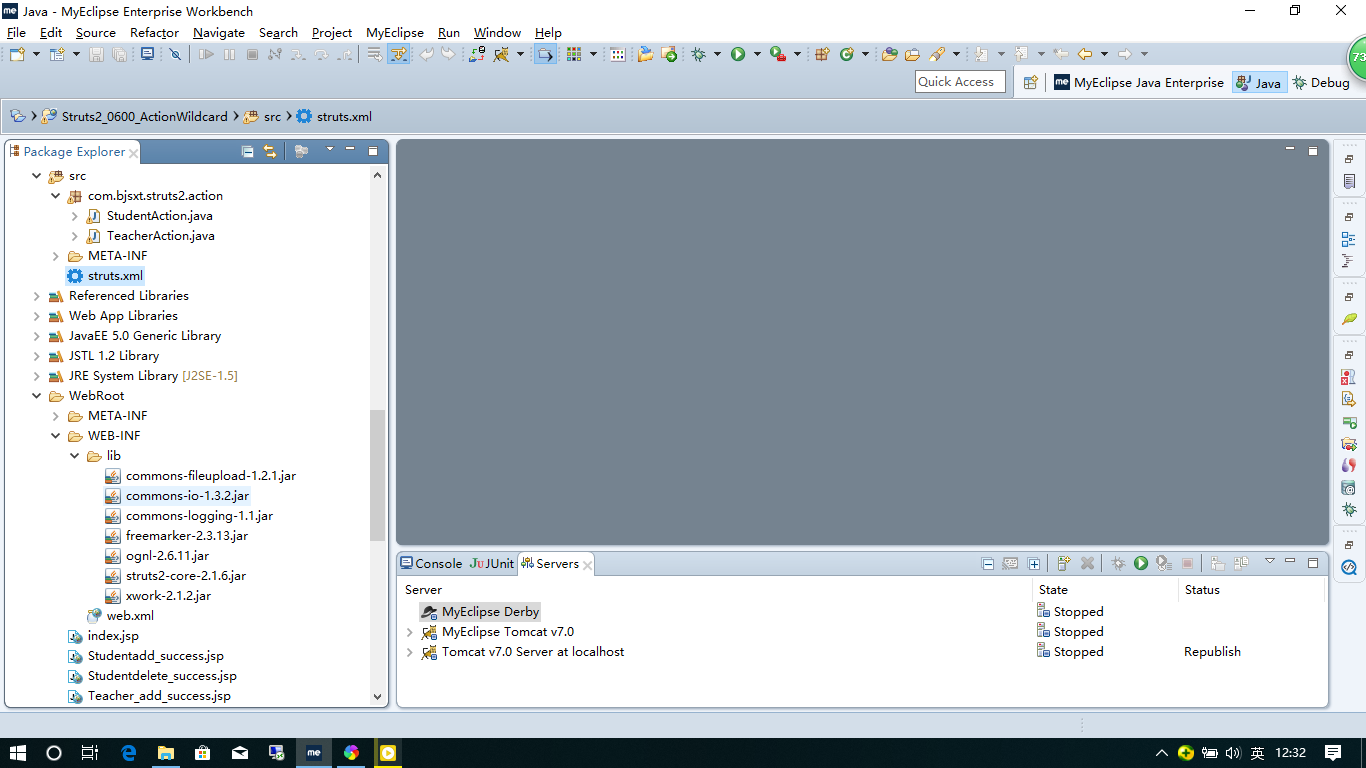
web.xml
<?xml version="1.0" encoding="UTF-8"?>
<web-app version="2.5"
xmlns="http://java.sun.com/xml/ns/javaee"
xmlns:xsi="http://www.w3.org/2001/XMLSchema-instance"
xsi:schemaLocation="http://java.sun.com/xml/ns/javaee
http://java.sun.com/xml/ns/javaee/web-app_2_5.xsd">
<welcome-file-list>
<welcome-file>index.jsp</welcome-file>
</welcome-file-list>
<filter>
<filter-name>struts2</filter-name>
<filter-class>org.apache.struts2.dispatcher.ng.filter.StrutsPrepareAndExecuteFilter</filter-class>
</filter>
<filter-mapping>
<filter-name>struts2</filter-name>
<url-pattern>/*</url-pattern>
</filter-mapping>
</web-app>
Structs.xml
<?xml version="1.0" encoding="UTF-8" ?> <!DOCTYPE struts PUBLIC "-//Apache Software Foundation//DTD Struts Configuration 2.0//EN" "http://struts.apache.org/dtds/struts-2.0.dtd"> <struts> <constant name="struts.devMode" value="true" /> <package name="actions" extends="struts-default" namespace="/actions"> <action name="Student*" class="com.bjsxt.struts2.action.StudentAction" method="{1}"> <result>/Student{1}_success.jsp</result> </action> <action name="*_*" class="com.bjsxt.struts2.action.{1}Action" method="{2}"> <result>/{1}_{2}_success.jsp</result> <!-- {0}_success.jsp --> </action> </package> </struts>
StudentAction.java
package com.bjsxt.struts2.action; import com.opensymphony.xwork2.ActionSupport; public class StudentAction extends ActionSupport { public String add() { return SUCCESS; } public String delete() { return SUCCESS; } }
TeacherAction.java
package com.bjsxt.struts2.action; import com.opensymphony.xwork2.ActionSupport; public class TeacherAction extends ActionSupport { public String add() { return SUCCESS; } public String delete() { return SUCCESS; } }
index.jsp
<?xml version="1.0" encoding="GB18030" ?> <%@ page language="java" contentType="text/html; charset=GB18030" pageEncoding="GB18030"%> <% String context = request.getContextPath(); %> <!DOCTYPE html PUBLIC "-//W3C//DTD XHTML 1.0 Transitional//EN" "http://www.w3.org/TR/xhtml1/DTD/xhtml1-transitional.dtd"> <html xmlns="http://www.w3.org/1999/xhtml"> <head> <meta http-equiv="Content-Type" content="text/html; charset=GB18030" /> <title>Insert title here</title> </head> <body> 使用通配符,将配置量降到最低<br /> <a href="<%=context %>/actions/Studentadd">添加学生</a> <a href="<%=context %>/actions/Studentdelete">删除学生</a> <br /> 不过,一定要遵守"约定优于配置"的原则 <br /> <a href="<%=context %>/actions/Teacher_add">添加老师</a> <a href="<%=context %>/actions/Teacher_delete">删除老师</a> <a href="<%=context %>/actions/Course_add">添加课程</a> <a href="<%=context %>/actions/Course_delete">删除课程</a> </body> </html>
Studentadd_success.jsp
<?xml version="1.0" encoding="GB18030" ?> <%@ page language="java" contentType="text/html; charset=GB18030" pageEncoding="GB18030"%> <%@taglib uri="/struts-tags" prefix="s" %> <!DOCTYPE html PUBLIC "-//W3C//DTD XHTML 1.0 Transitional//EN" "http://www.w3.org/TR/xhtml1/DTD/xhtml1-transitional.dtd"> <html xmlns="http://www.w3.org/1999/xhtml"> <head> <meta http-equiv="Content-Type" content="text/html; charset=GB18030" /> <title>Insert title here</title> </head> <body> Student Add Success! </body> </html>
Studentdelete_success.jsp
<?xml version="1.0" encoding="GB18030" ?> <%@ page language="java" contentType="text/html; charset=GB18030" pageEncoding="GB18030"%> <%@taglib uri="/struts-tags" prefix="s" %> <!DOCTYPE html PUBLIC "-//W3C//DTD XHTML 1.0 Transitional//EN" "http://www.w3.org/TR/xhtml1/DTD/xhtml1-transitional.dtd"> <html xmlns="http://www.w3.org/1999/xhtml"> <head> <meta http-equiv="Content-Type" content="text/html; charset=GB18030" /> <title>Insert title here</title> </head> <body> Student Delete Success! </body> </html>
Teacher_add_success.jsp
<?xml version="1.0" encoding="GB18030" ?> <%@ page language="java" contentType="text/html; charset=GB18030" pageEncoding="GB18030"%> <%@taglib uri="/struts-tags" prefix="s" %> <!DOCTYPE html PUBLIC "-//W3C//DTD XHTML 1.0 Transitional//EN" "http://www.w3.org/TR/xhtml1/DTD/xhtml1-transitional.dtd"> <html xmlns="http://www.w3.org/1999/xhtml"> <head> <meta http-equiv="Content-Type" content="text/html; charset=GB18030" /> <title>Insert title here</title> </head> <body> Teacher Add Success! </body> </html>
Teacher_delete_success.jsp
<?xml version="1.0" encoding="GB18030" ?> <%@ page language="java" contentType="text/html; charset=GB18030" pageEncoding="GB18030"%> <%@taglib uri="/struts-tags" prefix="s" %> <!DOCTYPE html PUBLIC "-//W3C//DTD XHTML 1.0 Transitional//EN" "http://www.w3.org/TR/xhtml1/DTD/xhtml1-transitional.dtd"> <html xmlns="http://www.w3.org/1999/xhtml"> <head> <meta http-equiv="Content-Type" content="text/html; charset=GB18030" /> <title>Insert title here</title> </head> <body> Teacher Delete Success! </body> </html>
浏览器输入
http://localhost:6666/Struts2_0600_ActionWildcard/index.jsp
会正常跳转