Sentinel 控制台 需要具备下面几个特性:
- 规则管理及推送,集中管理和推送规则。sentinel-core 提供 API 和扩展接口来接收信息。开发者需要根据自己的环境,选取一个可靠的推送规则方式;同时,规则最好在控制台中集中管理。
- 监控,支持可靠、快速的实时监控和历史监控数据查询。sentinel-core 记录秒级的资源运行情况,并且提供 API 来拉取资源运行信息。当机器大于一台以上的时候,可以通过 Dashboard 来拉取,聚合,并且存储这些信息。这个时候,Dashboard 需要有一个存储媒介,来存储历史运行情况。
- 鉴权,区分用户角色,来进行操作。生产环境下的权限控制是非常重要的,理论上只有管理员等高级用户才有权限去修改应用的规则。
对于规则管理及推送,规则的推送有三种模式:
原始模式:API 将规则推送至客户端并直接更新到内存中,扩展写数据源(WritableDataSource)
这种模式简单,无任何依赖。但是不保证一致性;规则保存在内存中,重启即消失。所以不适用与生产环境,我们需要实现规则的持久话。Sentinel给我们提供了两种持久化方法,就是规则的另外两种推送模式。
Pull 模式:扩展写数据源(WritableDataSource), 客户端主动向某个规则管理中心定期轮询拉取规则,这个规则中心可以是 RDBMS、文件 等。优点是简单,无任何依赖;规则持久化。缺点是不保证一致性;实时性不保证,拉取过于频繁也可能会有性能问题。
Push 模式:扩展读数据源(ReadableDataSource),规则中心统一推送,客户端通过注册监听器的方式时刻监听变化,比如使用 Nacos、Zookeeper 等配置中心。这种方式有更好的实时性和一致性保证。生产环境下一般采用 push 模式的数据源。优点是规则持久化;一致性;快速。缺点是引入了第三方依赖。
Pull 模式【拉模式】
Pull模式架构图
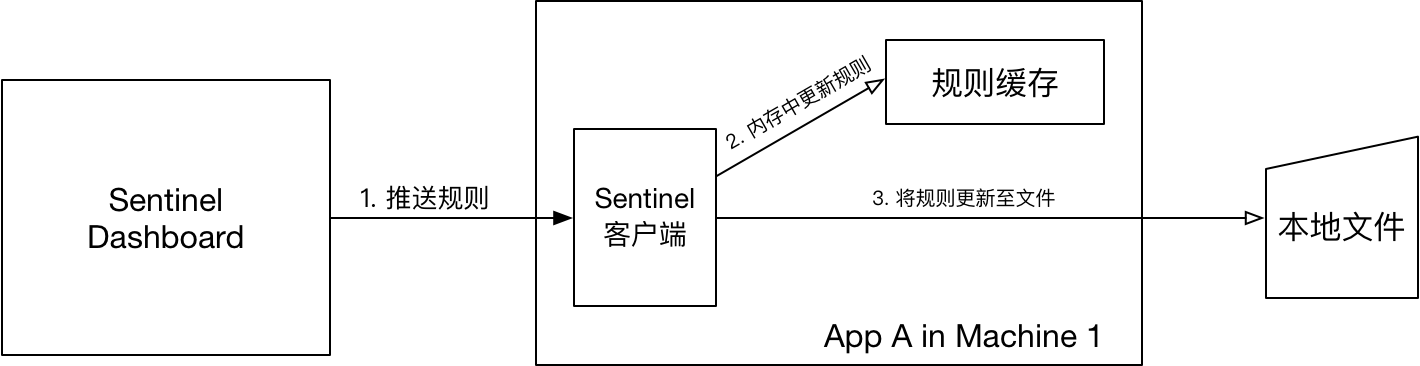
- FileRefreshableDataSource 定时从指定文件中读取规则JSON文件【图中的本地文件】,如果发现文件发生变化,就更新规则缓存。
- FileWritableDataSource 接收控制台规则推送,并根据配置,修改规则JSON文件【图中的本地文件】。
实现方式
添加依赖
<dependency>
<groupId>com.alibaba.csp</groupId>
<artifactId>sentinel-datasource-extension</artifactId>
</dependency>
持久化代码
/**
* PULL规则持久化
*/
public class FileDataSourceInit implements InitFunc {
@Override
public void init() throws Exception {
String ruleDir = System.getProperty("user.home") + "/sentinel/rules";
String flowRulePath = ruleDir + "/flow-rule.json";
String degradeRulePath = ruleDir + "/degrade-rule.json";
String systemRulePath = ruleDir + "/system-rule.json";
String authorityRulePath = ruleDir + "/authority-rule.json";
String paramFlowRulePath = ruleDir + "/param-flow-rule.json";
this.mkdirIfNotExits(ruleDir);
this.createFileIfNotExits(flowRulePath);
this.createFileIfNotExits(degradeRulePath);
this.createFileIfNotExits(systemRulePath);
this.createFileIfNotExits(authorityRulePath);
this.createFileIfNotExits(paramFlowRulePath);
// 注册一个可读数据源,用来定时读取本地的json文件,更新到规则缓存中
// 流控规则
ReadableDataSource<String, List<FlowRule>> flowRuleRDS = new FileRefreshableDataSource<>(
flowRulePath,
flowRuleListParser
);
// 将可读数据源注册至FlowRuleManager
// 这样当规则文件发生变化时,就会更新规则到内存
FlowRuleManager.register2Property(flowRuleRDS.getProperty());
WritableDataSource<List<FlowRule>> flowRuleWDS = new FileWritableDataSource<>(
flowRulePath,
this::encodeJson
);
// 将可写数据源注册至transport模块的WritableDataSourceRegistry中
// 这样收到控制台推送的规则时,Sentinel会先更新到内存,然后将规则写入到文件中
WritableDataSourceRegistry.registerFlowDataSource(flowRuleWDS);
// 降级规则
ReadableDataSource<String, List<DegradeRule>> degradeRuleRDS = new FileRefreshableDataSource<>(
degradeRulePath,
degradeRuleListParser
);
DegradeRuleManager.register2Property(degradeRuleRDS.getProperty());
WritableDataSource<List<DegradeRule>> degradeRuleWDS = new FileWritableDataSource<>(
degradeRulePath,
this::encodeJson
);
WritableDataSourceRegistry.registerDegradeDataSource(degradeRuleWDS);
// 系统规则
ReadableDataSource<String, List<SystemRule>> systemRuleRDS = new FileRefreshableDataSource<>(
systemRulePath,
systemRuleListParser
);
SystemRuleManager.register2Property(systemRuleRDS.getProperty());
WritableDataSource<List<SystemRule>> systemRuleWDS = new FileWritableDataSource<>(
systemRulePath,
this::encodeJson
);
WritableDataSourceRegistry.registerSystemDataSource(systemRuleWDS);
// 授权规则
ReadableDataSource<String, List<AuthorityRule>> authorityRuleRDS = new FileRefreshableDataSource<>(
authorityRulePath,
authorityRuleListParser
);
AuthorityRuleManager.register2Property(authorityRuleRDS.getProperty());
WritableDataSource<List<AuthorityRule>> authorityRuleWDS = new FileWritableDataSource<>(
authorityRulePath,
this::encodeJson
);
WritableDataSourceRegistry.registerAuthorityDataSource(authorityRuleWDS);
// 热点参数规则
ReadableDataSource<String, List<ParamFlowRule>> paramFlowRuleRDS = new FileRefreshableDataSource<>(
paramFlowRulePath,
paramFlowRuleListParser
);
ParamFlowRuleManager.register2Property(paramFlowRuleRDS.getProperty());
WritableDataSource<List<ParamFlowRule>> paramFlowRuleWDS = new FileWritableDataSource<>(
paramFlowRulePath,
this::encodeJson
);
ModifyParamFlowRulesCommandHandler.setWritableDataSource(paramFlowRuleWDS);
}
private Converter<String, List<FlowRule>> flowRuleListParser = source -> JSON.parseObject(
source,
new TypeReference<List<FlowRule>>() {
}
);
private Converter<String, List<DegradeRule>> degradeRuleListParser = source -> JSON.parseObject(
source,
new TypeReference<List<DegradeRule>>() {
}
);
private Converter<String, List<SystemRule>> systemRuleListParser = source -> JSON.parseObject(
source,
new TypeReference<List<SystemRule>>() {
}
);
private Converter<String, List<AuthorityRule>> authorityRuleListParser = source -> JSON.parseObject(
source,
new TypeReference<List<AuthorityRule>>() {
}
);
private Converter<String, List<ParamFlowRule>> paramFlowRuleListParser = source -> JSON.parseObject(
source,
new TypeReference<List<ParamFlowRule>>() {
}
);
private void mkdirIfNotExits(String filePath) throws IOException {
File file = new File(filePath);
if (!file.exists()) {
file.mkdirs();
}
}
private void createFileIfNotExits(String filePath) throws IOException {
File file = new File(filePath);
if (!file.exists()) {
file.createNewFile();
}
}
private <T> String encodeJson(T t) {
return JSON.toJSONString(t);
}
}
添加配置
在项目的 resources/META-INF/services 目录下创建文件,名为 com.alibaba.csp.sentinel.init.InitFunc ,内容为:
上面FileDataSourceInit的包名类名全路径
Push模式
Push模式架构图
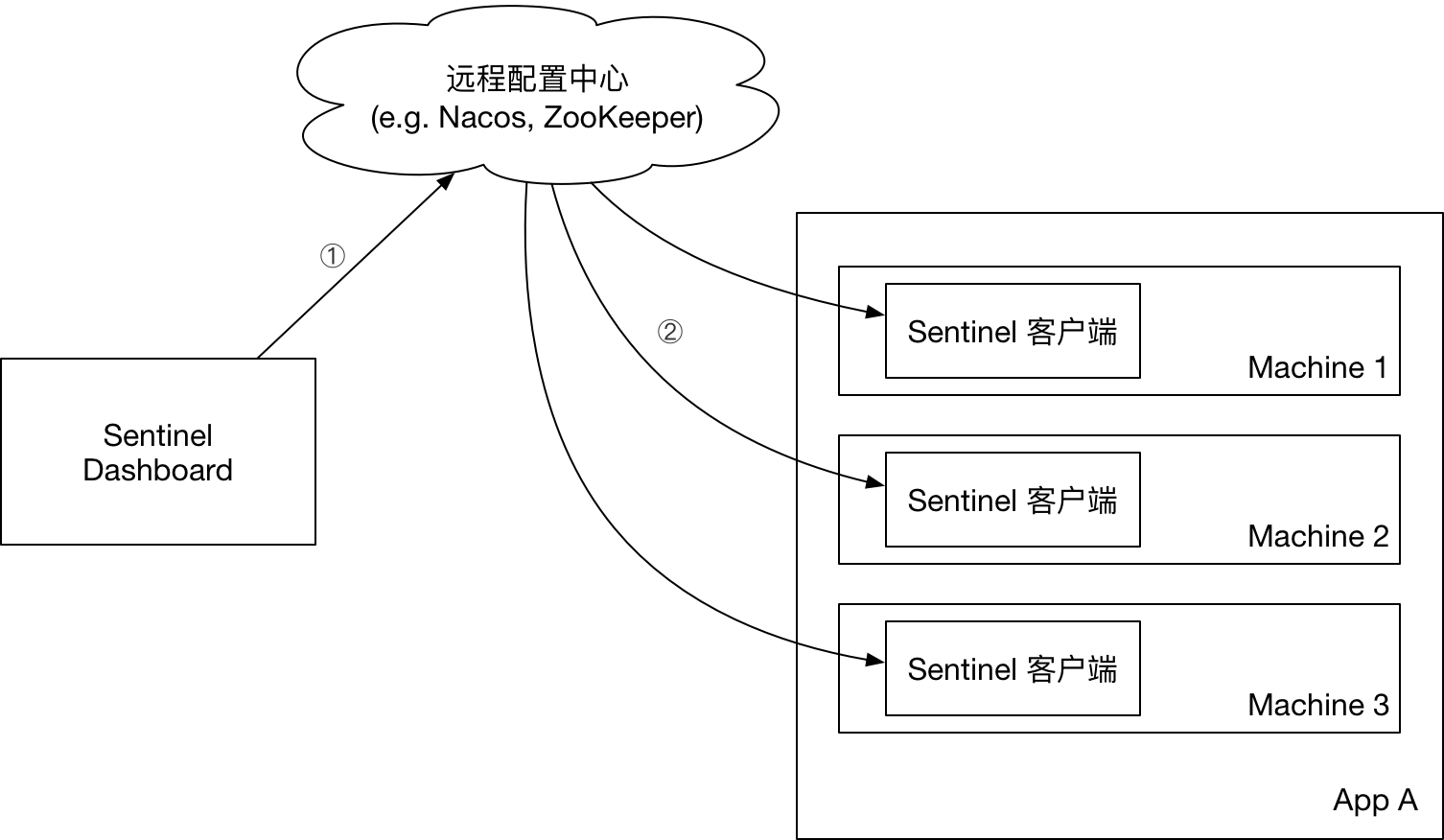
- 控制台推送规则:
- 将规则推送到Nacos或其他远程配置中心
- Sentinel客户端链接Nacos,获取规则配置;并监听Nacos配置变化,如发生变化,就更新本地缓存(从而让本地缓存总是和Nacos一致)
- 控制台监听Nacos配置变化,如发生变化就更新本地缓存(从而让控制台本地缓存总是和Nacos一致)
微服务改造
添加依赖
<dependency>
<groupId>com.alibaba.csp</groupId>
<artifactId>sentinel-datasource-nacos</artifactId>
</dependency>
添加配置
spring:
cloud:
sentinel:
datasource:
# 名称随意
flow:
nacos:
server-addr: localhost:8848
dataId: ${spring.application.name}-flow-rules
groupId: SENTINEL_GROUP
# 规则类型,取值见:
# org.springframework.cloud.alibaba.sentinel.datasource.RuleType
rule-type: flow
degrade:
nacos:
server-addr: localhost:8848
dataId: ${spring.application.name}-degrade-rules
groupId: SENTINEL_GROUP
rule-type: degrade
system:
nacos:
server-addr: localhost:8848
dataId: ${spring.application.name}-system-rules
groupId: SENTINEL_GROUP
rule-type: system
authority:
nacos:
server-addr: localhost:8848
dataId: ${spring.application.name}-authority-rules
groupId: SENTINEL_GROUP
rule-type: authority
param-flow:
nacos:
server-addr: localhost:8848
dataId: ${spring.application.name}-param-flow-rules
groupId: SENTINEL_GROUP
rule-type: param-flow
控制台改造
控制台改造主要是为规则实现,需要修改源码,从https://github.com/alibaba/Sentinel 地址下载源码,进入sentinel-dashboard目录进行修改
DynamicRuleProvider:从Nacos上读取配置
DynamicRulePublisher:将规则推送到Nacos上
- 修改pom.xml文件【sentinel-dashboard模块下】
将:
<dependency>
<groupId>com.alibaba.csp</groupId>
<artifactId>sentinel-datasource-nacos</artifactId>
<scope>test</scope>
</dependency>
改为:
<dependency>
<groupId>com.alibaba.csp</groupId>
<artifactId>sentinel-datasource-nacos</artifactId>
</dependency>
-
找到sentinel-dashboard/src/test/java/com/alibaba/csp/sentinel/dashboard/rule/nacos目录,将整个目录拷贝到 sentinel-dashboard/src/main/java/com/alibaba/csp/sentinel/dashboard/rule/nacos
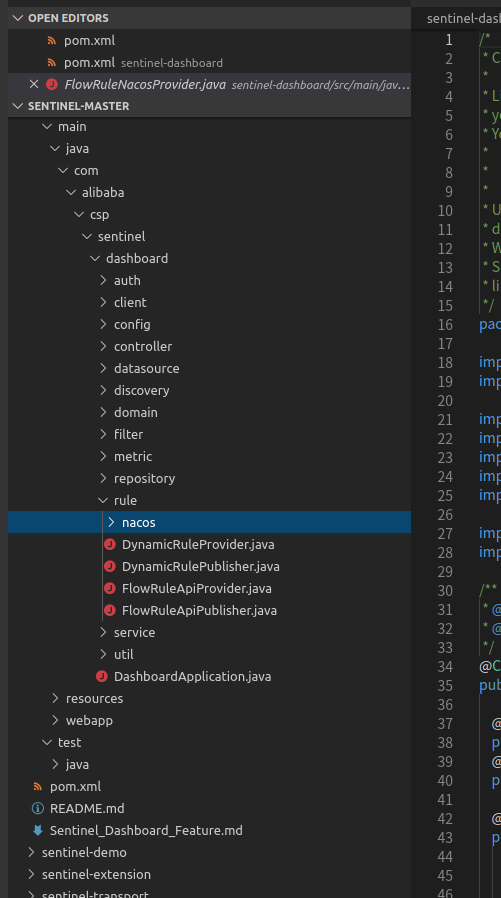
-
修改 com.alibaba.csp.sentinel.dashboard.controller.v2.FlowControllerV2
将:
@Autowired
@Qualifier("flowRuleDefaultProvider")
private DynamicRuleProvider<List<FlowRuleEntity>> ruleProvider;
@Autowired
@Qualifier("flowRuleDefaultPublisher")
private DynamicRulePublisher<List<FlowRuleEntity>> rulePublisher;
改为:
@Autowired
@Qualifier("flowRuleNacosProvider")
private DynamicRuleProvider<List<FlowRuleEntity>> ruleProvider;
@Autowired
@Qualifier("flowRuleNacosPublisher")
private DynamicRulePublisher<List<FlowRuleEntity>> rulePublisher;
- 修改 sentinel-dashboard/src/main/webapp/resources/app/scripts/directives/sidebar/sidebar.html
将:
<!--<li ui-sref-active="active" ng-if="entry.appType==0">-->
<!--<a ui-sref="dashboard.flow({app: entry.app})">-->
<!--<i class="glyphicon glyphicon-filter"></i> 流控规则 V1</a>-->
<!--</li>-->
改为:
<li ui-sref-active="active" ng-if="entry.appType==0">
<a ui-sref="dashboard.flow({app: entry.app})">
<i class="glyphicon glyphicon-filter"></i> 流控规则 V1</a>
</li>
自此,流控规则更改为Push持久化,其他规则等照修改
编辑/启动
- 回到项目主目录,执行 mvn clean package -DskipTests
- 在项目的 target 目录找到sentinel-dashboard.jar ,执行 java -jar sentinel-dashboard.jar 启动控制台。
生产环境使用
推荐使用Push模式
也可以使用阿里云提供的在线托管Sentinel控制台:AHAS