界面效果图:
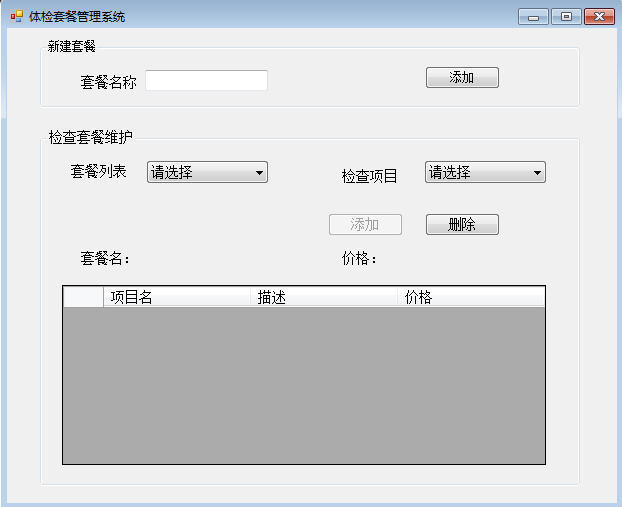
一:实现的功能主要有以下几个方面:
①:显示指定套餐的项目明细
②:向指定套餐添加检查项目信息
③:删除套餐中的项目信息
④:新建套餐
二:创建体检项目维护系统中的检查项目类(HealthCheckItem)、体检套餐类(HealthCheckSet)
HealthCheckItem类中的属性说明如下:
Description:项目描述
Name:项目名称
Price:项目价格
HealthCheckSet类中的属性说明如下:
Items:HealthCheckItem的集合。采用泛型集合List<T>作为存储HealthCheckItem的数据结构
Price:套餐价格,即Items属性中检查项目的价格之和
Name:套餐名称
关键代码如下:
using System;
using System.Collections.Generic;
using System.Linq;
using System.Text;
using System.Threading.Tasks;
namespace Chapter05
{
public class HealthCheckItem
{
//项目名
private string name;
public string Name
{
get { return name; }
set { name = value; }
}
//价格
private int price;
public int Price
{
get { return price; }
set { price = value; }
}
//描述
private string description;
public string Description
{
get { return description; }
set { description = value; }
}
public HealthCheckItem(string name,int price,string description)
{
this.Name = name;
this.Price = price;
this.Description = description;
}
}
}
using System;
using System.Collections.Generic;
using System.Linq;
using System.Text;
using System.Threading.Tasks;
namespace Chapter05
{
public class HealthCheckSet
{
//无参构造中实例化items
public HealthCheckSet()
{
items = new List<HealthCheckItem>();
}
public HealthCheckSet(string name,List<HealthCheckItem>items)
{
this.Name = name;
this.Items = items;
}
//项目名
private string name;
public string Name
{
get { return name; }
set { name = value; }
}
//检查项目
private List<HealthCheckItem> items;
public List<HealthCheckItem> Items
{
get { return items; }
set { items = value; }
}
//套餐价格
private int price;
public int Price
{
get { return price; }
set { price = value; }
}
//套餐价格计算方法
public void CalcPrice()
{
int totalPrice = 0;
foreach (HealthCheckItem item in items)
{
totalPrice += item.Price;
}
this.price = totalPrice;
}
}
}
三:使用集合来存储对应的数据,因为套餐 ,体检项目有多个。定义一些容器来保存数据。
//定义几个检查项目
HealthCheckItem height, weight, sight, hearing, liverFun, ekg, bWaves, bloodPressure, bloodTest;
//定义一个系统默认检查套餐“入学体检”
HealthCheckSet setA;
//保存所有体检项目
List<HealthCheckItem> AllItems = new List<HealthCheckItem>();
//保存套餐中的体检项目
List<HealthCheckItem> items = new List<HealthCheckItem>();
//使用字典保存套餐集合
public Dictionary<string, HealthCheckSet> HealthSet = new Dictionary<string, HealthCheckSet>();
四:初始化保存在AllItems中的所有体检项目
//初始化检查项目下拉框值
public void InitItems()
{
height = new HealthCheckItem("身高",5,"用于检查身高");
weight = new HealthCheckItem("体重", 5, "用于检查体重.");
sight = new HealthCheckItem("视力", 10, "用于检查视力.");
hearing = new HealthCheckItem("听力", 10, "用于检查听力.");
liverFun = new HealthCheckItem("肝功能", 50, "用于检查肝功能.");
bWaves = new HealthCheckItem("B超", 30, "用于检查B超.");
ekg = new HealthCheckItem("心电图", 50, "用于检查心电图.");
bloodPressure = new HealthCheckItem("血压", 20, "用于检查血压.");
bloodTest = new HealthCheckItem("血常规", 20, "用于检查血常规.");
AllItems.Add(height);
AllItems.Add(weight);
AllItems.Add(sight);
AllItems.Add(hearing);
AllItems.Add(liverFun);
AllItems.Add(bWaves);
AllItems.Add(ekg);
AllItems.Add(bloodPressure);
AllItems.Add(bloodTest);
//添加请选择
this.cboItems.Items.Add("请选择");
foreach (HealthCheckItem item in AllItems)
{
cboItems.Items.Add(item.Name);
}
//默认第一项被选中
this.cboItems.SelectedIndex = 0;
}

五:生成默认套餐数据 以及 加载体检套餐下拉列表
//生成默认套餐数据
public void InitSets()
{
items = new List<HealthCheckItem>();
items.Add(height);
items.Add(weight);
items.Add(liverFun);
setA = new HealthCheckSet("入学体检",items);
//计算套餐价格
setA.CalcPrice();
this.HealthSet.Add("入学体检",setA);
}
//加载体检套餐下拉列表
public void InitHealthSetList()
{
//首先清空套餐下拉列表
this.cboSets.Items.Clear();
//添加请选择
this.cboSets.Items.Add("请选择");
//将Dictionary的Key值绑定到combobox,作为combobox显示的值
foreach (string key in this.HealthSet.Keys)
{
this.cboSets.Items.Add(key);
}
//默认第一项被选中
this.cboSets.SelectedIndex = 0;
}
六:在Load事件中调用方法
private void frmMain_Load(object sender, EventArgs e)
{
this.lblSetName.Text = "";
this.lblSetPrice.Text = "";
//初始化所有检查项目
InitItems();
//初始化默认套餐
InitSets();
//加载下拉列表框
InitHealthSetList();
btnAdd.Enabled = false;
btnDel.Enabled = false;
this.dgvHealthList.AutoGenerateColumns = false;
}
七:当套餐下拉框选择项发生改变时,需要加载所选套餐下对应的体检项目
//填充套餐的DataGridView
private void UpdateSet(HealthCheckSet set)
{
dgvHealthList.DataSource = new BindingList<HealthCheckItem>(set.Items);
}
//套餐列表
private void cboSets_SelectedIndexChanged(object sender, EventArgs e)
{
string setName = this.cboSets.Text;
if (setName == "请选择")
{
this.dgvHealthList.DataSource = null;
lblSetName.Text = "";
lblSetPrice.Text = "";
return;
}
//设置套餐名称
lblSetName.Text = this.HealthSet[setName].Name;
//设置套餐总价
lblSetPrice.Text = this.HealthSet[setName].Price.ToString();
//更新套餐检查项目
UpdateSet(HealthSet[setName]);
//删除按钮为可用状态
btnDel.Enabled = true;
}
八:在DataGridView中添加项目。判断是否已经存在要添加的项目,若不在要添加项目的集合中,则执行添加操作
//添加
private void btnAdd_Click(object sender, EventArgs e)
{
if (this.cboItems.SelectedIndex==0)
{
MessageBox.Show("请选择一个项目!");
return;
}
string cboSetText = this.cboSets.Text;
if (cboSetText == "请选择")
{
MessageBox.Show("请选择套餐!");
return;
}
//判断添加的体检项目在现有套餐中是否存在
int index = this.cboItems.SelectedIndex-1;
if (!this.HealthSet[cboSetText].Items.Contains(AllItems[index]))
{
this.HealthSet[cboSetText].Items.Add(AllItems[index]);
this.HealthSet[cboSetText].CalcPrice();
UpdateSet(this.HealthSet[cboSetText]);
//刷新窗体集合名称
this.lblSetName.Text = this.HealthSet[cboSetText].Name;
//刷新窗体集合价格
this.lblSetPrice.Text = this.HealthSet[cboSetText].Price.ToString();
MessageBox.Show("添加成功!", "提示", MessageBoxButtons.OK, MessageBoxIcon.Information);
}
else
{
MessageBox.Show("该项目已存在!","提示",MessageBoxButtons.OK,MessageBoxIcon.Information);
}
}
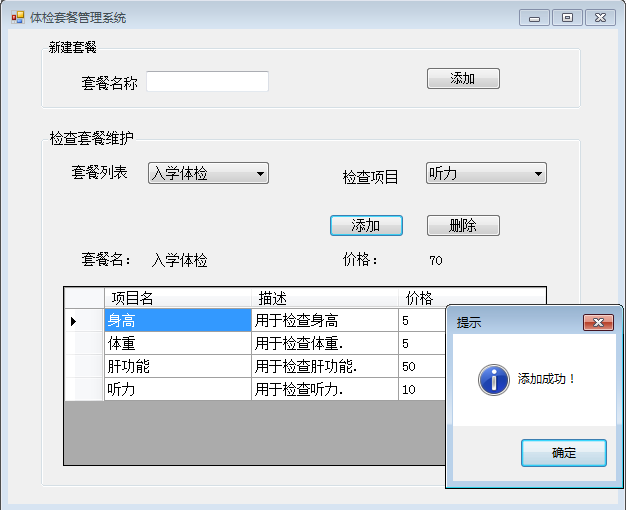
九:实现删除体检套餐信息
//删除项目
private void btnDel_Click(object sender, EventArgs e)
{
string setNames = this.cboSets.Text;
if (this.dgvHealthList.SelectedRows.Count == 0)
{
MessageBox.Show("没有选择删除项!","提示",MessageBoxButtons.OK,MessageBoxIcon.Information);
return;
}
//获取选中项目的索引
int index = this.dgvHealthList.SelectedRows[0].Index;
//删除检查项
this.HealthSet[setNames].Items.RemoveAt(index);
//重新计算价格
this.HealthSet[setNames].CalcPrice();
//更新DataGridView显示
UpdateSet(HealthSet[setNames]);
//重设标签显示
lblSetName.Text = setA.Name;
string cboSetText = this.cboSets.Text;
lblSetPrice.Text = this.HealthSet[cboSetText].Price.ToString();
MessageBox.Show("删除成功!", "提示", MessageBoxButtons.OK, MessageBoxIcon.Information);
}
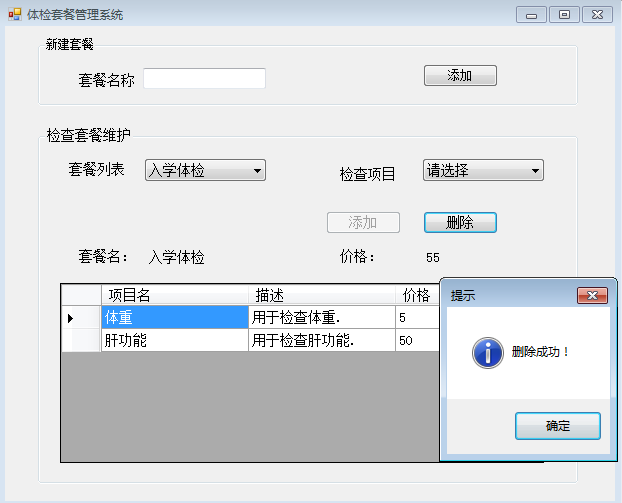
十:在套餐列表中添加套餐,通过添加dictionary<K,V>中的Key值来添加套餐,并刷新下拉列表。
//添加套餐
private void btnOK_Click(object sender, EventArgs e)
{
if (string.IsNullOrEmpty(txtHealthName.Text))
{
MessageBox.Show("请输入套餐名称", "提示", MessageBoxButtons.OK, MessageBoxIcon.Information);
return;
}
else
{
HealthCheckSet Hch = new HealthCheckSet();
this.HealthSet.Add(this.txtHealthName.Text, Hch);
this.InitHealthSetList();
//向下拉框添加显示的内容
this.cboSets.SelectedIndex = this.HealthSet.Count;
lblSetName.Text = cboItems.Text;
Hch.Name = cboSets.Text;
MessageBox.Show("添加成功!", "提示", MessageBoxButtons.OK, MessageBoxIcon.Information);
}
}
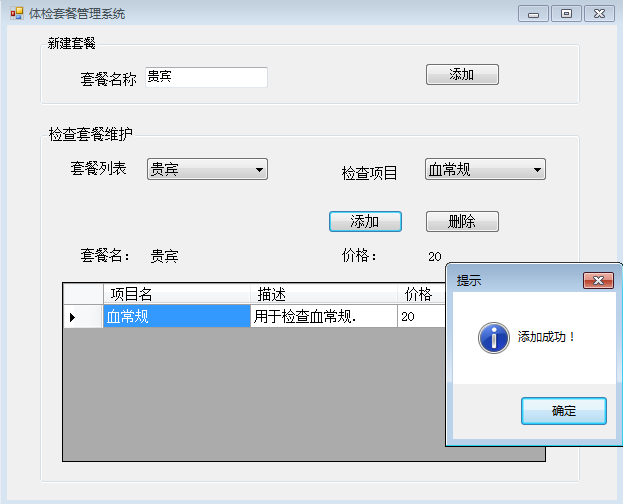
十一:未添加项目时添加按钮为禁用状态,添加时为可用
//检查项目
private void cboItems_SelectedIndexChanged(object sender, EventArgs e)
{
if (this.cboSets.Text != "请选择")
{
this.btnAdd.Enabled = true;
}
else
{
this.btnAdd.Enabled = false;
}
}
