1.因为我的react-native项目是按照官网上面一步一步init的,react-native cli 是自动link第三方插件的,所以在install第三方插件的时候,不必进行手动配置
2.使用react-native-vector-icons 的时候,需要将nodemodule中的react-native-vector-icons /Fonts文件夹下面东西拷贝到androidappsrcmainassetsfonts中,Icon才会正常显示出来
3.react-native启动时红屏报错:Unable to load script.Make sure you're either running a metro server or that

我是在Android Studio中运行启动react-native项目时报的这个错误
1、报错提示:Unable to load script.Make sure you're either running a metro server( run 'react-native start' ) or that your bundle 'index.android.bundle' is packaged correctly for release.
2、中文翻译:无法加载脚本。请确保您运行的是Metro服务器(运行'react-native start')或者 您的软件包'index.android.bundle'已正确打包以供发布。
二、原因
index.android.bundle 这个文件是否存在
在编辑器里全局搜了这个文件没有找到
三、解决方法
1、 项目中在android/app/src/main/创建文件夹 assets
2、项目中执行命令
react-native bundle --platform android --dev false --entry-file index.android.js --bundle-output android/app/src/main/assets/index.android.bundle --assets-dest android/app/src/main/res |
*注意:查看自己项目是否有 index.android.js这个文件,如果有回车执行命令即可,否则会会报错,找不到这个index.android.js文件;把index.android.js改为index.js
执行这句命令后会在新建的assets文件夹下生成一个index.android.bundle文件
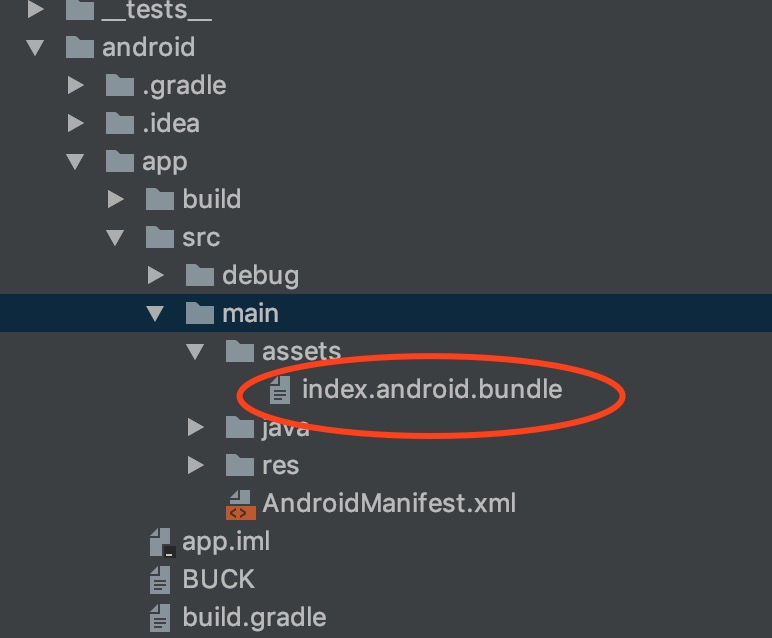
3、 项目中执行react-native run-android,成功启动