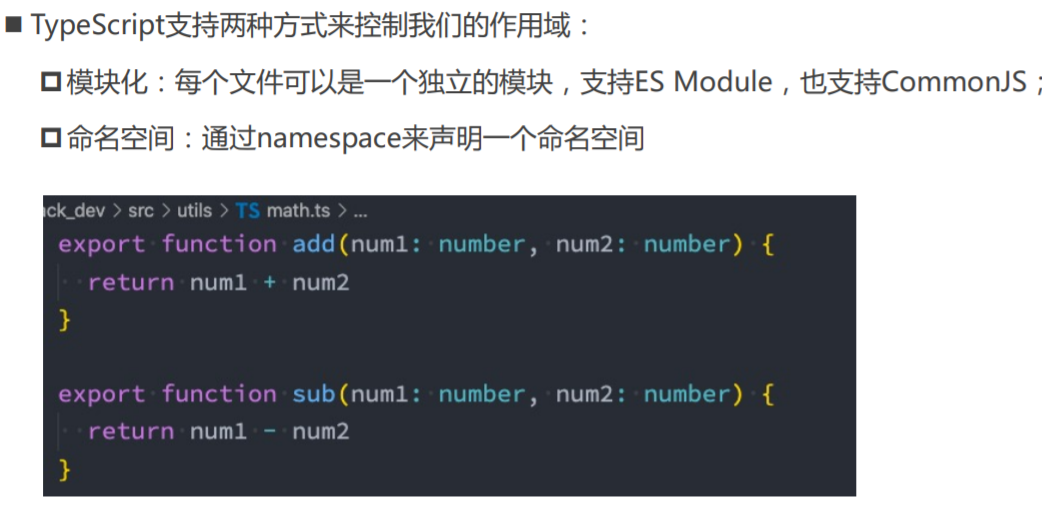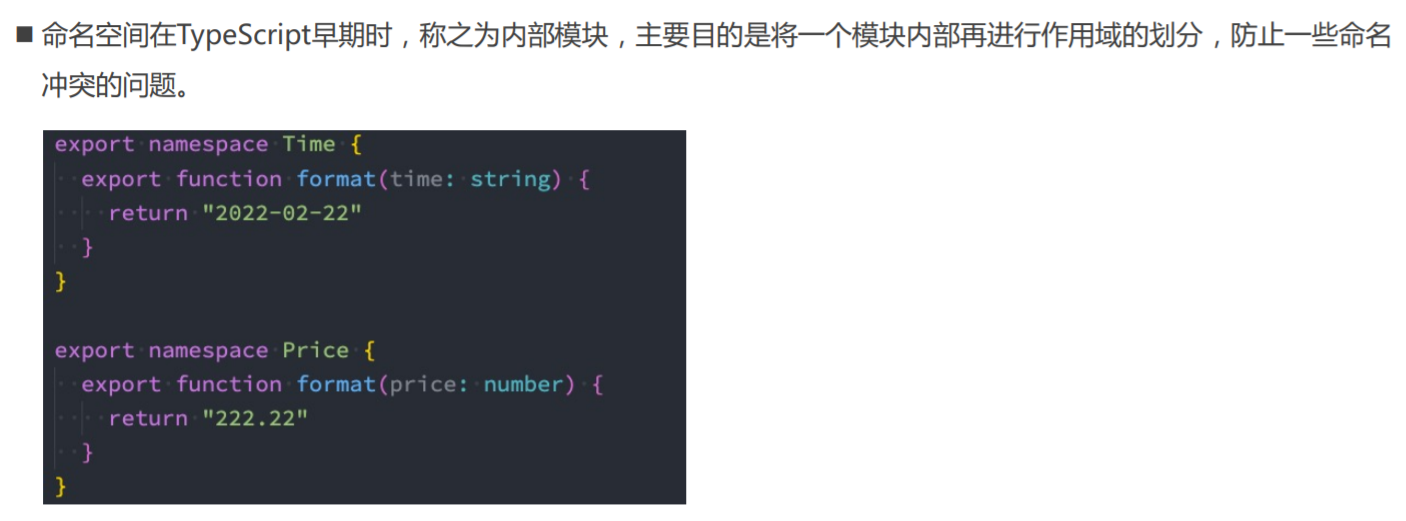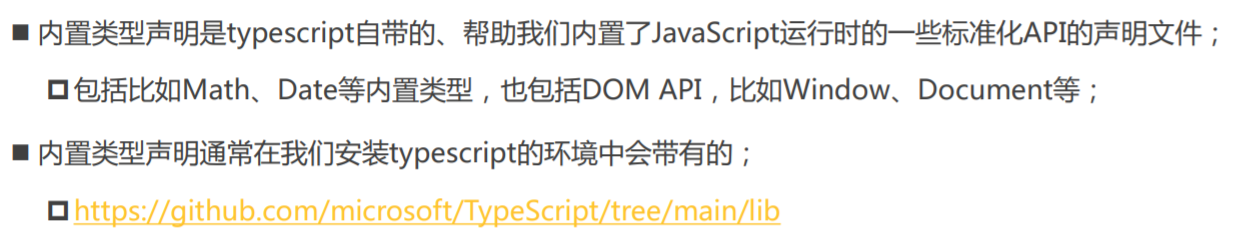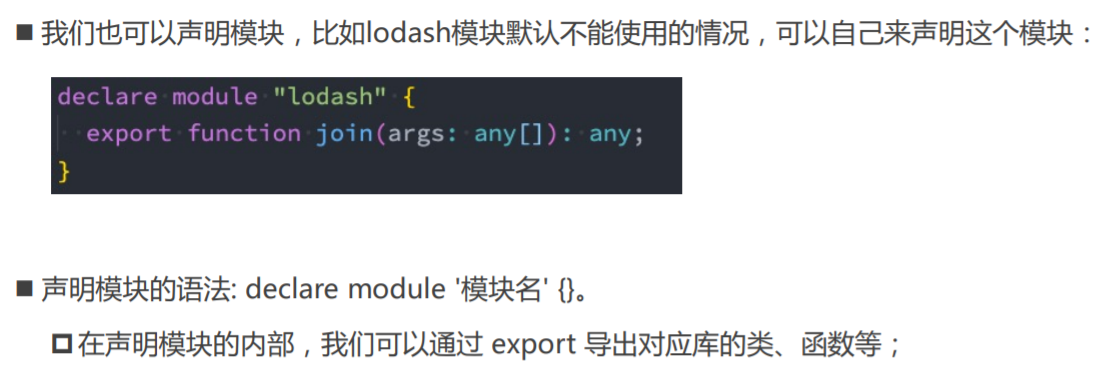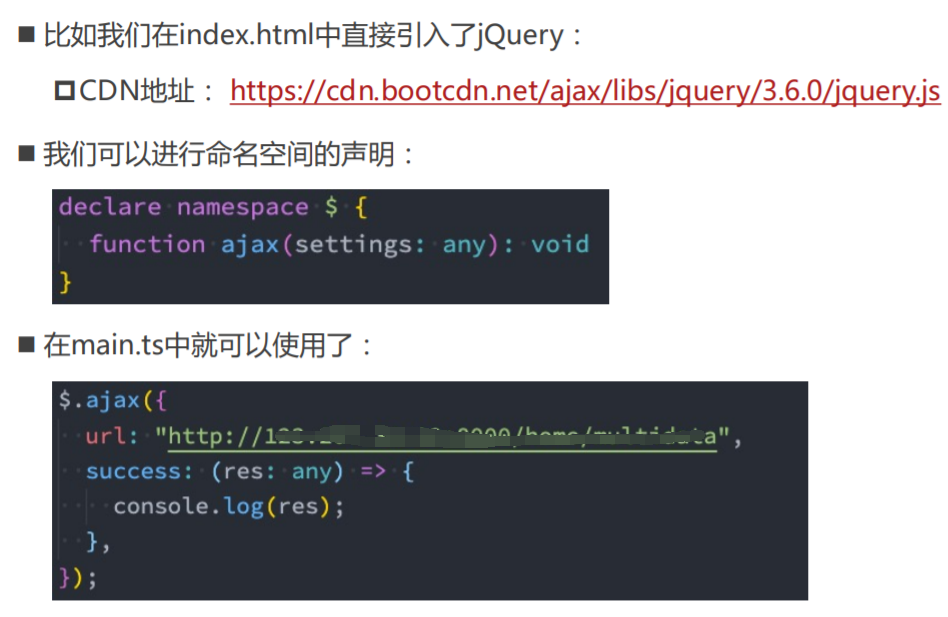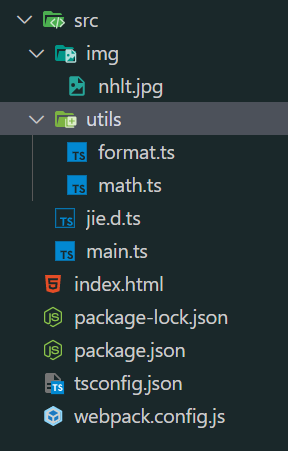模块化开发
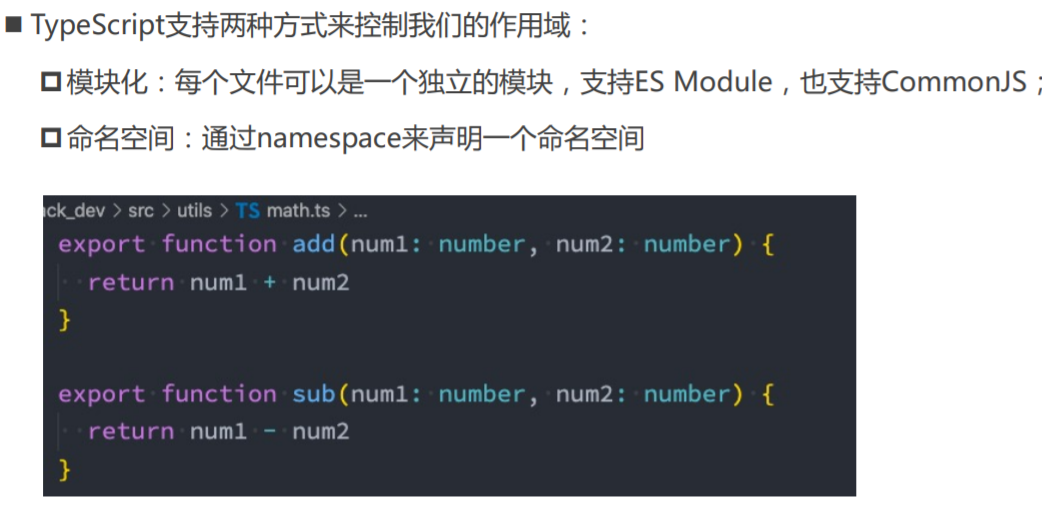
命名空间namespace
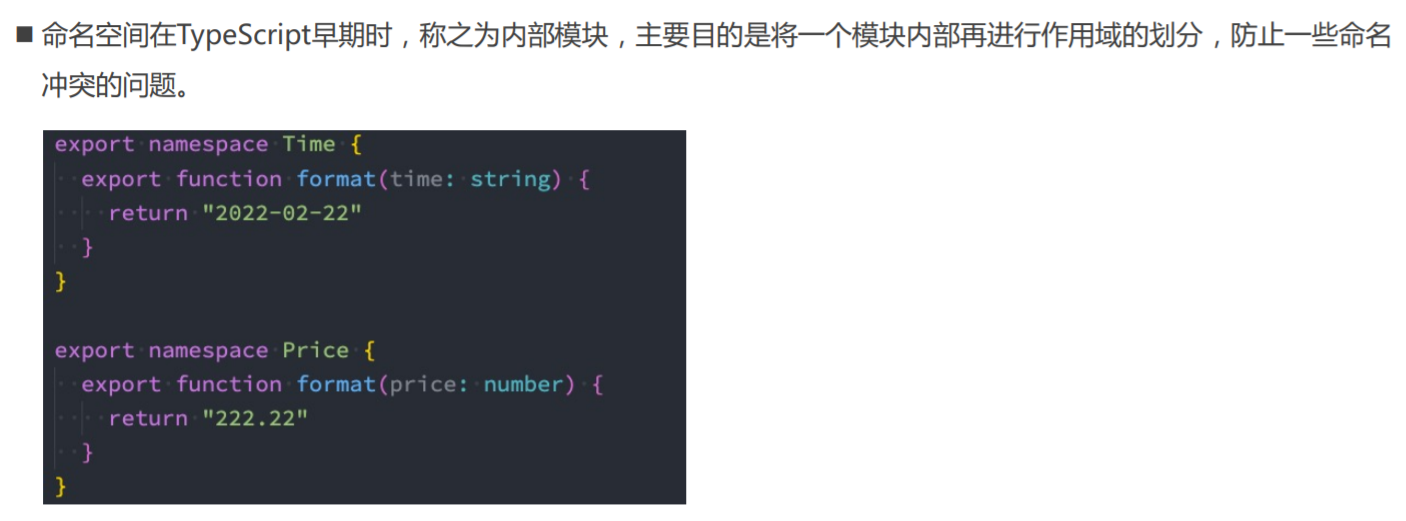
类型的查找

内置类型声明
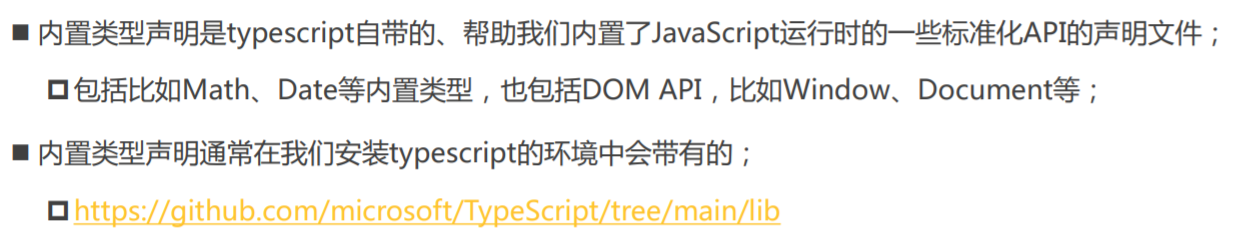
外部定义类型声明和自定义声明

声明变量-函数-类

声明模块
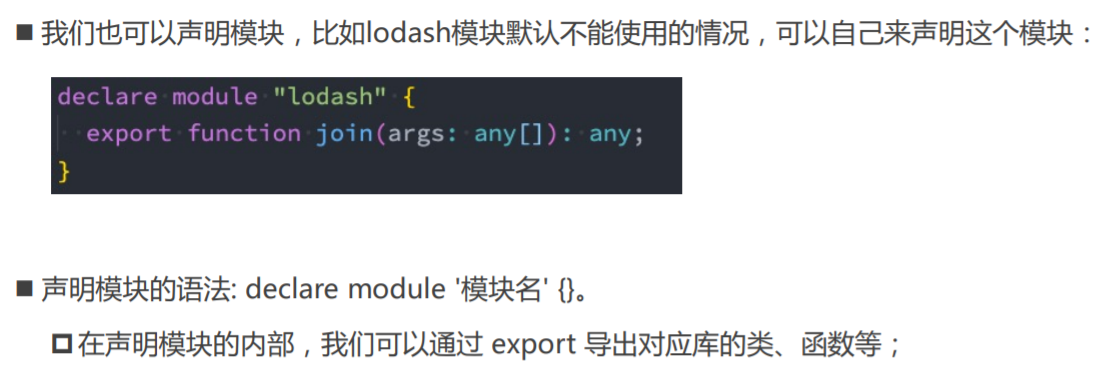
declare文件

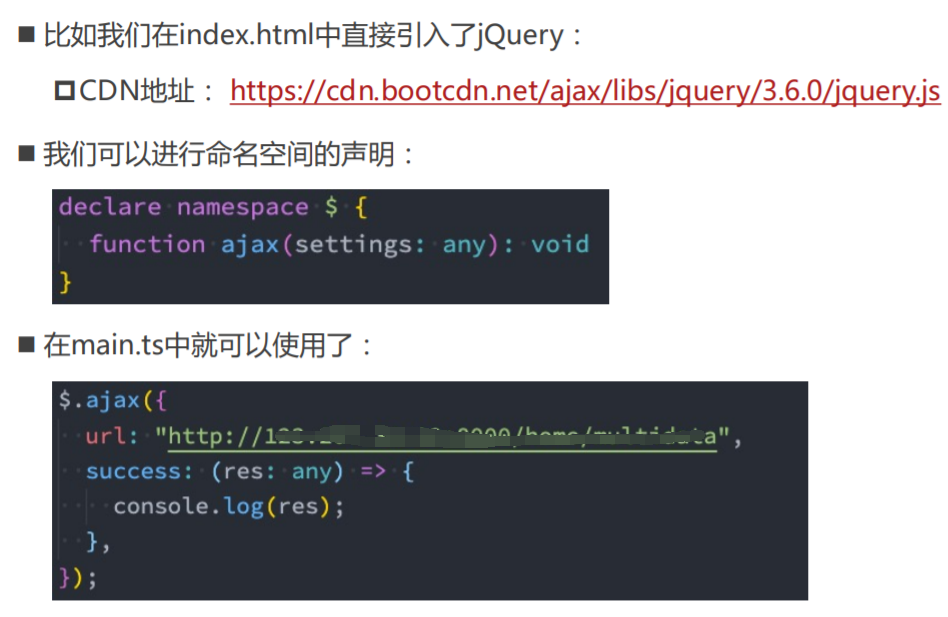
tsconfig.json文件

tsconfig.json文件

目录结构
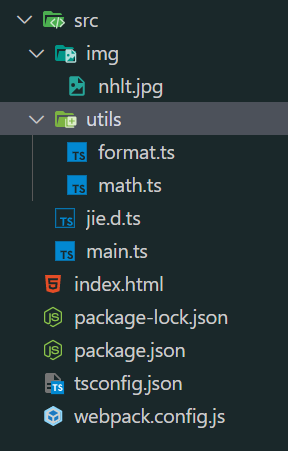
index.html
<!DOCTYPE html>
<html lang="en">
<head>
<meta charset="UTF-8">
<meta http-equiv="X-UA-Compatible" content="IE=edge">
<meta name="viewport" content="width=device-width, initial-scale=1.0">
<title>Document</title>
</head>
<body>
<script src="https://cdn.bootcdn.net/ajax/libs/jquery/3.6.0/jquery.js"></script>
<script>
let whyName = "hahaha"
let whyAge = 18
let whyHeight = 1.88
function whyFoo() {
console.log("whyFoo")
}
function Person(name, age) {
this.name = name
this.age = age
}
</script>
</body>
</html>
jie.d.ts
// 声明模块
declare module 'lodash' {
export function join(arr: any[]): void
}
// 声明变量/函数/类
declare let whyName: string
declare let whyAge: number
declare let whyHeight: number
declare function whyFoo(): void
declare class Person {
name: string
age: number
constructor(name: string, age: number)
}
// 声明文件
declare module '*.jpg'
declare module '*.jpeg'
declare module '*.png'
declare module '*.svg'
declare module '*.gif'
// 声明命名空间
declare namespace $ {
export function ajax(settings: any): any
}
main.ts
import { add, sub } from './utils/math'
import { time, price } from './utils/format'
import nhltImage from './img/nhlt.jpg'
// import axios from 'axios'
import lodash from 'lodash'
console.log(add(20, 30))
console.log(sub(20, 30))
console.log(time.format('11111111'))
console.log(price.format(123))
console.log(lodash.join(['abc', 'cba']))
// axios.get("http://123.207.32.32:8000/home/multidata").then(res => {
// console.log(res)
// })
// document.getElementById
console.log(whyName)
console.log(whyAge)
console.log(whyHeight)
whyFoo()
const p = new Person('why', 18)
console.log(p)
$.ajax({})
export namespace time {
export function format(time: string) {
return '2222-02-22'
}
export function foo() {}
export let name: string = 'abc'
}
export namespace price {
export function format(price: number) {
return '99.99'
}
}
math.ts
export function add(num1: number, num2: number) {
return num1 + num2
}
export function sub(num1: number, num2: number) {
return num1 - num2
}