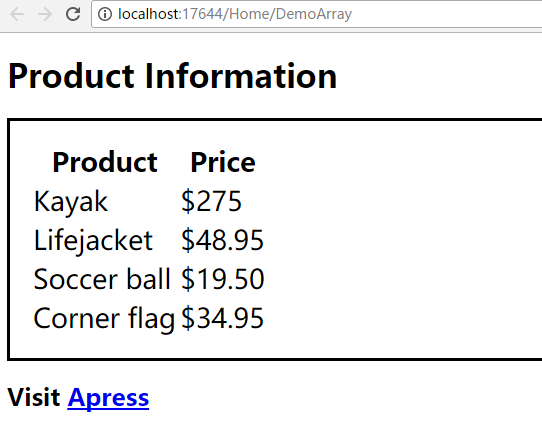控制器层
public ActionResult DemoArray()
{
Product[] array = {
new Product {Name = "Kayak", Price = 275M},
new Product {Name = "Lifejacket", Price = 48.95M},
new Product {Name = "Soccer ball", Price = 19.50M},
new Product {Name = "Corner flag", Price = 34.95M}
};
return View(array);
}
模型层
using System;
using System.Collections.Generic;
using System.Linq;
using System.Web;
namespace Razor.Models
{
public class Product
{
public int ProductID { get; set; }
public string Name { get; set; }
public string Description { get; set; }
public decimal Price { get; set; }
public string Category { set; get; }
}
}
视图层
@model Razor.Models.Product[]
@{
ViewBag.Title = "DemoArray";
Layout = "~/Views/_BasicLayout.cshtml";
}
@if (Model.Length > 0)
{
<table>
<thead><tr><th>Product</th><th>Price</th></tr></thead>
<tbody>
@foreach (Razor.Models.Product p in Model)
{
<tr>
<td>@p.Name</td>
<td>$@p.Price</td>
</tr>
}
</tbody>
</table>
}
else
{
<h2>No product data</h2>
}
改造视图层
@using Razor.Models
@model Product[]
@{
ViewBag.Title = "DemoArray";
Layout = "~/Views/_BasicLayout.cshtml";
}
@if (Model.Length > 0)
{
<table>
<thead><tr><th>Product</th><th>Price</th></tr></thead>
<tbody>
@foreach (Product p in Model)
{
<tr>
<td>@p.Name</td>
<td>$@p.Price</td>
</tr>
}
</tbody>
</table>
}
else
{
<h2>No product data</h2>
}