Samba服务:
1 准备环境
=====>part1:
iptables -F 清楚防火墙配置
#systemctl disable firewalld #开机默认关闭
#systemctl stop firewalld #立即关闭防火墙
#systemctl status firewalld 查看防火墙状态
setenforce 0
#/etc/sysconfig/selinux
#SELINUX=disabled
=====>part2:
配置IP
2 安装软件包
yum -y install samba
3 修改配置文件
/etc/samba/smb.conf
[public] comment = Public Stuff path = /share public = yes writable = no printable = no write list = alex,lili 添加共享文件夹public
4 启动服务
systemctl restart smb
5 测试
映射网络驱动:
\服务端的ip用户名 --------》登录到用户的家目录下
\服务端的ippublic --------》登录到共享目录
补充:用户名必须为系统用户, #useradd jason《用户名》----不能设置密码 ,否则变成可登陆操作系统的用户;另外设置smb密码。 -a ---》添加用户
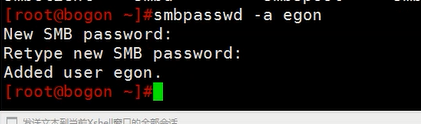
Tips 如果连接速度过慢,可能原因是:
1.防火墙没关
2.网络问题、能否ping通、IP地址是否有冲突
3.可以更改/etc/hosts 文件更改DNS解析
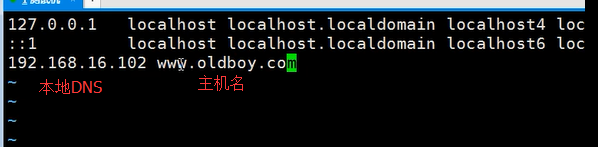
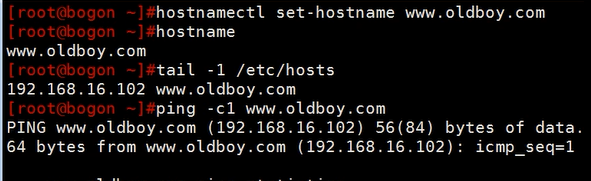
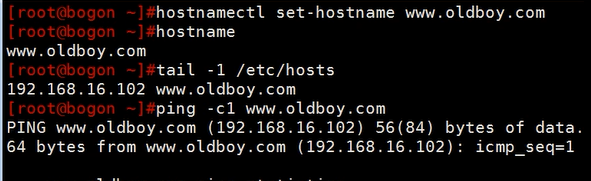
///// 怎么让ssh连接速度变快?
更改配置文件 /etc/ssh/sshd_config
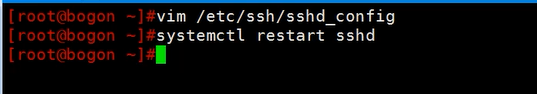
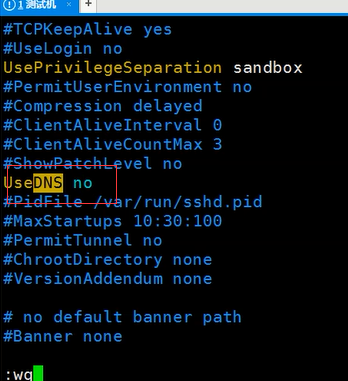
///////服务端共享文件夹/share
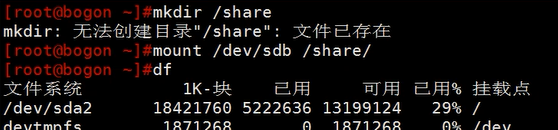
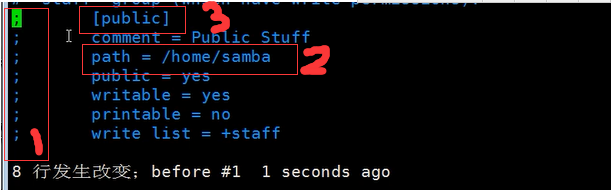
备注:1;按ctrl+v进入可视块,再按d删除。;在samba下表示注释。
2;将path的路径改为/share路径。
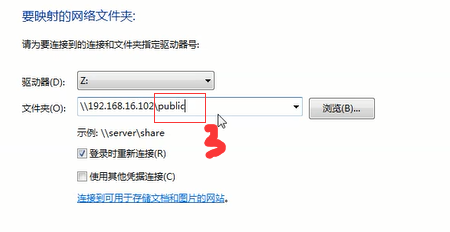
补充
net use #查看
net use * /del #清除
-------------------------------------------------------
Nginx服务:
1 准备环境
=====>part1:
iptables -F
#systemctl disable firewalld #开机默认关闭
#systemctl stop firewalld #立即关闭
#systemctl status firewalld
setenforce 0
#/etc/sysconfig/selinux
#SELINUX=disabled
=====>part2:
配置ip
2 安装软件包
二进制方式安装
yum install epel-release -y
yum install nginx -y
源码安装
yum gcc-* glibc-* make libtool ncurse-devel pcre -y
tar xvf nginx.....tar.gz
cd nginx/
#./configure --prefix=/usr/local/nginx --with-pcre=/usr/lib64/
#./configure --prefix=/usr/local/nginx --without-http_rewrite_module
#make
#make install
3 修改配置文件
如果安装在/usr/local/Nginx下 ; 则为:/usr/local/nginx/conf/nginx_conf
4 启动服务
/usr/local/nginx/sbin/nginx -c /usr/local/nginx/conf/nginx.conf
#/usr/local/nginx/sbin/nginx -s stop 关闭
#/usr/local/nginx/sbin/nginx -s reload 重新加载配置文件
5.测试
补充:
状态码:
200 访问成功
3开头,重定向
4开头,客户端的问题
5开头,服务端的问题
5 测试
Nginx负载均衡可看blog;http://www.cnblogs.com/ArmoredTitan/p/6925496.html