目标:将vuex的使用文件分离。一般按状态state,获取state,同步修改state,异步修改state 分离
vuex存放目录:
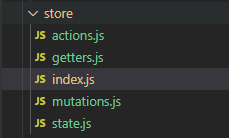
store/index.js
/* * @Author: lingxie * @Date: 2020-04-23 13:35:57 * @Descripttion: */ import Vue from 'vue' import Vuex from 'vuex' import state from './state' import getters from './getters' import mutations from './mutations' import actions from './actions' Vue.use(Vuex) export default new Vuex.Store({ state, getters, mutations, actions, })
store/state.js
/* * @Author: lingxie * @Date: 2020-06-04 10:29:48 * @Descripttion: */ export default{ msg:'', token:'', time:"2020-5-20", week:"星期一", count:0, }
store/getters.js
/* * @Author: lingxie * @Date: 2020-06-04 10:22:18 * @Descripttion: */ export default{ g_week(state){ return state.week = '星期二'; }, }
store/mutations.js
/* * @Author: lingxie * @Date: 2020-06-04 10:22:29 * @Descripttion: */ export default { add(state,n) { console.log('增加count,有参数'); state.count+=n; }, reduceCount(state){ console.log('减少count,无参数'); state.count--; }, }
store/actions.js
/* * @Author: lingxie * @Date: 2020-06-04 10:22:38 * @Descripttion: */ export default{ // async getToken({commit}){ // var res = await axios.get('/xxxxx') // commit('setToken',res) // }, reduce({commit}){ setTimeout(()=>{ console.log('10秒后减少数量') commit('reduceCount') },10); }, }
页面使用
<!-- * @Author: lingxie * @Date: 2020-06-04 10:17:53 * @Descripttion: --> <template> <div> <h1>vuex-vue状态管理</h1> <p>信息:{{msg}}</p> <p>token:{{token?'token':'null'}}</p> <p>时间:{{time}}</p> <p>星期: {{week}}</p> <h3>数量:{{count}}</h3> <p> <button @click="add(6)">同步传参增加</button> </p> <p> <button @click="reduce(6)">异步传承减少</button> </p> </div> </template> <script> import { mapState, mapGetters,mapMutations,mapActions } from "vuex"; export default { data(){ return{ } }, computed:{ /* 相当于 time(){return this.$store.state.time}, token(){return this.$store.state.token} */ ...mapState(['time','token','count']), /*相当于 msg(state){ return state.msg = 'hello'} */ ...mapState({ msg:state => state.msg = 'hello' }), /*相当于 week(state){return state.g_week} */ ...mapGetters({ week:'g_week' }) }, methods:{ /*相当于 add(){ this.$store.commit('add') } */ ...mapMutations(['add']), /*相当于 reduce(){ this.$store.dispatch('add') } */ ...mapActions(['reduce']) } } </script> <style lang="less" scoped> </style>