一、pytest的运行方式
# file_name: test_add.py
import pytest # 导入pytest包
def test_add01(): # test开头的测试函数
print("----------------->>> test_add01")
assert 1 # 断言成功
def test_add02():
print("----------------->>> test_add02")
assert 0 # 断言失败
if __name__ == '__main__':
pytest.main(["-s", "test_add.py"]) # 调用pytest的main函数执行测试
1.1 测试类主函数模式运行:
pytest.main(["-s", "test_add.py"])
1.2 命令行模式运行:
pytest 文件路径 / 测试文件名
例如:pytest ./test_add.py
二、控制测试用例的执行
2.1 在第N个测试用例失败后,结束测试用例执行
pytest -X # 第1次失败就停止测试 pytest --maxfail=2 # 出现2个失败就终止测试
2.2 执行测试模块
pytest test_add.py
2.3 执行测试目录
pytest ./pytest_study/
2.4 通过关键字表达式过滤执行
pytest -k "keyword and not other keyword"
这条命令会去匹配"文件名、类名、方法名"符合表达式的的测试用例!
举例:
# file_name: test_add.py import pytest def test_add01(): print("----------------->>> test_add01") assert 1 def test_add02(): print("----------------->>> test_add02") assert 0 def test_add03(): print("test_add03") assert 1 def test_add04_abc(): print("test_add04_abc") assert 1
执行命令:pytest -k "test and not abc" -s ./pytest_study/test_add.py (这个命令表示执行文件名、类名、方法名中关键字包含test但是不包含abc的用例)
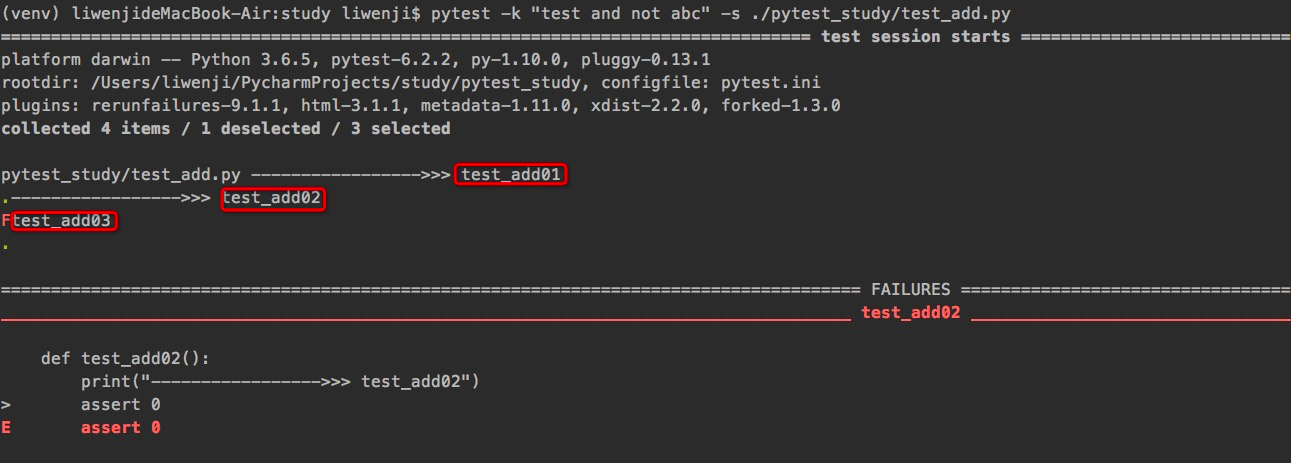
从执行结果中可以看到,只有方法test_add04_abc()没有被执行!
2.5 通过node id指定测试用例运行
node id由模块文件名、分隔符、类名、方法名、参数构成,举例如下:
运行模块中指定方法或用例:
pytest test_mod.py::TestClass::test_func
2.6 通过标记表达式执行
pytest -m fast # fast代表标记的名称,可自定义
这条命令会执行被装饰器 @pytest.mark.fast 装饰的所有测试用例
举例:
# file_name: test_add.py import pytest @pytest.mark.slow def test_add01(): print("----------------->>> test_add01") assert 1 @pytest.mark.slow def test_add02(): print("----------------->>> test_add02") assert 0 @pytest.mark.fast def test_add03(): print("----------------->>> test_add03") assert 1
上面代码中方法test_add01()和test_add02()被标记为slow,test_add03()被标记为fast
执行命令:pytest -m fast ./pytest_study/test_add.py -s (这个命令执行标记为fast的用例)
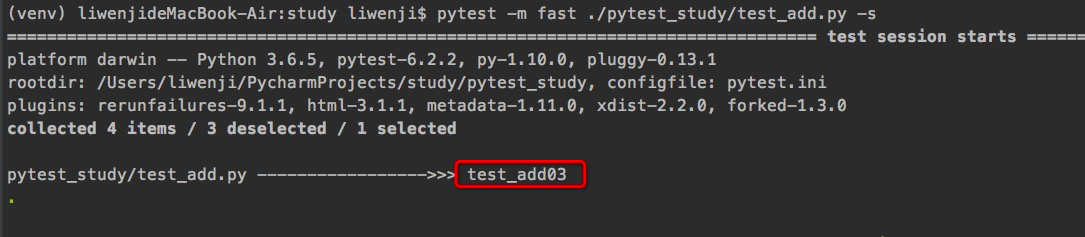
从上面的执行结果中可以看到,只有被标记为fast的用例test_add03()被执行了!