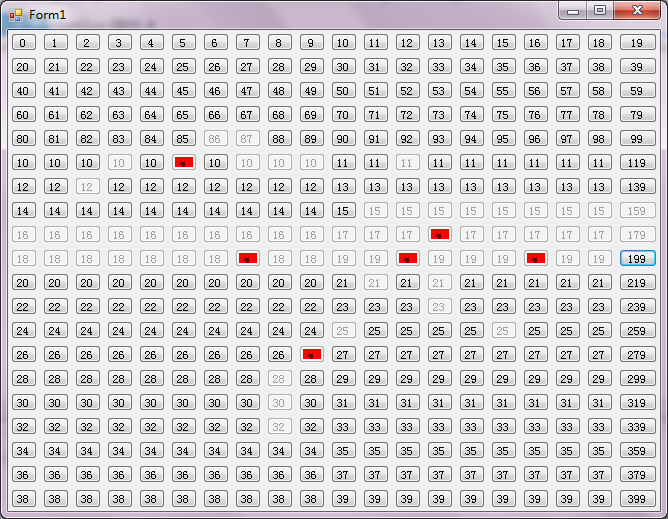

1 using System; 2 using System.Collections.Generic; 3 using System.ComponentModel; 4 using System.Data; 5 using System.Drawing; 6 using System.Linq; 7 using System.Text; 8 using System.Threading.Tasks; 9 using System.Windows.Forms; 10 11 namespace WindowsFormsApplication1 12 { 13 public partial class Form1 : Form 14 { 15 public Form1() 16 { 17 InitializeComponent(); 18 } 19 20 private void Form1_Load(object sender, EventArgs e) 21 { 22 //构建网格布局 23 BuildLsyout(); 24 //向网格布局中加按钮 25 AddButtonToTableLayout(); 26 } 27 private void BuildLsyout() 28 { 29 //清除原先的列 30 tableLayoutPanel1.ColumnStyles.Clear(); 31 //添加新列 32 tableLayoutPanel1.ColumnCount = 20; 33 for (int i = 0; i < 20; i++) 34 { 35 ColumnStyle style = new ColumnStyle(SizeType.Percent,5); 36 tableLayoutPanel1.ColumnStyles.Add(style); 37 } 38 //清除原先的行 39 tableLayoutPanel1.RowStyles.Clear(); 40 //添加新行 41 tableLayoutPanel1.RowCount = 20; 42 for (int i = 0; i < 20; i++) 43 { 44 ColumnStyle style = new ColumnStyle(SizeType.Percent,5); 45 tableLayoutPanel1.RowStyles.Add(style); 46 } 47 }//构建网格布局 48 private void AddButtonToTableLayout() //向网格布局中加按钮 49 { 50 Random rand = new Random(); 51 for (int i = 0; i < 400; i++) 52 { 53 Button bot = new Button(); 54 bot.Text = i.ToString(); 55 bot.Dock = DockStyle.Fill; 56 tableLayoutPanel1.Controls.Add(bot); 57 if (rand.Next(100) % 30 == 0) 58 { 59 bot.Tag = 1; 60 } 61 else if (rand.Next(100) % 50 == 0) 62 { 63 bot.Tag = 10; 64 } 65 else if (rand.Next(100) % 100 == 0) 66 { 67 bot.Tag = 100; 68 } 69 else if (rand.Next(100) % 200 == 0) 70 { 71 bot.Tag = 500; 72 } 73 else if (rand.Next(100) % 500 == 0) 74 { 75 bot.Tag = 1000; 76 } 77 else 78 { 79 bot.Tag = 0; 80 } 81 //初始化按钮的事件 82 bot.Click += bot_Click; 83 84 } 85 86 } 87 void bot_Click(object sender, EventArgs e) 88 { 89 Button bot = sender as Button; 90 int n =(int)bot.Tag; 91 if (n!=0) 92 { 93 bot.BackColor = Color.Red; 94 bot.ForeColor = Color.Blue; 95 bot.Text = n.ToString(); 96 bot.Font = new Font("微软雅黑", 12, FontStyle.Bold); 97 } 98 bot.Enabled = false; 99 } //按键 100 } 101 }
