准备
使用的表是Student,创建相关的IDAL、DAL、IBLL、BLL层。
使用EF,创建一个Model层,存放edmx文件。
创建一个Infrastructure层,基础设施项目,使用泛型类型。

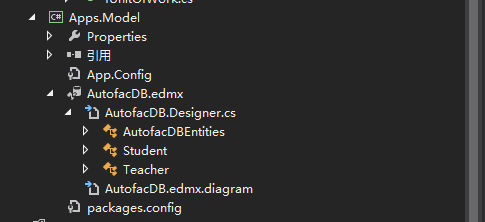
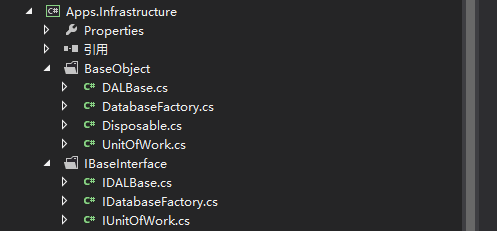
普通类型的使用
1.APP.Config 配置信息
此处有个需要注意的地方:configSections节点必须要放在configuration节点的最上面,否则运行会报错。这个在MSDN上有说明。
<?xml version="1.0" encoding="utf-8"?> <configuration> <configSections> <section name="autofac" type="Autofac.Configuration.SectionHandler,Autofac.Configuration"></section> </configSections> <autofac configSource="XmlConfigautofac.config" /> <connectionStrings> <add name="AutofacDBEntities" connectionString="metadata=res://*/AutofacDB.csdl|res://*/AutofacDB.ssdl|res://*/AutofacDB.msl;provider=System.Data.SqlClient;provider connection string="data source=.;initial catalog=AutofacDB;user id=sa;password=123456;MultipleActiveResultSets=True;App=EntityFramework"" providerName="System.Data.EntityClient" /> </connectionStrings> <startup> <supportedRuntime version="v4.0" sku=".NETFramework,Version=v4.5" /> </startup> <runtime> <assemblyBinding xmlns="urn:schemas-microsoft-com:asm.v1"> <dependentAssembly> <assemblyIdentity name="Autofac" publicKeyToken="17863af14b0044da" culture="neutral" /> <bindingRedirect oldVersion="0.0.0.0-3.5.0.0" newVersion="3.5.0.0" /> </dependentAssembly> </assemblyBinding> </runtime> </configuration>
2.Autofac.config配置信息
<?xml version="1.0" encoding="utf-8"?> <autofac> <components> <!--普通类型Student--> <component type="Apps.DAL.StudentDAL,Apps.DAL" service="Apps.IDAL.IStudentDAL,Apps.IDAL" /> <component type="Apps.BLL.StudentBLL,Apps.BLL" service="Apps.IBLL.IStudentBLL,Apps.IBLL" /> </components> </autofac>
3.控制台程序代码
using System; using System.Collections.Generic; using System.Linq; using System.Text; using System.Threading.Tasks; using Apps.BLL; using Apps.DAL; using Apps.IBLL; using Apps.IDAL; using Apps.Infrastructure.BaseObject; using Apps.Infrastructure.IBaseInterface; using Apps.Model; using Autofac; using Autofac.Configuration; namespace Apps.Con { class Program { static void Main(string[] args) { #region 普通类型---Student---Config获取配置 var builder = new ContainerBuilder(); builder.RegisterModule(new ConfigurationSettingsReader("autofac")); // 编译容器完成注册且准备对象解析 var container = builder.Build(); // 现在你可以使用 Autofac 解析服务. 例如,这行将执行注册的lambda表达式对于 IConfigReader 服务. //但是我们不推荐直接操作容器,这会导致内存泄漏。 //当我们解析出一个组件时,依赖于我们定义的lifetime scope,一个新的对象实例会被创建。 using (var scope = container.BeginLifetimeScope()) { //从容器中解析需要使用的组件 var iStudentBLL = scope.Resolve<IStudentBLL>(); //调用解析后的组件中的方法 List<Student> list = iStudentBLL.GetList().ToList(); Console.WriteLine("List中的数据行:" + list.Count); } #endregion Console.ReadKey(); } } }
(1)使用流程
a.参见Autofac管理注册类的容器实例
var builder = new ContainerBuilder();
b.下面就需要为这个容器注册它可以管理的类型
builder.RegisterType<StudentDAL>().As<IStudentDAL>();
c.注册泛型,这个地方需要把泛型进行注册,否则无法正常执行
builder.RegisterGeneric(typeof(UnitOfWork<>)).As(typeof(IUnitOfWork<>)).SingleInstance();
或
builder.RegisterType<UnitOfWork<AutofacDBEntities>>().As<IUnitOfWork<AutofacDBEntities>>().SingleInstance();
d.生成具体的实例
var container = builder.Build();
e.在应用运行期间,你需要从容器生命周期域中解析出组件实例来使用它们。
using (var scope = container.BeginLifetimeScope()) { }
f.从容器中解析需要使用的组件
var iStudentBLL = scope.Resolve<IStudentBLL>();
g.调用解析出来的组件的方法
List<Student> list = iStudentBLL.GetList().ToList();
(2)中间碰到的问题。
在官方文档,http://docs.autofac.org/en/latest/configuration/xml.html#configuring-with-application-configuration-legacy-pre-4-0
其中的配置示例,component节点中。
type属性,是 类完整命名空间(包括类名),类的命名空间(不包括类名)
service属性,是 类完整命名空间(包括类名)
与示例中的区别就是,示例中的service属性值 与type保持一致,均有","逗号 后加类的命名空间。而官方文档中却没有。
当示例也这么编写时,运行就报错了。
<autofac defaultAssembly="Autofac.Example.Calculator.Api"> <components> <component type="Autofac.Example.Calculator.Addition.Add, Autofac.Example.Calculator.Addition" service="Autofac.Example.Calculator.Api.IOperation" /> <component type="Autofac.Example.Calculator.Division.Divide, Autofac.Example.Calculator.Division" service="Autofac.Example.Calculator.Api.IOperation" > <parameters> <parameter name="places" value="4" /> </parameters> </component> </components> </autofac>
泛型类型的使用
当在autofac.config配置文件中,如此配置。
泛型类型的配置失败,无法正常运行,随之放弃。
不知道如何进行泛型类型的配置设置。
<?xml version="1.0" encoding="utf-8"?> <autofac> <components> <!--普通类型Student--> <!--<component type="Apps.DAL.StudentDAL,Apps.DAL" service="Apps.IDAL.IStudentDAL,Apps.IDAL" /> <component type="Apps.BLL.StudentBLL,Apps.BLL" service="Apps.IBLL.IStudentBLL,Apps.IBLL" />--> <!--泛型类型Teacher--> <component type="Apps.Infrastructure.BaseObject.UnitOfWork,Apps.Infrastructure.BaseObject" service="Apps.Infrastructure.IBaseObject.IUnitOfWork,Apps.Infrastructure.IBaseObject" /> <component type="Apps.Infrastructure.BaseObject.DatabaseFactory, Apps.Infrastructure.BaseObject" service="Apps.Infrastructure.IBaseObject.IDatabaseFactory,Apps.Infrastructure.IBaseObject" /> <component type="Apps.DAL.TeacherDAL,Apps.DAL" service="Apps.IDAL.ITeacherDAL" /> <component type="Apps.BLL.TeacherBLL,Apps.BLL" service="Apps.IBLL.ITeacherBLL" /> </components> </autofac>