摘要:地图服务,大家能想到哪些?POI搜素,输入提示,地址解析,公交导航,驾车导航,步行导航,道路查询(交叉口),行政区划等等。如果说覆盖物Marker是地图的骨骼,那么服务,就是地图的气血。有个各种各样的地图服务,我们的地图应用才能变得有血有肉,活灵活现。第四篇拆成了几个要点,本篇主要讲搜索服务。包括周边搜索,关键词搜索,范围搜索,搜索提示(自动完成,输入提示),行政区域,交叉路口,检索自有数据(云图)。
demo:http://zhaoziang.com/amap/zero_4_1.html
示意图1:自动完成,输入提示

示意图2:云图,自有数据检索,A-H图标显示,麻点图

---------------------------------------------------------------------------------------
一、POI搜索
1、关键字查询
使用search方法,传一个关键词参数即可。
MSearch.search('东方明珠'); //关键字查询
完整代码:
//关键词查询 function placeSearch1() { var MSearch; mapObj.plugin(["AMap.PlaceSearch"], function() { MSearch = new AMap.PlaceSearch({ //构造地点查询类 pageSize:10, pageIndex:1, city:"021" //城市 }); AMap.event.addListener(MSearch, "complete", keywordSearch_CallBack);//返回地点查询结果 MSearch.search('东方明珠'); //关键字查询 }); }
示意图:

2、输入提示
html部分:
<div class="autoclass"> <input type="text" id="keyword" name="keyword" value="" style=" 95%;"/> <div id="result1" class="autobox" name="result1"></div> </div>
JS部分:
在地图初始化时,添加【自动完成/输入提示】插件。
//加载输入提示插件 mapObj.plugin(["AMap.Autocomplete"], function() { //判断是否IE浏览器 if (navigator.userAgent.indexOf("MSIE") > 0) { document.getElementById("keyword").onpropertychange = autoSearch; } else { document.getElementById("keyword").oninput = autoSearch; } });
输入提示部分:
//输入提示 function autoSearch() { var keywords = document.getElementById("keyword").value; var auto; var autoOptions = { pageIndex:1, pageSize:10, city: "" //城市,默认全国 }; auto = new AMap.Autocomplete(autoOptions); //查询成功时返回查询结果 AMap.event.addListener(auto, "complete", autocomplete_CallBack); auto.search(keywords); }
示意图:

3、周边查询
使用searchNearBy方法,需要传入关键词,中心点经纬度,搜索半径。
MSearch.searchNearBy("酒店", cpoint, 500);
全部代码:
//周边查询函数 var cpoint = new AMap.LngLat(116.405467,39.907761); //搜索查询的中心点设置 function placeSearch2() { var MSearch; //加载服务插件,实例化地点查询类 mapObj.plugin(["AMap.PlaceSearch"], function() { MSearch = new AMap.PlaceSearch({ city: "北京" }); //查询成功时的回调函数 AMap.event.addListener(MSearch, "complete", keywordSearch_CallBack); //周边搜索 MSearch.searchNearBy("酒店", cpoint, 500); }); }
示意图:

4、可视区域查询 5、范围内查询
范围内查询,可以是多边形,可以是圆形,也可以是矩形。
我们在这里,用一个矩形搜索来举例。
使用searchInBounds方法,传入关键词,与范围即可。
MSearch.searchInBounds("酒店", new AMap.Bounds(arr[0], arr[2])); //范围查询
可视区域,就是视野内查询,这时可以获取整个可视区域,把这个区域传给范围内搜索即可。
mapObj.getBounds(); //获取可视区域范围
全部代码:
//范围内搜索-矩形 function placeSearch3(){ clearMap(); var arr = new Array(); var MSearch; //绘制矩形边框 arr.push(new AMap.LngLat("116.423321","39.884055")); arr.push(new AMap.LngLat("116.473103","39.884055")); arr.push(new AMap.LngLat("116.473103","39.919348")); arr.push(new AMap.LngLat("116.423321","39.919348")); var polygon = new AMap.Polygon({ map:mapObj, path:arr, strokeColor:"#0000ff", strokeOpacity:0.2, strokeWeight:3, fillColor: "#f5deb3", fillOpacity: 0.8 }); mapObj.plugin(["AMap.PlaceSearch"], function() { //加载PlaceSearch服务插件 MSearch = new AMap.PlaceSearch({ pageSize: 8 }); //构造地点查询类 AMap.event.addListener(MSearch, "complete", Search_CallBack); //查询成功时的回调函数 MSearch.searchInBounds("酒店", new AMap.Bounds(arr[0], arr[2])); //范围查询 }); }
示意图:

6、道路查询(交叉口)
如果要查询北京的101国道,需要传参数‘101’和‘北京’。
//道路交叉口 function roadCrossSearchByRoadName(){ var roadname = '101'; var city2 = '北京'; var RoadSearchOption = { number:10,//每页数量,默认10 batch:1,//请求页数,默认1 ext:""//扩展字段 }; var road = new AMap.RoadSearch(RoadSearchOption); road.roadCrossSearchByRoadName(roadname,city2,roadCrossSearch_CallBack); }
示意图:
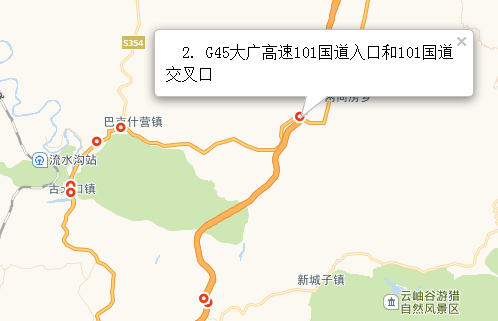
7、自有数据检索(不需要数据库)
检索自有数据,是我的最爱。其实就是使用云图就好了。
登录云图管理台:http://yuntu.amap.com/datamanager/index.html
新建地图

批量导入自有数据,或者手工添加自有数据。

点击预览,即可获得自己的地图!比如这样的:http://yuntu.amap.com/share/MZVB3y

显示云图层,需要获得自己的tableID:
//叠加云数据图层 function addCloudLayer() { clearMap(); //加载云图层插件 mapObj.plugin('AMap.CloudDataLayer', function () { var layerOptions = { query:{keywords: ''}, clickable:true }; cloudDataLayer = new AMap.CloudDataLayer('533ccc56e4b08ebff7d539eb', layerOptions); //实例化云图层类 cloudDataLayer.setMap(mapObj); //叠加云图层到地图 }
更多详细教程,可以查看:
《东莞酒店云图》:http://www.cnblogs.com/milkmap/p/3657829.html
《贪官罗马图》:http://www.cnblogs.com/milkmap/p/3678377.html
《三甲医院云图》:http://www.cnblogs.com/milkmap/p/3637899.html
通过云图的云检索功能,检索出自有数据中的“酒店”。并用图片为A-H的标注进行标示。
云检索:
function cloudSearch(){ var arr = new Array(); var search; var searchOptions = { keywords:'酒店', orderBy:'_id:ASC' }; //加载CloudDataSearch服务插件 mapObj.plugin(["AMap.CloudDataSearch"], function() { search = new AMap.CloudDataSearch('5358f853e4b01214f369d851', searchOptions); //构造云数据检索类 AMap.event.addListener(search, "complete", cloudSearch_CallBack); //查询成功时的回调函数 AMap.event.addListener(search, "error", errorInfo); //查询失败时的回调函数 search.searchNearBy(yunPoint, 10000); //周边检索 }); }
检索成功的回调函数:
function cloudSearch_CallBack(data) { var resultStr=""; var resultArr = data.datas; var resultNum = resultArr.length; for (var i = 0; i < resultNum; i++) { resultStr += "<div id='divid" + (i+1) + "' onmouseover='openMarkerTipById1(" + i + ",this)' onmouseout='onmouseout_MarkerStyle(" + (i+1) + ",this)' style="font-size: 12px;cursor:pointer;padding:2px 0 4px 2px; border-bottom:1px solid #C1FFC1;"><table><tr><td><h3><font face="微软雅黑"color="#3366FF">" + (i+1) + "." + resultArr[i]._name + "</font></h3>"; resultStr += '地址:' + resultArr[i]._address + '<br/>类型:' + resultArr[i].type + '<br/>ID:' + resultArr[i]._id + "</td></tr></table></div>"; addmarker(i, resultArr[i]); } mapObj.setFitView(); document.getElementById("result").innerHTML = resultStr; }
添加Marker:
//添加marker&infowindow function addmarker(i, d) { var lngX; var latY; var iName; var iAddress; if(d.location){ lngX = d.location.getLng(); latY = d.location.getLat(); }else{ lngX = d._location.getLng(); latY = d._location.getLat(); } if(d.name){ iName = d.name; }else{ iName = d._name; } if(d.name){ iAddress = d.address; }else{ iAddress = d._address; } var markerOption = { map:mapObj, icon:"http://webapi.amap.com/images/" + (i + 1) + ".png", position:new AMap.LngLat(lngX, latY) }; var mar = new AMap.Marker(markerOption); marker.push(new AMap.LngLat(lngX, latY)); var infoWindow = new AMap.InfoWindow({ content:"<h3><font color="#00a6ac">" + (i + 1) + ". " + iName + "</font></h3>" + TipContents(d.type, iAddress, d.tel), size:new AMap.Size(300, 0), autoMove:true, offset:new AMap.Pixel(0,-30) }); windowsArr.push(infoWindow); var aa = function (e) {infoWindow.open(mapObj, mar.getPosition());}; AMap.event.addListener(mar, "click", aa); }
效果图:

demo:http://zhaoziang.com/amap/zero_4_1.html
全部源代码:

<!DOCTYPE HTML> <html> <head> <meta http-equiv="Content-Type" content="text/html; charset=utf-8"> <title>地图服务</title> <link rel="stylesheet" type="text/css" href="zero.css" /> <script language="javascript" src="http://webapi.amap.com/maps?v=1.2&key=caaa086bdf5666322fba3baf5a6a2c03"></script> </head> <body onLoad="mapInit()"> <div id="iCenter"></div> <div id="iControlbox"> <ul> <li> <button onclick="javascript:addCloudLayer();">云图</button> <button onclick="javascript:cloudSearch();">检索自有酒店数据</button> <button onclick="javascript:clearCloud();">清空云图</button> </li> </ul> </div> <div id="result"></div> </body> <script language="javascript"> var mapObj; var marker = new Array(); var windowsArr = new Array(); var cloudDataLayer; var MSearch; //初始化地图对象,加载地图 function mapInit(){ mapObj = new AMap.Map("iCenter",{ center:new AMap.LngLat(116.397428,39.90923), //地图中心点 level:11 //地图显示的比例尺级别 }); AMap.event.addListener(mapObj,'click',getLnglat); //点击事件 } //鼠标点击,获取经纬度坐标 function getLnglat(e){ var x = e.lnglat.getLng(); var y = e.lnglat.getLat(); document.getElementById("lnglats").innerHTML = x + "," + y; } function clearCloud(){ cloudDataLayer.setMap(null); mapObj.clearMap(); document.getElementById("result").innerHTML = ' '; } //添加marker&infowindow function addmarker(i, d) { var lngX; var latY; var iName; var iAddress; if(d.location){ lngX = d.location.getLng(); latY = d.location.getLat(); }else{ lngX = d._location.getLng(); latY = d._location.getLat(); } if(d.name){ iName = d.name; }else{ iName = d._name; } if(d.name){ iAddress = d.address; }else{ iAddress = d._address; } var markerOption = { map:mapObj, icon:"http://webapi.amap.com/images/" + (i + 1) + ".png", position:new AMap.LngLat(lngX, latY) }; var mar = new AMap.Marker(markerOption); marker.push(new AMap.LngLat(lngX, latY)); var infoWindow = new AMap.InfoWindow({ content:"<h3><font color="#00a6ac">" + (i + 1) + ". " + iName + "</font></h3>" + TipContents(d.type, iAddress, d.tel), size:new AMap.Size(300, 0), autoMove:true, offset:new AMap.Pixel(0,-30) }); windowsArr.push(infoWindow); var aa = function (e) {infoWindow.open(mapObj, mar.getPosition());}; AMap.event.addListener(mar, "click", aa); } //回调函数 function Search_CallBack(data) { var resultStr = ""; var poiArr = data.poiList.pois; var resultCount = poiArr.length; for (var i = 0; i < resultCount; i++) { resultStr += "<div id='divid" + (i + 1) + "' onmouseover='openMarkerTipById1(" + i + ",this)' onmouseout='onmouseout_MarkerStyle(" + (i + 1) + ",this)' style="font-size: 12px;cursor:pointer;padding:0px 0 4px 2px; border-bottom:1px solid #C1FFC1;"><table><tr><td><img src="http://webapi.amap.com/images/" + (i + 1) + ".png"></td>" + "<td><h3><font color="#00a6ac">名称: " + poiArr[i].name + "</font></h3>"; resultStr += TipContents(poiArr[i].type, poiArr[i].address, poiArr[i].tel) + "</td></tr></table></div>"; addmarker(i, poiArr[i]); } mapObj.setFitView(); document.getElementById("result").innerHTML = resultStr; } function TipContents(type, address, tel) { //窗体内容 if (type == "" || type == "undefined" || type == null || type == " undefined" || typeof type == "undefined") { type = "暂无"; } if (address == "" || address == "undefined" || address == null || address == " undefined" || typeof address == "undefined") { address = "暂无"; } if (tel == "" || tel == "undefined" || tel == null || tel == " undefined" || typeof address == "tel") { tel = "暂无"; } var str = " 地址:" + address + "<br /> 电话:" + tel + " <br /> 类型:" + type; return str; } function openMarkerTipById1(pointid, thiss) { //根据id 打开搜索结果点tip thiss.style.background = '#CAE1FF'; windowsArr[pointid].open(mapObj, marker[pointid]); } function onmouseout_MarkerStyle(pointid, thiss) { //鼠标移开后点样式恢复 thiss.style.background = ""; } //输入提示框鼠标滑过时的样式 function openMarkerTipById(pointid, thiss) { //根据id打开搜索结果点tip thiss.style.background = '#CAE1FF'; } //输入提示框鼠标移出时的样式 function onmouseout_MarkerStyle(pointid, thiss) { //鼠标移开后点样式恢复 thiss.style.background = ""; } var yunPoint = new AMap.LngLat(120.169144,30.293164); //叠加云数据图层 function addCloudLayer() { mapObj.setZoomAndCenter(14,yunPoint); //加载云图层插件 mapObj.plugin('AMap.CloudDataLayer', function () { var layerOptions = { query:{keywords: ''}, clickable:true }; cloudDataLayer = new AMap.CloudDataLayer('5358f853e4b01214f369d851', layerOptions); //实例化云图层类 cloudDataLayer.setMap(mapObj); //叠加云图层到地图 AMap.event.addListener(cloudDataLayer, 'click', function (result) { var clouddata = result.data; var infoWindowYun = new AMap.InfoWindow({ content:"<h3><font face="微软雅黑"color="#3366FF">"+ clouddata._name +"</font></h3><hr />地址:"+ clouddata._address + "<br />" + "创建时间:" + clouddata._createtime+ "<br />" + "更新时间:" + clouddata._updatetime, size:new AMap.Size(300, 0), autoMove:true, offset:new AMap.Pixel(0,-5) }); infoWindowYun.open(mapObj, clouddata._location); }); }); } function cloudSearch(){ var arr = new Array(); var search; var searchOptions = { keywords:'酒店', orderBy:'_id:ASC' }; //加载CloudDataSearch服务插件 mapObj.plugin(["AMap.CloudDataSearch"], function() { search = new AMap.CloudDataSearch('5358f853e4b01214f369d851', searchOptions); //构造云数据检索类 AMap.event.addListener(search, "complete", cloudSearch_CallBack); //查询成功时的回调函数 AMap.event.addListener(search, "error", errorInfo); //查询失败时的回调函数 search.searchNearBy(yunPoint, 10000); //周边检索 }); } function cloudSearch_CallBack(data) { var resultStr=""; var resultArr = data.datas; var resultNum = resultArr.length; for (var i = 0; i < resultNum; i++) { resultStr += "<div id='divid" + (i+1) + "' onmouseover='openMarkerTipById1(" + i + ",this)' onmouseout='onmouseout_MarkerStyle(" + (i+1) + ",this)' style="font-size: 12px;cursor:pointer;padding:2px 0 4px 2px; border-bottom:1px solid #C1FFC1;"><table><tr><td><h3><font face="微软雅黑"color="#3366FF">" + (i+1) + "." + resultArr[i]._name + "</font></h3>"; resultStr += '地址:' + resultArr[i]._address + '<br/>类型:' + resultArr[i].type + '<br/>ID:' + resultArr[i]._id + "</td></tr></table></div>"; addmarker(i, resultArr[i]); } mapObj.setFitView(); document.getElementById("result").innerHTML = resultStr; } //回调函数 function errorInfo(data) { resultStr = data.info; document.getElementById("result").innerHTML = resultStr; } </script> </html>
--------------------------------------------------------------------------------------------------------
【大家还想看到什么内容,可以留言给我】
下一篇预告:
二、地址解析
1、地址解析 2、逆地址解析
三、导航规划
1、公交导航 2、驾车导航 3、步行导航
四、定位
1、浏览器定位 2、IP定位
