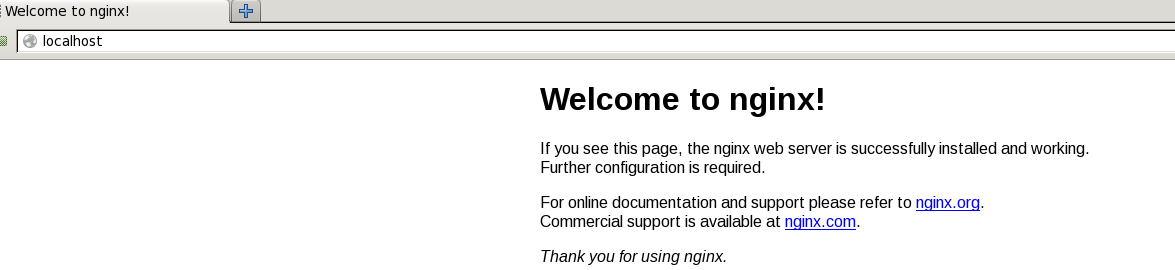- 从官网下载nginx.tar.gz源码包
- 拷贝至Linux系统下进行解压 tar -zxvf nginx.tar.gz
- 进入解压后的目录,需要./configure,此步骤会报多个错,比如没有安装gcc时,要求安装gcc等
- ./confiure
在./configure时,可能会报错,如下:./configure: error: the HTTP rewrite module requires the PCRE library.You can either disable the module by using --without-http_rewrite_module option, or install the PCRE library into the system, or build the PCRE library statically from the source with nginx by using --with-pcre=<path> option.
- 解决办法是安装pcre-devel这个包,yum -y install pcre-devel 为了重写rewrite
- 安装了上面这个包后,还会报错,提示./configure: error: the HTTP gzip module requires the zlib library. You can either disable the module by using --without-http_gzip_module option, or install the zlib library into the system, or build the zlib library statically from the source with nginx
- 此时需要安装zlib-devel包,yum -y install zlib-devel 为了gzip压缩
4.make
5.make install 或者4和5结合在一块,make && make install
6.通过编译安装的程序都会保存在/usr/local目录下,如下:
-
[root@localhost nginx-1.14.0]# ls /usr/local/nginx/
conf html logs sbin
[root@localhost nginx-1.14.0]#
7.运行命令 ./sbin/nginx就会启动nginx,通过ps -ef | grep nginx 或者通过netstat -anpl | grep 80可以查看进程或者端口状态
- 访问 firefox localhost:80 ,如果出现如下界面,就表示nginx启动成功: