本实例非博主原创,是从大神的视频课程中学习的。
- 版本:
NX9+VS2012
- 演示:
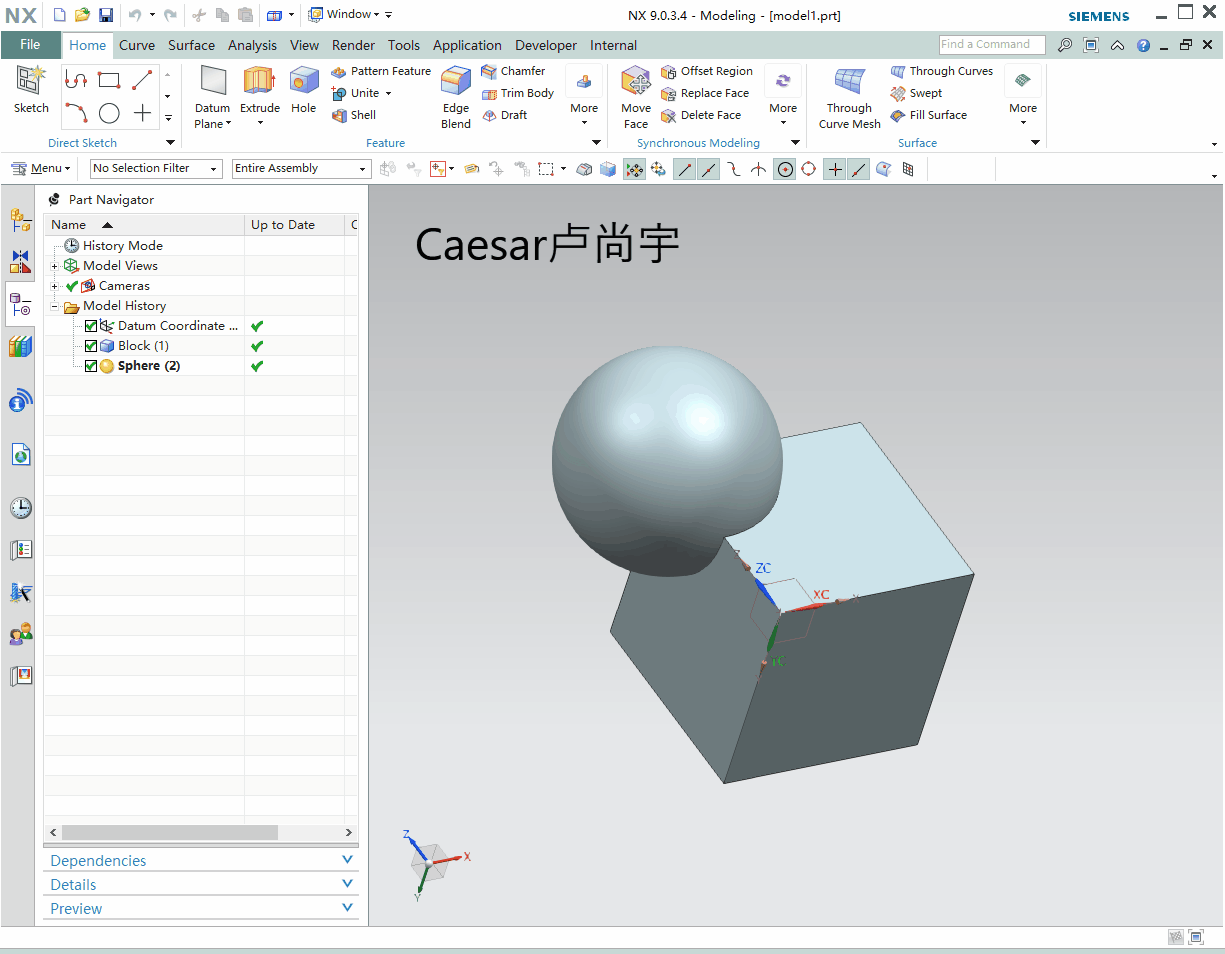
- 源代码:
//SplitBody
// Mandatory UF Includes
#include <uf.h>
#include <uf_object_types.h>
// Internal Includes
#include <NXOpen/ListingWindow.hxx>
#include <NXOpen/NXMessageBox.hxx>
#include <NXOpen/UI.hxx>
// Internal+External Includes
#include <NXOpen/Annotations.hxx>
#include <NXOpen/Assemblies_Component.hxx>
#include <NXOpen/Assemblies_ComponentAssembly.hxx>
#include <NXOpen/Body.hxx>
#include <NXOpen/BodyCollection.hxx>
#include <NXOpen/Face.hxx>
#include <NXOpen/Line.hxx>
#include <NXOpen/NXException.hxx>
#include <NXOpen/NXObject.hxx>
#include <NXOpen/Part.hxx>
#include <NXOpen/PartCollection.hxx>
#include <NXOpen/Session.hxx>
//头文件
#include <uf.h>
#include <uf_ui.h>
#include <uf_disp.h>
#include <uf_modl.h>
// Std C++ Includes
#include <iostream>
#include <sstream>
using namespace NXOpen;
using std::string;
using std::exception;
using std::stringstream;
using std::endl;
using std::cout;
using std::cerr;
//------------------------------------------------------------------------------
// NXOpen c++ test class
//------------------------------------------------------------------------------
class MyClass
{
// class members
public:
static Session *theSession;
static UI *theUI;
MyClass();
~MyClass();
void do_it();
void print(const NXString &);
void print(const string &);
void print(const char*);
private:
Part *workPart, *displayPart;
NXMessageBox *mb;
ListingWindow *lw;
LogFile *lf;
};
//------------------------------------------------------------------------------
// Initialize static variables
//------------------------------------------------------------------------------
Session *(MyClass::theSession) = NULL;
UI *(MyClass::theUI) = NULL;
//------------------------------------------------------------------------------
// Constructor
//------------------------------------------------------------------------------
MyClass::MyClass()
{
// Initialize the NX Open C++ API environment
MyClass::theSession = NXOpen::Session::GetSession();
MyClass::theUI = UI::GetUI();
mb = theUI->NXMessageBox();
lw = theSession->ListingWindow();
lf = theSession->LogFile();
workPart = theSession->Parts()->Work();
displayPart = theSession->Parts()->Display();
}
//------------------------------------------------------------------------------
// Destructor
//------------------------------------------------------------------------------
MyClass::~MyClass()
{
}
//------------------------------------------------------------------------------
// Print string to listing window or stdout
//------------------------------------------------------------------------------
void MyClass::print(const NXString &msg)
{
if(! lw->IsOpen() ) lw->Open();
lw->WriteLine(msg);
}
void MyClass::print(const string &msg)
{
if(! lw->IsOpen() ) lw->Open();
lw->WriteLine(msg);
}
void MyClass::print(const char * msg)
{
if(! lw->IsOpen() ) lw->Open();
lw->WriteLine(msg);
}
static int init_proc(UF_UI_selection_p_t select, void* user_data)
{
int errorCode = 0;
int num_triples = 1;
UF_UI_mask_t mask_triples[1] = { {UF_face_type, 0, 0}//定义选择面类型
};
errorCode = UF_UI_set_sel_mask(select,
UF_UI_SEL_MASK_CLEAR_AND_ENABLE_SPECIFIC,
num_triples,
mask_triples);
if (errorCode == 0)
{
return UF_UI_SEL_SUCCESS;
}
else
{
return UF_UI_SEL_FAILURE;
}
}
//------------------------------------------------------------------------------
// Do something
//------------------------------------------------------------------------------
void MyClass::do_it()
{
// TODO: add your code here
L10:
//打开单对象选择对话框
char sCue[] = "请选择实体的平面";
char sTitle[] = "选择平面";
int iScope = UF_UI_SEL_SCOPE_WORK_PART;
int iResponse = 0;
tag_t tObject = NULL_TAG;
double adCursor[3];
tag_t tView = NULL_TAG;
UF_UI_select_with_single_dialog(sCue, sTitle, iScope, init_proc, NULL, &iResponse, &tObject, adCursor, &tView);
if (iResponse == UF_UI_OK || iResponse == UF_UI_OBJECT_SELECTED || iResponse == UF_UI_OBJECT_SELECTED_BY_NAME)
{
//取消高亮
UF_DISP_set_highlight(tObject, 0);
//获得面的类型
int face_type = 0;
UF_MODL_ask_face_type(tObject,&face_type);
if (face_type != UF_MODL_PLANAR_FACE)
{
uc1601("请选择平面!", 1);
goto L10;//跳转回去重新选
}
//创建基准平面
tag_t object_tags[3] = {tObject, NULL_TAG, NULL_TAG};
int point_select[3];
char* offset_string = "0";
int num_dplanes = 0;
tag_t dplane_tag[2];
UF_MODL_create_relative_dplane(1, object_tags, point_select, 1,NULL, NULL, offset_string, &