工作准备:开发环境myeclipse
freemarker.jar(需要下载)
首先引入freemarker.jar包。然后,,,,直接贴代码:
1.创建一个FreemarkerUtil类:
1 package com; 2 3 import java.io.File; 4 import java.io.FileWriter; 5 import java.io.IOException; 6 import java.io.PrintWriter; 7 import java.util.Map; 8 9 import freemarker.template.Configuration; 10 import freemarker.template.Template; 11 import freemarker.template.TemplateException; 12 13 public class FreemarkerUtil { 14 15 /* 16 * 获取ftl模版 17 */ 18 public Template getTemplate(String name) { 19 try { 20 // 通过Freemarker的Configuration读相应的flt 21 Configuration cfg = new Configuration(); 22 // 设定去哪里读flt模板文件 23 cfg.setClassForTemplateLoading(this.getClass(), "/ftl"); 24 // 在模板文件目录中找到名称为name的文件 25 Template template = cfg.getTemplate(name); 26 return template; 27 28 } catch (IOException e) { 29 // TODO: handle exception 30 e.printStackTrace(); 31 } 32 return null; 33 } 34 35 /* 36 * 控制后台输出 37 */ 38 public void print(String name, Map<String, Object> root) { 39 try { 40 // 通过template可以将模版文件输入到相应的流 41 Template template = this.getTemplate(name); 42 template.process(root, new PrintWriter(System.out)); 43 } catch (TemplateException e) { 44 e.printStackTrace(); 45 } catch (IOException e) { 46 e.printStackTrace(); 47 } 48 } 49 50 /* 51 * 输出HTML name 是ftl模版的名称 root 页面对象。 outFile是输出文件名称。 52 */ 53 public void fpring(String name, Map<String, Object> root, String outFile) { 54 FileWriter out = null; 55 try { 56 // 通过一个文件输出流,就可以写到相应的文件中,此处是绝对路径 57 out = new FileWriter(new File( 58 "D:/workspace/FreeMarker/WebRoot/WEB-INF/jsp/html/" 59 + outFile)); 60 Template template = this.getTemplate(name); 61 template.process(root, out); 62 } catch (IOException e) { 63 // TODO: handle exception 64 e.printStackTrace(); 65 } catch (TemplateException e) { 66 // TODO: handle exception 67 e.printStackTrace(); 68 } finally { 69 try { 70 if (out != null) { 71 out.close(); 72 } 73 } catch (IOException e) { 74 // TODO: handle exception 75 e.printStackTrace(); 76 } 77 } 78 } 79 80 }
2.创建Group类
1 package com; 2 3 public class Group { 4 5 private String name; 6 7 public String getName() { 8 return name; 9 } 10 11 public void setName(String name) { 12 this.name = name; 13 } 14 15 }
3.创建User类
1 package com; 2 3 import java.io.Serializable; 4 5 public class User implements Serializable { 6 private int id; 7 private String name; 8 private int age; 9 private Group group; 10 11 public User() { 12 } 13 14 public User(int id, String name, int age, Group group) { 15 this.id = id; 16 this.name = name; 17 this.age = age; 18 this.group = group; 19 } 20 21 public int getId() { 22 return id; 23 } 24 25 public void setId(int id) { 26 this.id = id; 27 } 28 29 public String getName() { 30 return name; 31 } 32 33 public void setName(String name) { 34 this.name = name; 35 } 36 37 public int getAge() { 38 return age; 39 } 40 41 public void setAge(int age) { 42 this.age = age; 43 } 44 45 public Group getGroup() { 46 return group; 47 } 48 49 public void setGroup(Group group) { 50 this.group = group; 51 } 52 53 }
4.创建ftl文件。具体步骤new->file->01.ftl
<html>
<head>
<meta http-equiv="Content-Type" content="text/html; charset=UTF-8">
<title>测试</title>
</head>
<body>
<h1>你好${user.name}</h1>
</body>
</html>
5.JUnit测试,我们需要选择的是测试用例。
package com; import java.util.HashMap; import java.util.Map; import org.junit.Test; public class FreemarkerUtilTest { @Test public void test() { FreemarkerUtil util = new FreemarkerUtil(); Map<String, Object> map = new HashMap<String, Object>(); Group group = new Group(); group.setName("IT"); User user = new User(); user.setId(001); user.setName("张三"); user.setAge(12); user.setGroup(group); /* * List<User> users = new ArrayList<User>(); users.add(user); * users.add(user); users.add(user); */ map.put("user", user); util.print("01.ftl", map); util.fpring("01.ftl", map, "01.html"); } }
控制台输出:
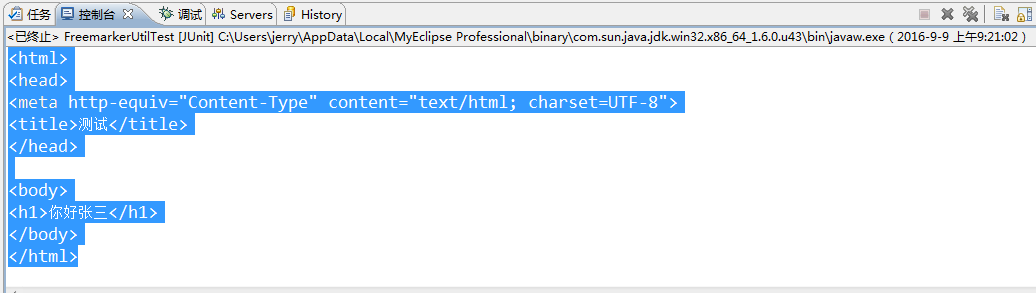
网页生成:

最后贴上我的项目布局。。。

经验来自:http://www.cnblogs.com/linjiqin/p/3387972.html