上篇文章讲到了浏览器中访问 http://127.0.0.1:8888/ 输出 "hello world", 但是实际当中, 用户访问的或许是 http://127.0.0.1:8888/start 异或者 http://127.0.0.1:8888/upload , 那么node.js该如何去针对不同的请求路径(url) 做出不同的响应呢。
要做的事
1.构建一个路由模块
模块作用:提供请求的URL和其他需要的GET及POST参数,随后根据这些数据来执行相应的代码。因此,我们需要查看HTTP请求,从中提取出请求的URL以及GET/POST参数。
2.构建一个处理请求的程序模块
模块作用:存放不同的处理程序,和请求的URL相对应
3.将前面两个模块和http服务器结合起来
一、构建一个 路由 模块
新建一个 router.js 写入
// 路由模块,针对不同的请求,做出不同的响应 // handle 处理请求方法 function route(handle, pathname) { console.log("About to route a request for " + pathname); // 检查给定的路径对应的请求处理程序是否存在,如果存在的话直接调用相应的函数 if (typeof handle[pathname] == "function") { handle[pathname](); } else { console.log("No request handler found for " + pathname); } } exports.route = route;
二、构建一个处理请求的程序模块
新建一个 requestHandlers.js 写入
// 存放不同的处理程序,和请求的URL相对应 function start() { console.log("Request handler 'start' was called."); } function upload() { console.log("Request handler 'upload' was called."); } exports.start = start; exports.upload = upload;
三、将前面两个模块和http服务器结合起来
路由模块的作用是:提供请求的URL和其他需要的GET及POST参数,随后根据这些数据来执行相应的代码。因此,我们需要查看HTTP请求,从中提取出请求的URL以及GET/POST参数。
我们需要的所有数据都会包含在request对象中,该对象作为onRequest()回调函数的第一个参数传递。但是为了解析这些数据,我们需要额外的Node.JS模块,它们分别是url和querystring模块。
在server.js里面分别引入
url模块:解析url
querystring模块: 解析GET和 POST请求带的参数 (后面再说)
修改 server.js
// 请求(require)一个 nodejs 自带的 http模块 // 请求(require)一个 nodejs 自带的 url解析模块 var http = require("http"), url = require("url"); // console.log(url); // 调用 http模块 提供的 createServer函数: // 返回一个对象,这个对象有一个 listen 方法,这个方法带一个数值参数, // 指定这个 http 服务器监听的端口号. function start(route, handle) { function onRequest(request, response) { // 获取请求路径 var pathname = url.parse(request.url).pathname; // 关闭nodejs 默认访问 favicon.ico if (!pathname.indexOf('/favicon.ico')) { return; }; // 收到来自 pathname 的请求 console.log("Request for " + pathname + " received."); // 路由器处理 route(handle, pathname); // 返回数据 response.writeHead(200, {"Content-type": "text/plain"}); response.write("Hello world!"); response.end(); } http.createServer(onRequest).listen(8888); console.log("Server has start!"); } // 开放接口 exports.start = start;
修改 index.js
var server = require("./server"), router = require("./router"), requestHandlers = require("./requestHandlers"); // handle 保存不同请求路径对应的处理方法 var handle = {}; handle["/"] = requestHandlers.start; handle["/start"] = requestHandlers.start; handle["/upload"] = requestHandlers.upload; // 传入路由模块方法, 路径处理方法 server.start(router.route, handle);
四、测试
在 command 面板输入 node index.js
浏览器访问 http://127.0.0.1:8888/start command 面板显示
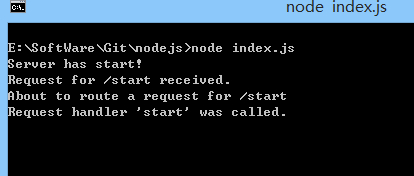
整个过程中有个插曲,就是我测试的时候 command面板 每次都会输出一次 访问 /favicon.ico 的记录,然后百度得到了屏蔽的方法
http://cnodejs.org/topic/529be564a6957a0809408cab
在 server.js 中插入
// 关闭nodejs 默认访问 favicon.ico if (!pathname.indexOf('/favicon.ico')) { return; };