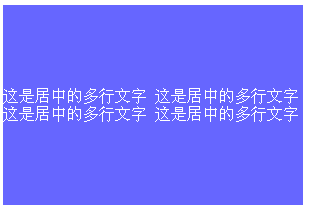一:通过弹性布局
<style> #container .box{ width: 80px; height: 80px; position: absolute; background:red; } #container{ background:green;width: 250px;height: 250px;border: 1px solid khaki;
//下面三行是核心代码 display: flex; justify-content: center; align-items: center; } </style> </head> <body> <div id="container"> <div class="box"> </div></div> 效果如下:
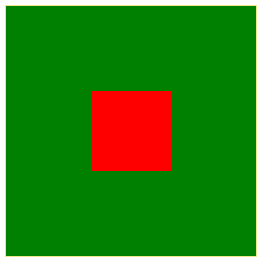
二、通过绝对定位来水平居中一个块级元素,(知道元素宽度,高度)。
<style> #container .box{ width: 80px; height: 120px;
background:red; position: absolute; top: 50%; left: 50%; background:red; margin-top: -60px; // 这二行可以用 transform: translate(-50%,-50%);代替分别对应x,y即宽高的一半 margin-left: -40px; } #container{ position:relative;background:green;width: 250px;height: 250px;border: 1px solid khaki; </style> </head> <body> <div id="container"> <div class="box"> </div></div>
效果图如下:
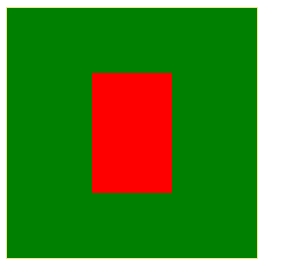
垂直居中单行文字
<div> <span>这是居中的单行文字<span> </div> <style> div{width:300px;height:200px;background:#66f;color:white;} span {line-height:200px} </style>
//这里通过父元素高度(height)与文字行高(line-height)相等做到的
效果图:

多行文字的居中
<div> <p>这是居中的多行文字 这是居中的多行文字 这是居中的多行文字 这是居中的多行文字<p> </div> <style> div{width:300px;height:200px;background:#66f;color:white; display:table }
p{vertical-align:middle;display:table-cell} </style>
//这里通过为父元素设置display:table,把多行文字用p元素包裹然后运用只对表格单元格有效的vertical-align:middle的css规则,就能完美居中
//此效果还可以用它来居中图片。
效果图: