软件行业发展到今天,国际化问题一直都占据非常重要的位置,而且应该越来越被重视。对于开发人员而言,在编写程序之前,国际化问题是首先要考虑的一个问题,也许有时候这个问题已经在设计者的考虑范围之内,但终归要开发人员去做实现的。因此,如何实现国际化,是开发人员必须掌握的一项基本技能。
今天,这里要讲的就是,在利用C#进行WinForm开发时,国际化是怎么实现的。鉴于时间及篇幅关系,这里仅仅介绍一种简单的国际化实现方法,可能这里提到的方法已经有非常多人提到过,但笔者还是不厌其烦地介绍一下。
要在C#中实现国际化,需要相关资源文件,比如要在一个软件中支持英文、中文两种语言,那么就必须有这两种语言的资源文件,这在C#中可以采用资源文件(后缀名为.resx)来实现,我们不妨定义英文资源文件名称为Resource.en-US,中文资源文件名称为Resource.zh-CN,两种资源文件所涉及的ID都应该是一样的(这对于其他更多的资源文件均是一样的),只不过是展示的名称不同罢了。
有了这两种资源文件,接下来就要考虑如何做的问题了。为了适应多处使用的情形,这里笔者单独编写了一个类ResourceCulture,该类包含了一些静态方法,主要作用是用来设置当前语言及返回当前的语言的相关字符串。该类代码如下:
1 using System.Reflection; 2 using System.Resources; 3 using System.Threading; 4 using System.Globalization; 5 6 namespace GlobalizationTest 7 { 8 class ResourceCulture 9 { 10 /// <summary> 11 /// Set current culture by name 12 /// </summary> 13 /// <param name="name">name</param> 14 public static void SetCurrentCulture(string name) 15 { 16 if (string.IsNullOrEmpty(name)) 17 { 18 name = "en-US"; 19 } 20 21 Thread.CurrentThread.CurrentCulture = new CultureInfo(name); 22 } 23 24 //http://www.cnblogs.com/roucheng/ 25 /// <summary> 26 /// Get string by id 27 /// </summary> 28 /// <param name="id">id</param> 29 /// <returns>current language string</returns> 30 public static string GetString(string id) 31 { 32 string strCurLanguage = ""; 33 34 try 35 { 36 ResourceManager rm = new ResourceManager("GlobalizationTest.Resource", Assembly.GetExecutingAssembly()); 37 CultureInfo ci = Thread.CurrentThread.CurrentCulture; 38 strCurLanguage = rm.GetString(id, ci); 39 } 40 catch 41 { 42 strCurLanguage = "No id:" + id + ", please add."; 43 } 44 45 return strCurLanguage; 46 } 47 } 48 }
在Form1中的代码如下:
1 /** 2 * This project is just a example to show how to do the globalization in C# winform. 3 * You and rebuild and/or modify it by yourself if you want. 4 * Specially, this project was created in Visual Studio 2010. 5 * http://www.cnblogs.com/roucheng/ 6 * Project Name : GlobalizationTest 7 * Create Date : April 29th, 2010 8 * */ 9 10 using System; 11 using System.Windows.Forms; 12 13 namespace GlobalizationTest 14 { 15 public partial class Form1 : Form 16 { 17 public Form1() 18 { 19 InitializeComponent(); 20 } 21 22 /// <summary> 23 /// Set the resource culture 24 /// </summary> 25 private void SetResourceCulture() 26 { 27 // Set the form title text 28 this.Text = ResourceCulture.GetString("Form1_frmText"); 29 30 // Set the groupbox text 31 this.gbLanguageView.Text = ResourceCulture.GetString("Form1_gbLanguageViewText"); 32 this.gbLanguageSelection.Text = ResourceCulture.GetString("Form1_gbLanguageSelectionText"); 33 34 // Set the label text 35 this.lblCurLanguageText.Text = ResourceCulture.GetString("Form1_lblCurLanguageText"); 36 this.lblNameText.Text = ResourceCulture.GetString("Form1_lblNameText"); 37 this.lblPhoneText.Text = ResourceCulture.GetString("Form1_lblPhoneText"); 38 39 // Set the button text 40 this.btnMsgShow.Text = ResourceCulture.GetString("Form1_btnMsgShowText"); 41 42 // Set radiobutton text 43 this.rbEnglish.Text = ResourceCulture.GetString("Language_EnglishText"); 44 this.rbChinese.Text = ResourceCulture.GetString("Language_ChineseText"); 45 46 // Set the current language text 47 if (rbEnglish.Checked) 48 { 49 this.lblCurLanguage.Text = ResourceCulture.GetString("Language_EnglishText"); 50 } 51 else if (rbChinese.Checked) 52 { 53 this.lblCurLanguage.Text = ResourceCulture.GetString("Language_ChineseText"); 54 } 55 } 56 57 private void Form1_Load(object sender, EventArgs e) 58 { 59 // Set the default language 60 ResourceCulture.SetCurrentCulture("en-US"); 61 62 this.SetResourceCulture(); 63 } 64 65 private void btnMsgShow_Click(object sender, EventArgs e) 66 { 67 if(string.IsNullOrEmpty(txtName.Text)) 68 { 69 MessageBox.Show(ResourceCulture.GetString("Form1_msgbox_nameText"), ResourceCulture.GetString("Form1_msgbox_TitleText"), 70 MessageBoxButtons.OK, MessageBoxIcon.Exclamation); 71 return; 72 } 73 74 if (string.IsNullOrEmpty(txtPhone.Text)) 75 { 76 MessageBox.Show(ResourceCulture.GetString("Form1_msgbox_phoneText"), ResourceCulture.GetString("Form1_msgbox_TitleText"), 77 MessageBoxButtons.OK, MessageBoxIcon.Exclamation); 78 return; 79 } 80 81 MessageBox.Show(ResourceCulture.GetString("Form1_msgbox_InfoText") + txtName.Text + ", " + txtPhone.Text, 82 ResourceCulture.GetString("Form1_msgbox_TitleText"), MessageBoxButtons.OK, MessageBoxIcon.Information); 83 } 84 85 private void rbEnglish_CheckedChanged(object sender, EventArgs e) 86 { 87 ResourceCulture.SetCurrentCulture("en-US"); 88 this.SetResourceCulture(); 89 } 90 91 private void rbChinese_CheckedChanged(object sender, EventArgs e) 92 { 93 ResourceCulture.SetCurrentCulture("zh-CN"); 94 this.SetResourceCulture(); 95 } 96 } 97 }
最终的效果如下图1和图2所示: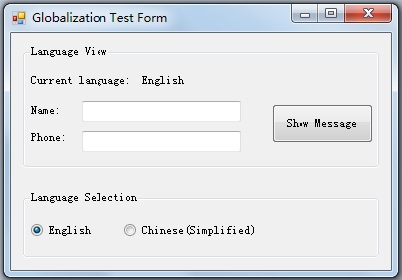
图1
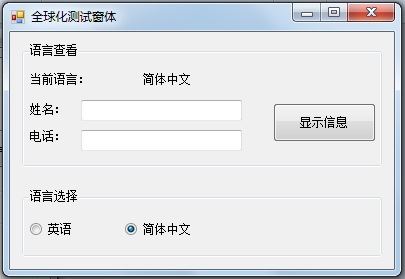
图2
归结起来,要在C#的WinForm中实现国际化,至少需要做好以下几点:
(1)准备所需资源文件(如本文中提到的英文和中文资源文件);
(2)引入命名空间(包括:System.Reflection、System.Resources、System.Threading和System.Globalization);
(3)实例化资源管理器(即ResourceManager);
(4)设置当前进程的语言区域;
(5)通过资源管理器从指定的资源文件中获取所需值。
通过上述的方法即可简单实现国际化。