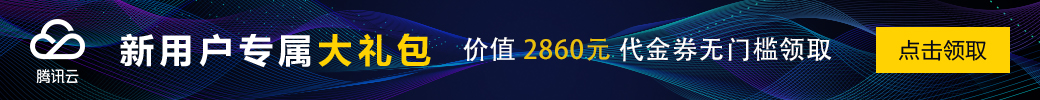.prettierrc.js 配置如下:
module.exports = { // 一行最多 120 字符 printWidth: 120, // 使用 2 个空格缩进 tabWidth: 2, // 不使用缩进符,而使用空格 useTabs: false, // 行尾需要有分号 semi: true, // 使用单引号 singleQuote: true, // 对象的 key 仅在必要时用引号 quoteProps: 'as-needed', // jsx 不使用单引号,而使用双引号 jsxSingleQuote: false, // 末尾需要有逗号 trailingComma: 'all', // 大括号内的首尾需要空格 bracketSpacing: true, // jsx 标签的反尖括号需要换行 jsxBracketSameLine: false, // 箭头函数,只有一个参数的时候,也需要括号 arrowParens: 'always', // 每个文件格式化的范围是文件的全部内容 rangeStart: 0, rangeEnd: Infinity, // 不需要写文件开头的 @prettier requirePragma: false, // 不需要自动在文件开头插入 @prettier insertPragma: false, // 使用默认的折行标准 proseWrap: 'preserve', // 根据显示样式决定 html 要不要折行 htmlWhitespaceSensitivity: 'css', // vue 文件中的 script 和 style 内不用缩进 vueIndentScriptAndStyle: false, // 换行符使用 lf endOfLine: 'lf', };
vscode 配置:
{ "vetur.format.defaultFormatter.js": "prettier", "vetur.format.scriptInitialIndent": false, "javascript.format.insertSpaceBeforeFunctionParenthesis": true, "vetur.format.defaultFormatterOptions": { "prettier": { "printWidth": 120, "semi": true, "useTabs": false, "singleQuote": true, "quoteProps": "as-needed", "arrowParens": "always", "proseWrap": "preserve", "htmlWhitespaceSensitivity": "css", "vueIndentScriptAndStyle": false } } }