1. ansible-常用模块
根据官方的分类,将模块按功能分类为:云模块、命令模块、数据库模块、文件模块、资产模块、消息模块、监控模块、网络模块、通知模块、包管理模块、源码控制模块、系统模块、单元模块、web设施模块、windows模块
- user:配置用户
- group:配置用户组
- cron:配置计划任务
- copy:复制文件到远程主机
- file: 用于配置文件属性
- yum:用于安装软件包
- service:用于管理服务
- shell: 用于执行命令可以带 “ |”管道符号等
- scripts:在远程主机执行控制端的脚本文件
- setup:查看远程主机的基本信息
- filesystem:在块设备上创建文件系统
- mount:配置挂载点
- synchronize:使用rsync同步文件
- get_url:该模块主要用于从http、ftp、https服务器上下载文件(类似于wget)
- package:使用os包管理器安装,升级和删除包
- stat:获取远程主机文件状态信息。
- unarchive: 用于解压文件
- command:在远程主机上执行命令
- raw:类似于shell模块,支持管道
- ping:用于检测远程主机是否存活
2.模块的使用
查看模块帮助
1 [root@test-1 bin]# ansible-doc -l #查看所有模块
2 [root@test-1 bin]#ansible-doc -s MODULE_NAME #查看指定模块的详细帮助
3.ansible命令应用基础
使用语法:
1 ansible <host-pattern> [-f forks] [-m module_name] [-a args]
注释:
- -f forks:启动的并发线程数
- -m module_name: 要使用的模块
- -a args:模块特有的参数
4.模块使用案例
4.1 ping模块
测试主机是否通的,用法很简单,如果成功就返回的是pong。
1 [root@test-1 ansible]# ansible test -m ping 2 [DEPRECATION WARNING]: DEFAULT_SUDO_USER option, In favor of Ansible Become, which is a generic framework. See become_user. , use become instead. This feature will be 3 removed in version 2.8. Deprecation warnings can be disabled by setting deprecation_warnings=False in ansible.cfg. 4 192.168.3.174 | SUCCESS => { 5 "changed": false, 6 "ping": "pong" 7 } 8 192.168.3.175 | SUCCESS => { 9 "changed": false, 10 "ping": "pong" 11 }
4.2 file-模块
file模块主要用于远程主机上的文件操作,file模块包含如下选项:
1 force:需要在两种情况下强制创建软连接。 2 • 一种是源文件不存在但之后会创建的情况下; 3 • 另一种是目标软链接已存在,需要先取消之前的软链,然后创建新的软链,有两个选项:yes|no 4 group:定义文件/目录的属组 5 owner:定义文件/目录的属主 6 mode:定义文件/目录的权限 7 path:必选项,定义文件/目录的路径 8 recurse:递归设置文件的属性,只对目录有效 9 src:要被链接的源文件的路径,只应用于state=link的情况 10 dest:被链接到的路径,只应用于state=link的情况 11 state:定义文件状态 12 • directory:如果目录不存在,创建目录 13 • file:即使文件不存在,也不会被创建 14 • link:创建软链接 15 • hard:创建硬链接 16 • touch:如果文件不存在,则会创建一个新的文件,如果文件或目录已存在,则更新其最后修改时间 17 • absent:删除目录、文件或者取消链接文件
4.2.1 案例1-用file创建一个软连接/etc/fstab到/tmp/fstab
1 [root@test-1 ansible]# ansible test -m file -a "src=/etc/fstab dest=/tmp/fstab state=link" 2 [DEPRECATION WARNING]: DEFAULT_SUDO_USER option, In favor of Ansible Become, which is a generic framework. See become_user. , use become instead. This feature will be 3 removed in version 2.8. Deprecation warnings can be disabled by setting deprecation_warnings=False in ansible.cfg. 4 192.168.3.175 | CHANGED => { 5 "changed": true, 6 "dest": "/tmp/fstab", 7 "gid": 0, 8 "group": "root", 9 "mode": "0777", 10 "owner": "root", 11 "secontext": "unconfined_u:object_r:user_tmp_t:s0", 12 "size": 10, 13 "src": "/etc/fstab", 14 "state": "link", 15 "uid": 0 16 } 17 192.168.3.174 | CHANGED => { 18 "changed": true, 19 "dest": "/tmp/fstab", 20 "gid": 0, 21 "group": "root", 22 "mode": "0777", 23 "owner": "root", 24 "secontext": "unconfined_u:object_r:user_tmp_t:s0", 25 "size": 10, 26 "src": "/etc/fstab", 27 "state": "link", 28 "uid": 0 29 }
执行结果:
1 [root@test-2 tmp]# ll 2 total 8 3 lrwxrwxrwx. 1 root root 10 Nov 19 02:44 fstab -> /etc/fstab 4 -rwx------. 1 root root 836 Oct 24 09:40 ks-script-6aY4Ug 5 drwx------. 3 root root 17 Oct 25 23:39 systemd-private-664f2393bb954d4d812ce589bd921c84-chronyd.service-sclu10 6 -rw-r--r--. 1 root root 8 Oct 25 22:26 test.txt 7 drwx------. 2 root root 6 Oct 24 09:44 vmware-root 8 -rw-------. 1 root root 0 Oct 24 09:36 yum.log
4.2.2 案例2-我们需要在远程服务器上/tmp/下创建一个file文件
1 [root@test-1 ansible]# ansible test -m file -a 'path=/tmp/file state=touch' 2 [DEPRECATION WARNING]: DEFAULT_SUDO_USER option, In favor of Ansible Become, which is a generic framework. See become_user. , use become instead. This feature will be 3 removed in version 2.8. Deprecation warnings can be disabled by setting deprecation_warnings=False in ansible.cfg. 4 192.168.3.174 | CHANGED => { 5 "changed": true, 6 "dest": "/tmp/file", 7 "gid": 0, 8 "group": "root", 9 "mode": "0644", 10 "owner": "root", 11 "secontext": "unconfined_u:object_r:user_tmp_t:s0", 12 "size": 0, 13 "state": "file", 14 "uid": 0
执行结果:
1 [root@test-2 tmp]# ll 2 total 8 3 -rw-r--r--. 1 root root 0 Nov 19 03:12 file 4 lrwxrwxrwx. 1 root root 10 Nov 19 02:44 fstab -> /etc/fstab 5 -rwx------. 1 root root 836 Oct 24 09:40 ks-script-6aY4Ug 6 drwx------. 3 root root 17 Oct 25 23:39 systemd-private-664f2393bb954d4d812ce589bd921c84-chronyd.service-sclu10 7 -rw-r--r--. 1 root root 8 Oct 25 22:26 test.txt 8 drwx------. 2 root root 6 Oct 24 09:44 vmware-root 9 -rw-------. 1 root root 0 Oct 24 09:36 yum.log
4.3 copy模块
1 backup:在覆盖之前将原文件备份,备份文件包含时间信息。有两个选项:yes|no 2 content:用于替代"src",可以直接设定指定文件的值 3 dest:必选项。要将源文件复制到的远程主机的绝对路径,如果源文件是一个目录,那么该路径也必须是个目录 4 directory_mode:递归的设定目录的权限,默认为系统默认权限 5 force:如果目标主机包含该文件,但内容不同,如果设置为yes,则强制覆盖,如果为no,则只有当目标主机的目标位置不存在该文件时,才复制。默认为yes 6 others:所有的file模块里的选项都可以在这里使用 7 src:要复制到远程主机的文件在本地的地址,可以是绝对路径,也可以是相对路径。如果路径是一个目录,它将递归复制。在这种情况下,如果路径使用"/"来结尾,则只复制目录里的内容,如果没有使用"/"来结尾,则包含目录在内的整个内容全部复制,类似于rsync。 8 validate :The validation command to run before copying into place. The path to the file to validate is passed in via '%s' which must be present as in the visudo example below.
4.3.1 案例1-从本地拷贝文件到ansibel目标的目录
1 [root@test-1 ansible]# touch /tmp/aa #本地测试创建的aa文件 2 [root@test-1 ansible]# ansible test -m copy -a "src=/tmp/aa dest=/tmp/aa" 3 [DEPRECATION WARNING]: DEFAULT_SUDO_USER option, In favor of Ansible Become, which is a generic framework. See become_user. , use become instead. This feature will be 4 removed in version 2.8. Deprecation warnings can be disabled by setting deprecation_warnings=False in ansible.cfg. 5 192.168.3.174 | CHANGED => { 6 "changed": true, 7 "checksum": "da39a3ee5e6b4b0d3255bfef95601890afd80709", 8 "dest": "/tmp/aa", 9 "gid": 0, 10 "group": "root", 11 "md5sum": "d41d8cd98f00b204e9800998ecf8427e", 12 "mode": "0644", 13 "owner": "root", 14 "secontext": "unconfined_u:object_r:admin_home_t:s0", 15 "size": 0, 16 "src": "/root/.ansible/tmp/ansible-tmp-1542616228.03-86258002572076/source", 17 "state": "file", 18 "uid": 0 19 }
执行结果:
1 [root@test-2 tmp]# ll 2 total 8 3 -rw-r--r--. 1 root root 0 Nov 19 03:30 aa 4 -rwxr-xr-x. 1 root root 0 Nov 19 03:12 file 5 lrwxrwxrwx. 1 root root 10 Nov 19 02:44 fstab -> /etc/fstab 6 -rwx------. 1 root root 836 Oct 24 09:40 ks-script-6aY4Ug 7 drwx------. 3 root root 17 Oct 25 23:39 systemd-private-664f2393bb954d4d812ce589bd921c84-chronyd.service-sclu10 8 -rw-r--r--. 1 root root 8 Oct 25 22:26 test.txt 9 drwx------. 2 root root 6 Oct 24 09:44 vmware-root 10 -rw-------. 1 root root 0 Oct 24 09:36 yum.log
4.3.2 案例2-ansible使用backup进行备份
1 [root@test-1 ansible]# vim /tmp/aa 2 [root@test-1 ansible]# ansible test -m copy -a "src=/tmp/aa dest=/tmp/aa backup=yes" 3 [DEPRECATION WARNING]: DEFAULT_SUDO_USER option, In favor of Ansible Become, which is a generic framework. See become_user. , use become instead. This feature will be 4 removed in version 2.8. Deprecation warnings can be disabled by setting deprecation_warnings=False in ansible.cfg. 5 192.168.3.174 | CHANGED => { 6 "backup_file": "/tmp/aa.3042.2018-11-19@03:37:06~", 7 "changed": true, 8 "checksum": "5730dd3a58d64a39a7fc704c3c5570d70303d9db", 9 "dest": "/tmp/aa", 10 "gid": 0, 11 "group": "root", 12 "md5sum": "96fdb0b7ddbb489f8636769965584623", 13 "mode": "0644", 14 "owner": "root", 15 "secontext": "unconfined_u:object_r:admin_home_t:s0", 16 "size": 35, 17 "src": "/root/.ansible/tmp/ansible-tmp-1542616624.56-136259009428901/source", 18 "state": "file", 19 "uid": 0
执行结果:
1 [root@test-2 tmp]# ll 2 total 16 3 -rw-r--r--. 1 root root 35 Nov 19 03:37 aa 4 -rw-r--r--. 1 root root 56 Nov 19 03:36 aa.3042.2018-11-19@03:37:06~ #这里是ansible使用的 5 -rwxr-xr-x. 1 root root 0 Nov 19 03:12 file 6 lrwxrwxrwx. 1 root root 10 Nov 19 02:44 fstab -> /etc/fstab 7 -rwx------. 1 root root 836 Oct 24 09:40 ks-script-6aY4Ug 8 drwx------. 3 root root 17 Oct 25 23:39 systemd-private-664f2393bb954d4d812ce589bd921c84-chronyd.service-sclu10 9 -rw-r--r--. 1 root root 8 Oct 25 22:26 test.txt 10 drwx------. 2 root root 6 Oct 24 09:44 vmware-root 11 -rw-------. 1 root root 0 Oct 24 09:36 yum.log
4.4 command-模块
在远程主机上执行命令
command模块包含如下选项:
1 creates:一个文件名,当该文件存在,则该命令不执行 2 free_form:要执行的linux指令 3 chdir:在执行指令之前,先切换到该指定的目录 4 removes:一个文件名,当该文件不存在,则该选项不执行 5 executable:切换shell来执行指令,该执行路径必须是一个绝对路径
4.4.1 案例1-creates文件存在,不执行后面的命令
1 [root@test-1 ansible]# ansible test -a 'creates=/tmp/file ls /root' 2 [DEPRECATION WARNING]: DEFAULT_SUDO_USER option, In favor of Ansible Become, which is a generic framework. See become_user. , use become instead. This feature will be 3 removed in version 2.8. Deprecation warnings can be disabled by setting deprecation_warnings=False in ansible.cfg. 4 192.168.3.174 | SUCCESS | rc=0 >> 5 skipped, since /tmp/file exists 6 7 [root@test-1 ansible]# ansible test -a 'creates=/tmp/file2 ls /root' 8 [DEPRECATION WARNING]: DEFAULT_SUDO_USER option, In favor of Ansible Become, which is a generic framework. See become_user. , use become instead. This feature will be 9 removed in version 2.8. Deprecation warnings can be disabled by setting deprecation_warnings=False in ansible.cfg. 10 192.168.3.174 | CHANGED | rc=0 >> 11 anaconda-ks.cfg
执行结果:
1 [root@test-2 tmp]# ll /root/ 2 total 4 3 -rw-------. 1 root root 1340 Oct 24 09:40 anaconda-ks.cfg
4.4.2 案例2-chdir在执行指令前,先切到指定目录,然后在做后面命令操作
1 [root@test-1 ansible]# ansible test -m command -a 'chdir=/tmp tar zcf aa.tar.gz aa' 2 192.168.3.174 | CHANGED | rc=0 >>
执行结果:
1 [root@test-2 tmp]# ll 2 total 20 3 -rw-r--r--. 1 root root 35 Nov 19 03:37 aa 4 -rw-r--r--. 1 root root 56 Nov 19 03:36 aa.3042.2018-11-19@03:37:06~ 5 -rw-r--r--. 1 root root 137 Nov 19 04:37 aa.tar.gz 6 -rwxr-xr-x. 1 root root 0 Nov 19 03:12 file 7 lrwxrwxrwx. 1 root root 10 Nov 19 02:44 fstab -> /etc/fstab 8 -rwx------. 1 root root 836 Oct 24 09:40 ks-script-6aY4Ug 9 drwx------. 3 root root 17 Oct 25 23:39 systemd-private-664f2393bb954d4d812ce589bd921c84-chronyd.service-sclu10 10 -rw-r--r--. 1 root root 8 Oct 25 22:26 test.txt 11 drwx------. 2 root root 6 Oct 24 09:44 vmware-root 12 -rw-------. 1 root root 0 Oct 24 09:36 yum.log
4.5 shell模块
功能:执行的命令中有管道或者变量,就需要使用shell
1 [root@test-1 ansible]# ansible-doc -s shell 2 - name: Execute commands in nodes. 3 shell: 4 chdir: # 执行之前,先cd到指定目录在执行命令 5 creates: # 一个文件名,当这个文件存在,则该命令不执行 6 executable: # 切换shell来执行命令,需要使用命令的绝对路径 7 free_form: # (required) The shell module takes a free form command to run, as a string. There's not an actual option named "free form". See the 8 examples! 9 removes: # a filename, when it does not exist, this step will *not* be run. 10 stdin: # Set the stdin of the command directly to the specified value. 11 warn: # if command warnings are on in ansible.cfg, do not warn about this particular line if set to no/false.
4.5.1 案例1-shell模块可以支持| 等
1 [root@test-1 ansible]# ansible test -m shell -a 'netstat -lntup |grep 22' 2 192.168.3.174 | CHANGED | rc=0 >> 3 tcp 0 0 0.0.0.0:22 0.0.0.0:* LISTEN 975/sshd 4 tcp6 0 0 :::22 :::* LISTEN 975/sshd
4.6 service模块
用于管理服务
该模块包含如下选项
1 arguments:给命令行提供一些选项 2 enabled:是否开机启动 yes|no 3 name:必选项,服务名称 4 pattern:定义一个模式,如果通过status指令来查看服务的状态时,没有响应,就会通过ps指令在进程中根据该模式进行查找,如果匹配到,则认为该服务依然在运行 5 runlevel:运行级别 6 sleep:如果执行了restarted,在则stop和start之间沉睡几秒钟 7 state:对当前服务执行启动,停止、重启、重新加载等操作(started,stopped,restarted,reloaded)
4.6.1 service设置开机启动
1 [root@test-1 bin]# ansible web1 -m service -a "name=nginx enabled=yes" 2 192.168.200.133 | CHANGED => { 3 "ansible_facts": { 4 "discovered_interpreter_python": "/usr/bin/python" 5 }, 6 "changed": true, 7 "enabled": true, 8 "name": "nginx", 9 "status": { 10 "ActiveEnterTimestamp": "Thu 2019-08-22 11:22:08 CST", 11 "ActiveEnterTimestampMonotonic": "644109632234", 12 "ActiveExitTimestamp": "Thu 2019-08-22 11:22:08 CST", 13 "ActiveExitTimestampMonotonic": "644109612635", 14 "ActiveState": "active", 15 "After": "systemd-journald.socket remote-fs.target basic.target network-online.target nss-lookup.target system.slice", 16 "AllowIsolate": "no", 17 "AmbientCapabilities": "0", 18 "AssertResult": "yes", 19 "AssertTimestamp": "Thu 2019-08-22 11:22:08 CST", 20 "AssertTimestampMonotonic": "644109623574", 21 "Before": "shutdown.target", 22 "BlockIOAccounting": "no", 23 "BlockIOWeight": "18446744073709551615", 24 "CPUAccounting": "no", 25 "CPUQuotaPerSecUSec": "infinity", 26 "CPUSchedulingPolicy": "0", 27 "CPUSchedulingPriority": "0", 28 "CPUSchedulingResetOnFork": "no", 29 "CPUShares": "18446744073709551615", 30 "CanIsolate": "no", 31 "CanReload": "yes", 32 "CanStart": "yes", 33 "CanStop": "yes", 34 "CapabilityBoundingSet": "18446744073709551615", 35 "ConditionResult": "yes", 36 "ConditionTimestamp": "Thu 2019-08-22 11:22:08 CST", 37 "ConditionTimestampMonotonic": "644109623574", 38 "Conflicts": "shutdown.target", 39 "ControlGroup": "/system.slice/nginx.service", 40 "ControlPID": "0", 41 "DefaultDependencies": "yes", 42 "Delegate": "no", 43 "Description": "nginx - high performance web server", 44 "DevicePolicy": "auto", 45 "Documentation": "http://nginx.org/en/docs/", 46 "ExecMainCode": "0", 47 "ExecMainExitTimestampMonotonic": "0", 48 "ExecMainPID": "20717", 49 "ExecMainStartTimestamp": "Thu 2019-08-22 11:22:08 CST", 50 "ExecMainStartTimestampMonotonic": "644109632178", 51 "ExecMainStatus": "0", 52 "ExecReload": "{ path=/bin/kill ; argv[]=/bin/kill -s HUP $MAINPID ; ignore_errors=no ; start_time=[Tue 2019-08-20 20:41:12 CST] ; stop_time=[Tue 2019-08-20 20:41:12 CST] ; pid=18612 ; code=exited ; status=0 }", 53 "ExecStart": "{ path=/usr/sbin/nginx ; argv[]=/usr/sbin/nginx -c /etc/nginx/nginx.conf ; ignore_errors=no ; start_time=[Thu 2019-08-22 11:22:08 CST] ; stop_time=[Thu 2019-08-22 11:22:08 CST] ; pid=20716 ; code=exited ; status=0 }", 54 "ExecStop": "{ path=/bin/kill ; argv[]=/bin/kill -s TERM $MAINPID ; ignore_errors=no ; start_time=[Thu 2019-08-22 11:22:08 CST] ; stop_time=[Thu 2019-08-22 11:22:08 CST] ; pid=20713 ; code=exited ; status=0 }", 55 "FailureAction": "none", 56 "FileDescriptorStoreMax": "0", 57 "FragmentPath": "/usr/lib/systemd/system/nginx.service", 58 "GuessMainPID": "yes", 59 "IOScheduling": "0", 60 "Id": "nginx.service", 61 "IgnoreOnIsolate": "no", 62 "IgnoreOnSnapshot": "no", 63 "IgnoreSIGPIPE": "yes", 64 "InactiveEnterTimestamp": "Thu 2019-08-22 11:22:08 CST", 65 "InactiveEnterTimestampMonotonic": "644109623218", 66 "InactiveExitTimestamp": "Thu 2019-08-22 11:22:08 CST", 67 "InactiveExitTimestampMonotonic": "644109624078", 68 "JobTimeoutAction": "none", 69 "JobTimeoutUSec": "0", 70 "KillMode": "control-group", 71 "KillSignal": "15", 72 "LimitAS": "18446744073709551615", 73 "LimitCORE": "18446744073709551615", 74 "LimitCPU": "18446744073709551615", 75 "LimitDATA": "18446744073709551615", 76 "LimitFSIZE": "18446744073709551615", 77 "LimitLOCKS": "18446744073709551615", 78 "LimitMEMLOCK": "65536", 79 "LimitMSGQUEUE": "819200", 80 "LimitNICE": "0", 81 "LimitNOFILE": "4096", 82 "LimitNPROC": "31193", 83 "LimitRSS": "18446744073709551615", 84 "LimitRTPRIO": "0", 85 "LimitRTTIME": "18446744073709551615", 86 "LimitSIGPENDING": "31193", 87 "LimitSTACK": "18446744073709551615", 88 "LoadState": "loaded", 89 "MainPID": "20717", 90 "MemoryAccounting": "no", 91 "MemoryCurrent": "18446744073709551615", 92 "MemoryLimit": "18446744073709551615", 93 "MountFlags": "0", 94 "Names": "nginx.service", 95 "NeedDaemonReload": "no", 96 "Nice": "0", 97 "NoNewPrivileges": "no", 98 "NonBlocking": "no", 99 "NotifyAccess": "none", 100 "OOMScoreAdjust": "0", 101 "OnFailureJobMode": "replace", 102 "PIDFile": "/var/run/nginx.pid", 103 "PermissionsStartOnly": "no", 104 "PrivateDevices": "no", 105 "PrivateNetwork": "no", 106 "PrivateTmp": "no", 107 "ProtectHome": "no", 108 "ProtectSystem": "no", 109 "RefuseManualStart": "no", 110 "RefuseManualStop": "no", 111 "RemainAfterExit": "no", 112 "Requires": "basic.target", 113 "Restart": "no", 114 "RestartUSec": "100ms", 115 "Result": "success", 116 "RootDirectoryStartOnly": "no", 117 "RuntimeDirectoryMode": "0755", 118 "SameProcessGroup": "no", 119 "SecureBits": "0", 120 "SendSIGHUP": "no", 121 "SendSIGKILL": "yes", 122 "Slice": "system.slice", 123 "StandardError": "inherit", 124 "StandardInput": "null", 125 "StandardOutput": "journal", 126 "StartLimitAction": "none", 127 "StartLimitBurst": "5", 128 "StartLimitInterval": "10000000", 129 "StartupBlockIOWeight": "18446744073709551615", 130 "StartupCPUShares": "18446744073709551615", 131 "StatusErrno": "0", 132 "StopWhenUnneeded": "no", 133 "SubState": "running", 134 "SyslogLevelPrefix": "yes", 135 "SyslogPriority": "30", 136 "SystemCallErrorNumber": "0", 137 "TTYReset": "no", 138 "TTYVHangup": "no", 139 "TTYVTDisallocate": "no", 140 "TasksAccounting": "no", 141 "TasksCurrent": "18446744073709551615", 142 "TasksMax": "18446744073709551615", 143 "TimeoutStartUSec": "1min 30s", 144 "TimeoutStopUSec": "1min 30s", 145 "TimerSlackNSec": "50000", 146 "Transient": "no", 147 "Type": "forking", 148 "UMask": "0022", 149 "UnitFilePreset": "disabled", 150 "UnitFileState": "disabled", 151 "Wants": "network-online.target system.slice", 152 "WatchdogTimestamp": "Thu 2019-08-22 11:22:08 CST", 153 "WatchdogTimestampMonotonic": "644109632206", 154 "WatchdogUSec": "0" 155 } 156 }
4.7 cron-模块
用于管理设计任务
包含如下选项
1 backup:对远程主机上的原任务计划内容修改之前做备份 2 cron_file:如果指定该选项,则用该文件替换远程主机上的cron.d目录下的用户的任务计划 3 day:日(1-31,*,*/2,……) 4 hour:小时(0-23,*,*/2,……) 5 minute:分钟(0-59,*,*/2,……) 6 month:月(1-12,*,*/2,……) 7 weekday:周(0-7,*,……) 8 job:要执行的任务,依赖于state=present 9 name:该任务的描述 10 special_time:指定什么时候执行,参数:reboot,yearly,annually,monthly,weekly,daily,hourly 11 state:确认该任务计划是创建还是删除 12 user:以哪个用户的身份执行
4.7.1 案例1-使用ansible执行远程的计划定时任务升级系统yum update
1 [root@test-1 ansible]# ansible test -m cron -a 'name="yum update" minute=00 hour=02 day=* month=* weekday=* user=root job="yum update"' 2 192.168.3.174 | CHANGED => { 3 "changed": true, 4 "envs": [], 5 "jobs": [ 6 "yum update" 7 ] 8 }
执行结果:
1 [root@test-1 ansible]# ansible test -m command -a "crontab -l" 2 192.168.3.174 | CHANGED | rc=0 >> 3 #Ansible: yum update 4 00 02 * * * yum update
4.7.2 案例2-使用ansible执行远程计划定时任务执行脚本
1 [root@test-1 scripts]# ansible web1 -m cron -a 'name="yum update" minute=02 hour=* day=* month=* weekday=1 user=root job="/usr/bin/bash /scripts/lnmp.sh >/dev/null 2>&1"' 2 192.168.200.133 | CHANGED => { 3 "ansible_facts": { 4 "discovered_interpreter_python": "/usr/bin/python" 5 }, 6 "changed": true, 7 "envs": [], 8 "jobs": [ 9 "yum update" 10 ] 11 } 12 192.168.200.132 | CHANGED => { 13 "ansible_facts": { 14 "discovered_interpreter_python": "/usr/bin/python" 15 }, 16 "changed": true, 17 "envs": [], 18 "jobs": [ 19 "yum update" 20 ] 21 }
执行结果:
1 [root@test-1 scripts]# ansible web1 -m command -a "crontab -l" 2 192.168.200.133 | CHANGED | rc=0 >> 3 #Ansible: yum update 4 02 * * * 1 /usr/bin/bash /scripts/lnmp.sh >/dev/null 2>&1 5 6 192.168.200.132 | CHANGED | rc=0 >> 7 #Ansible: yum update 8 02 * * * 1 /usr/bin/bash /scripts/lnmp.sh >/dev/null 2>&1
4.8 yum安装模块
1 config_file:yum的配置文件 2 disable_gpg_check:关闭gpg_check 3 disablerepo:不启用某个源 4 enablerepo:启用某个源 5 name:要进行操作的软件包的名字,也可以传递一个url或者一个本地的rpm包的路径 6 state:定义软件包状态 7 present:安装 8 absent:删除 9 latest:安装最新的
4.8.1 案例1-ansible远程执行安装http服务
1 [root@test-1 ansible]# ansible test -m yum -a "name=httpd state=present" 2 192.168.3.174 | CHANGED => { 3 "ansible_facts": { 4 "pkg_mgr": "yum" 5 }, 6 "changed": true, 7 "msg": "", 8 "rc": 0, 9 "results": [ 10 "Loaded plugins: fastestmirror Loading mirror speeds from cached hostfile * base: centos.ustc.edu.cn * epel: mirrors.aliyun.com * extras: mirrors.cn99.com * updates: mirrors.aliyun.com Resolving Dependencies --> Running transaction check ---> Package httpd.x86_64 0:2.4.6-80.el7.centos.1 will be installed --> Processing Dependency: httpd-tools = 2.4.6-80.el7.centos.1 for package: httpd-2.4.6-80.el7.centos.1.x86_64 --> Processing Dependency: /etc/mime.types for package: httpd-2.4.6-80.el7.centos.1.x86_64 --> Processing Dependency: libaprutil-1.so.0()(64bit) for package: httpd-2.4.6-80.el7.centos.1.x86_64 --> Processing Dependency: libapr-1.so.0()(64bit) for package: httpd-2.4.6-80.el7.centos.1.x86_64 --> Running transaction check ---> Package apr.x86_64 0:1.4.8-3.el7_4.1 will be installed ---> Package apr-util.x86_64 0:1.5.2-6.el7 will be installed ---> Package httpd-tools.x86_64 0:2.4.6-80.el7.centos.1 will be installed ---> Package mailcap.noarch 0:2.1.41-2.el7 will be installed --> Finished Dependency Resolution Dependencies Resolved ================================================================================ Package Arch Version Repository Size ================================================================================ Installing: httpd x86_64 2.4.6-80.el7.centos.1 updates 2.7 M Installing for dependencies: apr x86_64 1.4.8-3.el7_4.1 base 103 k apr-util x86_64 1.5.2-6.el7 base 92 k httpd-tools x86_64 2.4.6-80.el7.centos.1 updates 90 k mailcap noarch 2.1.41-2.el7 base 31 k Transaction Summary ================================================================================ Install 1 Package (+4 Dependent packages) Total download size: 3.0 M Installed size: 10 M Downloading packages: -------------------------------------------------------------------------------- Total 1.5 MB/s | 3.0 MB 00:01 Running transaction check Running transaction test Transaction test succeeded Running transaction Installing : apr-1.4.8-3.el7_4.1.x86_64 1/5 Installing : apr-util-1.5.2-6.el7.x86_64 2/5 Installing : httpd-tools-2.4.6-80.el7.centos.1.x86_64 3/5 Installing : mailcap-2.1.41-2.el7.noarch 4/5 Installing : httpd-2.4.6-80.el7.centos.1.x86_64 5/5 Verifying : mailcap-2.1.41-2.el7.noarch 1/5 Verifying : httpd-tools-2.4.6-80.el7.centos.1.x86_64 2/5 Verifying : apr-util-1.5.2-6.el7.x86_64 3/5 Verifying : apr-1.4.8-3.el7_4.1.x86_64 4/5 Verifying : httpd-2.4.6-80.el7.centos.1.x86_64 5/5 Installed: httpd.x86_64 0:2.4.6-80.el7.centos.1 Dependency Installed: apr.x86_64 0:1.4.8-3.el7_4.1 apr-util.x86_64 0:1.5.2-6.el7 httpd-tools.x86_64 0:2.4.6-80.el7.centos.1 mailcap.noarch 0:2.1.41-2.el7 Complete! " 11 ] 12 }
执行结果
1 [root@test-1 ansible]# ansible test -m shell -a "rpm -qa |grep httpd" 2 192.168.3.174 | CHANGED | rc=0 >> 3 httpd-2.4.6-80.el7.centos.1.x86_64 4 httpd-tools-2.4.6-80.el7.centos.1.x86_64
4.8.2 案例2-ansible远程执行安装centos 7 epel源
1 [root@test-1 ansible]# ansible test-3 -m yum -a "name='https://mirrors.aliyun.com/epel/epel-release-latest-7.noarch.rpm' state=present" 2 192.168.3.175 | CHANGED => { 3 "ansible_facts": { 4 "pkg_mgr": "yum" 5 }, 6 "changed": true, 7 "msg": "", 8 "rc": 0, 9 "results": [ 10 "Loaded plugins: fastestmirror Examining /root/.ansible/tmp/ansible-tmp-1542686869.36-173961956771252/epel-release-latest-7.noarchxjZ9vT.rpm: epel-release-7-11.noarch Marking /root/.ansible/tmp/ansible-tmp-1542686869.36-173961956771252/epel-release-latest-7.noarchxjZ9vT.rpm to be installed Resolving Dependencies --> Running transaction check ---> Package epel-release.noarch 0:7-11 will be installed --> Finished Dependency Resolution Dependencies Resolved ================================================================================ Package Arch Version Repository Size ================================================================================ Installing: epel-release noarch 7-11 /epel-release-latest-7.noarchxjZ9vT 24 k Transaction Summary ================================================================================ Install 1 Package Total size: 24 k Installed size: 24 k Downloading packages: Running transaction check Running transaction test Transaction test succeeded Running transaction Installing : epel-release-7-11.noarch 1/1 Verifying : epel-release-7-11.noarch 1/1 Installed: epel-release.noarch 0:7-11 Complete! " 11 ] 12 }
查看执行结果
1 [root@test-1 ansible]# ansible test-3 -m shell -a 'rpm -qa |grep epel' 2 192.168.3.175 | CHANGED | rc=0 >> 3 epel-release-7-11.noarch
4.9 group-模块
group模块请求的是groupadd,groupdel,groupmod三个指令
1 gid:指定组的gid 2 name:指定用户组名 3 state:是否创建还是删除 4 present: (默认是创建用户) 5 absent:删除用户 6 system:是否为系统用户
4.9.1 案例1-创建一个用户组
1 [root@test-1 scripts]# ansible web1 -m group -a "name=www gid=1000 state=present" 2 192.168.200.133 | CHANGED => { 3 "ansible_facts": { 4 "discovered_interpreter_python": "/usr/bin/python" 5 }, 6 "changed": true, 7 "gid": 1000, 8 "name": "www", 9 "state": "present", 10 "system": false 11 } 12 192.168.200.132 | CHANGED => { 13 "ansible_facts": { 14 "discovered_interpreter_python": "/usr/bin/python" 15 }, 16 "changed": true, 17 "gid": 1000, 18 "name": "www", 19 "state": "present", 20 "system": false 21 }
执行结果
1 [root@test-1 scripts]# ansible web1 -m shell -a "tail -1 /etc/group" 2 192.168.200.132 | CHANGED | rc=0 >> 3 www:x:1000: 4 5 192.168.200.133 | CHANGED | rc=0 >> 6 www:x:1000:
4.10 user用户模块
user模块是请求的是useradd, userdel, usermod三个指令
1 - name: 管理用户帐号 2 action: user 3 comment # 用户的描述信息 4 createhome # 是否创建家目录 5 force # 在使用`state=absent'是, 行为与`userdel --force'一致. 6 group # 指定基本组 7 groups # 指定附加组,如果指定为('groups=')表示删除所有组 8 home # 指定用户家目录 9 login_class #可以设置用户的登录类 FreeBSD, OpenBSD and NetBSD系统. 10 move_home # 如果设置为`home='时, 试图将用户主目录移动到指定的目录 11 name= # 指定用户名 12 non_unique # 该选项允许改变非唯一的用户ID值 13 password # 指定用户密码 14 remove # 在使用 `state=absent'时, 行为是与 `userdel --remove'一致. 15 shell # 指定用户的shell环境,默认是没有bash,指定系统用户的时候,是有bash环境 16 state #设置帐号状态,不指定为创建,指定值为absent表示删除 17 system # 当创建一个用户,设置这个用户是系统用户。这个设置不能更改现有用户。 18 uid #指定用户的uid 19 update_password # 更新用户密码
4.10.1 案例1-使用ansible远程执行创建一个普通用户,uid为1000,password为123456,创建家目录,指定/bin/bash
1 [root@test-1 .ssh]# ansible test-2 -m user -a 'name=www groups=www password=123456 createhome=yes home=/home/www state=present shell=/bin/bash' 2 [WARNING]: The input password appears not to have been hashed. The 'password' argument must be encrypted for this module to work properly. 3 4 192.168.3.174 | CHANGED => { 5 "changed": true, 6 "comment": "", 7 "create_home": true, 8 "group": 1001, 9 "groups": "www", 10 "home": "/home/www", 11 "name": "www1", 12 "password": "NOT_LOGGING_PASSWORD", 13 "shell": "/bin/bas", 14 "state": "present", 15 "stderr": "useradd: warning: the home directory already exists. Not copying any file from skel directory into it. ", 16 "stderr_lines": [ 17 "useradd: warning: the home directory already exists.", 18 "Not copying any file from skel directory into it." 19 ], 20 "system": false, 21 "uid": 1001 22 }
上面黄色标记的提示警告,输入的明文的密码,用户创建成功了,但是密码不对
1 ####利用ansible的user模块状态用户时要注意在password参数的后边添加密文,否则不能登陆用户 2 #通过Python的pip程序安装passlib即可为密码加密 3 4 #安装Python2的pip工具,并通过pip工具安装Python的加密模块来给密码加密 5 [root@ansible ~]# yum -y install python2-pip 6 [root@ansible ~]# pip install passlib 7 Collecting passlib 8 Downloading https://files.pythonhosted.org/packages/ee/a7/d6d238d927df355d4e4e000670342ca4705a72f0bf694027cf67d9bcf5af/passlib-1.7.1-py2.py3-none-any.whl (498kB) 9 100% |████████████████████████████████| 501kB 36kB/s 10 Installing collected packages: passlib 11 Successfully installed passlib-1.7.1 12 [root@test-1 .ssh]# python -c "from passlib.hash import sha512_crypt;import getpass;print sha512_crypt.encrypt(getpass.getpass())" 13 Password: #这里测试,输入的密码为123456 14 $6$rounds=656000$9EdjgslzEasKjuhu$cnHjbtbcaAWBvMbJ/R6PI340gcP.6hmohFESkul5KXswtou/QO3trYJO9Ukkb3qHKw7.YGlFgL2..0b6RCxgm. #这是加密后的密码
再次重新执行验证
1 [root@test-1 .ssh]# ansible test-2 -m user -a 'name=www groups=www password=$6$rounds=656000$9EdjgslzEasKjuhu$cnHjbtbcaAWBvMbJ/R6PI340gcP.6hmohFESkul5KXswtou/QO3trYJO9Ukkb3qHKw7.YGlFgL2..0b6RCxgm. createhome=yes home=/home/www state=present shell=/bin/bash' 2 192.168.3.174 | CHANGED => { 3 "append": false, 4 "changed": true, 5 "comment": "", 6 "group": 100, 7 "groups": "www", 8 "home": "/home/www", 9 "move_home": false, 10 "name": "www", 11 "password": "NOT_LOGGING_PASSWORD", 12 "shell": "/bin/bash", 13 "state": "present", 14 "uid": 1000 15 }
查看执行后的结果
1 [root@test-1 .ssh]# ansible test-2 -m command -a 'tail /etc/passwd' 2 192.168.3.174 | CHANGED | rc=0 >> 3 dbus:x:81:81:System message bus:/:/sbin/nologin 4 polkitd:x:999:998:User for polkitd:/:/sbin/nologin 5 sshd:x:74:74:Privilege-separated SSH:/var/empty/sshd:/sbin/nologin 6 postfix:x:89:89::/var/spool/postfix:/sbin/nologin 7 chrony:x:998:996::/var/lib/chrony:/sbin/nologin 8 saslauth:x:997:76:Saslauthd user:/run/saslauthd:/sbin/nologin 9 nginx:x:996:995:nginx user:/var/cache/nginx:/sbin/nologin 10 apache:x:48:48:Apache:/usr/share/httpd:/sbin/nologin 11 www:x:1000:100::/home/www:/bin/bash
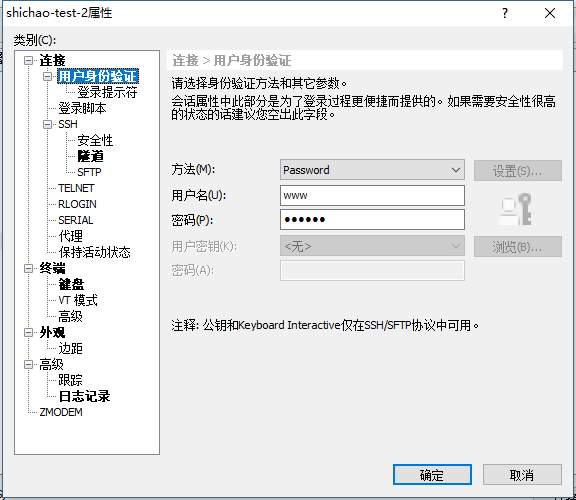

4.11 synchronize-模块
使用rsync同步文件,其参数如下:
1 archive: 归档,相当于同时开启recursive(递归)、links、perms、times、owner、group、-D选项都为yes ,默认该项为开启 2 checksum: 跳过检测sum值,默认关闭 3 compress:是否开启压缩 4 copy_links:复制链接文件,默认为no ,注意后面还有一个links参数 5 delete: 删除不存在的文件,默认no 6 dest:目录路径 7 dest_port:默认目录主机上的端口 ,默认是22,走的ssh协议 8 dirs:传速目录不进行递归,默认为no,即进行目录递归 9 rsync_opts:rsync参数部分(-avz)等参数 10 set_remote_user:主要用于/etc/ansible/hosts中定义或默认使用的用户与rsync使用的用户不同的情况 11 mode: push或pull 模块,push模的话,一般用于从本机向远程主机上传文件,pull 模式用于从远程主机上取文件 12 src:源目录路径 13 rsync_path:指定rsync的执行文件路径
4.11.1 案例1-ansible同步目录文件测试
1 [root@test-1 src]# touch /tmp/hello 2 [root@test-1 src]# vim /tmp/hello 3 [root@test-1 src]# ansible test-2 -m synchronize -a 'src=/tmp/hello dest=/tmp/' 4 192.168.3.174 | CHANGED => { 5 "changed": true, 6 "cmd": "/usr/bin/rsync --delay-updates -F --compress --archive --rsh=/usr/bin/ssh -S none -i /root/.ssh/id_rsa -o Port=22 -o StrictHostKeyChecking=no -o UserKnownHostsFile=/dev/null --out-format=<<CHANGED>>%i %n%L /tmp/hello 192.168.3.174:/tmp/", 7 "msg": "<f+++++++++ hello ", 8 "rc": 0, 9 "stdout_lines": [ 10 "<f+++++++++ hello" 11 ] 12 }
执行结果
1 [root@test-1 src]# ansible test-2 -m command -a 'ls -lh /tmp/hello' 2 192.168.3.174 | CHANGED | rc=0 >> 3 -rw-r--r--. 1 root root 6 Nov 20 03:15 /tmp/hello
4.11.2 案例2-ansible执行从本地向远程服务器上传文件
1 [root@test-1 src]# ansible test-2 -m synchronize -a 'src=/usr/local/src/ dest=/usr/local/src/ dirs=no dest_port=22 mode=push delete=yes' 2 192.168.3.174 | CHANGED => { 3 "changed": true, 4 "cmd": "/usr/bin/rsync --delay-updates -F --compress --delete-after --archive --rsh=/usr/bin/ssh -S none -i /root/.ssh/id_rsa -o Port=22 -o StrictHostKeyChecking=no -o UserKnownHostsFile=/dev/null --out-format=<<CHANGED>>%i %n%L /usr/local/src/ 192.168.3.174:/usr/local/src/", 5 "msg": ".d..t...... ./ <f+++++++++ boost_1_59_0.tar.gz <f+++++++++ mysql-5.7.22.tar.gz <f+++++++++ nginx-1.14.0.tar.gz <f+++++++++ php-7.2.6.tar.gz ", 6 "rc": 0, 7 "stdout_lines": [ 8 ".d..t...... ./", 9 "<f+++++++++ boost_1_59_0.tar.gz", 10 "<f+++++++++ mysql-5.7.22.tar.gz", 11 "<f+++++++++ nginx-1.14.0.tar.gz", 12 "<f+++++++++ php-7.2.6.tar.gz" 13 ] 14 }
执行结果
1 [root@test-1 src]# ansible test-2 -m command -a 'ls -lh /usr/local/src' 2 192.168.3.174 | CHANGED | rc=0 >> 3 total 149M 4 -rw-r--r--. 1 root root 80M Oct 23 01:47 boost_1_59_0.tar.gz 5 -rw-r--r--. 1 root root 50M Oct 22 22:57 mysql-5.7.22.tar.gz 6 -rw-r--r--. 1 root root 993K Apr 17 2018 nginx-1.14.0.tar.gz 7 -rw-r--r--. 1 root root 19M Oct 23 21:43 php-7.2.6.tar.gz
4.11.3 案例3-ansible执行同步案例命令使用
1 [root@test-1 src]# ansible test-2 -m synchronize -a 'src=/usr/local/src/ dest=/usr/local/src/ dirs=no dest_port=22 mode=push delete=yes rsync_path=/usr/bin/rsync rsync_opts="-avz"' 2 192.168.3.174 | CHANGED => { 3 "changed": true, 4 "cmd": "/usr/bin/rsync --delay-updates -F --compress --delete-after --archive --rsh=/usr/bin/ssh -S none -i /root/.ssh/id_rsa -o Port=22 -o StrictHostKeyChecking=no -o UserKnownHostsFile=/dev/null --rsync-path=/usr/bin/rsync -avz --out-format=<<CHANGED>>%i %n%L /usr/local/src/ 192.168.3.174:/usr/local/src/", 5 "msg": "building file list ... done .d..t...... ./ <f+++++++++ boost_1_59_0.tar.gz <f+++++++++ mysql-5.7.22.tar.gz <f+++++++++ nginx-1.14.0.tar.gz <f+++++++++ php-7.2.6.tar.gz sent 153,090,035 bytes received 98 bytes 23,552,328.15 bytes/sec total size is 156,206,518 speedup is 1.02 ", 6 "rc": 0, 7 "stdout_lines": [ 8 "building file list ... done", 9 ".d..t...... ./", 10 "<f+++++++++ boost_1_59_0.tar.gz", 11 "<f+++++++++ mysql-5.7.22.tar.gz", 12 "<f+++++++++ nginx-1.14.0.tar.gz", 13 "<f+++++++++ php-7.2.6.tar.gz", 14 "sent 153,090,035 bytes received 98 bytes 23,552,328.15 bytes/sec", 15 "total size is 156,206,518 speedup is 1.02" 16 ] 17 }
执行结果
1 [root@test-1 src]# ansible test-2 -m command -a 'ls -lh /usr/local/src' 2 192.168.3.174 | CHANGED | rc=0 >> 3 total 149M 4 -rw-r--r--. 1 root root 80M Oct 23 01:47 boost_1_59_0.tar.gz 5 -rw-r--r--. 1 root root 50M Oct 22 22:57 mysql-5.7.22.tar.gz 6 -rw-r--r--. 1 root root 993K Apr 17 2018 nginx-1.14.0.tar.gz 7 -rw-r--r--. 1 root root 19M Oct 23 21:43 php-7.2.6.tar.gz
4.12 filesystem-模块
在块设备上创建文件系统
1 dev:目标块设备 2 force:在一个已有文件系统 的设备上强制创建 3 fstype:文件系统的类型 4 opts:传递给mkfs命令的选项
4.12.1 案例
1 ansible test -m filesystem -a 'fstype=ext3 dev=/dev/sdb1 force=yes' 2 ansible test -m filesystem -a 'fstype=ext4 dev=/dev/sdb1 opts="-cc"'
4.13 mount-模块
配置挂载点
1 dump 2 fstype:必选项,挂载文件的类型 3 name:必选项,挂载点 4 opts:传递给mount命令的参数 5 src:必选项,要挂载的文件 6 state:必选项 7 present:只处理fstab中的配置 8 absent:删除挂载点 9 mounted:自动创建挂载点并挂载之 10 umounted:卸载
4.13.1 创建挂载示例
1 ansible test -a 'dd if=/dev/zero of=/disk.img bs=4k count=1024' 2 ansible test -a 'losetup /dev/loop0 /disk.img' 3 ansible test -m filesystem 'fstype=ext4 force=yes opts=-F dev=/dev/loop0' 4 ansible test -m mount 'name=/mnt src=/dev/loop0 fstype=ext4 state=mounted opts=rw'
4.14 get_url模块
该模块主要用于从http、ftp、https服务器上下载文件(类似与wget)
1 sha256sum:下载完成后进行sha256 check; 2 timeout:下载超时时间,默认10s 3 url:下载的URL 4 url_password、url_username:主要用于需要用户名密码进行验证的情况 5 use_proxy:是事使用代理,代理需事先在环境变更中定义 6 dest:指定保存的目录
4.14.1 案例1-url下nginx包
1 [root@test-1 src]# ansible test-2 -m get_url -a "url=http://nginx.org/download/nginx-1.14.1.tar.gz dest=/usr/local/src" 2 192.168.3.174 | CHANGED => { 3 "changed": true, 4 "checksum_dest": null, 5 "checksum_src": "a9dc8c5b055a3f0021d09c112d27422f45dd439c", 6 "dest": "/usr/local/src/nginx-1.14.1.tar.gz", 7 "gid": 0, 8 "group": "root", 9 "md5sum": "18561561ffa2b63885b607453390b49c", 10 "mode": "0644", 11 "msg": "OK (1014040 bytes)", 12 "owner": "root", 13 "secontext": "system_u:object_r:usr_t:s0", 14 "size": 1014040, 15 "src": "/root/.ansible/tmp/ansible-tmp-1542766406.28-80553441492405/tmpe_tiWK", 16 "state": "file", 17 "status_code": 200, 18 "uid": 0, 19 "url": "http://nginx.org/download/nginx-1.14.1.tar.gz" 20 }
查看执行结果
1 [root@test-1 src]# ansible test-2 -m shell -a 'ls /usr/local/src' 2 192.168.3.174 | CHANGED | rc=0 >> 3 nginx-1.14.1.tar.gz
4.15 unarchive-解压模块
1 copy:在解压文件之前,是否先将文件复制到远程主机,默认为yes。若为no,则要求目标主机上压缩包必须存在。 2 creates:指定一个文件名,当该文件存在时,则解压指令不执行 3 dest:远程主机上的一个路径,即文件解压的路径 4 grop:解压后的目录或文件的属组 5 list_files:如果为yes,则会列出压缩包里的文件,默认为no,2.0版本新增的选项 6 mode:解决后文件的权限 7 src:如果copy为yes,则需要指定压缩文件的源路径 8 owner:解压后文件或目录的属主
4.15.1 案例1-ansible从本地解压到目标服务器上,指定路径
1 [root@test-1 scripts]# ansible localhost -m unarchive -a "src=/usr/local/src/nginx-1.16.1.tar.gz dest=/usr/local/src/" 2 192.168.200.131 | CHANGED => { 3 "ansible_facts": { 4 "discovered_interpreter_python": "/usr/bin/python" 5 }, 6 "changed": true, 7 "dest": "/usr/local/src/", 8 "extract_results": { 9 "cmd": [ 10 "/usr/bin/gtar", 11 "--extract", 12 "-C", 13 "/usr/local/src/", 14 "-z", 15 "-f", 16 "/root/.ansible/tmp/ansible-tmp-1566460438.03-170976243195560/source" 17 ], 18 "err": "", 19 "out": "", 20 "rc": 0 21 }, 22 "gid": 0, 23 "group": "root", 24 "handler": "TgzArchive", 25 "mode": "0755", 26 "owner": "root", 27 "size": 53, 28 "src": "/root/.ansible/tmp/ansible-tmp-1566460438.03-170976243195560/source", 29 "state": "directory", 30 "uid": 0 31 }
执行结果查看
1 [root@test-1 scripts]# ansible localhost -m shell -a "ls -a /usr/local/src/" 2 192.168.200.131 | CHANGED | rc=0 >> 3 . 4 .. 5 nginx-1.16.1 6 nginx-1.16.1.tar.gz
4.16 raw模块
类似于shell模块,支持管道
4.16.1 案例使用raw查看
1 [root@test-1 scripts]# ansible localhost -m raw -a "ls -a /usr/local/src/" 2 192.168.200.131 | CHANGED | rc=0 >> 3 . .. nginx-1.16.1 nginx-1.16.1.tar.gz 4 Shared connection to 192.168.200.131 closed. 5 6 7 [root@test-1 scripts]# ansible web1 -m raw -a "netstat -lntup|grep 80" 8 192.168.200.132 | CHANGED | rc=0 >> 9 tcp 0 0 0.0.0.0:80 0.0.0.0:* LISTEN 20648/nginx: master 10 Shared connection to 192.168.200.132 closed. 11 12 13 192.168.200.133 | CHANGED | rc=0 >> 14 tcp 0 0 0.0.0.0:80 0.0.0.0:* LISTEN 20717/nginx: master 15 Shared connection to 192.168.200.133 closed.
4.17 script脚本模块
1 - name: 将本地脚本复制到远程主机并运行之 2 action: script 3 creates # 一个文件名,当这个文件存在,则该命令不执行 4 free_form= # 本地脚本路径 5 removes # 一个文件名,这个文件不存在,则该命令不执行
4.17.1 案例将本地脚本复制到远程主机并运行
创建测试执行脚本
1 [root@test-1 scripts]# vim /scripts/lnmp.sh 2 [root@test-1 scripts]# cat /scripts/lnmp.sh 3 echo "ansible is lnmp"
ansible远程执行
1 [root@test-1 scripts]# ansible web1 -m script -a "/scripts/lnmp.sh" 2 192.168.200.132 | CHANGED => { 3 "changed": true, 4 "rc": 0, 5 "stderr": "Shared connection to 192.168.200.132 closed. ", 6 "stderr_lines": [ 7 "Shared connection to 192.168.200.132 closed." 8 ], 9 "stdout": "ansible is lnmp ", 10 "stdout_lines": [ 11 "ansible is lnmp" 12 ] 13 } 14 192.168.200.133 | CHANGED => { 15 "changed": true, 16 "rc": 0, 17 "stderr": "Shared connection to 192.168.200.133 closed. ", 18 "stderr_lines": [ 19 "Shared connection to 192.168.200.133 closed." 20 ], 21 "stdout": "ansible is lnmp ", 22 "stdout_lines": [ 23 "ansible is lnmp" 24 ] 25 }
注释:
黄色输出的是,脚本编写内容
4.18 setup收集指定服务器的信息
收集指定服务器的信息,每个被管理节点在接收并运行管理命令之前,会将自己主机相关信息,如操作系统版本、IP地址等报告给远程的ansbile主机.在playbooks里经常会用到的一个参数gather_facts就与该模块相关。setup模块下经常使用的一个参数是filter参数,具体使用示例如下:
1 [root@test-1 scripts]# ansible-doc -s setup 2 - name: Gathers facts about remote hosts 3 setup: 4 fact_path: # path used for local ansible facts (`*.fact') - files in this dir will be run (if executable) and their results 5 be added to `ansible_local' facts if a file is not executable it is read. Check 6 notes for Windows options. (from 2.1 on) File/results format can be JSON or INI- 7 format. The default `fact_path' can be specified in `ansible.cfg' for when setup 8 is automatically called as part of `gather_facts'. 9 filter: # if supplied, only return facts that match this shell-style (fnmatch) wildcard. 10 gather_subset: # if supplied, restrict the additional facts collected to the given subset. Possible values: `all', `min', 11 `hardware', `network', `virtual', `ohai', and `facter'. Can specify a list of 12 values to specify a larger subset. Values can also be used with an initial `!' to 13 specify that that specific subset should not be collected. For instance: 14 `!hardware,!network,!virtual,!ohai,!facter'. If `!all' is specified then only the 15 min subset is collected. To avoid collecting even the min subset, specify 16 `!all,!min'. To collect only specific facts, use `!all,!min', and specify the 17 particular fact subsets. Use the filter parameter if you do not want to display 18 some collected facts. 19 gather_timeout: # Set the default timeout in seconds for individual fact gathering
4.18.1 ansible的setup常用模块
ansible_all_ipv4_addresses:仅显示ipv4的信息
ansible_devices:仅显示磁盘设备信息
ansible_distribution:显示是什么系统,例:centos,suse等
ansible_distribution_major_version:显示是系统主版本
ansible_distribution_version:仅显示系统版本
ansible_machine:显示系统类型,例:32位,还是64位
ansible_eth0:仅显示eth0的信息
ansible_hostname:仅显示主机名
ansible_kernel:仅显示内核版本
ansible_lvm:显示lvm相关信息
ansible_memtotal_mb:显示系统总内存
ansible_memfree_mb:显示可用系统内存
ansible_memory_mb:详细显示内存情况
ansible_swaptotal_mb:显示总的swap内存
ansible_swapfree_mb:显示swap内存的可用内存
ansible_mounts:显示系统磁盘挂载情况
ansible_processor:显示cpu个数(具体显示每个cpu的型号)
ansible_processor_vcpus:显示cpu个数(只显示总的个数)
ansible_python_version:显示python版本
4.18.2 执行案例
1 ansible 10.212.52.252 -m setup -a 'filter=ansible_*_mb' //查看主机内存信息 2 ansible 10.212.52.252 -m setup -a 'filter=ansible_eth[0-2]' //查看地接口为eth0-2的网卡信息 3 ansible all -m setup --tree /tmp/facts //将所有主机的信息输入到/tmp/facts目录下,每台主机的信息输入到主机名文件中(/etc/ansible/hosts里的主机名)