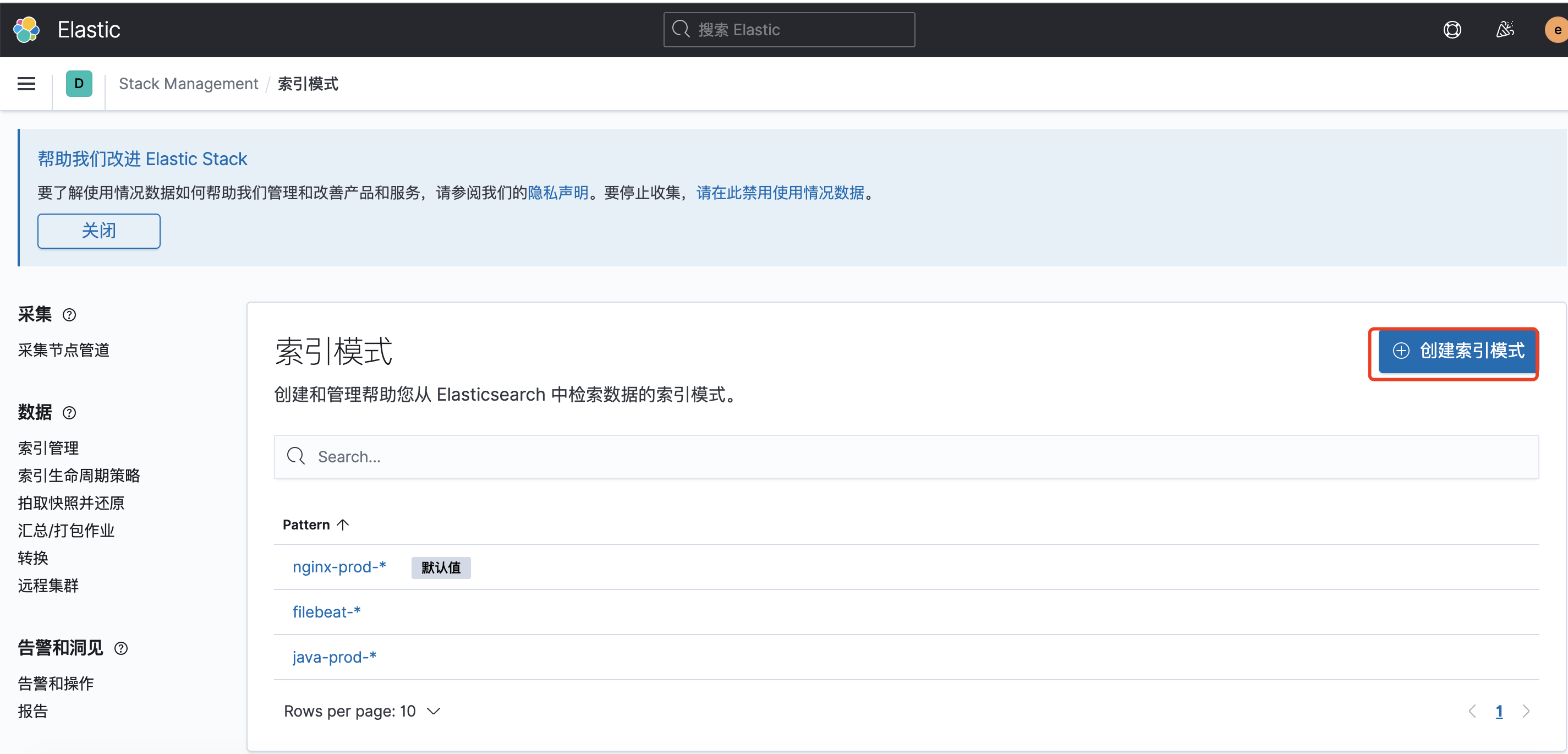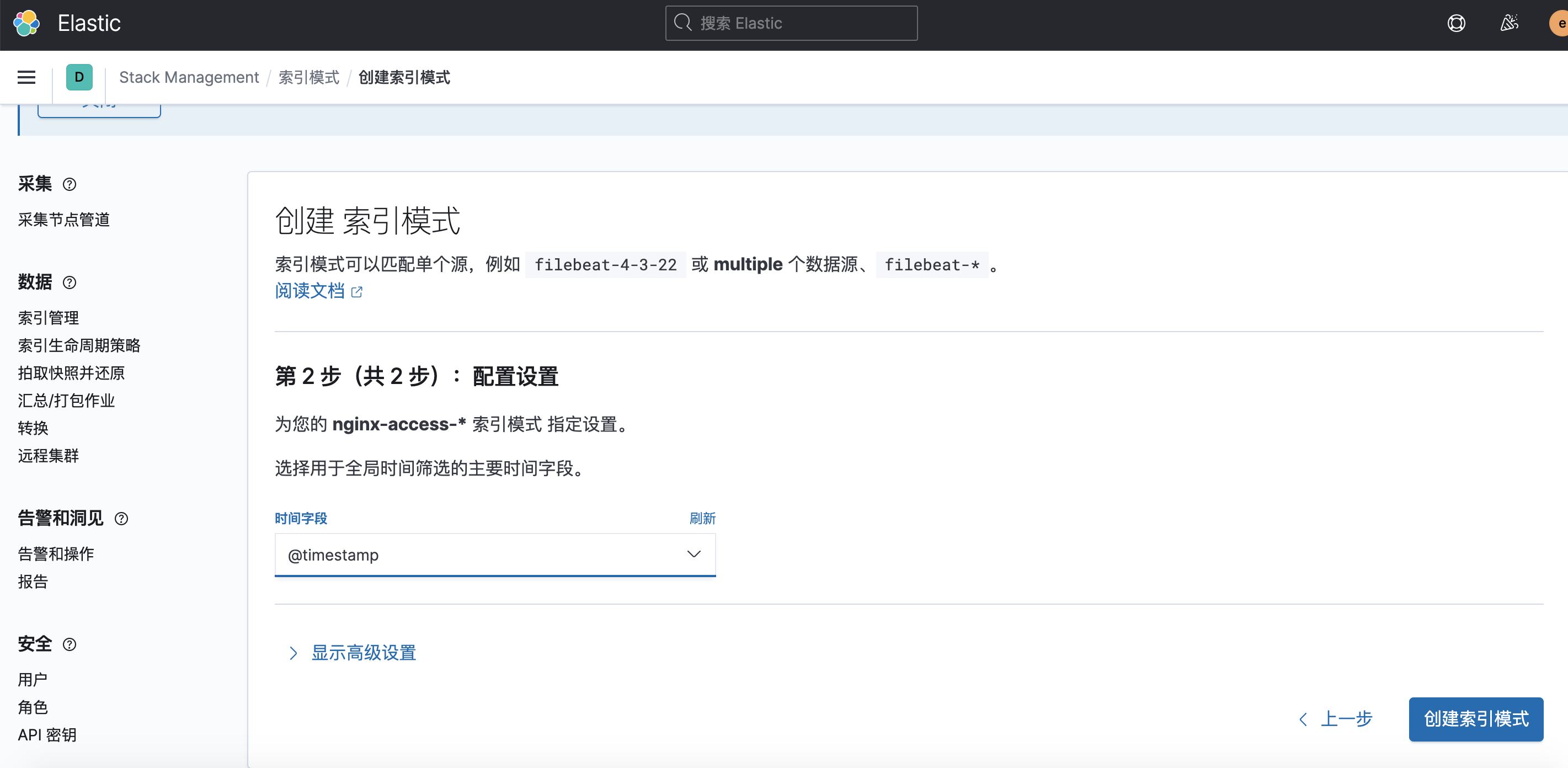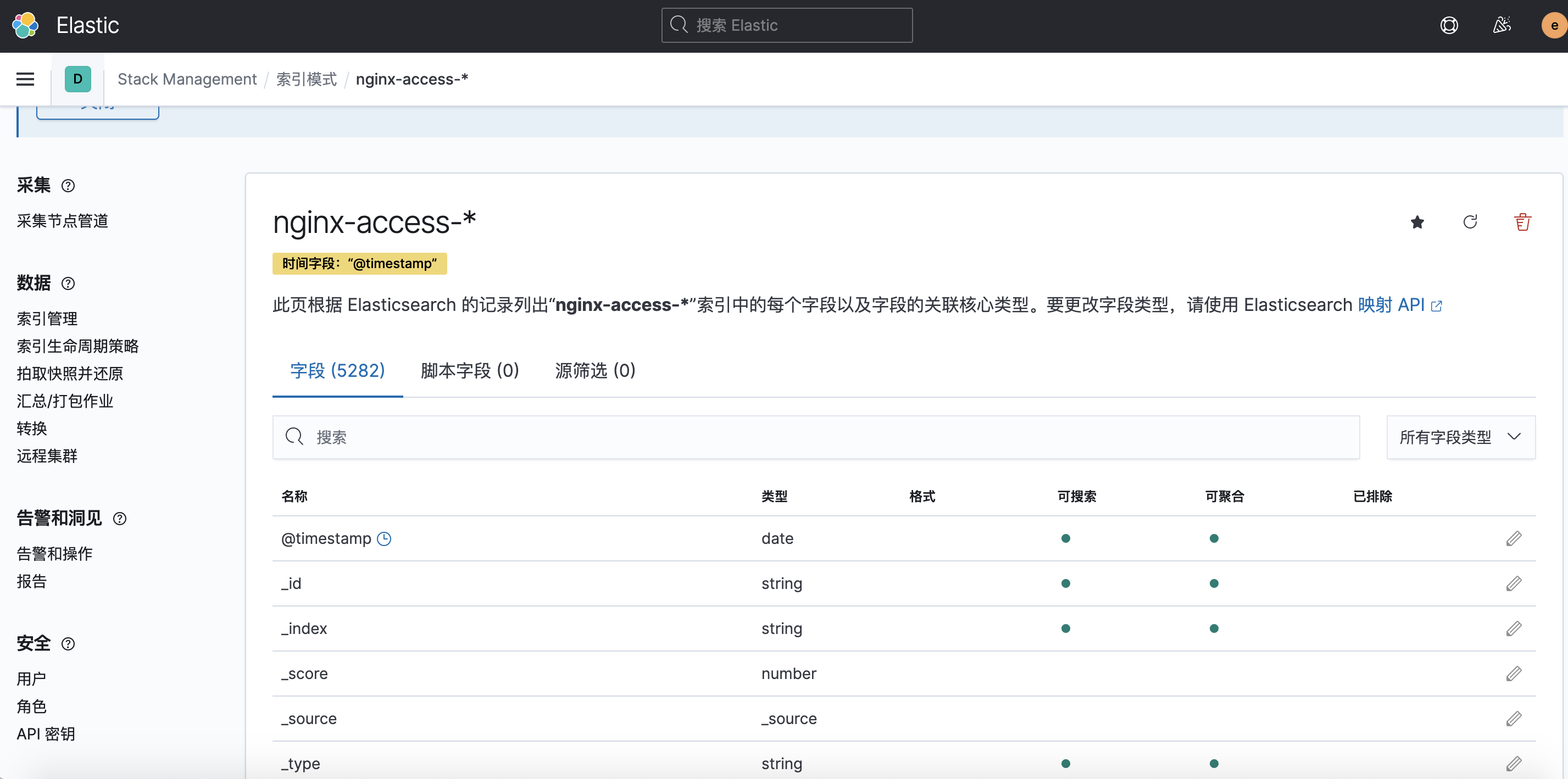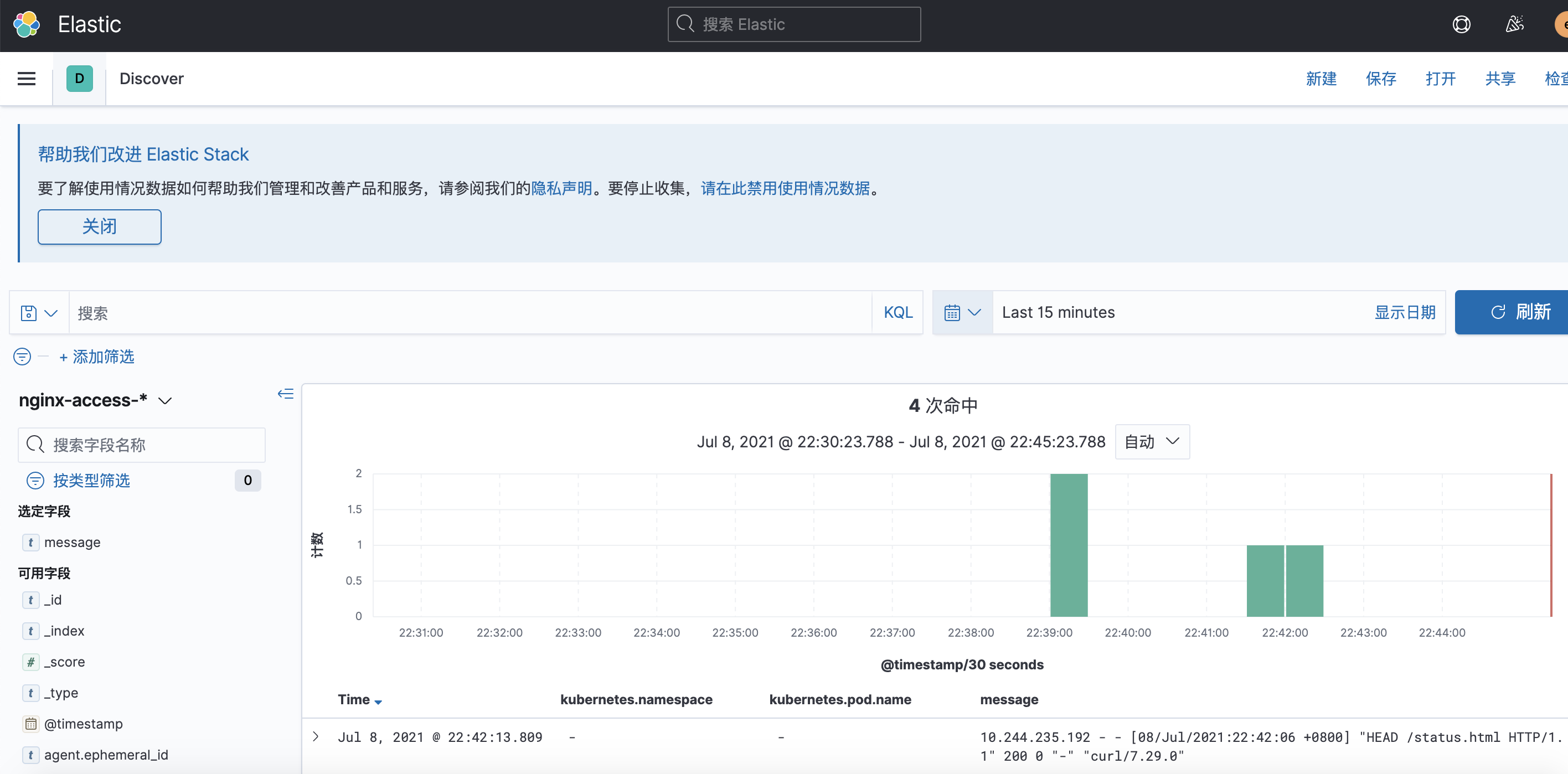k8s-filebeat收集容器中的日志文件
1. K8s-收集容器中的日志文件
-
收集容器文件图解
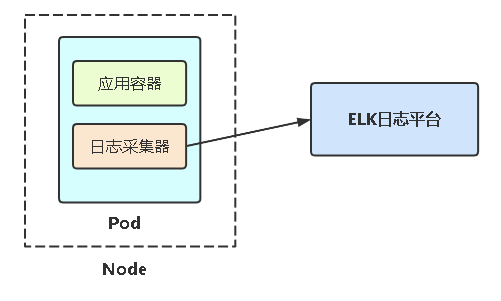
针对容器中日志文件:在Pod中增加一个容器运行日志采集器,使用emtyDir共享日志目录让日志采集器读取到日志文件
-
示例代码
[root@k8s-master elk]# vi app-log-logfile.yaml [root@k8s-master elk]# cat app-log-logfile.yaml apiVersion: apps/v1 kind: Deployment metadata: name: app-log-logfile spec: replicas: 3 selector: matchLabels: project: microservice app: nginx-logfile template: metadata: labels: project: microservice app: nginx-logfile spec: containers: # 应用容器 - name: nginx image: lizhenliang/nginx-php # 将数据卷挂载到日志目录 volumeMounts: - name: nginx-logs mountPath: /usr/local/nginx/logs # 日志采集器容器 - name: filebeat image: elastic/filebeat:7.10.1 args: [ "-c", "/etc/filebeat.yml", "-e", ] resources: requests: cpu: 100m memory: 100Mi limits: memory: 500Mi securityContext: runAsUser: 0 volumeMounts: # 挂载filebeat配置文件 - name: filebeat-config mountPath: /etc/filebeat.yml subPath: filebeat.yml # 将数据卷挂载到日志目录 - name: nginx-logs mountPath: /usr/local/nginx/logs # 数据卷共享日志目录 volumes: - name: nginx-logs emptyDir: {} - name: filebeat-config configMap: name: filebeat-nginx-config --- apiVersion: v1 kind: Service metadata: name: app-log-logfile spec: ports: - port: 80 protocol: TCP targetPort: 80 selector: project: microservice app: nginx-logfile --- apiVersion: v1 kind: ConfigMap metadata: name: filebeat-nginx-config data: # 配置文件保存在ConfigMap filebeat.yml: |- filebeat.inputs: - type: log paths: - /usr/local/nginx/logs/access.log # tags: ["access"] fields_under_root: true fields: project: microservice app: nginx setup.ilm.enabled: false setup.template.name: "nginx-access" setup.template.pattern: "nginx-access-*" output.elasticsearch: hosts: ['127.0.0.1:9200'] username: "admin" password: "12345678" index: "nginx-access-%{+yyyy.MM.dd}"
2. 案例
-
编写配置文件
[root@k8s-master elk]# vi app-log-logfile.yaml [root@k8s-master elk]# cat app-log-logfile.yaml apiVersion: apps/v1 kind: Deployment metadata: name: app-log-logfile spec: replicas: 3 selector: matchLabels: project: microservice app: nginx-logfile template: metadata: labels: project: microservice app: nginx-logfile spec: containers: # 应用容器 - name: nginx image: lizhenliang/nginx-php # 将数据卷挂载到日志目录 volumeMounts: - name: nginx-logs mountPath: /usr/local/nginx/logs # 日志采集器容器 - name: filebeat image: elastic/filebeat:7.10.1 args: [ "-c", "/etc/filebeat.yml", "-e", ] resources: requests: cpu: 100m memory: 100Mi limits: memory: 500Mi securityContext: runAsUser: 0 volumeMounts: # 挂载filebeat配置文件 - name: filebeat-config mountPath: /etc/filebeat.yml subPath: filebeat.yml # 将数据卷挂载到日志目录 - name: nginx-logs mountPath: /usr/local/nginx/logs # 数据卷共享日志目录 volumes: - name: nginx-logs emptyDir: {} - name: filebeat-config configMap: name: filebeat-nginx-config --- apiVersion: v1 kind: Service metadata: name: app-log-logfile spec: ports: - port: 80 protocol: TCP targetPort: 80 selector: project: microservice app: nginx-logfile --- apiVersion: v1 kind: ConfigMap metadata: name: filebeat-nginx-config data: # 配置文件保存在ConfigMap filebeat.yml: |- filebeat.inputs: - type: log paths: - /usr/local/nginx/logs/access.log # tags: ["access"] fields_under_root: true fields: project: microservice app: nginx setup.ilm.enabled: false setup.template.name: "nginx-access" setup.template.pattern: "nginx-access-*" output.elasticsearch: hosts: ['127.0.0.1:9200'] username: "admin" password: "12345678" index: "nginx-access-%{+yyyy.MM.dd}" -
运行配置文件
[root@k8s-master elk]# kubectl apply -f app-log-logfile.yaml deployment.apps/app-log-logfile created service/app-log-logfile created configmap/filebeat-nginx-config created -
查看容器是否启动
[root@k8s-master elk]# kubectl get pods NAME READY STATUS RESTARTS AGE app-log-logfile-68b99bf447-fvvdj 2/2 Running 0 2m21s -
访问nginx
[root@k8s-master elk]# kubectl get pods -o wide NAME READY STATUS RESTARTS AGE IP NODE NOMINATED NODE READINESS GATES app-log-logfile-68b99bf447-fvvdj 2/2 Running 0 5m53s 10.244.85.199 k8s-node01 <none> <none> nginx 1/1 Running 0 33h 10.244.85.196 k8s-node01 <none> <none> tomcat 1/1 Running 0 33h 10.244.85.197 k8s-node01 <none> <none> web-5df8b97c79-hksfc 1/1 Running 0 3d4h 10.244.85.195 k8s-node01 <none> <none> [root@k8s-master elk]# curl -I 10.244.85.199/status.html HTTP/1.1 200 OK Server: nginx Date: Thu, 08 Jul 2021 14:41:48 GMT Content-Type: text/html Content-Length: 3 Last-Modified: Tue, 01 Jan 2019 20:08:29 GMT Connection: close ETag: "5c2bc8bd-3" Accept-Ranges: bytes [root@k8s-master elk]# curl -I 10.244.85.199/status.html HTTP/1.1 200 OK Server: nginx Date: Thu, 08 Jul 2021 14:41:48 GMT Content-Type: text/html Content-Length: 3 Last-Modified: Tue, 01 Jan 2019 20:08:29 GMT Connection: close ETag: "5c2bc8bd-3" Accept-Ranges: bytes -
kibana验证是否有索引
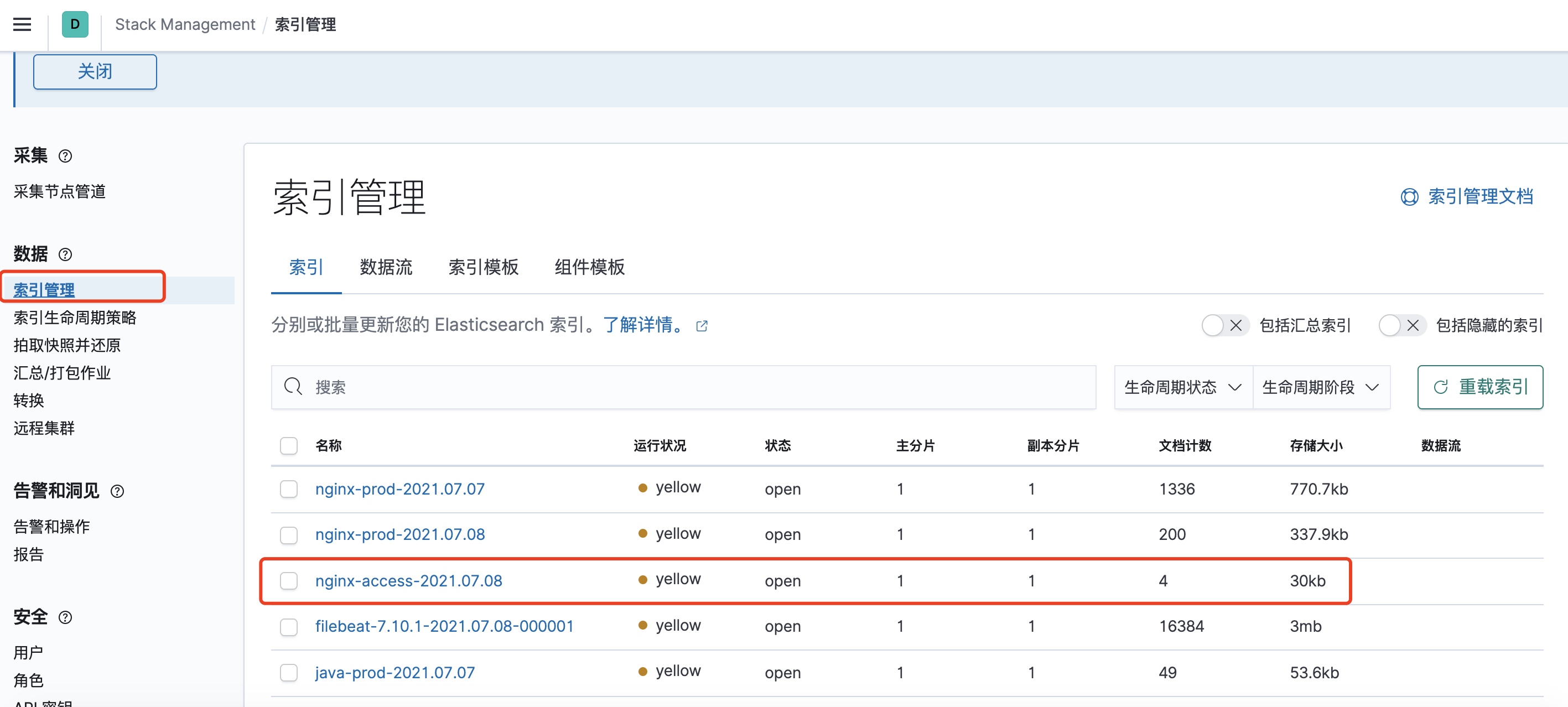
-
创建索引验证数据