In [5]: import os In [6]: os.__file__ Out[6]: '/usr/local/lib/python2.7/os.pyc' In [7]: import random In [8]: random.__file__ Out[8]: '/usr/local/lib/python2.7/random.pyc' In [9]: ll /usr/local/lib/python2.7/ |head total 12276 -rw-r--r-- 1 root 18619 Sep 23 07:20 _abcoll.py -rw-r--r-- 1 root 26098 Sep 23 07:20 _abcoll.pyc -rw-r--r-- 1 root 26098 Sep 23 07:21 _abcoll.pyo -rw-r--r-- 1 root 7145 Sep 23 07:20 abc.py -rw-r--r-- 1 root 6187 Sep 23 07:20 abc.pyc -rw-r--r-- 1 root 6131 Sep 23 07:21 abc.pyo -rw-r--r-- 1 root 34547 Sep 23 07:20 aifc.py -rw-r--r-- 1 root 30740 Sep 23 07:20 aifc.pyc -rw-r--r-- 1 root 30740 Sep 23 07:21 aifc.pyo
##############制作简单的模块#############
vim sendmsg.py #!/usr/local/bin/python3 # -*- coding:utf-8 -*- def test1(): print('---test1---') [root@master module]# vim main.py #!/usr/local/bin/python3 # -*- coding:utf-8 -*- import sendmsg sendmsg.test1 [root@master module]# python3 main.py ---test1--- [root@master module]# ll total 16 -rw-r--r-- 1 root root 82 Oct 16 10:15 main.py drwxr-xr-x 2 root root 4096 Oct 16 10:16 __pycache__ -rw-r--r-- 1 root root 87 Oct 16 10:13 sendmsg.py -rw-r--r-- 1 root root 260 Oct 16 10:15 sendmsg.pyc
[root@master module]# tree . ├── main.py ├── __pycache__ │ └── sendmsg.cpython-35.pyc ├── sendmsg.py └── sendmsg.pyc 1 directory, 4 files You have new mail in /var/spool/mail/root [root@master module]# pwd /home/weixin/module
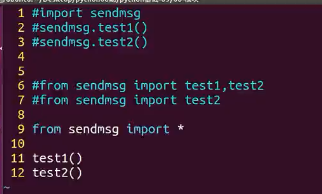
提示:尽量少使用*号
############################包和模块的概念#################
简单点就是:.py 文件就是模块
包:在一个文件夹里面有py文件,又有__init__.py文件的就是包
[root@master bao]# ll total 4 drwxr-xr-x 2 root root 4096 Oct 16 14:27 Testmsg ##这是一个目录 [root@master bao]# tree . └── Testmsg ├── __init__.py ├── recevemsg.py └── sendmsg.py
备注:##在python3会认为Testmsg这就是一个包,在没有__init__.py文件的情况下,可以import Testmsg 成功,但是无法使用里面的模块;python2则一定要有
__init__.py文件的情况下,才可以import Testmsg 成功,但是也无法使用里面的模块。
__init__.py 文件只要在import Testmsg 就会被执行;
怎么使用模块呢????
[root@master Testmsg]# vim __init__.py #!/usr/local/bin/python3 # -*- coding:utf-8 -*- from . import recevemsg from . import sendmsg [root@master bao]# ipython In [1]: import Testmsg In [2]: Testmsg.recevemsg.rmsg() ---recevemmessage--- In [3]: Testmsg.sendmsg.smsg() ---sendmessage---
[root@master bao]# python3 Python 3.5.4 (default, Oct 7 2017, 12:39:20) [GCC 4.4.7 20120313 (Red Hat 4.4.7-17)] on linux Type "help", "copyright", "credits" or "license" for more information. >>> import Testmsg >>> Testmsg.sendmsg.smsg() ---sendmessage--- >>> Testmsg.recevemsg.rmsg() ---recevemmessage---
>>> Testmsg.__file__
'/home/weixin/module/bao/Testmsg/__init__.py'
>>> import os
>>> os.__file__
'/usr/local/lib/python3.5/os.py'
###################发布自己的模块####################
[root@master 01-发布模块]# ll total 12-rw-r--r-- 1 root root 162 Oct 16 16:02 setup.py drwxr-xr-x 3 root root 4096 Oct 16 16:00 Testmsg [root@master 01-发布模块]# pwd /home/weixin/module/01-发布模块
[root@master 01-发布模块]# tree Testmsg/
Testmsg/
├── __init__.py
├── __init__.pyc
├── __pycache__
│ ├── __init__.cpython-35.pyc
│ ├── recevemsg.cpython-35.pyc
│ └── sendmsg.cpython-35.pyc
├── recevemsg.py
├── recevemsg.pyc
├── sendmsg.py
└── sendmsg.pyc
[root@master 01-发布模块]# cat setup.py #这个文件需要创建,并加入如下内容
from distutils.core import setup
setup(name="fush",version="1.0",description="fush’s module",author="fush",py_modules=["Testmsg.sendmsg",'Testmsg.recevemsg'])
备注:py_modules=["Testmsg.sendmsg",'Testmsg.recevemsg'] Testmsg 是包名也就是文件夹,sendmsg和recevemsg 是模块名
最后执行:
[root@master 01-发布模块]# python3 setup.py build
running build
running build_py
creating build
creating build/lib
creating build/lib/Testmsg
copying Testmsg/__init__.py -> build/lib/Testmsg
copying Testmsg/sendmsg.py -> build/lib/Testmsg
copying Testmsg/recevemsg.py -> build/lib/Testmsg
此时:
[root@master 01-发布模块]# tree
.
├── build
│ └── lib
│ └── Testmsg
│ ├── __init__.py
│ ├── recevemsg.py
│ └── sendmsg.py
├── setup.py
└── Testmsg
├── __init__.py
├── __init__.pyc
├── __pycache__
│ ├── __init__.cpython-35.pyc
│ ├── recevemsg.cpython-35.pyc
│ └── sendmsg.cpython-35.pyc
├── recevemsg.py
├── recevemsg.pyc
├── sendmsg.py
└── sendmsg.pyc
再执行:
[root@master 01-发布模块]# python3 setup.py sdist
running sdist
running check
warning: check: missing required meta-data: url
warning: check: missing meta-data: if 'author' supplied, 'author_email' must be supplied too
warning: sdist: manifest template 'MANIFEST.in' does not exist (using default file list)
warning: sdist: standard file not found: should have one of README, README.txt
writing manifest file 'MANIFEST'
creating fush-1.0
creating fush-1.0/Testmsg
making hard links in fush-1.0...
hard linking setup.py -> fush-1.0
hard linking Testmsg/__init__.py -> fush-1.0/Testmsg
hard linking Testmsg/recevemsg.py -> fush-1.0/Testmsg
hard linking Testmsg/sendmsg.py -> fush-1.0/Testmsg
creating dist
Creating tar archive
removing 'fush-1.0' (and everything under it)
此时:
[root@master 01-发布模块]# tree
.
├── build
│ └── lib
│ └── Testmsg
│ ├── __init__.py
│ ├── recevemsg.py
│ └── sendmsg.py
├── dist
│ └── fush-1.0.tar.gz
├── MANIFEST
├── setup.py
└── Testmsg
├── __init__.py
├── __init__.pyc
├── __pycache__
│ ├── __init__.cpython-35.pyc
│ ├── recevemsg.cpython-35.pyc
│ └── sendmsg.cpython-35.pyc
├── recevemsg.py
├── recevemsg.pyc
├── sendmsg.py
└── sendmsg.pyc
再接下来(模拟下载模块安装):
[root@master 01-发布模块]# ll
total 20
drwxr-xr-x 3 root root 4096 Oct 16 16:02 build
drwxr-xr-x 2 root root 4096 Oct 16 16:09 dist
-rw-r--r-- 1 root root 112 Oct 16 16:09 MANIFEST
-rw-r--r-- 1 root root 162 Oct 16 16:02 setup.py
drwxr-xr-x 3 root root 4096 Oct 16 16:00 Testmsg
You have new mail in /var/spool/mail/root
[root@master 01-发布模块]# cd dist/
[root@master dist]# ll
total 4
-rw-r--r-- 1 root root 602 Oct 16 16:09 fush-1.0.tar.gz
[root@master dist]# cp ./fush-1.0.tar.gz ~/
[root@master dist]# cd
[root@master ~]# ll
total 236
-rw-------. 1 root root 1096 May 31 2016 anaconda-ks.cfg
-rw-r--r-- 1 root root 602 Oct 16 16:17 fush-1.0.tar.gz
-rw-r--r-- 1 root root 0 Oct 6 23:11 fush.txt
-rw-r--r--. 1 root root 9795 May 31 2016 install.log
-rw-r--r--. 1 root root 3091 May 31 2016 install.log.syslog
drwxr-xr-x 2 root root 4096 Oct 16 11:32 log
drwxr-xr-x 2 root root 4096 Oct 7 04:47 tool
-rw-r--r-- 1 root root 201676 Sep 26 22:08 wc.jar
-rw-r--r-- 1 root root 333 Oct 10 14:33 存放家具oop.py
[root@master ~]# tar xf fush-1.0.tar.gz
[root@master ~]# ll
total 240
-rw-------. 1 root root 1096 May 31 2016 anaconda-ks.cfg
drwxr-xr-x 3 root root 4096 Oct 16 16:09 fush-1.0
-rw-r--r-- 1 root root 602 Oct 16 16:17 fush-1.0.tar.gz
-rw-r--r-- 1 root root 0 Oct 6 23:11 fush.txt
-rw-r--r--. 1 root root 9795 May 31 2016 install.log
-rw-r--r--. 1 root root 3091 May 31 2016 install.log.syslog
drwxr-xr-x 2 root root 4096 Oct 16 11:32 log
drwxr-xr-x 2 root root 4096 Oct 7 04:47 tool
-rw-r--r-- 1 root root 201676 Sep 26 22:08 wc.jar
-rw-r--r-- 1 root root 333 Oct 10 14:33 存放家具oop.py
[root@master ~]# tree fush-1.0 ##跟之前制作的内容是一样的,只有PKG-INFO是多出来的
fush-1.0
├── PKG-INFO
├── setup.py
└── Testmsg
├── __init__.py
├── recevemsg.py
└── sendmsg.py
1 directory, 5 files
[root@master ~]# cat fush-1.0/PKG-INFO
Metadata-Version: 1.0
Name: fush
Version: 1.0
Summary: fush’s module
Home-page: UNKNOWN
Author: fush
Author-email: UNKNOWN
License: UNKNOWN
Description: UNKNOWN
Platform: UNKNOWN
最后安装:
[root@master ~]# cd fush-1.0
[root@master fush-1.0]# ll
total 12
-rw-r--r-- 1 root root 181 Oct 16 16:09 PKG-INFO
-rw-r--r-- 1 root root 162 Oct 16 16:02 setup.py
drwxr-xr-x 2 root root 4096 Oct 16 16:09 Testmsg
[root@master fush-1.0]# python3 setup.py install
running install
running build
running build_py
creating build
creating build/lib
creating build/lib/Testmsg
copying Testmsg/__init__.py -> build/lib/Testmsg
copying Testmsg/sendmsg.py -> build/lib/Testmsg
copying Testmsg/recevemsg.py -> build/lib/Testmsg
running install_lib
creating /usr/local/lib/python3.5/site-packages/Testmsg
copying build/lib/Testmsg/__init__.py -> /usr/local/lib/python3.5/site-packages/Testmsg
copying build/lib/Testmsg/sendmsg.py -> /usr/local/lib/python3.5/site-packages/Testmsg
copying build/lib/Testmsg/recevemsg.py -> /usr/local/lib/python3.5/site-packages/Testmsg
byte-compiling /usr/local/lib/python3.5/site-packages/Testmsg/__init__.py to __init__.cpython-35.pyc
byte-compiling /usr/local/lib/python3.5/site-packages/Testmsg/sendmsg.py to sendmsg.cpython-35.pyc
byte-compiling /usr/local/lib/python3.5/site-packages/Testmsg/recevemsg.py to recevemsg.cpython-35.pyc
running install_egg_info
Writing /usr/local/lib/python3.5/site-packages/fush-1.0-py3.5.egg-info
测试:
[root@master ~]# python3
>>> import Testmsg
>>> Testmsg.sendmsg.smsg()
---sendmessage---
>>> from Testmsg import sendmsg
>>> sendmsg.smsg()
---sendmessage---
这样就OK 了。
#########模块的导入先后顺序##################
我们import module 的时候,python 是怎么查找的呢?
In [2]: import sys In [3]: sys.path Out[3]: ['', '/usr/local/bin', '/usr/local/lib/python27.zip', '/usr/local/lib/python2.7', '/usr/local/lib/python2.7/plat-linux2', '/usr/local/lib/python2.7/lib-tk', '/usr/local/lib/python2.7/lib-old', '/usr/local/lib/python2.7/lib-dynload', '/usr/local/lib/python2.7/site-packages', '/usr/local/lib/python2.7/site-packages/IPython/extensions', '/root/.ipython'] 以上就是路劲,默认从当前路径找,然后从上/usr/local/bin到下开始找,由于这是一个列表,所以我们可以使用sys.path.append() 来添加路径; 例如:sys.path.append('/home/weixin') In [4]: sys.path.append('/home/weixin') In [5]: sys.path Out[5]: ['', '/usr/local/bin', '/usr/local/lib/python27.zip', '/usr/local/lib/python2.7', '/usr/local/lib/python2.7/plat-linux2', '/usr/local/lib/python2.7/lib-tk', '/usr/local/lib/python2.7/lib-old', '/usr/local/lib/python2.7/lib-dynload', '/usr/local/lib/python2.7/site-packages', '/usr/local/lib/python2.7/site-packages/IPython/extensions', '/root/.ipython', '/home/weixin']
################模块重新导入##########

###############sys.argv###############
#!/usr/local/bin/python3 # -*- coding:utf-8 -*- import sys print(sys.argv) print(sys.argv[0]) print(sys.argv[1]) print(sys.argv[2]) [root@master weixin]# python sysargv.py fush tt uu ['sysargv.py', 'fush', 'tt', 'uu'] ##sys.argv sysargv.py ##sys.agrv[0] fush ##sys.argv[1] tt ##sys.argv[2]