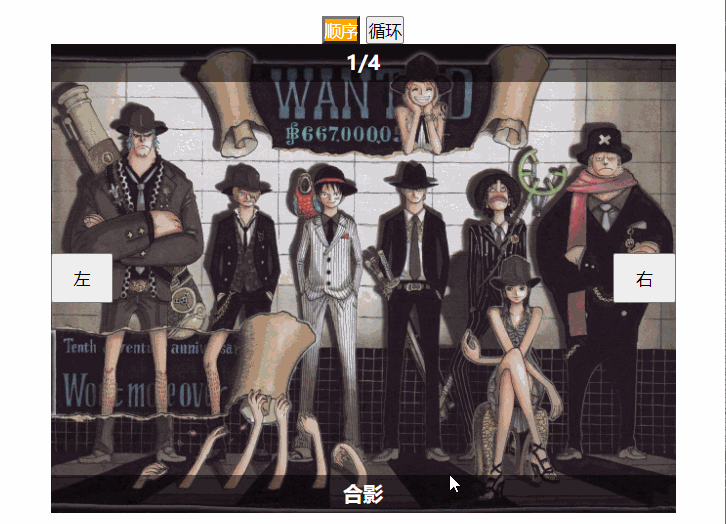代码
<!DOCTYPE html> <html lang="en"> <head> <meta charset="UTF-8"> <meta name="viewport" content="width=device-width, initial-scale=1.0"> <title>Document</title> <style> * { margin: 0; padding: 0; } #box { width: 500px; height: 400px; margin: 50px auto; text-align: center; } #banner { width: 500px; height: 375px; position: relative; } #banner img { width: 100%; height: 100%; } p { position: absolute; left: 0; height: 30px; line-height: 30px; background: rgba(0, 0, 0, 0.513); color: #fff; font-weight: bold; width: 100%; } p:nth-child(1) { top: 0px; } p:last-child { bottom: 0px; } #banner button { position: absolute; width: 50px; height: 40px; } #left { left: 0; top: 0; bottom: 0; margin: auto; } #right { right: 0; top: 0; bottom: 0; margin: auto; } .active{ background:orange; color:#fff; } </style> </head> <body> <div id="box"> <button class="active">顺序</button> <button>循环</button> <div id="banner"> <p>1/4</p> <button id="left">左</button> <button id="right">右</button> <img src="images/onepiece.jpg" alt=""> <p>合影</p> </div> </div> <script> var btn = document.getElementsByTagName('button'); var ps = document.getElementsByTagName('p'); var img = document.getElementsByTagName('img')[0]; var arr = ['images/onepiece.jpg', 'images/onepiece2.jpg', 'images/onepiece3.jpg', 'images/onepiece4.jpg']; var arr_title = ['合照','乔巴','路飞','索隆']; var flag = true; // true-顺序【默认】 false-循环 var num = 0; // 顺序按钮 btn[0].onclick = function(){ flag = true; this.className = 'active'; btn[1].className = ''; } // 循环按钮 btn[1].onclick = function(){ flag = false; this.className = 'active'; btn[0].className = ''; } // 右翻页 btn[3].onclick = function () { console.log(flag) num++; // 0 1 2 3 if (flag) { // 顺序播放时 if (num > arr.length - 1) { num = 3; alert('已经是最后一张啦!'); } img.src = arr[num]; // 修改标题 ps[1].innerHTML = arr_title[num]; // 当前页 ps[0].innerHTML = (num+1) + '/' + arr.length; }else{ // 循环播放 if(num > arr.length - 1){ num = 0; } img.src = arr[num]; // 修改标题 ps[1].innerHTML = arr_title[num]; // 当前页 ps[0].innerHTML = (num+1) + '/' + arr.length; } } // 左翻页 btn[2].onclick = function(){ num--; if(flag){ // 顺序 if(num < 0){ num = 0; alert('已经是第一张啦!') } img.src = arr[num]; // 修改标题 ps[1].innerHTML = arr_title[num]; // 当前页 ps[0].innerHTML = (num+1) + '/' + arr.length; }else{ // 循环 if(num < 0 ){ num = arr.length - 1; } img.src = arr[num]; // 修改标题 ps[1].innerHTML = arr_title[num]; // 当前页 ps[0].innerHTML = (num+1) + '/' + arr.length; } } /* 1.设定顺序,循环 开关 true- false- 2.翻页,右 ,先判断开关状态,如果顺序, 4321 如果循环 43214321 3.翻页,左 .... 4.修改标题,当前页 */ </script> </body> </html>
效果