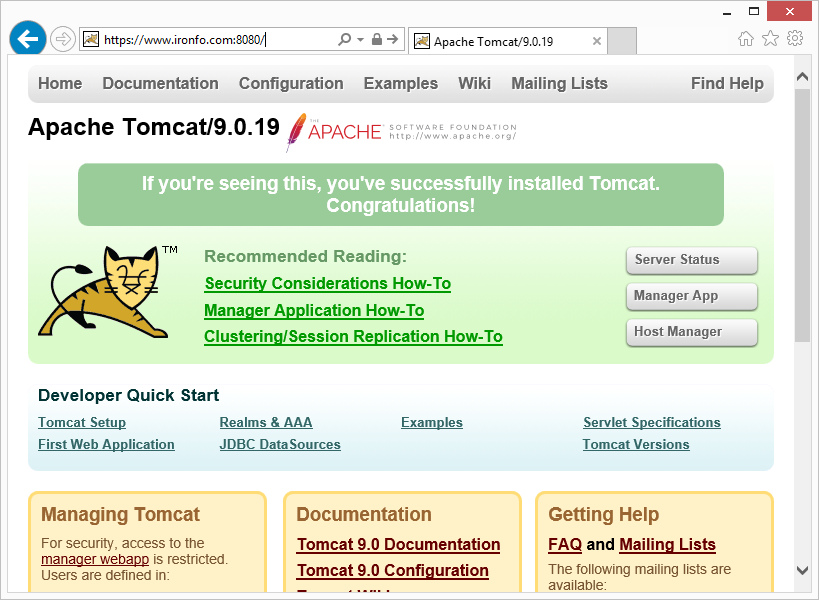场景:服务器F针对访问终端需要添加白名单操作,由到终端数量较多,所以用了一台代理服务器 P,在服务F中添加 服务器P IP地址的白名单,所有终端访问服务器P
由于我已经安装过 Nginx 所以只需要添加模块的配置,这里先说明 stream 四层代理的实现方式,(仅满足项目需要配置,其它配置项可百度参考相应的说明)
切换到安装目录下
[root@localhost nginx-1.12.2]# pwd /usr/local/iron/nginx-1.12.2 [root@localhost nginx-1.12.2]# [root@localhost nginx-1.12.2]# ./configure --prefix=/usr/local/nginx --with-http_stub_status_module --with-http_ssl_module --with-stream --with-stream_ssl_preread_module --with-stream_ssl_module [root@localhost nginx-1.12.2]# make [root@localhost sbin]# cp /usr/local/nginx/sbin/nginx /usr/local/nginx/sbin/nginx-no-strem [root@localhost sbin]# cp /usr/local/iron/nginx-1.12.2/objs/nginx /usr/local/nginx/sbin/nginx cp:是否覆盖"/usr/local/nginx/sbin/nginx"? y [root@localhost sbin]# ./nginx -V nginx version: nginx/1.12.2 built by gcc 4.8.5 20150623 (Red Hat 4.8.5-36) (GCC) built with OpenSSL 1.0.2k-fips 26 Jan 2017 TLS SNI support enabled configure arguments: --prefix=/usr/local/nginx --with-http_stub_status_module --with-http_ssl_module --with-stream --with-stream_ssl_preread_module --with-stream_ssl_module [root@localhost sbin]#
nginx.config
worker_processes 1; events { worker_connections 1024; } stream { map $ssl_preread_server_name $name { default backend; # backend.example.com backend2; } upstream backend { server ironfo.com:443; # server 192.168.0.4:12345; } #upstream backend2 { # server 192.168.0.1:12345; # server 192.168.0.2:12345; #} server { listen 8080; proxy_pass $name; ssl_preread on; } }
[root@localhost sbin]# /usr/local/nginx/sbin/nginx -s reload 重新加载配置文件
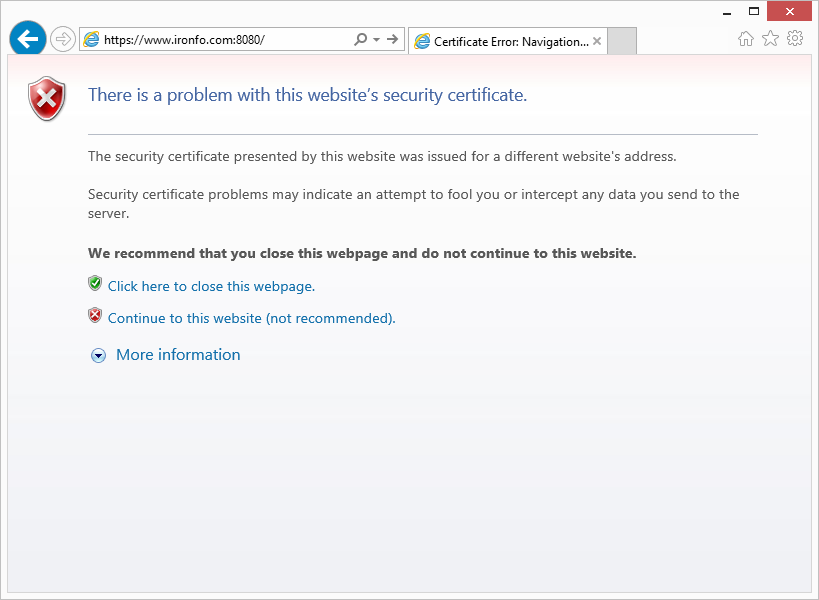
此时访问网站会提示不安全的连接
配置 hosts 文件(由于项目的特殊性,常不会这样的操作,没必要这么绕一圈)
192.168.1.1 为Nginx 服务器的IP
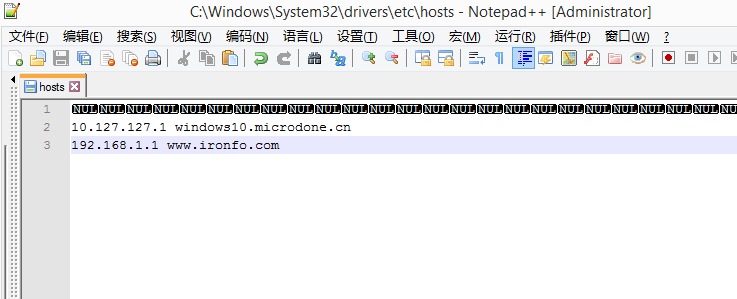
重新浏览器,可正常访问