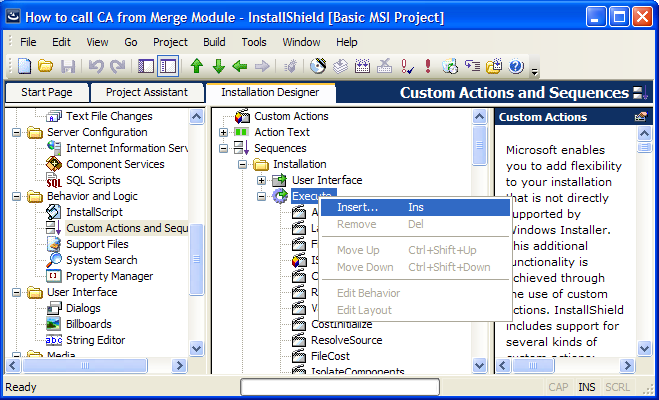在MSI工程中,我们可能会遇到调用第三方Merge Module的情况,并且可能会调用该Merge Module的Custom Action(简称:CA),下面我们将举例示范如何调用。
首先我们需要自创建一个Merge Module,在创建工程时选择Merge Module Project,在该Merge Module中添加两个CA,分别为InstallMM,UninstallMM,见下图:
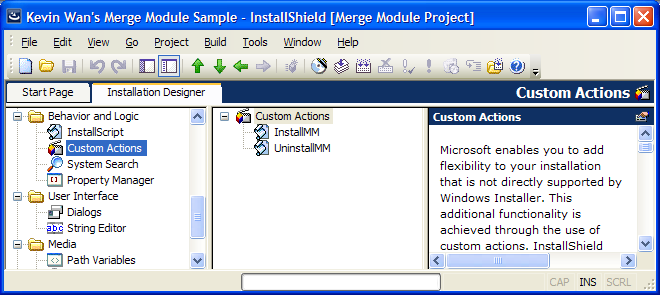
然后我们另外创建一个Basic MSI工程来示范如何调用Merge Module中的CA:
1. 在Redistributes视图中添加我的Merge Module,见下图:
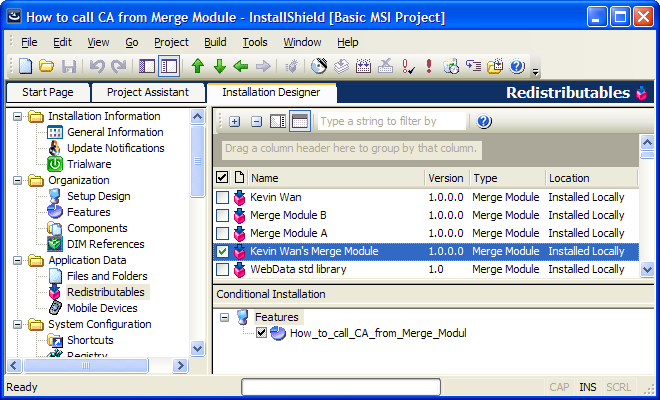
2. 之后在Custom Actions and Sequence视图中Insert Merge Module的CA,见下图:
3. 在点击Insert之后,在弹出的对话框中,在下拉菜单中选择Merge Module Custom Actions,之后将会显示出来我们Merge Module中的两个CA, 名字后边跟着16进制的ID,这里我们可以忽略,见下图:

4. 分别点击添加Merge Module的CA,这里我选择了在安装时调用InstallMM,卸载是调用UninstallMM,之后调整其在Sequences中位置。
至此,我们的演示就完成了。
版权声明: 转载时请务必以超链接形式标明文章原始出处和作者信息