1、UIApplication 是 iPhone 应用程序的开始并且负责初始化并显示 UIWindow,并负责加载应用程序的第一个 UIView 到 UIWindow 窗体中。
UIApplication 的另一个任务是帮助管理应用程序的生命周期,而 UIApplication 通过一个名字为 UIApplicationDelegate 的代理类来履行这个任务。
尽管 UIApplication 会负责接收事件,而 UIApplicationDelegate 则决定应用程序如何去响应这些事件,UIApplicationDelegate 可以处理的事件包括应用程序的生命周期事件(比如程序启动和关闭)、系统事件(比如来电、记事项警 告)。
Application 是一个单例对象
iOS程序创建的第一个对象就是UIApplication对象
通过[UIApplication sharedApplication]可以获得这个单例对象


2、默认创建一个single模板时,系统自动创建了一个UIApplication的对象
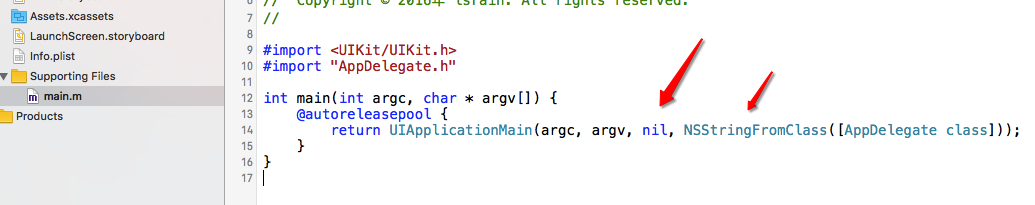
这里的nil其实是@"UIApplication",在UIApplicationMain中,同时又设置了application的代理:@"AppDelegate"
// argc:系统传入参数的个数 // argv:系统传入参数的值的列表 // principalClassName:传入主要的类名 // 第四个参数表示:给应用程序"application"指定一个代理对象 return UIApplicationMain(argc, argv, @"UIApplication", @"AppDelegate");
应用程序启动之后,先创建Application,再创建它的代理AppDelegate,之后创建UIwindow,再创建控制器,创建控制器的view,然后将控制器的view添加到UIWindow上。
3.UIApplication常用属性:
1-applicationIconBadgeNumber设置应用图标右上角的提示数字
- (void)touchesBegan:(NSSet<UITouch *> *)touches withEvent:(UIEvent *)event{ UIApplication *app = [UIApplication sharedApplication]; /** iOS8.0之后通知消息要进行注册 set to 0 to hide. default is 0. In iOS 8.0 and later, your application must register for user notifications using -[UIApplication registerUserNotificationSettings:] before being able to set the icon badge. */ if ([UIDevice currentDevice].systemVersion.floatValue >= 8.0){ //注册 UIUserNotificationSettings *setting = [UIUserNotificationSettings settingsForTypes:UIUserNotificationTypeBadge categories:nil]; [app registerUserNotificationSettings:setting]; } app.applicationIconBadgeNumber = 20; }

2-设置应用联网状态
@property(nonatomic,getter=isNetworkActivityIndicatorVisible) BOOL networkActivityIndicatorVisible __TVOS_PROHIBITED; // showing network spinning gear in status bar. default is NO
- (void)touchesBegan:(NSSet<UITouch *> *)touches withEvent:(UIEvent *)event{ UIApplication *app = [UIApplication sharedApplication]; app.networkActivityIndicatorVisible = YES; }
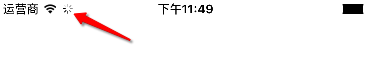
4、常用方法
打开URL
- (BOOL)openURL:(NSURL*)url NS_EXTENSION_UNAVAILABLE_IOS("");
- (void)touchesBegan:(NSSet<UITouch *> *)touches withEvent:(UIEvent *)event{ UIApplication *app = [UIApplication sharedApplication]; NSURL *url = [NSURL URLWithString:@"http://www.baidu.com"]; [app openURL:url]; }
