读取excel
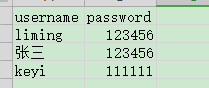
import openpyxl workbook = openpyxl.load_workbook("test.xlsx") #通过文件名得到文件对象 sheet_name = workbook.get_sheet_by_name("Sheet1") #通过名称得到工作簿对象 # rows_sheet = sheet_name.rows #按行生成工作表中所有单元格对象,生成器类型 rows = [item.value for item in list(sheet_name.rows)[1]] print(rows) #第二行的内容 cols = [item.value for item in list(sheet_name.columns)[1]] print(cols) #第二列的内容 rows_sheet = sheet_name.iter_rows() for item in rows_sheet: for call in item: print(call.coordinate, call.value) #遍历所有内容 cell_1_2 = sheet_name.cell(row=1,column = 2).value print(cell_1_2) #查看第一行第二列的单元格内容 print(sheet_name.max_row,sheet_name.max_column) #最大行、列
写入excel
import openpyxl workbook = openpyxl.Workbook() sheet = workbook.active ''' sheet['B3'] = "hi,wwu" workbook.save('new.xlsx') #通过excel坐标直接写入对应的单元格 ''' title_excel = ['username','password','age','sex'] for i in range(len(title_excel)): sheet.cell(row = 1, column = i+1).value = title_excel[i] #通过行、列写入 workbook.save('new.xlsx')